Report
Share
Download to read offline
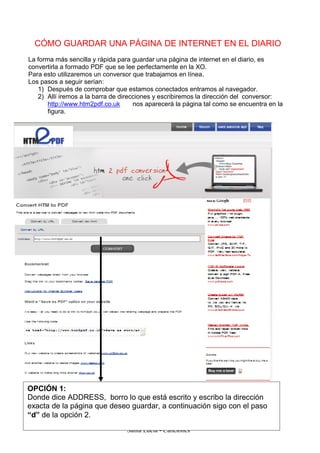
Recommended
Recommended
More Related Content
Featured
Featured (20)
Product Design Trends in 2024 | Teenage Engineerings

Product Design Trends in 2024 | Teenage Engineerings
How Race, Age and Gender Shape Attitudes Towards Mental Health

How Race, Age and Gender Shape Attitudes Towards Mental Health
AI Trends in Creative Operations 2024 by Artwork Flow.pdf

AI Trends in Creative Operations 2024 by Artwork Flow.pdf
Content Methodology: A Best Practices Report (Webinar)

Content Methodology: A Best Practices Report (Webinar)
How to Prepare For a Successful Job Search for 2024

How to Prepare For a Successful Job Search for 2024
Social Media Marketing Trends 2024 // The Global Indie Insights

Social Media Marketing Trends 2024 // The Global Indie Insights
Trends In Paid Search: Navigating The Digital Landscape In 2024

Trends In Paid Search: Navigating The Digital Landscape In 2024
5 Public speaking tips from TED - Visualized summary

5 Public speaking tips from TED - Visualized summary
Google's Just Not That Into You: Understanding Core Updates & Search Intent

Google's Just Not That Into You: Understanding Core Updates & Search Intent
The six step guide to practical project management

The six step guide to practical project management
Beginners Guide to TikTok for Search - Rachel Pearson - We are Tilt __ Bright...

Beginners Guide to TikTok for Search - Rachel Pearson - We are Tilt __ Bright...
CóMo Guardar Una PáGina De Internet En El Diario
- 1. CÓMO GUARDAR UNA PÁGINA DE INTERNET EN EL DIARIO La forma más sencilla y rápida para guardar una página de internet en el diario, es convertirla a formado PDF que se lee perfectamente en la XO. Para esto utilizaremos un conversor que trabajamos en línea. Los pasos a seguir serían: 1) Después de comprobar que estamos conectados entramos al navegador. 2) Allí iremos a la barra de direcciones y escribiremos la dirección del conversor: http://www.htm2pdf.co.uk nos aparecerá la página tal como se encuentra en la figura. OPCIÓN 1: Donde dice ADDRESS, borro lo que está escrito y escribo la dirección exacta de la página que deseo guardar, a continuación sigo con el paso “d” de la opción 2. Miryam Pérez Villalba Maestra de Informática de la Escuela Nº 104 Santa Lucía - Canelones
- 2. OPCIÓN 2: Si no recuerdo la dirección exacta, antes que nada puedo copiar la dirección de la página a guardar en el portapapeles. a) En el navegador voy a la pág, que quiero guardar. b) Copio la dirección de la barra de direcciones de la siguiente manera: la marco como bloque y hago CTRL + C, de esta forma pasa al portapapeles. c) Ahora ya puedo ir a la pág. http://www.htm2pdf.co.uk , y donde debo poner la dirección donde dice ADDRESS, hago clic, borro lo que está escrito y posteriormente hago CTRL + V, de esta forma pego la dirección de la página a guardar. d) Luego presiono el botón CONVERT. Comienza la conversión. Cuando esta termina, aparece una vista previa de la pág. convertida y un enlace que dice DOWNLOAD PDF, hacemos clic en este enlace y ahora sólo falta GUARDARLA para que de esta forma quede en el diario en formato PDF y la podamos usar sin estar conectados a internet Miryam Pérez Villalba Maestra de Informática de la Escuela Nº 104 Santa Lucía - Canelones