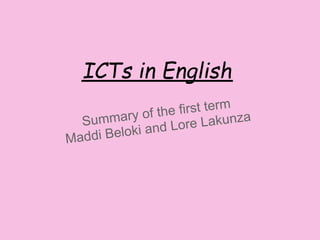
Loreand maddi
- 1. ICTs in English e first term a Sum mary of th re Lakunz k i and Lo M addi Belo
- 2. Hi readers! the projects g oing to explain In this sl idecast we are rm. From the ne along this te t hat we have do beginnin g to the end.
- 3. CREATING A GROUP OF CONTACTS Our first work was to create a group of contacts in Gmail with all the partners of the class. For this, we firstly kept the addresses of all the members. Then, we created a new group of contacts and we added them in this group and we gave it the name of ICTs. With this group, we have the option to send and share things more easily to all the class in only one click.
- 4. CREATING OUR OWN BLOG As we know, in ICTs our notebook is the blog, and we keep all the projects there. So the most important thing to start working was to create a blog. Therefore, we watched a short tutorial that our teacher had shared with us, to know how to start making it, so we simply had to follow the instructions. So, we entered in the blogger page and clicked in ''create a new blog'' and saved the necessary information to have the blog.
- 5. WRITING A WELCOME MESSAGE To inaugurate the blog we had to write a welcome message to inform our readers that we had already created a blog. So we learned how to write a post, and then created one.
- 6. SETTING OTHER BASIC OPTIONS When we created the blog it could be seen by anybody, but if we wanted a closer blog and to be safer, we would have to go to setting and check all the basic options, configuring the blog as we want.
- 7. GING THE APPEARANCE OF OUR BLOG We more or less studied how to use our blogs, so the second step was to give a better aspect and change it. For that, we clicked on template and here on customize. Like this we changed the basic options like the title, background, the layout...until we were really pleased with what we saw and achieved a likeable and personal blog.
- 8. WRITING THE FIRST POST: SOCIAL WEBSITES, TUENTI/FACEBOOK... Our first post was about a typical topic: social websites. And here our target was to write an enjoyable article with these points: 1. ADVANTAGES OF SOCIAL WEBS LIKE TUENTI / FACEBOOK 2. DISADVANTAGES OF SOCIAL WEBS LIKE TUENTI / FACEBOOK 3. DIFFERENT MEANINGS OF “A FRIEND” 4. PRIVACITY OF THIS WEBSITES. 5. SUGGESTIONS.
- 9. WRITING THE FIRST ARTICLE In this article our aim was to write an article about one of these topics: · Teenagers vs adults · Nature, environment, ecology... · Travelling in Europe. · Musical instruments, music genres or music groups. · Cultural differences in the world · Economic crisis in the world
- 10. MAKING LINK LISTS Another interesting thing that we have done was a link list of useful webpages that we like and we use when we are working, like: google translator, word reference, wikipedia and so on... Therefore, we firstly went to the dashboard, clicked on layout, and went to add a gadget. To finish the work, we only had to choose the link list we wanted and safe it.
- 11. WRITING A COLLABORATIVE STORY IN GOOGLE DOCS This was a very nice and enjoyable work that we created with our group of partners. In the end, the stories that we created were incredible, but how were they made? They seemed to be ordinary stories but really they weren't. They were stories that we shared with our partners and each of us started writing our own story and later continued with the others' stories. Finally, to see what stories were the best ones, we organized a competition and the winners were: Irati Salaberria, Sara Birawi, Ibon Iparragirre and Lore Lakunza.
- 12. MAKING THE TIMETABLE For this straightforward project, we only had to make a google docs spreadsheet document and here write our own time of classes we have during the week. Here is an example: Timetable
- 13. WRITING ABOUT A NOBEL PRIZE WINNER In this article we experimented with the advantages that docs gives us and we created a spreadsheet to get information. And after having all the information and choosing the Nobel Prize winner that we like most, we started writing an article. Here is the spreadsheet with the information of the Nobel Winners: Spreadsheet And here you can find two finished works: LUC MONTAGNIER Herald zur Hausen
- 14. SUMMARIZING THE FIRST TERM Here we have the presentation that we have done to summarize this term. As you can see, we have done a lot of things and finally we show all we have studied.