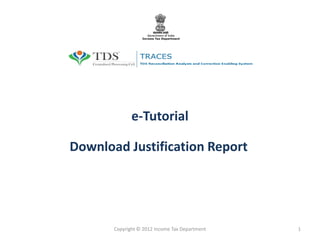More Related Content Similar to E tutorial (20) 2. Copyright © 2012 Income Tax Department 2
Login to TRACES
For more details
on any screen,
click on Help iconClick on help
icon next to
each field for
more details
Login to TRACES as a
deductor by entering
User Id and
Password
Enter the text as
displayed in
Verification Code
Enter
TAN/PAN
3. Copyright © 2012 Income Tax Department 3
Downloading Utility After Logging In (contd.) – Landing Page
Landing page will
be displayed
4. Copyright © 2012 Income Tax Department 4
Select from Menu – Landing Page
Under ‘Defaults’, click on
‘Request for Justification
Report Download’ to place
download request
• Download request for Justification Report for a particular statement can be
submitted only when the statement is filed by deductor and processed by TDS CPC
5. Copyright © 2012 Income Tax Department 5
Enter Search Criteria
Click on Help icon
for help text for this
screen
Select Financial Year, Quarter
and Form Type for which
Justification Report is required
and click on ‘Go’
• Validation screen will be presented on click of ‘Go'
• Request for Justification Report can be submitted only if:
Selected statement has been not filed as paper return
6. Copyright © 2012 Income Tax Department 6
Token Number Details
Enter Authentication Code
if the validation is done
earlier and you have the
Authentication Code
Enter Token Number of only
Regular (Original) Statement
corresponding to the
Financial Year, Quarter and
Form Type displayed above
7. Copyright © 2012 Income Tax Department 7
Token Number Details (Contd.)
Tick in Check Box for NIL
Challan or Book
Adjustment
Government deductors not
having BIN details tick here and
need not need provide BSR and
Challan Serial Number below
Enter CIN details for a
challan used in the
statement
Click on Guide to select
suitable Challan option
PANs entered must be those
for which payment has been
done using the CIN / BIN
entered on this screen
Tick here if you do not any
Valid PAN corresponding to
above Challan details
Click on Guide to select
suitable PAN amount
Combinations
8. Copyright © 2012 Income Tax Department 8
Authentication Code Screen
Authentication Code
will be available here
9. • Authentication code is generated when you clear validation details for a statement
for certain functionalities such as Download Form 16 / 16A, Download NSDL Conso
File, Download Justification Report, etc. Authentication code generated for a
particular statement will be valid for the calendar day (i.e., an authentication code
generated on 10-Dec-2012 can be used only on 10-Dec-2012 to clear validation
details for the same statement. It will not be valid the next day).
• Validation will be bypassed for the same statement within the same session
• Token Number must be of the statement of the FY, Quarter and Form Type displayed
on the screen
• CIN details must be entered for the challan which is deposited and mentioned in the
statement corresponding to the FY, Quarter and Form Type mentioned above
• Transfer Voucher details to be entered for government deductors
• Amount should be entered in two decimal places (e.g., 1234.56)
Notes for Validation Screen
Copyright © 2012 Income Tax Department 9
10. • Maximum of 3 distinct PANs and corresponding amount must be entered
• If there are more than three such combinations in the challan, user can enter any 3
• If there less than three such combinations in the challan, user must enter all (either
one or two)
• PAN mentioned must be that for which payment has been done using the challan /
Transfer Voucher mentioned on this screen
Notes for Validation Screen
Copyright © 2012 Income Tax Department 10
11. Copyright © 2012 Income Tax Department 11
Request Number Screen
Request Number
will be available
here
12. Copyright © 2012 Income Tax Department 12
Downloading Justification Report
• File will be available in ‘Requested Downloads’
Click on ‘Requested
Downloads’ under
‘Downloads’
13. Copyright © 2012 Income Tax Department 13
Downloading Justification Report (contd.)
Click on hyperlink to generate the
Justification Report in excel
format
Enter Request Number
(Search Option 1) or
Request Date (Search
Option 2
Click on ‘View All’ to
view all download
requests
14. Copyright © 2012 Income Tax Department 14
Downloading Justification Report (contd.)
For more
details on any
screen, click on
Help icon
Click on
‘Submit’
Enter the text as
displayed in
Verification Code
15. Justification Report Generation Utility
Copyright © 2012 Income Tax Department 15
For more details on
any screen, click on
Help icon
Click on ‘TRACES Justification
Report Generation Utility ’
16. Justification Report Generation Utility (contd.)
Copyright © 2012 Income Tax Department 16
For more details
on any screen,
click on Help icon
Follow the steps to convert
the Justification Report
text file into an excel
Download the zip file and
save to local machine
• If WinZIP is not already installed on your system ,download it from
www.winzip.com and install it.
17. Steps to Use Traces Justification Utility
Copyright © 2012 Income Tax Department 17
18. 18
Justification Utility Steps
Click on ‘Generate
Report’ button
Click on ‘Browse’
button to select the
downloaded text file
Click on ‘Browse’ button
to select a different
destination folder