Report
Share
Download to read offline
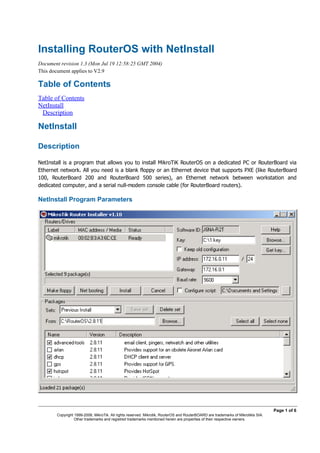
Recommended
Recommended
More Related Content
What's hot
What's hot (10)
SECURITY OFFENSE AND DEFENSE STRATEGIES: VIDEO-GAME CONSOLES ARCHITECTURE UND...

SECURITY OFFENSE AND DEFENSE STRATEGIES: VIDEO-GAME CONSOLES ARCHITECTURE UND...
Controlling USB Flash Drive Controllers: Expose of Hidden Features

Controlling USB Flash Drive Controllers: Expose of Hidden Features
Industrial Touch Screen Panel PC with RFID / Wireless / Fanless

Industrial Touch Screen Panel PC with RFID / Wireless / Fanless
Everything you wanted to know about Internet of Things & Galileo

Everything you wanted to know about Internet of Things & Galileo
Rafa Sánchez & Fran Gomez - IoCker - When IPv6 met malware [rooted2019]![Rafa Sánchez & Fran Gomez - IoCker - When IPv6 met malware [rooted2019]](data:image/gif;base64,R0lGODlhAQABAIAAAAAAAP///yH5BAEAAAAALAAAAAABAAEAAAIBRAA7)
![Rafa Sánchez & Fran Gomez - IoCker - When IPv6 met malware [rooted2019]](data:image/gif;base64,R0lGODlhAQABAIAAAAAAAP///yH5BAEAAAAALAAAAAABAAEAAAIBRAA7)
Rafa Sánchez & Fran Gomez - IoCker - When IPv6 met malware [rooted2019]
Hacking the third Smartphone OS and Some Mobile device in #COSCUP 2019 第三款智能...

Hacking the third Smartphone OS and Some Mobile device in #COSCUP 2019 第三款智能...
MYS-6ULX Single Board Computer for Industry 4.0 and IoT Applications

MYS-6ULX Single Board Computer for Industry 4.0 and IoT Applications
Similar to Netinstall
Similar to Netinstall (20)
[Webinar] An Introduction to the Yocto Embedded Framework![[Webinar] An Introduction to the Yocto Embedded Framework](data:image/gif;base64,R0lGODlhAQABAIAAAAAAAP///yH5BAEAAAAALAAAAAABAAEAAAIBRAA7)
![[Webinar] An Introduction to the Yocto Embedded Framework](data:image/gif;base64,R0lGODlhAQABAIAAAAAAAP///yH5BAEAAAAALAAAAAABAAEAAAIBRAA7)
[Webinar] An Introduction to the Yocto Embedded Framework
An Introduction to the Yocto Embedded Framework 2018

An Introduction to the Yocto Embedded Framework 2018
Breaking Extreme Networks WingOS: How to own millions of devices running on A...

Breaking Extreme Networks WingOS: How to own millions of devices running on A...
" Breaking Extreme Networks WingOS: How to own millions of devices running on...

" Breaking Extreme Networks WingOS: How to own millions of devices running on...
GOTO Night with Todd Montgomery: Aeron: What, why and what next?

GOTO Night with Todd Montgomery: Aeron: What, why and what next?
Pharo IoT: Using Pharo to playing with GPIOs and sensors on IoT devices remotely

Pharo IoT: Using Pharo to playing with GPIOs and sensors on IoT devices remotely
Recently uploaded
Recently uploaded (20)
08448380779 Call Girls In Diplomatic Enclave Women Seeking Men

08448380779 Call Girls In Diplomatic Enclave Women Seeking Men
Boost PC performance: How more available memory can improve productivity

Boost PC performance: How more available memory can improve productivity
Presentation on how to chat with PDF using ChatGPT code interpreter

Presentation on how to chat with PDF using ChatGPT code interpreter
08448380779 Call Girls In Friends Colony Women Seeking Men

08448380779 Call Girls In Friends Colony Women Seeking Men
How to Troubleshoot Apps for the Modern Connected Worker

How to Troubleshoot Apps for the Modern Connected Worker
From Event to Action: Accelerate Your Decision Making with Real-Time Automation

From Event to Action: Accelerate Your Decision Making with Real-Time Automation
TrustArc Webinar - Stay Ahead of US State Data Privacy Law Developments

TrustArc Webinar - Stay Ahead of US State Data Privacy Law Developments
The Role of Taxonomy and Ontology in Semantic Layers - Heather Hedden.pdf

The Role of Taxonomy and Ontology in Semantic Layers - Heather Hedden.pdf
Axa Assurance Maroc - Insurer Innovation Award 2024

Axa Assurance Maroc - Insurer Innovation Award 2024
Powerful Google developer tools for immediate impact! (2023-24 C)

Powerful Google developer tools for immediate impact! (2023-24 C)
Scaling API-first – The story of a global engineering organization

Scaling API-first – The story of a global engineering organization
08448380779 Call Girls In Civil Lines Women Seeking Men

08448380779 Call Girls In Civil Lines Women Seeking Men
Apidays Singapore 2024 - Building Digital Trust in a Digital Economy by Veron...

Apidays Singapore 2024 - Building Digital Trust in a Digital Economy by Veron...
Raspberry Pi 5: Challenges and Solutions in Bringing up an OpenGL/Vulkan Driv...

Raspberry Pi 5: Challenges and Solutions in Bringing up an OpenGL/Vulkan Driv...
What Are The Drone Anti-jamming Systems Technology?

What Are The Drone Anti-jamming Systems Technology?
Netinstall
- 1. Installing RouterOS with NetInstall Document revision 1.3 (Mon Jul 19 12:58:25 GMT 2004) This document applies to V2.9 Table of Contents Table of Contents NetInstall Description NetInstall Description NetInstall Program Parameters Page 1 of 6 Copyright 1999-2006, MikroTik. All rights reserved. Mikrotik, RouterOS and RouterBOARD are trademarks of Mikrotikls SIA. Other trademarks and registred trademarks mentioned herein are properties of their respective owners.
- 2. • Routers/Drives • Software ID • Key key Browse... key key • Get Key... • Software ID • Username • Password • Level • Debit key • Debit money • Credit key • Credit money • Keep old configuration Page 2 of 6 Copyright 1999-2006, MikroTik. All rights reserved. Mikrotik, RouterOS and RouterBOARD are trademarks of Mikrotikls SIA. Other trademarks and registred trademarks mentioned herein are properties of their respective owners.
- 3. • IP address/mask ether1 • Gateway • Baud rate • Configure script • Make floppy • Net booting • Install • Cancel • Sets Save set • From Browse... • Select all • Select none Note: Get key... NetInstall Example 1. Page 3 of 6 Copyright 1999-2006, MikroTik. All rights reserved. Mikrotik, RouterOS and RouterBOARD are trademarks of Mikrotikls SIA. Other trademarks and registred trademarks mentioned herein are properties of their respective owners.
- 4. 2. Page 4 of 6 Copyright 1999-2006, MikroTik. All rights reserved. Mikrotik, RouterOS and RouterBOARD are trademarks of Mikrotikls SIA. Other trademarks and registred trademarks mentioned herein are properties of their respective owners.
- 5. 3. 172.16.0.0/24 4. RouterBIOS v1.3.0 MikroTik (tm) 2003-2004 RouterBOARD 230 (CPU revision B1) CPU frequency: 266 MHz Memory size: 64 MB Press any key within 1 second to enter setup. RouterBIOS v1.3.0 What do you want to configure? d - boot delay k - boot key s - serial console l - debug level o - boot device b - beep on boot v - vga to serial t - ata translation p - memory settings m - memory test u - cpu mode f - pci back-off r - reset configuration g - bios upgrade through serial port c - bios license information x - exit setup your choice: o - boot device Select boot device: * i - IDE e - Etherboot 1 - Etherboot (timeout 15s), IDE 2 - Etherboot (timeout 1m), IDE 3 - Etherboot (timeout 5m), IDE 4 - Etherboot (timeout 30m), IDE 5 - IDE, try Etherboot first on next boot (15s) 6 - IDE, try Etherboot first on next boot (1m) 7 - IDE, try Etherboot first on next boot (5m) 8 - IDE, try Etherboot first on next boot (30m) your choice: e - Etherboot Page 5 of 6 Copyright 1999-2006, MikroTik. All rights reserved. Mikrotik, RouterOS and RouterBOARD are trademarks of Mikrotikls SIA. Other trademarks and registred trademarks mentioned herein are properties of their respective owners.
- 6. 5. 6. Page 6 of 6 Copyright 1999-2006, MikroTik. All rights reserved. Mikrotik, RouterOS and RouterBOARD are trademarks of Mikrotikls SIA. Other trademarks and registred trademarks mentioned herein are properties of their respective owners.