SaaS Software Basics 2016
•Download as PPTX, PDF•
1 like•285 views
What your company needs to know to select the right SaaS software solution
Report
Share
Report
Share
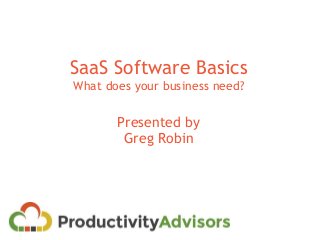
Recommended
More Related Content
Featured
Featured (20)
Product Design Trends in 2024 | Teenage Engineerings

Product Design Trends in 2024 | Teenage Engineerings
How Race, Age and Gender Shape Attitudes Towards Mental Health

How Race, Age and Gender Shape Attitudes Towards Mental Health
AI Trends in Creative Operations 2024 by Artwork Flow.pdf

AI Trends in Creative Operations 2024 by Artwork Flow.pdf
Content Methodology: A Best Practices Report (Webinar)

Content Methodology: A Best Practices Report (Webinar)
How to Prepare For a Successful Job Search for 2024

How to Prepare For a Successful Job Search for 2024
Social Media Marketing Trends 2024 // The Global Indie Insights

Social Media Marketing Trends 2024 // The Global Indie Insights
Trends In Paid Search: Navigating The Digital Landscape In 2024

Trends In Paid Search: Navigating The Digital Landscape In 2024
5 Public speaking tips from TED - Visualized summary

5 Public speaking tips from TED - Visualized summary
Google's Just Not That Into You: Understanding Core Updates & Search Intent

Google's Just Not That Into You: Understanding Core Updates & Search Intent
The six step guide to practical project management

The six step guide to practical project management
Beginners Guide to TikTok for Search - Rachel Pearson - We are Tilt __ Bright...

Beginners Guide to TikTok for Search - Rachel Pearson - We are Tilt __ Bright...
Unlocking the Power of ChatGPT and AI in Testing - A Real-World Look, present...

Unlocking the Power of ChatGPT and AI in Testing - A Real-World Look, present...
SaaS Software Basics 2016
- 1. SaaS Software Basics What does your business need? Presented by Greg Robin
- 2. 2 The Appeal of Software as a Service (SaaS)
- 3. 3 Categories of SaaS Apps SaaS can mean many things to many people. For purposes of this presentation, we look at three different SaaS models. 1. Single purpose SaaS • In areas like file collaboration, projects, HR, CRM, ERP - apps tend to be singularly focused around a function • App customization tends to be limited, except for other SaaS vendors who may have built specific integrated solutions 2. App building SaaS platforms • Force.com, QuickBase and Zoho Creator impose no pre- configured schema that you need to build-to or work with • These platforms provide the greatest customization capabilities but also require app development skills 3. Hybrid SaaS app/platforms • Salesforce.com and Zoho CRM are good hybrid examples due to their extensive CRM capabilities that can be both adapted and extended, in complex ways
- 4. 4 Evolution of SaaS AppsPLATFORMINTEGRATION 2000 2005 2010 2015
- 5. 5 App Universe We Work In App Building CRM eCommerce ERP/Financial HR Teamwork
- 6. 6 4 Critical Questions You Should be Asking •Given your business requirements, are you looking for a category app, an app platform or a hybrid? •What are your “absolutes” vs. the nice-to-haves with regard to selecting a vendor (given requirements)? •What do you need to integrate? Are there existing vendors who have existing solutions? •Make sure that internal resource cost and team training are part of your cost of ownership analysis.
- 7. 7 What are your Business Requirements? Does your organization suffer from? Inconsistencies in data (multiple versions of the truth) Mismanaged projects & costs Inefficient customer care and support Lack of team alignment Accurate time tracking and billing Would you like to enable? Shortened and better coordinated sales cycles Better understanding of expenditures Easy viewing of your organization’s key performance indicators (KPIs) Improved data and version collaboration – e.g., getting teams “on the same page”
- 8. 8 Vendor Selection “Best Practices” •Criteria to consider (re: Vendor) • Breadth & quality of features, at each license level • Cost vs. Value • Configure vs Customize, what is possible? • Platform integration capabilities • Viability of vendor business •Criteria to consider (re: your Organization) Budget (are you willing to pay more to get more?) Will your Org conform to fit a solution or do you need more flexibility? Are you transitioning from an existing system or is this a new system? Be honest -- how technical adept is your team to own the solution? Develop an ongoing feature roadmap for adopting the solution
- 9. 9 EASEOFUSEMOREDIFFICULT CONFIGURABLE($) CUSTOMIZABLE($$) CUSTOM($$$) Vendor Selection Thoughts (cont.)
- 10. 10 Org Adoption “Best Practices” •Rolling it out • Identify roles • Use cases • Systems to integrate with • Training • Software System • Business Systems • Support • Documentation (Embedded Help (in App), FAQs, videos, etc…) •Ownership across Org Assign an exec sponsor, a domain expert and a system owner Incentivize ($$$/Culture) & Measure Usage Elicit user feedback & recommendations Utilize an ongoing feature roadmap
- 11. 11 About Us Productivity Advisors is a software consultancy that advises both small and large companies on how to select, design and deploy web-based apps for their businesses. Our Goal: Collaborative Productivity. Fostering a greater level of effectiveness in our Client’s firms through the adoption of web-based apps.
- 12. 12 Discover • Understand your business story and processes • Review business requirements • Understand data currently being used (systems, reports, forms) • Is there legacy data, systems or processes to consider? Design • Can an existing solution be configured or customized? • Data: fields, field types, relationships, data entry/loading and reports • Business layer: calculations, use cases, workflows and alerts • User base: profiles, roles and security Develop • Prototype • Review with Stakeholders • Get Feedback from User Community • Iterate & Repeat… • Test throughout • Migrate legacy data Deliver • Stakeholder acceptance • Train team (or trainers) • Document • Understand maintenance and support needs • Drive organization adoption Our Methodology for Delivering Solutions
- 13. 13 Reference Links Greg Robin, Founder & Principal Productivity Advisors email: greg@productivityadvisors.com phone: 415.935.1776 web: http://prodadv.com blog: http://gregrobin.com linkedIn: http://linkedin.com/in/gnrobin youtube: http://www.youtube.com/user/productivityadvisors twitter: 4productivity
Editor's Notes
- 1
- 2
- 3
- 4
- 5
- 6
- 7
- 8
- 9
- 10
- 11
- 12
- 13
