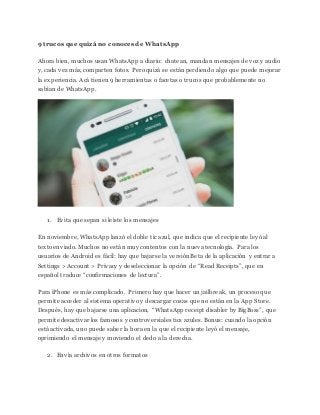
9 trucos que quizá no conoces de whats app
- 1. 9 trucos que quizá no conoces de WhatsApp Ahora bien, muchos usan WhatsApp a diario: chatean, mandan mensajes de voz y audio y, cada vez más, comparten fotos. Peroquizá se están perdiendo algo que puede mejorar la experiencia. Acá tienen 9 herramientas o facetas o trucos que probablemente no sabían de WhatsApp. 1. Evita que sepan si leíste los mensajes En noviembre, WhatsApp lanzó el doble tic azul, que indica que el recipiente leyóal textoenviado. Muchos no están muy contentos con la nueva tecnología. Para los usuarios de Android es fácil: hay que bajarse la versión Beta de la aplicación y entrar a Settings > Account > Privacy y deseleccionar la opción de “Read Receipts”, que en español traduce “confirmaciones de lectura”. Para iPhone es más complicado. Primero hay que hacer un jailbreak, un proceso que permite acceder al sistema operativo y descargar cosas que no están en la App Store. Después, hay que bajarse una aplicacion, “WhatsApp receipt disabler by BigBoss”, que permite desactivar los famosos y controversiales tics azules. Bonus: cuando la opción está activada, uno puede saber la hora en la que el recipiente leyó el mensaje, oprimiendo el mensaje y moviendo el dedo a la derecha. 2. Envía archivos en otros formatos
- 2. Se sabe que WhatsApp sólo permite enviar fotos, audio y video. Pero con aplicaciones como Cloud Send en Android o MP3 Music Downloader en iPhone también se pueden mandar PDFs, APKs o documentos de Word. 3. Bloquea tu WhatsApp Aunque los celulares tienen clave para bloquearlos, para algunos no es suficiente. Así que aplicaciones como WhatsApp Lock permiten instalarle una clave. 4. Ten las notificaciones en tu computadora Aplicaciones como Notifyr en iPhone y Desktop Notifications en Android permiten ver las notificaciones que llegan al celular en el Mac o el PC. Usualmente es necesario instalar la aplicación en el celular y la extensión en el buscador que use en la computadora. 5. Instala los mensajes de WhatsApp en tu tableta Android
- 3. WhatsApp no quiere que uno baje la aplicación en una tableta, pero hay una opción. En la tableta, debes bajar la última versión de Descargar WhatsApp Apk, en el formato .apk, que se encuentra en el sitio web de WhatsApp, la versión de escritorio. También debes bajar SRT AppGuard, una aplicación que blinda a la tableta de ser reconocida como una, bueno, tableta. En SRT AppGuard, selecciona WhatsApp y presiona Monitor, lo que le permite a esa aplicación hacer una revisión deWhatsApp. Cuando termina el monitoreo, baja y desactiva “read phone status” y “identity under Phone calls”. Después tienes que activar WhatsApp usando tu línea de teléfono local para que te llamen y te den el código de verificación de tres números. 6. Evita que sepan cuándo te conectaste Otrotruco para tener más privacidad: debajo del nombre en el chat, WhatsApp pone una frase en la que dice a qué hora fue la última vez que uno entró a la aplicación. Para evitarlo, entre a Settings > Account > Privacy > Last Seen. Ahí hay tres opciones: Everyone (todos), My contacts (mis contactos), Nobody (nadie). Escoge. 7. Recupera conversaciones borradas Quizá lo borraste por accidente. O te arrepentiste. A veces el celular puede guardar la conversación en su memoria. Perosi uno desinstala y vuelve a instalar elWhatsApp, en un momento le pregunta si quiere restaurar el historial de mensajes. Di que sí y las tendrás de vuelta. 8. Evita que se bajen las fotos y los videos de manera automática Una de las razones por las que más se gastan los datos, y que uno tenga que comprar más, es que las fotos y videos que llegan al WhatsApp se bajan solas. Y muchas de ella uno no las quiere ver. Para evitarlo hay un truco fácil: Settings > Chat settings > Media auto-download. Ahí te preguntan si quieres que se bajen sólo cuando estás conectado a wifi o nunca o siempre. Escoge. 9. Ve tu estadística en WhatsApp Es un dato curioso: el numero de mensajes que ha recibido y ha enviado. Pero también es útil: si uno resetea las estadísticas, puede saber cuánto ha gastado en determinado
- 4. tiempo, algo que ayuda a ahorrar internet. Es simple: Settings > Account > Network Usage. Fuente: http://www.descargarwhatsappapk.net/9-trucos-que-quiza-no-conoces-de- whatsapp.html Tags: descargar whatsapp apk,descargar whatsapp,descargar whatsapp gratis, whatsapp apk,whatsapp descargar,whatsapp descargar gratis,descargar gratis whatsapp,whatsapp gratis descargar,whatsapp gratis,descargar whatsapp messenger,whatsapp,whatsapp messenger,whatsapp messenger descargar,descargar whatsapp plus,whatsapp plus,whatsapp para pc