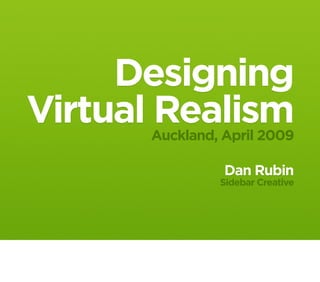More Related Content Similar to Designing Virtual Realism (Web09) (8) 2. Designing Virtual Realism Auckland, April 2009
Hi!
Dan Rubin
Me, according to nGen works @ http://happywebbies.com/
©2009 Dan Rubin » http://sidebarcreative.com
3. Designing Virtual Realism Auckland, April 2009
Web
Standards
Creativity
by Dan Rubin
(and 9
other guys)
©2009 Dan Rubin » http://sidebarcreative.com
4. Designing Virtual Realism Auckland, April 2009
Pro CSS
Techniques
by Jeff Croft
Ian Lloyd
Dan Rubin
©2009 Dan Rubin » http://sidebarcreative.com
5. Designing Virtual Realism Auckland, April 2009
Look & Feel
©2009 Dan Rubin » http://sidebarcreative.com
knowing how to interact with something based on its
appearance.
6. Designing Virtual Realism Auckland, April 2009
Look & Feel
©2009 Dan Rubin » http://sidebarcreative.com
knowing how to interact with something based on its
appearance.
7. Designing Virtual Realism Auckland, April 2009
We do this
every day.
©2009 Dan Rubin » http://sidebarcreative.com
based on our collective life experience from our own interactions and from observing the
actions of others.
8. Designing Virtual Realism Auckland, April 2009
Photo: Peter Zelnik (http://www.sxc.hu/photo/1170873)
©2009 Dan Rubin » http://sidebarcreative.com
9. Designing Virtual Realism Auckland, April 2009
Photo: Kriss Szkurlatowski (http://www.sxc.hu/photo/1165285)
©2009 Dan Rubin » http://sidebarcreative.com
10. Designing Virtual Realism Auckland, April 2009
Photo: David Thomson (http://www.sxc.hu/photo/1172713)
©2009 Dan Rubin » http://sidebarcreative.com
11. Designing Virtual Realism Auckland, April 2009
Photo: Dedy Ong (http://www.sxc.hu/photo/1161259)
©2009 Dan Rubin » http://sidebarcreative.com
12. Designing Virtual Realism Auckland, April 2009
Photo: Roberto Ribeiro (http://www.sxc.hu/photo/1173672)
©2009 Dan Rubin » http://sidebarcreative.com
14. Designing Virtual Realism Auckland, April 2009
Photo: David Ritter (http://www.sxc.hu/photo/941686)
©2009 Dan Rubin » http://sidebarcreative.com
you may not be able to recognize this at first without
more contextual information
15. Designing Virtual Realism Auckland, April 2009
Photo: Craig Jewell (http://www.sxc.hu/photo/945272)
©2009 Dan Rubin » http://sidebarcreative.com
20. Designing Virtual Realism Auckland, April 2009
Tactile
Interaction
©2009 Dan Rubin » http://sidebarcreative.com
the tactile interaction of the screen — mouse, trackball, keyboard, tablet: the pointer on
screen is an extension of our physical body, it is a virtual appendage, and clicking is the
closest thing to physical interaction; we love touchscreens because the basic level of
interaction is normal: we point at something we want to interact with, and touch it. But
we're still interacting with a flat surface/texture.
21. Designing Virtual Realism Auckland, April 2009
©2009 Dan Rubin » http://sidebarcreative.com
the tactile interaction of the screen — mouse, trackball, keyboard, tablet: the pointer on
screen is an extension of our physical body, it is a virtual appendage, and clicking is the
closest thing to physical interaction; we love touchscreens because the basic level of
interaction is normal: we point at something we want to interact with, and touch it. But
we're still interacting with a flat surface/texture.
22. Designing Virtual Realism Auckland, April 2009
©2009 Dan Rubin » http://sidebarcreative.com
the tactile interaction of the screen — mouse, trackball, keyboard, tablet: the pointer on
screen is an extension of our physical body, it is a virtual appendage, and clicking is the
closest thing to physical interaction; we love touchscreens because the basic level of
interaction is normal: we point at something we want to interact with, and touch it. But
we're still interacting with a flat surface/texture.
23. Designing Virtual Realism Auckland, April 2009
©2009 Dan Rubin » http://sidebarcreative.com
the tactile interaction of the screen — mouse, trackball, keyboard, tablet: the pointer on
screen is an extension of our physical body, it is a virtual appendage, and clicking is the
closest thing to physical interaction; we love touchscreens because the basic level of
interaction is normal: we point at something we want to interact with, and touch it. But
we're still interacting with a flat surface/texture.
24. Designing Virtual Realism Auckland, April 2009
©2009 Dan Rubin » http://sidebarcreative.com
the tactile interaction of the screen — mouse, trackball, keyboard, tablet: the pointer on
screen is an extension of our physical body, it is a virtual appendage, and clicking is the
closest thing to physical interaction; we love touchscreens because the basic level of
interaction is normal: we point at something we want to interact with, and touch it. But
we're still interacting with a flat surface/texture.
25. Designing Virtual Realism Auckland, April 2009
©2009 Dan Rubin » http://sidebarcreative.com
the tactile interaction of the screen — mouse, trackball, keyboard, tablet: the pointer on
screen is an extension of our physical body, it is a virtual appendage, and clicking is the
closest thing to physical interaction; we love touchscreens because the basic level of
interaction is normal: we point at something we want to interact with, and touch it. But
we're still interacting with a flat surface/texture.
26. Designing Virtual Realism Auckland, April 2009
©2009 Dan Rubin » http://sidebarcreative.com
the tactile interaction of the screen — mouse, trackball, keyboard, tablet: the pointer on
screen is an extension of our physical body, it is a virtual appendage, and clicking is the
closest thing to physical interaction; we love touchscreens because the basic level of
interaction is normal: we point at something we want to interact with, and touch it. But
we're still interacting with a flat surface/texture.
27. Designing Virtual Realism Auckland, April 2009
Mimic
physical
interfaces.
©2009 Dan Rubin » http://sidebarcreative.com
we already know how to use and interact with these
things
29. Designing Virtual Realism Auckland, April 2009
Photo: Pascal Montsma (http://www.sxc.hu/photo/230015)
©2009 Dan Rubin » http://sidebarcreative.com
30. Designing Virtual Realism Auckland, April 2009
Photo: Ivaylo Georgiev (http://www.sxc.hu/photo/426359)
©2009 Dan Rubin » http://sidebarcreative.com
33. Designing Virtual Realism Auckland, April 2009
©2009 Dan Rubin » http://sidebarcreative.com
Julian Beever: http://users.skynet.be/J.Beever/
34. Designing Virtual Realism Auckland, April 2009
©2009 Dan Rubin » http://sidebarcreative.com
Julian Beever: http://users.skynet.be/J.Beever/
35. Designing Virtual Realism Auckland, April 2009
Some interfaces
already do this.
©2009 Dan Rubin » http://sidebarcreative.com
40. Designing Virtual Realism Auckland, April 2009
Invite people
to touch your
interface.
©2009 Dan Rubin » http://sidebarcreative.com
44. Designing Virtual Realism Auckland, April 2009
Adding noise
creates a
basic texture.
©2009 Dan Rubin » http://sidebarcreative.com
49. Designing Virtual Realism Auckland, April 2009
“Attractive
things work
better.”
— Donald Norman
©2009 Dan Rubin » http://sidebarcreative.com
it’s not a big leap to extend this to “virtual interfaces
that look like real world interfaces are easier to
interact with.”
61. Designing Virtual Realism Auckland, April 2009
Onward to
Photoshop!
(whereby a live demo ensued)
©2009 Dan Rubin » http://sidebarcreative.com