Report
Share
Download to read offline
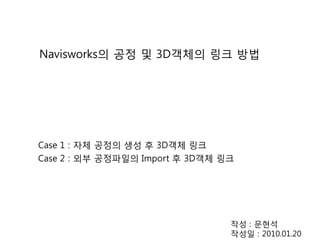
Recommended
Recommended
More Related Content
Featured
Featured (20)
Product Design Trends in 2024 | Teenage Engineerings

Product Design Trends in 2024 | Teenage Engineerings
How Race, Age and Gender Shape Attitudes Towards Mental Health

How Race, Age and Gender Shape Attitudes Towards Mental Health
AI Trends in Creative Operations 2024 by Artwork Flow.pdf

AI Trends in Creative Operations 2024 by Artwork Flow.pdf
Content Methodology: A Best Practices Report (Webinar)

Content Methodology: A Best Practices Report (Webinar)
How to Prepare For a Successful Job Search for 2024

How to Prepare For a Successful Job Search for 2024
Social Media Marketing Trends 2024 // The Global Indie Insights

Social Media Marketing Trends 2024 // The Global Indie Insights
Trends In Paid Search: Navigating The Digital Landscape In 2024

Trends In Paid Search: Navigating The Digital Landscape In 2024
5 Public speaking tips from TED - Visualized summary

5 Public speaking tips from TED - Visualized summary
Google's Just Not That Into You: Understanding Core Updates & Search Intent

Google's Just Not That Into You: Understanding Core Updates & Search Intent
The six step guide to practical project management

The six step guide to practical project management
Beginners Guide to TikTok for Search - Rachel Pearson - We are Tilt __ Bright...

Beginners Guide to TikTok for Search - Rachel Pearson - We are Tilt __ Bright...
Unlocking the Power of ChatGPT and AI in Testing - A Real-World Look, present...

Unlocking the Power of ChatGPT and AI in Testing - A Real-World Look, present...
Navisworks의 4 D Model생성
- 1. Navisworks의 공정 및 3D객체의 링크 방법 Case 1 : 자체 공정의 생성 후 3D객체 링크 Case 2 : 외부 공정파일의 Import 후 3D객체 링크 작성 : 문현석 작성일 : 2010.01.20
- 2. Case 1 : 자체 공정의 생성 후 3D객체 링크
- 4. 2. 3D파일의 Import : File-Open-*.dgn 파일의 선택
- 5. 3. Import된 3D파일의 확인 : Selection Tree Window
- 6. 4. 해당 레이어의 객체 선택 View : 해당 Layer 선택-팝업메뉴-Hide Non-Selected 선택
- 7. 5. 공종 생성을 위한 3D객체 부위의 확인 : 화면 아래 Task탭에서 오른쪽 마우스 Click-팝업메뉴-Add Task 선택 Timeliner 모듈 Tools 메뉴 – Timeliner선택
- 8. 6. 공종의 생성 확인 : 공종명 입력, 작업의 시작일 종료일 생성, 작업 타입 정의
- 9. 7. 생성된 공종과 3D객체의 링크 (4D Model의 생성) 3D객체 선택 - 생성된 공종선택 (Task Tab Panel) – 팝업메뉴-Attach Selection선택 – 4D Model생성 완료
- 10. 7-1. 생성된 공종과 3D객체의 링크 (4D Model의 생성) 3D객체 선택 - 생성된 공종선택 (Task Tab Panel) – 팝업메뉴-Attach Selection선택 – 4D Model생성 완료
- 11. 8. 링크 완료 : 4D Simulation 수행 Simulate Tab-Run-4D Simulation 수행
- 12. Case 2 : 외부 공정파일의 Import 후 3D객체 링크
- 13. 1. 3D 모델의 Import File-Open-*.dgn파일 선택-3D모델 Import완료
- 14. 2-1. 일정정보 Import : Ms-Project 파일 Import Time Liner 모듈 – Links Tab – 오른쪽 마우스 클릭 (팝업) – Add Link – Microsoft Project 2002 선택 -
- 15. 2. 일정정보 Import : Ms-Project 파일 Import 해당 파일 선택 – Field Selector (해당 필드 매핑) – Links Tab의 새로운 소스 생성 확인 – Links 탭에서 팝업메뉴 – Rebuild Task Hierarchy from Link선택
- 16. 3. 생성된 공종 리스트 확인 Tasks Tab확인
- 17. 4. 4D Model의 생성 (Import된 공종과 선택된 3D객체의 링크) Selection Tree에서 객체 선택 – Task Tab에서 해당 일정 선택 – Task Type 선택 - 팝업메뉴 – Attach Selection 선택 – 4D Model 생성 완료
- 18. 4-1. 4D Model의 생성 (Import된 공종과 선택된 3D객체의 링크) Selection Tree에서 객체 선택 – Task Tab에서 해당 일정 선택 – Task Type 선택 - 팝업메뉴 – Attach Selection 선택 – 4D Model 생성 완료
- 19. 5. 4D Simulation 수행 Simulate Tab 선택 – Run – 4D Simulation 실행
- 20. 참고 : 공종 리스트의 자동 생성 및 자동 링크 Import된 각 객체 Layer 명으로 자동 공종 생성, 이러한 공종은 일정의 재 정의 필요 : 이러한 단순한 과 정으로 별도의 링크과정 없이 해당 레이어와 공종의 자동 링크 수행 Rule Tab – 링크 Rule 타입 선택 - Task Tab – 팝업 메뉴 – Tools – Add named task for each topmost layer 선택 – 자동 링크 완료