Dnn for beginners
•Download as PPTX, PDF•
9 likes•20,447 views
The Dot Net Nuke(DNN) is ideal for creating, deploying and managing interactive websites of all kinds.
Report
Share
Report
Share
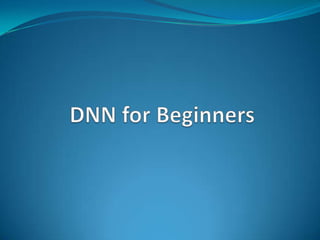
Recommended
More Related Content
What's hot
What's hot (20)
A Case Study of Using Selenium IDE and WebDriver_Word Doc

A Case Study of Using Selenium IDE and WebDriver_Word Doc
Viewers also liked
Viewers also liked (20)
Evaluating Extensions: A Comprehensive Guide to Keeping Your Site Clean

Evaluating Extensions: A Comprehensive Guide to Keeping Your Site Clean
CV2015. Лекция 4. Классификация изображений и введение в машинное обучение.

CV2015. Лекция 4. Классификация изображений и введение в машинное обучение.
CV2015. Лекция 7. Поиск изображений по содержанию.

CV2015. Лекция 7. Поиск изображений по содержанию.
SlidesA Comparison of GPU Execution Time Prediction using Machine Learning an...

SlidesA Comparison of GPU Execution Time Prediction using Machine Learning an...
Similar to Dnn for beginners
Similar to Dnn for beginners (20)
Creating Landing Pages and Layouts for Drupal 8 - DrupalCon Baltimore

Creating Landing Pages and Layouts for Drupal 8 - DrupalCon Baltimore
Deployment Strategies: Managing Code, Content, and Configurations

Deployment Strategies: Managing Code, Content, and Configurations
Quick Wins to Jump Start Your SharePoint Implementation - SPEngage Raleigh 2016

Quick Wins to Jump Start Your SharePoint Implementation - SPEngage Raleigh 2016
Office 365 Saturday (Sydney) - SharePoint framework – build integrated user e...

Office 365 Saturday (Sydney) - SharePoint framework – build integrated user e...
Wd & im session a3 _introduction to web page editors_april 08,2010

Wd & im session a3 _introduction to web page editors_april 08,2010
Recently uploaded
💉💊+971581248768>> SAFE AND ORIGINAL ABORTION PILLS FOR SALE IN DUBAI AND ABUDHABI}}+971581248768
+971581248768 Mtp-Kit (500MG) Prices » Dubai [(+971581248768**)] Abortion Pills For Sale In Dubai, UAE, Mifepristone and Misoprostol Tablets Available In Dubai, UAE CONTACT DR.Maya Whatsapp +971581248768 We Have Abortion Pills / Cytotec Tablets /Mifegest Kit Available in Dubai, Sharjah, Abudhabi, Ajman, Alain, Fujairah, Ras Al Khaimah, Umm Al Quwain, UAE, Buy cytotec in Dubai +971581248768''''Abortion Pills near me DUBAI | ABU DHABI|UAE. Price of Misoprostol, Cytotec” +971581248768' Dr.DEEM ''BUY ABORTION PILLS MIFEGEST KIT, MISOPROTONE, CYTOTEC PILLS IN DUBAI, ABU DHABI,UAE'' Contact me now via What's App…… abortion Pills Cytotec also available Oman Qatar Doha Saudi Arabia Bahrain Above all, Cytotec Abortion Pills are Available In Dubai / UAE, you will be very happy to do abortion in Dubai we are providing cytotec 200mg abortion pill in Dubai, UAE. Medication abortion offers an alternative to Surgical Abortion for women in the early weeks of pregnancy. We only offer abortion pills from 1 week-6 Months. We then advise you to use surgery if its beyond 6 months. Our Abu Dhabi, Ajman, Al Ain, Dubai, Fujairah, Ras Al Khaimah (RAK), Sharjah, Umm Al Quwain (UAQ) United Arab Emirates Abortion Clinic provides the safest and most advanced techniques for providing non-surgical, medical and surgical abortion methods for early through late second trimester, including the Abortion By Pill Procedure (RU 486, Mifeprex, Mifepristone, early options French Abortion Pill), Tamoxifen, Methotrexate and Cytotec (Misoprostol). The Abu Dhabi, United Arab Emirates Abortion Clinic performs Same Day Abortion Procedure using medications that are taken on the first day of the office visit and will cause the abortion to occur generally within 4 to 6 hours (as early as 30 minutes) for patients who are 3 to 12 weeks pregnant. When Mifepristone and Misoprostol are used, 50% of patients complete in 4 to 6 hours; 75% to 80% in 12 hours; and 90% in 24 hours. We use a regimen that allows for completion without the need for surgery 99% of the time. All advanced second trimester and late term pregnancies at our Tampa clinic (17 to 24 weeks or greater) can be completed within 24 hours or less 99% of the time without the need surgery. The procedure is completed with minimal to no complications. Our Women's Health Center located in Abu Dhabi, United Arab Emirates, uses the latest medications for medical abortions (RU-486, Mifeprex, Mifegyne, Mifepristone, early options French abortion pill), Methotrexate and Cytotec (Misoprostol). The safety standards of our Abu Dhabi, United Arab Emirates Abortion Doctors remain unparalleled. They consistently maintain the lowest complication rates throughout the nation. Our Physicians and staff are always available to answer questions and care for women in one of the most difficult times in their lives. The decision to have an abortion at the Abortion Cl+971581248768>> SAFE AND ORIGINAL ABORTION PILLS FOR SALE IN DUBAI AND ABUDHA...

+971581248768>> SAFE AND ORIGINAL ABORTION PILLS FOR SALE IN DUBAI AND ABUDHA...?#DUbAI#??##{{(☎️+971_581248768%)**%*]'#abortion pills for sale in dubai@
Recently uploaded (20)
TrustArc Webinar - Unlock the Power of AI-Driven Data Discovery

TrustArc Webinar - Unlock the Power of AI-Driven Data Discovery
Apidays New York 2024 - Passkeys: Developing APIs to enable passwordless auth...

Apidays New York 2024 - Passkeys: Developing APIs to enable passwordless auth...
Strategies for Landing an Oracle DBA Job as a Fresher

Strategies for Landing an Oracle DBA Job as a Fresher
+971581248768>> SAFE AND ORIGINAL ABORTION PILLS FOR SALE IN DUBAI AND ABUDHA...

+971581248768>> SAFE AND ORIGINAL ABORTION PILLS FOR SALE IN DUBAI AND ABUDHA...
Finding Java's Hidden Performance Traps @ DevoxxUK 2024

Finding Java's Hidden Performance Traps @ DevoxxUK 2024
WSO2's API Vision: Unifying Control, Empowering Developers

WSO2's API Vision: Unifying Control, Empowering Developers
Vector Search -An Introduction in Oracle Database 23ai.pptx

Vector Search -An Introduction in Oracle Database 23ai.pptx
Rising Above_ Dubai Floods and the Fortitude of Dubai International Airport.pdf

Rising Above_ Dubai Floods and the Fortitude of Dubai International Airport.pdf
Apidays New York 2024 - The value of a flexible API Management solution for O...

Apidays New York 2024 - The value of a flexible API Management solution for O...
Cloud Frontiers: A Deep Dive into Serverless Spatial Data and FME

Cloud Frontiers: A Deep Dive into Serverless Spatial Data and FME
Navigating the Deluge_ Dubai Floods and the Resilience of Dubai International...

Navigating the Deluge_ Dubai Floods and the Resilience of Dubai International...
Cloud Frontiers: A Deep Dive into Serverless Spatial Data and FME

Cloud Frontiers: A Deep Dive into Serverless Spatial Data and FME
Strategize a Smooth Tenant-to-tenant Migration and Copilot Takeoff

Strategize a Smooth Tenant-to-tenant Migration and Copilot Takeoff
Why Teams call analytics are critical to your entire business

Why Teams call analytics are critical to your entire business
CNIC Information System with Pakdata Cf In Pakistan

CNIC Information System with Pakdata Cf In Pakistan
Dnn for beginners
- 2. ABOUT ME VinothKumar Pitchaimani System Engg @ Epro Technology Vinoth’s Contact: vinothkumarp@eprocorp.com Skype: thevino
- 3. Agenda About DNN How DNN works DNN Architecture DNN Features Modules & Skins Working with DotNetNuke
- 4. About DNN DotNetNuke • …is Open Source • …runs on Microsoft .NET Technology • ...has advanced web content management features • …makes web application development efficient • …is highly extensible
- 5. About DNN Different DNN Versions: 1. DotNetNuke 3.x – 4.2 supports .Net framework 1.1 2. DotNetNuke 4.4 – 4.6 supports .Net framework 2.0 3. DotNetNuke 4.09 – 5.1 supports .Net framework 3.5 4. DotNetNuke 6.2(current) supports .Net framework 4 DNN Supports: 1. Web 2.0 Concepts 2. Ajax 3. Sliverlight
- 6. DNN Workflow How does DNN Work?
- 7. DNN Architecture - 3-tier architecture model with a core framework providing support to the extensible modular structure. • Presentation Layer • Business Layer • Data Access Layer - DotNetNuke can be extended using 3rd-party modules and providers that add additional functionality.
- 9. DNN Architecture - DNN 6.2 generation requires • IIS 7.5 • ASP.NET v3.5 • SQL Server 2008 - DNN 5.x generation requires • IIS 6 • ASP.NET v2.0 to v4 and • SQL Server 2005
- 10. DNN Features Some of the DNN feature listed below: • Easy to Install • Easy to Use • Powerful • Feature-rich • Localized • Flexible and Extensible
- 11. Modules & Skins
- 12. Modules • Written in .NET code (usually C# or VB.NET) • Third party modules can purchased for out of the box solutions • Core modules are included in DNN for basic functionality • Modules allows to extend DNN by adding third-party modules or through in-house development of custom functionality • Reusability
- 13. Modules • The DNN framework provides basic functionality such as security, user administration and content management, while modules are used to tailor the web site for specific deployment needs • Automatically installed
- 14. Skins • Written in HTML, CSS • Makes DNN flexible to any design • Cross-browser compatible • Multiple skins per portal • Each page can have unique skin • Skins can be assigned at the host or site level • Reusable like Modules
- 15. Skins • Separation between design and content • Skins consist of basic HTML files with placeholders (tokens) for content, menus and other functionality • Skins, can be automatically installed through the administration pages
- 16. Working with DNN • Once DNN is installed we can start working with the DNN.
- 17. Working with DNN • Login with credentials to start working with the DNN
- 18. Working with DNN • Once logged in, you’ll see the Home page again, but with more administrative features.
- 19. Working with DNN • It’s now time to setup the DNN users for the client. Select the Users tab from the Common Task Panel • You should then see the following screen:
- 20. Working with DNN • Select “Add New User” (bottom left-center) to bring up the screen below
- 21. Working with DNN • Then the below screen will appears
- 22. Working with DNN • After adding this new user, you will be taken back the User Accounts page.
- 23. Working with DNN • Once you have done this, you can proceed to editing the Site configuration by clicking the “Site” button in the below screen. • User will be redirected to the below “Site Settings” Page
- 24. Working with DNN • The “Title”, “Description”, and “Keywords” fields will be added during the content adding process of the development, which will be provided by the copy writing team.
- 25. Dreamweaver File Structure Local File Structure • We now will setup our local machine to reflect the file structure from the server that we need. • In Dreamweaver, we will connect to the server through our remote view and then find the folder named after our domain name.
- 29. Working with DNN • Open the folder where you have installed the DNN: Portals> _default. From there, we will need to open the “Containers” and “Skins” folders • Select the “Site” settings button in the below screen. • Then the below page will appears in the Site settings >“Appearance” tab :
- 30. DNN Site Settings • Select the drop down menu to change the proper skin for the site. Site skin’s are typically named just that, “siteSkin. Once you have selected the skin for the site, scroll down slightly further and select the “Update” link to apply your changes.
- 31. Changing Our Skin • Now we can see the skin applied to the site and can thus pull the Cascading Stylesheet (CSS) to represent the information . • Now we can start changing the width of the structural elements (such as the shell, header, or content divs), the font-family being used throughout the site, the position of some elements such as content and any inner-content, navigation, and others. • The siteSkin.ascx file may have to be modified depending on the screenshot and your chosen template to begin with. • Now our page will look like this
- 32. Sample siteskin.ascx file Supporting js Files Slideshow supp. files FF files Admin Menu code
- 33. Sample siteskin.ascx file Header section Slideshow Section Menu Callouts
- 34. Sample siteskin.ascx file Content Pane Code Footer Part
- 35. Sample skin.css file Standard layout structure Slideshow Code Callouts Area
- 36. Sample skin.css file Content Code Navigation Code
- 37. Sample skin.css file Footer part
- 38. Pages
- 39. Pages • We can add pages using the Pages tab from the Admin Menu
- 40. Adding New Page
- 41. Navigation • Admin Navigation Code: <Snapsis:NavMenu ID="adminMenu“ Level="0-1" Type="SelectList“ IncludeTabs="Admin,Host" runat="server" /> • This code should be placed on top of the template design.
- 42. Navigation • Verti. Navigation Code: <Snapsis:NavMenu id="Navigation" Level="0-1" Type="Hover" DisplayIcon="True" HideTabNameByLevel="0-1" runat="server" ExcludeTabs="Admin,Host" />
- 43. Navigation • Hori. Navigation Code: <Snapsis:NavMenu id="Navigation" Level="0-1" Type="Hover" DisplayIcon="True" CacheTabs=“False” HideTabNameByLevel= "0-1" runat="server" ExcludeTabs="Admin,Host" />
- 44. Content Pane Content Pane Code: <div runat="server" id="ContentPane" class="contentstyle"> </div> • We can place this code to the template in where we want to display the content.
- 45. Module Demo How to Install a Module
- 46. Adding custom third party module Login with Host credentials
- 47. Adding custom third party module • Module are extracted and installed automatically. • “Installation Successful” message appears at the end.
- 48. Sample Web Site
