Freegal tutorial
•Download as PPTX, PDF•
0 likes•4,318 views
Report
Share
Report
Share
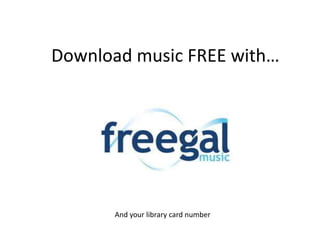
Recommended
More Related Content
Similar to Freegal tutorial
Similar to Freegal tutorial (16)
eMusic from the library: For Computers and Devices

eMusic from the library: For Computers and Devices
Recently uploaded
Mehran University Newsletter is a Quarterly Publication from Public Relations OfficeMehran University Newsletter Vol-X, Issue-I, 2024

Mehran University Newsletter Vol-X, Issue-I, 2024Mehran University of Engineering & Technology, Jamshoro
Recently uploaded (20)
On National Teacher Day, meet the 2024-25 Kenan Fellows

On National Teacher Day, meet the 2024-25 Kenan Fellows
ICT role in 21st century education and it's challenges.

ICT role in 21st century education and it's challenges.
Python Notes for mca i year students osmania university.docx

Python Notes for mca i year students osmania university.docx
Food safety_Challenges food safety laboratories_.pdf

Food safety_Challenges food safety laboratories_.pdf
Unit-IV; Professional Sales Representative (PSR).pptx

Unit-IV; Professional Sales Representative (PSR).pptx
Jual Obat Aborsi Hongkong ( Asli No.1 ) 085657271886 Obat Penggugur Kandungan...

Jual Obat Aborsi Hongkong ( Asli No.1 ) 085657271886 Obat Penggugur Kandungan...
Salient Features of India constitution especially power and functions

Salient Features of India constitution especially power and functions
Mixin Classes in Odoo 17 How to Extend Models Using Mixin Classes

Mixin Classes in Odoo 17 How to Extend Models Using Mixin Classes
Basic Civil Engineering first year Notes- Chapter 4 Building.pptx

Basic Civil Engineering first year Notes- Chapter 4 Building.pptx
HMCS Max Bernays Pre-Deployment Brief (May 2024).pptx

HMCS Max Bernays Pre-Deployment Brief (May 2024).pptx
Freegal tutorial
- 1. Download music FREE with… And your library card number
- 2. What you’ll need… • Your computer. • Your library card, up-to-date and in good standing (no fees or holds). • Our website www.monroetpl.org if you are accessing freegal from your computer. Please note: freegal music is also available as a FREE mobile app available at the Apple App store or Google Play. This tutorial does not show you how to use that app. A tutorial for the freegal music app is coming soon!
- 3. First visit our website at www.monroetpl.org
- 4. Select “database” at the top right hand corner of the menu bar.
- 5. On the database page, select “Hobbies” in the menu to the right…
- 6. In the “Hobbies” section, select “Freegal Music” from the choices listed.
- 7. The computer should automatically take you to the Freegal Music homepage…
- 8. Before you log in, notice our library name at the top left of the screen. This is how you know you are in the correct place.
- 9. Click the login link at the top right…
- 10. Enter your library card number in the space labeled “card number” and press the Log In button… Be sure to read the “How Freegal Music Works” section so you are clear on all features
- 11. Click “Accept” on the resulting “User Agreement”…
- 12. Once you are logged in your screen should look like this… Please notice the following changes…
- 13. The place where it use to say “Login” now says “My Account.” Also there is a counter which shows how many remaining downloads you have on your account for the week.
- 14. On the left hand side, a “My Downloads” section has been added. Here you can keep track of all the music downloaded with Freegal.
- 15. Search for song titles, artists, and whole albums with the search option.
- 16. Click the search option pictured on the previous screen to search by genre, then artist alphabetically, then album by year of release.
- 17. Having trouble logging in? There are a number of reasons why you may be having trouble: Please call us during library hours at 856-629-1212 ext 206 to verify the issue is not your library card number or membership status. Or you can email us at monroelibinfo@gmail.com
- 18. Enjoy!