How to Use Data.com (formerly Jigsaw) as a Prospecting Tool
•Download as DOC, PDF•
2 likes•1,358 views
An explanation of how to use the free account option for Data.com, formerly called Jigsaw, to source sales prospects in general and complement lead generation efforts via LinkedIn.
Report
Share
Report
Share
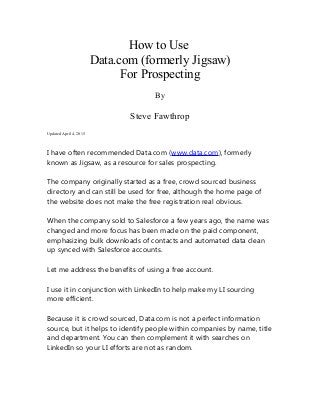
Recommended
Recommended
PEMESANAN OBAT ASLI : 087776558899
Cara Menggugurkan Kandungan usia 1 2 3 4 5 6 7 8 bulan Palangkaraya || obat penggugur kandungan Palangkaraya || cara aborsi kandungan Palangkaraya || obat penggugur kandungan 1 2 3 4 5 6 7 8 bulan Palangkaraya || bagaimana cara menggugurkan kandungan Palangkaraya || tips Cara aborsi kandungan Palangkaraya || trik Cara menggugurkan janin Palangkaraya || tata cara aman bagi ibu menyusui menggugurkan kandungan Palangkaraya || klinik apotek jual obat penggugur kandungan Palangkaraya || jamu PENGGUGUR KANDUNGAN Palangkaraya || WAJIB TAU CARA ABORSI JANIN Palangkaraya || GUGURKAN KANDUNGAN AMAN TANPA KURET Palangkaraya || CARA Menggugurkan Kandungan tanpa efek samping Palangkaraya || rekomendasi dokter obat herbal penggugur kandungan Palangkaraya || ABORSI janin ° aborsi kandungann Palangkaraya || jamu herbal Penggugur kandungan Palangkaraya || cara Menggugurkan Kandungan cacat Palangkaraya || tata cara Menggugurkan Kandungan Palangkaraya || obat penggugur kandungan di apotik kimia Farma Palangkaraya || obat telat datang bulan Palangkaraya || obat penggugur kandungan tuntas Palangkaraya || obat penggugur kandungan alami Palangkaraya || klinik aborsi janin gugurkan kandungan Palangkaraya || Cytotec misoprostol BPOM Palangkaraya || OBAT PENGGUGUR KANDUNGAN CYTOTEC Palangkaraya || aborsi janin dengan pil Cytotec Palangkaraya || Cytotec misoprostol BPOM 100% Palangkaraya || penjual obat penggugur kandungan asli Palangkaraya || klinik jual obat aborsi janin Palangkaraya || obat penggugur kandungan di klinik k-24 Palangkaraya || obat penggugur Cytotec di apotek umum Palangkaraya || CYTOTEC ASLI Palangkaraya || obat Cytotec yang asli 200mcg Palangkaraya || obat penggugur ASLI Palangkaraya || pil Cytotec© tablet Palangkaraya || cara gugurin kandungan Palangkaraya || jual Cytotec 200mg Palangkaraya || dokter gugurkan kandungan Palangkaraya || cara menggugurkan kandungan dengan cepat selesai dalam 24 jam secara alami buah buahan Palangkaraya || usia kandungan 1 2 3 4 5 6 7 8 bulan masih bisa di gugurkan Palangkaraya || obat penggugur kandungan cytotec dan gastrul Palangkaraya || cara gugurkan pembuahan secara alami dan cepat Palangkaraya || cara Menggugurkan janin di luar nikah Palangkaraya || contoh aborsi janin Palangkaraya || contoh obat penggugur kandungan asli Palangkaraya || contoh cara Menggugurkan Kandungan yang benar Palangkaraya || telat haid Palangkaraya || obat telat haid Palangkaraya || obat telat menstruasi Palangkaraya || cara Menggugurkan janin anak haram Palangkaraya || cara aborsi menggugurkan janin yang tidak berkembang Palangkaraya || gugurkan kandungan dengan obat Cytotec Palangkaraya || obat penggugur kandungan Cytotec 100% original Palangkaraya
###############################
Cara Menggugurkan Kandungan Usia Janin 1 | 7 | 8 Bulan Dengan Cepat Dalam Hitungan Jam Secara Alami, Kami Siap Meneriman Pesanan Ke Seluruh Indonesia, Melputi: Ambon, Banda Aceh, Bandung, Banjarbaru, Batam, Bau-Bau, JUAL OBAT PENGGUGUR KANDUNGAN PALANGKARAYA 087776-558899 KLINIK ABORSI PALANG...

JUAL OBAT PENGGUGUR KANDUNGAN PALANGKARAYA 087776-558899 KLINIK ABORSI PALANG...Cara Menggugurkan Kandungan 087776558899
More Related Content
Recently uploaded
PEMESANAN OBAT ASLI : 087776558899
Cara Menggugurkan Kandungan usia 1 2 3 4 5 6 7 8 bulan Palangkaraya || obat penggugur kandungan Palangkaraya || cara aborsi kandungan Palangkaraya || obat penggugur kandungan 1 2 3 4 5 6 7 8 bulan Palangkaraya || bagaimana cara menggugurkan kandungan Palangkaraya || tips Cara aborsi kandungan Palangkaraya || trik Cara menggugurkan janin Palangkaraya || tata cara aman bagi ibu menyusui menggugurkan kandungan Palangkaraya || klinik apotek jual obat penggugur kandungan Palangkaraya || jamu PENGGUGUR KANDUNGAN Palangkaraya || WAJIB TAU CARA ABORSI JANIN Palangkaraya || GUGURKAN KANDUNGAN AMAN TANPA KURET Palangkaraya || CARA Menggugurkan Kandungan tanpa efek samping Palangkaraya || rekomendasi dokter obat herbal penggugur kandungan Palangkaraya || ABORSI janin ° aborsi kandungann Palangkaraya || jamu herbal Penggugur kandungan Palangkaraya || cara Menggugurkan Kandungan cacat Palangkaraya || tata cara Menggugurkan Kandungan Palangkaraya || obat penggugur kandungan di apotik kimia Farma Palangkaraya || obat telat datang bulan Palangkaraya || obat penggugur kandungan tuntas Palangkaraya || obat penggugur kandungan alami Palangkaraya || klinik aborsi janin gugurkan kandungan Palangkaraya || Cytotec misoprostol BPOM Palangkaraya || OBAT PENGGUGUR KANDUNGAN CYTOTEC Palangkaraya || aborsi janin dengan pil Cytotec Palangkaraya || Cytotec misoprostol BPOM 100% Palangkaraya || penjual obat penggugur kandungan asli Palangkaraya || klinik jual obat aborsi janin Palangkaraya || obat penggugur kandungan di klinik k-24 Palangkaraya || obat penggugur Cytotec di apotek umum Palangkaraya || CYTOTEC ASLI Palangkaraya || obat Cytotec yang asli 200mcg Palangkaraya || obat penggugur ASLI Palangkaraya || pil Cytotec© tablet Palangkaraya || cara gugurin kandungan Palangkaraya || jual Cytotec 200mg Palangkaraya || dokter gugurkan kandungan Palangkaraya || cara menggugurkan kandungan dengan cepat selesai dalam 24 jam secara alami buah buahan Palangkaraya || usia kandungan 1 2 3 4 5 6 7 8 bulan masih bisa di gugurkan Palangkaraya || obat penggugur kandungan cytotec dan gastrul Palangkaraya || cara gugurkan pembuahan secara alami dan cepat Palangkaraya || cara Menggugurkan janin di luar nikah Palangkaraya || contoh aborsi janin Palangkaraya || contoh obat penggugur kandungan asli Palangkaraya || contoh cara Menggugurkan Kandungan yang benar Palangkaraya || telat haid Palangkaraya || obat telat haid Palangkaraya || obat telat menstruasi Palangkaraya || cara Menggugurkan janin anak haram Palangkaraya || cara aborsi menggugurkan janin yang tidak berkembang Palangkaraya || gugurkan kandungan dengan obat Cytotec Palangkaraya || obat penggugur kandungan Cytotec 100% original Palangkaraya
###############################
Cara Menggugurkan Kandungan Usia Janin 1 | 7 | 8 Bulan Dengan Cepat Dalam Hitungan Jam Secara Alami, Kami Siap Meneriman Pesanan Ke Seluruh Indonesia, Melputi: Ambon, Banda Aceh, Bandung, Banjarbaru, Batam, Bau-Bau, JUAL OBAT PENGGUGUR KANDUNGAN PALANGKARAYA 087776-558899 KLINIK ABORSI PALANG...

JUAL OBAT PENGGUGUR KANDUNGAN PALANGKARAYA 087776-558899 KLINIK ABORSI PALANG...Cara Menggugurkan Kandungan 087776558899
Recently uploaded (7)
Jual Obat Aborsi Palembang ( Asli No.1 ) 085657271886 Obat Penggugur Kandunga...

Jual Obat Aborsi Palembang ( Asli No.1 ) 085657271886 Obat Penggugur Kandunga...
Abortion pills in Jeddah +966572737505 <> buy cytotec <> unwanted kit Saudi A...

Abortion pills in Jeddah +966572737505 <> buy cytotec <> unwanted kit Saudi A...
Vivek @ Cheap Call Girls In Mukherjee Nagar | Book 8448380779 Extreme Call Gi...

Vivek @ Cheap Call Girls In Mukherjee Nagar | Book 8448380779 Extreme Call Gi...
Vivek @ Cheap Call Girls In Mayur Vihar | Book 8448380779 Extreme Call Girls ...

Vivek @ Cheap Call Girls In Mayur Vihar | Book 8448380779 Extreme Call Girls ...
JUAL OBAT PENGGUGUR KANDUNGAN PALANGKARAYA 087776-558899 KLINIK ABORSI PALANG...

JUAL OBAT PENGGUGUR KANDUNGAN PALANGKARAYA 087776-558899 KLINIK ABORSI PALANG...
Featured
Featured (20)
Product Design Trends in 2024 | Teenage Engineerings

Product Design Trends in 2024 | Teenage Engineerings
How Race, Age and Gender Shape Attitudes Towards Mental Health

How Race, Age and Gender Shape Attitudes Towards Mental Health
AI Trends in Creative Operations 2024 by Artwork Flow.pdf

AI Trends in Creative Operations 2024 by Artwork Flow.pdf
Content Methodology: A Best Practices Report (Webinar)

Content Methodology: A Best Practices Report (Webinar)
How to Prepare For a Successful Job Search for 2024

How to Prepare For a Successful Job Search for 2024
Social Media Marketing Trends 2024 // The Global Indie Insights

Social Media Marketing Trends 2024 // The Global Indie Insights
Trends In Paid Search: Navigating The Digital Landscape In 2024

Trends In Paid Search: Navigating The Digital Landscape In 2024
5 Public speaking tips from TED - Visualized summary

5 Public speaking tips from TED - Visualized summary
Google's Just Not That Into You: Understanding Core Updates & Search Intent

Google's Just Not That Into You: Understanding Core Updates & Search Intent
The six step guide to practical project management

The six step guide to practical project management
Beginners Guide to TikTok for Search - Rachel Pearson - We are Tilt __ Bright...

Beginners Guide to TikTok for Search - Rachel Pearson - We are Tilt __ Bright...
How to Use Data.com (formerly Jigsaw) as a Prospecting Tool
- 1. How to Use Data.com (formerly Jigsaw) For Prospecting By Steve Fawthrop Updated April 4, 2015 I have often recommended Data.com (www.data.com), formerly known as Jigsaw, as a resource for sales prospecting. The company originally started as a free, crowd sourced business directory and can still be used for free, although the home page of the website does not make the free registration real obvious. When the company sold to Salesforce a few years ago, the name was changed and more focus has been made on the paid component, emphasizing bulk downloads of contacts and automated data clean up synced with Salesforce accounts. Let me address the benefits of using a free account. I use it in conjunction with LinkedIn to help make my LI sourcing more efficient. Because it is crowd sourced, Data.com is not a perfect information source, but it helps to identify people within companies by name, title and department. You can then complement it with searches on LinkedIn so your LI efforts are not as random.
- 2. As an example, I might search for a company via Data.com and it will first pull up the general listing like the following example for Starbucks: Department listings are shown on the right or I can click on the bottom right corner link and display all people. You might display all for a smaller company or scan all by name if you do not find someone under a department listing as expected. They might be coded to a different department than you expected. This can happen if you have a different idea of their title than how listed. If I go to a department view then I see people by their names and titles, along with locations which can be helpful too. Do know though, some not located at the main location may still be listed there. If the person who created the original contact information does not list a specific location then it defaults to the main address.
- 3. You might go to a company marketing department and see five people with the title of "marketing director." One might be THE marketing director at HQ and the other regional or field marketing directors but whoever created the contact listing, for example, did not indicate “Field Marketing Director-Southeast.” Of course, the structure might become clear when you look at the LI profile of the individual. Or you might see the person at HQ is really the Senior Marketing Director. Below is a departmental listing for the marketing department at Starbucks: The listing defaults to show 107 people coded to the marketing department with names in alphabetical listing. You can sort other ways, though, like by title or location.
- 4. As you learn of better contact information, you can update information in the database and earn credit points to retrieve other information for free. You also earn credits if you add a company, new individuals or make significant updates to the information of an individual. Using contact names lead me to a specific search of the person on LinkedIn, which often saves search time. LI also has the "people who search for this person also searched for..." with others to the right. This might point out other connected contacts of interest via a more specific search on LI and some of the people discovered might not be listed in Data.com. So the two sources complement each other with their information. Data.com hides the email address and phone number of a person listed. You can, of course, call through the general line and the general company information is listed. The contact listing will show if a direct line is listed. You see it by the phone symbol. You can use a credit to see the email and phone of an individual either by purchase or by contributing contacts to the database yourself. So you add one to earn a credit to take one. That is the crowd sourcing incentive. If you get the direct email you then you may save on sending a LinkedIn InMail if you feel the direct email outreach is a better way to make contact or you simply want to save an InMail credit.
- 5. An Example is below of a contact listing after the phone and email address have been revealed. It formats like a business card: To note, under your account there is a tab that shows you all the names you have claimed so you can always reference old information easily. There is also an indication of your current total points so you can know how much credit you have to claim names. Redeeming a record is 5 points. As you are developing ideas for targeting, you can do searches in the database and save them in a draft format. For example, I might do a sort of manufacturers who have phone numbers in the area codes of 206, 425 and 360 which are the codes that cover Western Washington. I can list all businesses in a particular zip code if I want information that is broad but geo targeted.
- 6. If you create a new contact to the directory or significantly update a current listing then you become the owner of that listing. If others claim it to see the hidden contact information then you get a royalty point. I typically get 25-30 points per month so I can claim 5-6 new contacts for information without adding anyone new. An example of a monthly royalty report is below. It lists the name, title and company of a person claimed where I am listed as the royalty owner because I created the original contact record or upgraded it from the original listing: If someone significantly improves on a record you created, then you lose the royalty rights and are notified as such via email.
- 7. A few key tips: 1) The most accurate company search will be via a web address if you know it. Some companies were first entered with slight inaccuracy and the search function is not very intuitive. If the company is Acme Corp. and someone created the record as Acme LLC or Acme Inc., it will not always show the company even though you know the company exists. I did a recent search for the “Seattle Times” but the actual name of the company is The Seattle Times Company. There can only be one accurate website listing, though. 2) You can save time and credits if you figure out the general email format of the company. If standard and the person does not have a direct line, so you have to call the general line anyway, Data.com at least gives you a sense of players at the company and you can go from there without wasting a credit to retrieve unnecessary information. I hope you find this helpful. To sign up Go to the “pricing” tab and click on it. When it open to pricing you will see an option for a free account.
- 8. About Me I have been a sales professional in advertising, marketing and media as a career. This has included managing my own territories, selling with others and managing sales teams. Some highlights: • Seven years in sales management including five years at the Puget Sound Business Journal in Seattle growing local sales to over $5 million annually (+70%). In Seattle I worked with an in-market staff but I have also worked with dispersed reps for outside territories and inside sales staff. • Joint selling with local reps in the U.S. mostly in the West/Midwest. Also had the unique opportunity to work with independent reps in Asia while maintaining individual revenue responsibility while at USA Today. All of the work in Asia was pioneering to break new markets with my dominant focus on Japan. At one point my national territory for USA Today was nearly $7 million annual revenue. • Have opened and grown individual sales territories for local, regional and national accounts. This included opening the first office in Los Angeles for the Network of City Business Journals, the national sales arm of American City Business Journals. I have shifted deeper into digital media, including mobile advertising, since 2008. I was born and raised in Seattle and graduated from the University of Washington with a B.A. in Communications in Advertising. Studies also included an emphasis in business and economics. While a good portion of my professional career has been spent in California—19 years split between Los Angeles and Orange County—I returned to Seattle late 2012. Feel free to reach me by phone, e-mail or via LinkedIn Steve Fawthrop 714-876-7062, cell stevefawthrop@outlook.com http://www.linkedin.com/in/stevefawthrop www.google.com/+stevefawthrop Twitter: @SteveFawthrop
