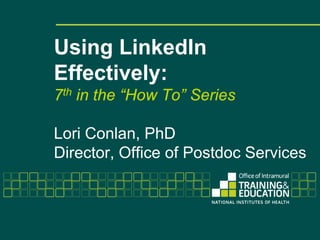
Slides Using Linked In
- 1. Using LinkedIn Effectively: 7th in the “How To” Series Lori Conlan, PhD Director, Office of Postdoc Services
- 2. What will be discussed What is LinkedIn Who uses LinkedIn What LinkedIn “IS” and “IS NOT” Profiles: how to maximize effectiveness and visibility What a good profile looks like Does it really help for getting a job ***Disclaimer: These are suggestions and opinions. Preferences vary between individuals!!
- 3. What is LinkedIn? “THE” business-related social networking site Founded December 2002; launched May 2003 More than 135 million registered users in more than 200 countries and territories Available in English, French, German, Italian, Portuguese, Spanish, Romanian, Russian, Turkish and Japanese. Re-connect Power your career Get answers Find past and present Discover inside Your network is full of colleagues and connections when you're industry experts willing classmates quickly. looking for a job or new to share advice. Have a LinkedIn makes staying business opportunity. question? Just ask. in touch simple.
- 4. Who uses LinkedIn? More than 150 million subscribers Grows by approximately two new members every second About half of the members are in the United States 11 million are from Europe India has 3 million users and is the fastest growing since 2009 The Netherlands has the highest adoption rate per capita outside the US at 30%. http://www.businessinsider.com/infographic-who-really-uses-linkedin-2012-2
- 5. Who uses LinkedIn? Professionals to research potential clients, companies, industries, positions of prospects Job seekers to get network contacts and companies…to find an “in” to get seen by recruiters and hiring managers Recruiters and hiring managers to find prospects to search through 2nd and 3rd connections Entrepreneurs to develop an online presence to meet other entrepreneurs and potential investors, partners and clients
- 6. What LinkedIn is and is not IS IS NOT Used to find contacts and be It is NOT used solely for social found…NETWORKING connections…not Facebook or Twitter Share ideas and demonstrate your knowledge Should NOT represent you entire social network Learn about companies and organizations NOT a private network…people will see information no matter how It is a place to job search or “public” you have your setting recruit -do NOT put sensitive company info -looking for a job and do NOT want your employer to know?
- 7. Profiles A good summary will answer the following questions: 1. Who are you – name, job, specializing in… 2. What do you do – what particular problems do you solve 3. Why are you the best – describe your successes
- 8. Profiles: the headline Make good use of your LinkedIn headline Add a photo, personalized title, websites, recommendations I did a job title, most people do Add a professional website…your lab, department, etc. Personalize your URL
- 9. Profiles: the summary Kristin’s Profile summary: LinkedIn will allow 2,000 characters (spaces included) Make smart use of white space Complete a specialties list, these are like keywords
- 10. Interesting tidbit This is a heat map on what Recruiters look at in the first 6 seconds of a document Keep this in mind when writing your LinkedIn summary, CV/resume, or any document Business Insider/TheLadders: http://www.businessinsider.com/
- 11. Profiles: get connected There are 2 philosophies for networking Open: connect with every request have as many contacts as possible more opportunities and channels to reach a key person Closed: only connect to those they know and trust know who they are connected, giving a little more control Be a little bit of both!!
- 12. Profiles: six degrees of separation ***No…you don’t need to be Kevin Bacon With social networking, we are more like 3-4 degrees of separation from contact of interest Degrees of Connection http://www.celebritypicnic.com 1st degree: you have directly connected with that person 2nd degree: someone who is in 1st degree contact with one of your 1st degree contacts 3rd degree: someone who is in 1st degree contact with one of your second degree contacts Your LinkedIn Network 41 Connections link you to 1,029,685+ professionals 4,591 New people in your Network since April 3
- 13. Find a connection
- 14. Profiles: how to send out an invitation LinkedIn default invite is:Missed Opportunity Suggestions on what to include in your invitation •Here’s who I am •Here’s how I know you •Here’s why I’d like to connect ***Invite via connection Try “Hello Dr. X. I am a Fellow at NCI and I met you at a recent conference when we discussed the science of food. I would like to keep connected on linkedin. Regards, Kristin Fabre”
- 15. Experience You can import your CV/resume and Linked in will automatically add these sections, but you will probably have to modifications OR: you can add them individually Make sure to show relavence
- 16. Education Similar to experience, you can import but may need some modifications
- 17. Skills Don’t just make a list of everything you can do -only add what describes your expertise and interests…what sets you apart Should I add 37 more??
- 18. Groups Seek out groups that are shared with your peers Chose groups that fit your interests Reach out to group members Ask/answer questions…be active in dialogue Take care in what you say, keep it professional…netiquette DON’T join a group just to join a group
- 19. Companies Research target companies and their competitors Learn specifics on companies How are you linked to the company? Take advantage of your connections and network
- 20. Companies
- 21. Go to companies
- 22. Recommendations Make sure they are willing and would give you a positive endorsement! **Only select those who have worked with you and know Personalize your you well request for recommendations; do NOT use the default!!!
- 23. Recommendations Write recommendations for others…it’s a two-way street! -This is also another way to increase your visibility
- 24. Recommendations Recommendations on LinkedIn should be short and concise
- 25. Enhance your profile Add: Sections Applications Take full advantage of the search option
- 26. Sections Add publications, honors, awards, organizations, etc…
- 27. Applications Uploading your CV/resume Uploading presentations Use for poll
- 28. Will LinkedIn help in my job hunt? According to a 2010 survey by JobVite.com, •92% of employers planned to leverage the social networks for recruiting, •86% are using LinkedIn •60% are using Facebook •50% are using Twitter •50% plan to increase spending on social networks for recruiting (and social networks are, at least currently, much cheaper than job boards). •36% of employers will spend less on job boards Remember: LinkedIn is a tool. LinkedIn will NOT get you the job. -Build your network -Build your profile -And netiquette http://www.job-hunt.org/social-networking/LinkedIn-job-search/leverage-LinkedIn-updates-job-search.shtml
- 29. Go to Job search
- 30. LinkedIn summary…Netiquette 1. LinkedIn is not Facebook. 2. Do not send out invitation for the sake of adding connections. 3. Use a professional file photo 4. Do not share your thoughts and what you are doing as you would on twitter or other platforms. 5. Do not join groups for the sake of adding one more group logo on your profile page. 6. Do not beg for recommendations. 7. Do not embellish on your summary. 8. Do not forward profiles to your connections just so they could have more “connections.” http://applicant.com/the-dont-do-it-guide-to-using-linkedin/
- 31. References I’m on LinkedIn…Now What?; Alba, Jason, 3rd edition, Happy About Pub, 2011 Naturejobs.com BusinessInsider.com LinkedIn.com OITE Blog
- 32. Profiles: other options Search options Contacts Groups Companies Jobs Follow updates (and the email that comes)