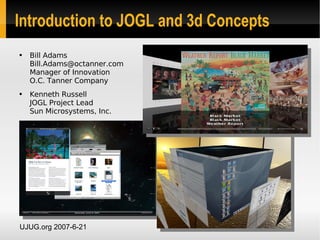
Ujug07presentation
- 1. Introduction to JOGL and 3d Concepts ● Bill Adams Bill.Adams@octanner.com Manager of Innovation O.C. Tanner Company ● Kenneth Russell JOGL Project Lead Sun Microsystems, Inc. UJUG.org 2007-6-21
- 2. Webstart Demos ● F16 Sim http://www.simulation.com/download/Demos/F16WorldWindDemo/F16WorldWindDemo.jnlp ● WorldWind http://worldwind.arc.nasa.gov/java/0.2.0/webstart/BasicDemo.jnlp ● Jake2 http://bytonic.de/html/jake2.html ● The source to get SunSPOT feedback which could be fed to a camera rotation method will be posted the week June 25th. ● Kindly notify Bill Adams of any errors found in this material
- 3. 3d Computer Graphics Becoming Mainstream ● Applications – NASA World Wind – ITunes 7, Iris – Google Earth, Sketch – 3d Charts & graphs – Looking Glass ● Operating systems – Linux Beryl & XGL, OSX, Vista ● Movies – Toy story, Madagascar, Cars, etc. ● Gadgets – GPS, phones/pda's, PSP, I-Phone
- 4. State of the Hardware Industry ● Hardware is Ready – Multi-core CPU's now standard – All new computers support GPU 3d support – $40 Extremely fast GPU video cards – $150 HD flat panel monitors – AMD buys ATI (GPU+CPU on-die rumored) – NVidia – CUDA GPU math libraries – Scalable Link Interface – multi-GPU solutions
- 5. Video Game Market ● The Market is Ready ($7.4 billion in 2007) – 2004, PC games sales = $1.1 billion (45 million units) – 2004, $1 billion (42.3 million units) in portable software sales – In 2004, 34% of heads of households play games on a wireless device – In 2004, 19% of Americans over age of 50 played video games – In 2007, 171+ million consoles sold * (Entertainment Software Association)
- 6. Java = Digital Distribution Opportunity Stewart Alsop - 2nd Annual Video Game Investor Conference "We believe the change to digital presents the next billion dollar opportunity. Ironically, even though video games are inherently digital... the video game industry is stuck in what I call analog distribution. You have to encode it on a CD/DVD, put it in a jewel case and ship it physically to the store distribution system," Alsop began. "So we believe that once the video game business writes their games and delivers them to people through the Internet and through digital distribution systems, that the character of the business will be dramatically different, and that's what presents the opportunity to build a new billion dollar company."
- 7. JOGL – What It Is JOGL: Java™ Binding to the OpenGL® API ● OpenGL: Industry standard, cross-platform 3D API – Low-level C API designed for real-time 3D graphics ● JOGL: thin wrapper exposing OpenGL to Java – Access latest features of graphics cards – Helpful utilities: textures, text, Java 2D interop – Java -> JOGL -> OpenGL -> OS -> Video card ● High performance (comparable to C/C++) ● Write your 3D program once, run it everywhere (Windows, Mac OS X, Linux, Solaris) ● Deliver 3D over the Web with no installation – In web pages as applets – As full applications with Java Web Start
- 8. JOGL – What It Is Not ● Not a full scene graph – much lighter than java3d or jmonkey ● Not a 3D game engine ● Not a ray-tracer – photo quality, slow renderer ● Not a modelling application ● No collision detection or physics used in games
- 9. JOGL – Where to Start ● Download and install JOGL for development – Follow JOGL User's Guide – Don't drop directly into JRE ● http://pepijn.fab4.be (JOGL NeHe ports) ● http://jogl-demos.dev.java.net/ – More demos, OpenGL Red Book Examples, ...
- 10. JOGL – Where to Start ● Example usage: class MyRenderer implements GLEventListener ● Override init, reshape and display methods GLCanvas canvas = new GLCanvas(); canvas.addGLEventListener(new MyRenderer()); frame.add(canvas); frame.setVisible(true); new Animator(canvas).start();
- 11. 3d Basics – Where to Start ● Play: modelling, rendering and mesh formats with: – Blender & Gimp (both free) – Lightwave, Maya, 3d Studio Max, Rhino (commercial) ● Become familiar with OpenGL http://www.opengl.org/ ● Add to JOGL app
- 12. 3d Basics – Meshes ● A mesh is: – Vertex (an x,y,z point) – Edge (2 vertices) – Face (3 or more edges) – Normal & UV texture coordinates ● Create or download and convert existing meshes – www.blender.org (modeller/converter for file loader) – http://www.3dcafe.com/ (free meshes) ● Importing a mesh requires a file loader (ie. 3DS) ● Draw vertices for each face GL.glBegin(GL_TRIANGLES); // Drawing Using Triangles GL.glVertex3f( 0.0f, 1.0f, 0.0f); // Top GL.glVertex3f(-1.0f,-1.0f, 0.0f); // Bottom Left GL.glVertex3f( 1.0f,-1.0f, 0.0f); // Bottom Right GL.glEnd(); // Finished Drawing The Triangle
- 13. 3d Basics – Lights ● Lights – Ambient (indirect light) – Diffuse (rough surface) – Specular (shiny surface) – Emission (neon tube) float specular[] = {1.0f, 1.0f, 1.0f, 1.0f}; GL.glLightfv(GL.GL_LIGHT0, GL.GL_SPECULAR, specular); float global_ambient[] = { 0.5f, 0.5f, 0.5f, 1.0f }; GL.glLightModelfv(GL.GL_LIGHT_MODEL_AMBIENT, global_ambient); float specular[] = {1.0f, 1.0f, 1.0f , 1.0f}; GL.glLightfv(GL.GL_LIGHT0, GL.GL_SPECULAR, specular);
- 14. 3d Basics – Materials ● Materials – Front & back, color, texture ● Color GL.glBegin(GL_TRIANGLES); // Drawing Triangles GL.glColor3f(1.0f,0.0f,0.0f); // Color Red GL.glVertex3f( 0.0f, 1.0f, 0.0f); // Top GL.glColor3f(0.0f,0.0f,1.0f); // Color Blue GL.glVertex3f(-1.0f,-1.0f, 0.0f); // Bottom Left GL.glColor3f(0.0f,1.0f,0.0f); // Color Green GL.glVertex3f( 1.0f,-1.0f, 0.0f); // Bottom Right GL.glEnd(); ● Texture – gl.glBindTexture(GL.GL_TEXTURE_2D, textures[1]); – gl.glTexCoord2d(0.0f, 0.0f); // First Texture Coord before first vertex – See also texture utilities that ship with JOGL http://www.java-tips.org/other-api-tips/jogl/2d-texture-font-nehe-tutorial-jogl-port.html
- 15. 3d Basics – Transforms ● OpenGL matrix stack (push, pop) ● 4x4 matrix (16 float values) 1.0 0.0 0.0 0.0 – Rotate 0.0 1.0 0.0 0.0 0.0 0.0 1.0 0.0 – Scale 0.0 0.0 0.0 1.0 – Shift (translate) ● Used for Perspective, Meshes & Textures GL.glPushMatrix(); // 1) save initial matrix GL.glTranslatef(x,y,z); // 2) relative position for drawing torso DrawTorso(); // 3) draw torso GL.glPushMatrix(); // 4) save torso matrix GL.glTranslatef(x,y,z); // 5) relative position for drawing arm DrawArm(); // 6) draw arm GL.glPopMatrix(); // 7) restore torso matrix GL.glPopMatrix(); // 8) restore initial matrix
- 16. 3d Basics – Camera Pixel on Camera Position Frustrum Not seen Screen by camera Camera Lookat ● Just a concept with its own GL mode (perspective) – Option 1: transform the scene instead – Option 2: GLU Position & lookat (does work for you) – Hard: 6DOF (degrees of freedom) / arcball GL.glMatrixMode(GL_PROJECTION); //set camera mode GL.glLoadIdentity(); //Reset the camera matrix GL.glMatrixMode(GL_MODELVIEW); //set scene mode GL.glLoadIdentity(); //Reset the scene matrix GL.glRotatef(-RotatedX , 1.0f, 0.0f, 0.0f); //Option 1 – transform the scene (all meshes) GL.glRotatef(-RotatedY , 0.0f, 1.0f, 0.0f); GL.glRotatef(-RotatedZ , 0.0f, 0.0f, 1.0f); GL.glTranslatef( -Position.x, -Position.y, -Position.z );
- 17. A Complete Render Example public class IglEL implements GLEventListener { // @author Kevin Duling (jattier@hotmail.com) private GLU glu = new GLU(); public void display(GLAutoDrawable gLDrawable) { //draw an RGB triangle final GL gl = gLDrawable.getGL(); gl.glClear(GL.GL_COLOR_BUFFER_BIT | GL.GL_DEPTH_BUFFER_BIT); gl.glLoadIdentity(); gl.glTranslatef(-1.5f, 0.0f, -6.0f); gl.glBegin(GL.GL_TRIANGLES); // Drawing Using Triangles gl.glColor3f(1.0f, 0.0f, 0.0f); // Set the current drawing color to red gl.glVertex3f(0.0f, 1.0f, 0.0f); // Top gl.glColor3f(0.0f, 1.0f, 0.0f); // Set the current drawing color to green gl.glVertex3f(-1.0f, -1.0f, 0.0f); // Bottom Left gl.glColor3f(0.0f, 0.0f, 1.0f); // Set the current drawing color to blue gl.glVertex3f(1.0f, -1.0f, 0.0f); // Bottom Right gl.glEnd(); // Finished Drawing The Triangle gl.glFlush(); } public void displayChanged(GLAutoDrawable glD, boolean mChng, boolean dChng) {} public void init(GLAutoDrawable gLDrawable) { GL gl = gLDrawable.getGL(); gl.glClearColor(0.0f, 0.0f, 0.0f, 0.0f); gl.glShadeModel(GL.GL_SMOOTH); //try setting this to GL_FLAT and see what happens. } public void reshape(GLAutoDrawable gLDrawable, int x, int y, int width, int height) { final GL gl = gLDrawable.getGL(); if (height <= 0) height = 1; // avoid a divide by zero error final float h = (float) width / (float) height; gl.glViewport(0, 0, width, height); gl.glMatrixMode(GL.GL_PROJECTION); gl.glLoadIdentity(); glu.gluPerspective(45.0f, h, 1.0, 20.0); gl.glMatrixMode(GL.GL_MODELVIEW); gl.glLoadIdentity(); } } //From http://pepijn.fab4.be/?page_id=34
- 18. JOGL – What to do Next 1.Go through JOGL nehe tutorials http://pepijn.fab4.be (JOGL nehe tutorials) 2.Study a simple game (JavaOne '07 presentation) http://jsolutions.se/DukeBeanEm/ 3.Bookmark reference material http://www.opengl.org/ (see the FAQ sections) http://www.gamedev.net (game forums & good resources) http://www.talisman.org/opengl-1.1/Reference/ (OpenGL API reference) http://www.euclideanspace.com/ (Martin Baker's math references) http://ak.kiet.le.googlepages.com/theredbookinjava.html (opengl redbook examples) 4.Extra credit: use a free 3d engine Free 3d Java Engines (some use JNI for more than OpenGL): http://www.jmonkeyengine.com/ (LWJGL with Plans for JOGL, collision, audio, loaders, skins) http://www.jpct.net (jPCT uses LWJGL) http://irrlicht.sourceforge.net/ (uses jirr JNI to bind to c++ 3d and audio libs) http://java.sun.com/products/java-media/3D/ (JOGL capable)
- 19. What Can You Do with 3d Graphics? ● 3d products in web pages ● Create a game (JavaOne'07 - Create a game in 50 minutes) ● Customize NASA's World Wind (demo) ● 3d chart / graph your datasets ● 3d UML http://www.timespace.com
- 20. What Can You Do with 3d Graphics? ● 3d products into web pages ● Create a game (JavaOne'07 - Create a game in 50 minutes) ● Customize NASA's World Wind (demo) ● 3d chart / graph your datasets ● 3d UML http://jsolutions.se/DukeBeanEm/
- 21. What Can You Do with 3d Graphics? ● 3d products into web pages ● Create a game (JavaOne'07 - Create a game in 50 minutes) ● Customize NASA's World Wind (demo) ● 3d chart / graph your datasets ● 3d UML http://worldwind.arc.nasa.gov/java/index.html
- 22. What Can You Do with 3d Graphics? ● 3d products into web pages ● Create a game (JavaOne'07 - Create a game in 50 minutes) ● Customize NASA's World Wind (demo) ● 3d chart / graph your datasets ● 3d UML http://www.techfak.uni-bielefeld.de/ags/ani/projects/tmbiomed/
- 23. What Can You Do with 3d Graphics? ● 3d products into web pages ● Create a game (JavaOne'07 - Create a game in 50 minutes) ● Customize NASA's World Wind (demo) ● 3d chart / graph your datasets ● 3d UML http://www.opencroquet.org
- 24. Summary ● 3d graphics are now standard ● The game market is growing ● JOGL is a wrapper around OpenGL ● It makes real-time rendering low-level 2d and 3d easy and flexible – Most 3d games likely require an engine ● Can be incorporated with SunSPOTs ● Enables visualization of arbitrary data
- 25. Q&A