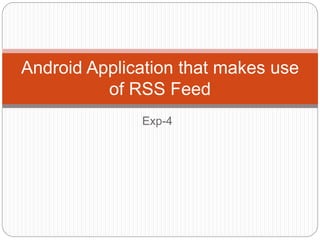
Android Application that makes use of RSS Feed.pptx
- 1. Exp-4 Android Application that makes use of RSS Feed
- 2. The RSS stands for Rich Site Summary. It is used to read the latest update made on the content of a blog or website. RSS feed is mostly used for reading the summary of a blog (newsletter). The content for RSS feed is provided in XML format.
- 3. RSS is a web feed. RSS is the abbreviation for ‘Rich Site Summary’. Now you must be wondering what a web feed is? On the Internet, the web feed can be considered as a format of data. This data is responsible for showing users the updated content frequently. It is a method of making the content available from one website to another with the help of different subscriptions. For using the RSS subscriptions, a user usually subscribes to a particular channel and he adds the URL of the channel in the web browser. In this way, the users will get the updated content of their choice regularly. Usually, the HTML format is delivered in the form of RSS feeds. In simple words, the RSS application is usually used for updating the users about the new content on a regular and frequent basis. It is most commonly used in news-based websites and apps. By using RSS web feed, the content will be regularly updated in the form of news in a news feed RSS application. The process which is used in the distribution of the content among the application is known as web syndication. Certain type of information is always attached to the RSS document. This information usually includes text type and metadata. Helpful information is included in the RSS documents such as the date of the documents, Author name, and other useful information. By creating an RSS based Android application, you do not have to release the updates of your apps frequently. The RSS based application will automatically update itself and there will be no longer needs for frequent updates to the application.
- 4. Procedure: Open Android Studio and then click on File -> New - > New project. Then type the Application name as “Ex.no.4″ and click Next. Then select the Minimum SDK and click Next. Then select the Empty Activity and click Next. Finally click Finish. It will take some time to build and load the project. completion it will look as given below.
- 5. Designing layout for the Android Application Click on app -> res -> layout -> activity_main.xml Then delete the code which is there and type the code as given below. <?xml version="1.0" encoding="utf-8"?> <LinearLayout xmlns:android="http://schemas.android.com/apk/res/android" android:layout_width="fill_parent" android:layout_height="fill_parent" android:orientation="vertical" > <ListView android:id="@+id/listView" android:layout_width="match_parent" android:layout_height="wrap_content" /> </LinearLayout> Now click on Design
- 6. Adding permissions in Manifest for the Android Application: Click on app -> manifests -> AndroidManifest.xml Now include the INTERNET permissions in the AndroidManifest.xml file as shown below <?xml version="1.0" encoding="utf-8"?> <manifest xmlns:android="http://schemas.android.com/apk/res/android" package="com.example.exno6" > <uses-permission android:name="android.permission.INTERNET"/> <application android:allowBackup="true" android:icon="@mipmap/ic_launcher" android:label="@string/app_name" android:supportsRtl="true" android:theme="@style/AppTheme" > <activity android:name=".MainActivity" > <intent-filter> <action android:name="android.intent.action.MAIN" /> <category android:name="android.intent.category.LAUNCHER" /> </intent-filter> </activity> </application> </manifest>
- 7. An intent filter is an expression in an app's manifest file that specifies the type of intents that the component would like to receive.
- 8. Java Coding for the Android Application: Click on app -> java -> com.example.exno6 -> MainActivity. Then delete the code which is there and type the code as given below. package com.example.exno6; import android.app.ListActivity; import android.content.Intent; import android.net.Uri; import android.os.AsyncTask; import android.os.Bundle; import android.view.View; import android.widget.ArrayAdapter; import android.widget.ListView; import org.xmlpull.v1.XmlPullParser; import org.xmlpull.v1.XmlPullParserException; import org.xmlpull.v1.XmlPullParserFactory; import java.io.IOException; import java.io.InputStream; import java.net.MalformedURLException; import java.net.URL; import java.util.ArrayList; import java.util.List;
- 9. public class MainActivity extends ListActivity { List headlines; List links; @Override protected void onCreate(Bundle savedInstanceState) { super.onCreate(savedInstanceState); new MyAsyncTask().execute(); }
- 10. class MyAsyncTask extends AsyncTask<Object,Void,ArrayAdapter> { @Override protected ArrayAdapter doInBackground(Object[] params) { headlines = new ArrayList(); links = new ArrayList(); try { URL url = new URL("https://codingconnect.net/feed"); XmlPullParserFactory factory = XmlPullParserFactory.newInstance(); factory.setNamespaceAware(false); XmlPullParser xpp = factory.newPullParser(); // We will get the XML from an input stream xpp.setInput(getInputStream(url), "UTF_8"); boolean insideItem = false; // Returns the type of current event: START_TAG, END_TAG, etc.. int eventType = xpp.getEventType();
- 11. while (eventType != XmlPullParser.END_DOCUMENT) { if (eventType == XmlPullParser.START_TAG) { if (xpp.getName().equalsIgnoreCase("item")) { insideItem = true; } else if (xpp.getName().equalsIgnoreCase("title")) { if (insideItem) headlines.add(xpp.nextText()); //extract the headline } else if (xpp.getName().equalsIgnoreCase("link")) { if (insideItem) links.add(xpp.nextText()); //extract the link of article } } else if(eventType==XmlPullParser.END_TAG && xpp.getName().equalsIgnoreCase("item")) { insideItem=false; } eventType = xpp.next(); //move to next element } }
- 12. catch (MalformedURLException e) { e.printStackTrace(); } catch (XmlPullParserException e) { e.printStackTrace(); } catch (IOException e) { e.printStackTrace(); } return null; } protected void onPostExecute(ArrayAdapter adapter) { adapter = new ArrayAdapter(MainActivity.this, android.R.layout.simple_list_item_1, headlines); setListAdapter(adapter); } }
- 13. @Override protected void onListItemClick(ListView l, View v, int position, long id) { Uri uri = Uri.parse((links.get(position)).toString()); Intent intent = new Intent(Intent.ACTION_VIEW, uri); startActivity(intent); } public InputStream getInputStream(URL url) { try { return url.openConnection().getInputStream(); } catch (IOException e) { return null; } } } Now run the application to see the output.
