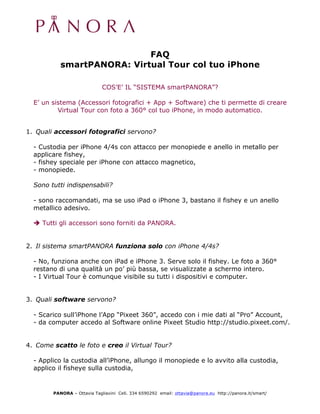
FAQ smartPANORA - Virtual Tour con foto 360 gradi con iPhone 4/4s
- 1. P NOR FAQ smartPANORA: Virtual Tour col tuo iPhone COS’E’ IL “SISTEMA smartPANORA”? E’ un sistema (Accessori fotografici + App + Software) che ti permette di creare Virtual Tour con foto a 360° col tuo iPhone, in modo automatico. 1. Quali accessori fotografici servono? - Custodia per iPhone 4/4s con attacco per monopiede e anello in metallo per applicare fishey, - fishey speciale per iPhone con attacco magnetico, - monopiede. Sono tutti indispensabili? - sono raccomandati, ma se uso iPad o iPhone 3, bastano il fishey e un anello metallico adesivo. è Tutti gli accessori sono forniti da PANORA. 2. Il sistema smartPANORA funziona solo con iPhone 4/4s? - No, funziona anche con iPad e iPhone 3. Serve solo il fishey. Le foto a 360° restano di una qualità un po’ più bassa, se visualizzate a schermo intero. - I Virtual Tour è comunque visibile su tutti i dispositivi e computer. 3. Quali software servono? - Scarico sull’iPhone l’App “Pixeet 360”, accedo con i mie dati al “Pro” Account, - da computer accedo al Software online Pixeet Studio http://studio.pixeet.com/. 4. Come scatto le foto e creo il Virtual Tour? - Applico la custodia all’iPhone, allungo il monopiede e lo avvito alla custodia, applico il fisheye sulla custodia, PANORA – Ottavia Tagliavini Cell. 334 6590292 email: ottavia@panora.eu http://panora.it/smart/
- 2. P NOR - Mi posiziono al centro della stanza, scatto 4 foto girando in senso orario, seguendo la procedura guidata dell’App Pixeet 360. 5. Come gestisco/modifico i Virtual Tour? Sia da iPhone che da computer? - Sì, sull’iPhone con l’App Pixeet 360, su computer tramite Pixeet Studio. 6. I Virtual Tour sono composti da foto veramente a 360°? Hanno la planimetria? - Sì, sono composti da foto a 360° “sferiche”. Non hanno la planimetria interattiva, ma grazie agli hotspots (=punti interattivi) sulle porte, è chiaro il posizionamento delle stanze. 7. Come pubblico il Virtual Tour sul mio sito? - Ricevo un’email col link del Virtual Tour e con un copia-incolla lo inserisco in un annuncio del mio sito o nel mio software gestionale. - Posso anche visualizzare il link o il Virtual Tour stesso direttamente da iPhone. 8. I Virtual Tour sono personalizzati col mio logo? - Sì, il logo appare in alto e in basso in ogni foto a 360°. 9. Perché passare al “Pro” Account, quando c’è la versione gratis? - Per utilizzare a scopo commerciale i Virtual Tour, - avere un’assistenza dedicata, - convertire i Virtual Tour in video a 360° per YouTube, - personalizzare il Virtual Tour col mio logo, - creare/salvare nr. illimitato di foto a 360°, - HD (4096x2024) su Internet, cellulari e tablet, - registrare o salvare file audio per tutti i Virtual Tour, - condividere il Virtual Tour tramite FB e Twitter. PANORA – Ottavia Tagliavini Cell. 334 6590292 email: ottavia@panora.eu http://panora.it/smart/
