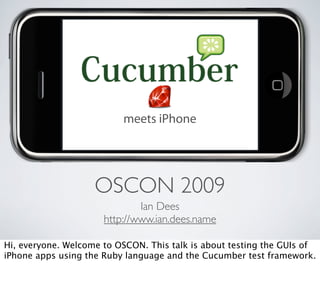
Cucumber meets iPhone
- 1. meets iPhone OSCON 2009 Ian Dees http://www.ian.dees.name Hi, everyone. Welcome to OSCON. This talk is about testing the GUIs of iPhone apps using the Ruby language and the Cucumber test framework.
- 2. #osconcuke First, a bit of business. Per Giles Bowkett, here’s a Twitter hashtag for this talk. Throughout the presentation, audience members can tweet their questions here. This will hopefully keep people from being put on the spot, and will also provide a place to fill in any answers we don’t have time for today.
- 3. p Now, a bit about what I do—because you're no doubt deeply caring and curious people, and because it will shed light on what we're doing here today. I write software for Tektronix, makers of test equipment (though this talk isn't about my day job). The interfaces we build involve things like touch screens and physical knobs. Each style of interface demands new ways of testing.
- 4. I’ve written a book that tells that kind of story—adapting tests to the quirks and realities of a platform—in code.
- 5. ? When a new platform comes out, be it a phone or a runtime or an OS, I get curious: how do they test that? And that’s what led me to think about the kinds of things I’m talking about today. So, on to our topic: testing the iPhone with Cucumber.
- 6. CUCUMBER http://cukes.info So, Cucumber.
- 7. LET’S GET U INTO BEHAVIOUR-DRIVEN DEVELOPMENT Cucumber is a Behavio(u)r-Driven Development framework built on Ruby. You write your top-level tests in a language suited for that task (English). And you write your glue code in a language suited for that task (Ruby).
- 8. FLAVOUR OF THE MONTH? Flavor of the month? (Buzzword) bingo! BDD is indeed a flavor, a seasoning, a heuristic which you use insofar as it helps you make sense of your projects.
- 9. EXECUTABLE EXAMPLES For the purposes of this talk, think of BDD as an appreciation of executable examples. Early conversations about software projects tend to take the form of examples and use cases; why not express them as running code and have some smoke tests you can use later?
- 10. Ya gotta have a real project to throw your ideas against. —Gus Tuberville (heavily paraphrased) It’s all well and good to add a couple of token tests to a “Hello, world” project. But it’s much more instructive to actually try to solve some real problem.
- 11. QUESTION “Oh crap, OSCON accepted my talk submission. Now what do I do?” So I looked for a real-world problem to solve.
- 12. QUESTION “Can BDD be used to write an iPhone app?” Something that wasn’t related specifically to this conference, or even to the general task of seeing how well BDD and iPhone development fit together.
- 13. QUESTION “What’s on the radio?” It had to be something I would have liked to do anyway, irrespective of conferences and technologies. Something to keep the imagination circuits grounded in reality.
- 14. JUST PLAYED http://www.25y26z.com So I undertook to write an iPhone app that would let me “bookmark” what radio station is playing any given moment and look the information up later. Yes, I’ve heard of pencil and paper, Shazam, and the Zune. There are tradeoffs that make this app better than those approaches in some ways, and worse in others.
- 15. HOW THIN IS YOUR GUI? Presenter First Technique—Brian Marick http://exampler.com/src/mwrc-start.zip Do you need a full-stack GUI test? If your GUI is an ultra-thin, ultra- reliable layer on top of an API, many of your automated tests can bypass the GUI and talk directly to the API.
- 16. DRIVING A GUI 1.Push the button 2.See what happens At some point, though, it’s nice to see the real thing running, top to bottom. And that’s the approach I took with the Just Played app. The two main phases of automating a GUI are simulating events and inspecting controls.
- 17. DRIVING THE PHONE Matt Gallagher http://cocoawithlove.com/2008/11/ automated-user-interface-testing-on.html Matt Gallagher has done the groundbreaking work on both these fronts. In a series of articles on his Cocoa With Love blog, he discusses how to synthesize touch screen events and interrogate the GUI on an iPhone.
- 18. touchesBegan:withEvent: touchesMoved:withEvent: touchesEnded:withEvent: Here’s how Matt’s technique works. When you tap a button on an iPhone, the Cocoa Touch runtime looks at the button’s implementation for these three methods and calls them in sequence...
- 19. touchesBegan:withEvent: touchesMoved:withEvent: touchesEnded:withEvent: ...
- 20. touchesBegan:withEvent: touchesMoved:withEvent: touchesEnded:withEvent: ...
- 21. touchesBegan:withEvent: touchesMoved:withEvent: touchesEnded:withEvent: ...
- 22. WISH WE WERE HERE UITouch *touch = [[[UITouch alloc] init] autorelease]; NSSet *touches = [NSSet setWithObject:touch]; UIEvent *event = [[[UIEvent alloc] init] autorelease]; [view touchesBegan:touches withEvent:event]; [view touchesEnded:touches withEvent:event]; So all we have to do is create the UITouch and UIEvent objects that the functions expect to see, and all will be well, right? Except that Apple didn’t provide initializers for these objects. And they have private fields that have to be set up just so, or your app will crash.
- 23. CATEGORIES @interface UITouch (Synthesize) - (id)initInView:(UIView *)view; - (void)setPhase:(UITouchPhase)phase; - (void)setLocationInWindow:(CGPoint)location; - (void)moveLocationInWindow; @end In Ruby, you’d write a monkey patch, modifying the vendor’s class at runtime. Objective-C offers a slightly more civilized take on the concept, called a category. You can add methods to a third-party class, and spell out the scope in which they apply. Your new methods have access to the class’s private fields; lucky for would-be GUI testers!
- 24. - (id)initInView:(UIView *)view { // ... code omitted for brevity ... _tapCount = 1; _locationInWindow = CGPointMake( frameInWindow.origin.x + 0.5 * frameInWindow.size.width, frameInWindow.origin.y + 0.5 * frameInWindow.size.height); _previousLocationInWindow = _locationInWindow; UIView *target = [view.window hitTest:_locationInWindow withEvent:nil]; _window = [view.window retain]; _view = [target retain]; _phase = UITouchPhaseBegan; _touchFlags._firstTouchForView = 1; _touchFlags._isTap = 1; _timestamp = [NSDate timeIntervalSinceReferenceDate]; // ... code omitted for brevity ... } I gather this wasn’t easy. It probably involved making an educated guess, reading the crash logs, trying to read Apple’s minds, making some tweaks, and watching it crash all over again. Here are just some of the private fields whose purposes, or at least required values, Matt was able to divine.
- 25. DESCRIPTIONS @interface UIView (XMLDescription) - (NSString *) xmlDescriptionWithStringPadding:(NSString *)padding; @end // ---- snippet from implementation: if ([self respondsToSelector:@selector(text)]) { [resultingXML appendFormat:@"n%@t<text><![CDATA[%@]]></text>", padding, [self performSelector:@selector(text)]]; } The same technique—patching existing classes at runtime—works for implementing the other half of the GUI testing equation. Here’s a glimpse at how categories put a uniform face on runtime descriptions: location, type, caption, and other information for every control on the screen.
- 26. SCRIPT RUNNER But how do you specify which button gets clicked, and when, and what the expected outcome is? The original approach provides a ScriptRunner object that reads in a list of commands from a text file.
- 27. BROMINE (not the openqa one) Felipe Barreto http://bromine.googlecode.com Matt’s original proof-of-concept embedded the test script inside a special build of an app, which ran “headless”—working tests, but no GUI. Felipe Barreto packaged up the code for running with a visible GUI, in the simulator or on the iPhone. The project is called Bromine (as a nod to the Selenium web testing tool), and is drop-in ready.
- 28. <plist version="1.0"> <array> <dict> <key>command</key> <string>simulateTouch</string> <key>viewXPath</key> <string>//UIToolbarButton[1]</string> </dict> </array> </plist> The test script format for Bromine, like Matt’s project before it, is an XML-based property file. It’s simple to parse from Cocoa Touch, but it requires re-bundling your app every time you change your test script. Also, adding conditional tests requires custom Objective-C code.
- 29. curl --url http://localhost:50000 -d "<plist version="1.0"> <dict> <key>command</key> <string>simulateTouch</string> <key>viewXPath</key> <string>//UIToolbarButton[1]</string> </dict> </plist>" So just for fun, I found an open-source Objective-C HTTP server, dropped it into the project, and taught Bromine how to read its commands from the server instead of a file. Now you can keep your app running and drive it from curl.
- 30. require 'tagz' command = Tagz.tagz do plist_(:version => 1.0) do dict_ do key_ 'command' string_ 'simulateTouch' key_ 'viewXPath' string_ '//UIToolbarButton[1]</string>' end end end Net::HTTP.post_quick 'http://localhost:50000/', command Or Ruby.
- 31. BROMINE + NET = BROMINET http://github.com/undees/brominet I lightheartedly call the result “Brominet,” as a nod to the new-found network connectivity (and because it’s missing a bunch of functions the full Bromine library has).
- 32. COMPATIBILITY 2.2 3.0 3.1 3.2 beta Simulator ✓ ✓ ✓ ✓ hope iPhone ✓ ✓ ✓ so One of the drawbacks of using categories to set private fields is that the vendor might change those fields out from under you. Fortunately, the Bromine project has volunteers who figure out how to stay on top of OS changes. I’ve been porting their updates over to Brominet.
- 33. We’ve now got enough pieces to look at some of the test scripts for the Just Played app, top to bottom.
- 34. story step definition ad-hoc API GUI driver The top-level user stories are in Cucumber’s test-oriented subset of English. The Ruby code to press specific buttons is effectively an ad-hoc, informally specified, bug-ridden API for the app. A layer of glue code— step definitions—sits between them. Down in the plumbing, we make angle brackets and post them via HTTP.
- 35. Feature: Stations In order to keep my day interesting As a radio listener with varied tastes I want to track songs from many stations Scenario: Deleting stations Given a list of radio stations "KNRK,KOPB" When I delete the first station Then I should see the stations "KOPB" s Here’s a story from late in the app’s development. As with all the features, I wrote the story first, and the feature later. The first few lines are just commentary, imploring the test to justify its own existence.
- 36. Given a list of radio stations "KNRK,KOPB" When I delete the first station Then I should see the stations "KOPB" s The real heart of the tests are the Given/When/Then lines.
- 37. Given /^a list of radio stations "(.*)"$/ When /^I delete the first station$/ Then /^I should see the stations "(.*)"$/ d Cucumber searches among the Ruby step definitions you’ve provided to find the match for each step.
- 38. Given /^a list of radio stations "(.*)"$/ do end When /^I delete the first station$/ do end Then /^I should see the stations "(.*)"$/ do end d When Cucumber hits a line of your test script, it runs the block of code attached to the matching step definition. We could put HTTP POST requests directly in these blocks.
- 39. Given /^a list of radio stations "(.*)"$/ do |stations| app.stations = stations.split(',') end When /^I delete the first station$/ do app.delete_station(0) end Then /^I should see the stations "(.*)"$/ do |text| stations = text.split ',' app.stations.should == stations end d But it’s often useful to wrap the specific button presses up in an abstraction. Rather than say, “press the button whose caption is ‘Delete,’” you say, “delete something,” and rely on your ad-hoc API to define how deleting happens in the GUI.
- 40. class JustPlayed def stations=(list) plist = Tagz.tagz do array_ do list.each {|station| string_ station} end end @gui.command 'setTestData', :raw, 'stations', plist end end end a Here are a few pieces of that API. First, for the Given step, we’re bypassing the GUI and pre-loading the app with canned data. (In the context of Rails apps, David Chelimsky calls this technique Direct Model Access.) Brominet sees the “setTestData” command, recognizes it as something not GUI-related, and hands it off to the app’s delegate class.
- 41. class JustPlayed def delete_station(row) @gui.command 'scrollToRow', 'viewXPath', '//UITableView', 'rowIndex', row @gui.command 'simulateSwipe', 'viewXPath', "//UITableViewCell[#{row + 1}]" @gui.command 'simulateTouch', 'viewXPath', '//UIRemoveControlTextButton', 'hitTest', 0 sleep 1 end end a Once the GUI has the canned test data, we can push some buttons. Three things to note: 1) Bromine can scroll controls into view so they can be tapped; 2) since Bromine sees the view hierarchy as one big XML tree, we specify controls using XPath; and 3) simulateSwipe is deprecated —a new version of this slide’s code is posted on GitHub.
- 42. class JustPlayed def stations xml = @gui.dump doc = REXML::Document.new xml xpath = '//UITableViewCell[tag="%s"]' % StationTag titles = REXML::XPath.match doc, xpath titles.map {|e| e.elements['text'].text} end end a To get the result, we just serialize the entire GUI and grub through it from the comfort of the desktop. This process is slow, but allows Brominet to be built on a small set of primitives.
- 43. module Encumber class GUI def command(name, *params) command = Tagz.tagz do plist_(:version => 1.0) do dict_ do key_ 'command' string_ name params.each_cons(2) do |k, v| key_ k string_ v end end end end Net::HTTP.post_quick "http://#{@host}:#{@port}/", command end end end g All those library functions call into a common class whose responsibility is posting HTTP requests. It uses the Tagz library to build XML requests and Net::HTTP to send them. This part of the code should be reusable in any Brominet project.
- 44. FAKING THE TIME The canned-data approach is about to rear its head again, as we’re going to fake out parts of the physical world.
- 45. Feature: Snaps In order to find out what song is playing As a radio listener without a mic or data I want to remember songs for later lookup Scenario: Snapping a song Given a list of radio stations "KNRK" And a current time of 23:45 Then the list of snaps should be empty When I press KNRK Then I should see the following snaps: | station | time | | KNRK | 11:45 PM | s The first thing I committed to the repository, even before creating a new Xcode project, was an older version of this story. See the line about the current time of 23:45?
- 46. Given /^a current time of (.*)$/ do |time| app.time = time end d Without having control over the time, we’d have to resort to creating a bookmark and then checking the time right after, with some sort of fuzzy matching.
- 47. class JustPlayed def time=(time) @gui.command 'setTestData', 'testTime', time end end a The app has to support this testing hook internally and worry about whether it’s supposed to use the real time or the fake one. This juggling introduces complexity. But you’re seeing the worst case. The preloading of radio stations you saw earlier met with a much happier fate: the support code was useful for implementing save/restore.
- 48. TABLES One of Cucumber’s ballyhooed features is its support for tabular data.
- 49. Feature: Lookup In order to find out what songs I heard earlier As a radio listener with network access I want to look up the songs I bookmarked Scenario: Partial success Given a list of radio stations "KNRK" And a test server And the following snaps: | station | time | | KNRK | 2:00 PM | | KNRK | 12:00 PM | When I look up my snaps Then I should see the following snaps: | title | subtitle | | KNRK | 2:00 PM | | Been Caught Stealing | Jane's Addiction | s You can draw ASCII-art tables right in your stories.
- 50. Given /^the following snaps:$/ do |snaps_table| snaps_table.hashes #=> [{'station' => 'knrk', 'time' => '2:00 PM'} ...] # do fancier things, like manipulating columns app.snaps = snaps_from_table(snaps_table, :with_timestamp) end d If a test step comes with its own table, Cucumber passes it into the definition block as an object you can poke at. Most of the time, you’ll just want to grab its “hashes” array, which gives you one hash per row. But you can also do more complicated table processing, like renaming columns.
- 51. TAGS One more slice of Cucumber I found convenient for this project is the notion of tagging tests as belonging to different categories.
- 52. Feature: Stations ... @restart Scenario: Remembering stations Given a list of radio stations "KBOO,KINK" And a test server When I restart the app Then I should see the stations "KBOO,KINK" s For instance... Apple’s Instruments tool doesn’t like it when your app exits. So I tagged all the scenarios that required a restart.
- 53. cucumber -t~@restart features When you run your tests, you can tell Cucumber to include or exclude particular tags.
- 54. RESULTS For an investment of about 10% of the project’s time maintaining the test infrastructure, using executable examples served to: 1) drive out the design, 2) catch a couple of minor bugs, 3) help replicate other bugs found manually, and 4) find leaks (mine and others’). Plus, now I know what’s on the radio.
- 55. } /undees/justplayed The app is available for free on the App Store. The source code is up on the ‘Hub and in the ‘Bucket.
- 56. CONVERSATION • Barnes and Noble booth During lunch today • Meet Authors from the Pragmatic Bookshelf 7 PM tonight, Ballroom A7 • undees@gmail.com • http://twitter.com/undees If you’d like to continue the conversation, catch me in the hall, or come to one of the scheduled events.
- 57. SHOULDERS OF GIANTS • Bromine • Pivotal Tracker • cocoahttpserver • iBetaTest • ASIHTTPRequest • api.yes.com • hg-git Special thanks to yes.com for making their radio playlist API available under a Creative Commons license.
- 58. CREDITS • Ruby icon (c) Iconshock • Instrument photos (c) Tektronix • Squirrel (cc) kthypryn on Flickr • Hand (cc) myklroventine on Flickr • Logos (tm) github and bitbucket Writing the software and preparing the material for this talk has been a blast. I can’t wait to see what the rest of OSCON has in store for us, and am grateful for our time together this week. Cheers.
- 60. BONUS SLIDES Here are a few more tidbits that didn’t make it into the main presentation.
- 61. UNIT TESTING RSpec and iPhone—Dr. Nic Williams http://drnicwilliams.com/2008/07/04/ unit-testing-iphone-apps-with-ruby-rbiphonetest/ I experimented a little with using Dr. Nic’s rbiphone library to unit-test my Objective-C model classes from Ruby using the RSpec framework. This technique wasn’t a perfect fit for the models in my app, which were so tied to Apple APIs that there wasn’t much for the tests to do.
- 62. SCREEN CAPTURE Google Toolbox for Mac http://code.google.com/p/google-toolbox-for-mac/wiki/ iPhoneUnitTesting Google has a suite of Mac and iPhone development tools. Their iPhone unit test code is geared toward capturing screen images and comparing them against a reference. Heavily graphical apps, or apps that don’t use the standard UIKit controls, spring to mind for a technique like this.
