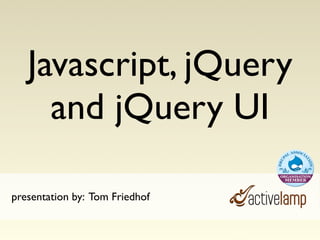
Javascript jQuery jQuery Ui
- 1. Javascript, jQuery and jQuery UI presentation by: Tom Friedhof
- 2. Stuff I’ll cover today. • JavaScript. • The DOM (Document Object Model). • Adding Behaviors to HTML. • You don’t need to learn the DOM • jQuery • jQuery UI Tabs • jQuery the Drupal Way
- 4. What is JavaScript? • Client Side Scripting Language • JavaScript is not Java • Used to provide instant feedback • Better Usability • Richer Web Applications • Works the DOM (i.e. HTML, XML, etc...)
- 5. What is the DOM? The Document Object Model (DOM) is an API for HTML and XML documents. It provides a structural representation of the document, enabling you to modify its content and visual presentation. Essentially, it connects web pages to scripts or programming languages. https://developer.mozilla.org/en/DOM
- 6. HTML and the DOM. html head body meta title div ul div div div li li li p p p a a a
- 7. The real DOM Document .getElementById(‘tabs’) html Element head id=”tabs” Element body Element Element meta title Element .innerHTML div Element Element Element Element ul div div div Element Element Element Element Element Element li li li p p p Element Element Element a a a
- 9. One other thing to mention
- 10. The DOM is NOT JavaScript Blue is for JavaScript, Red is for DOM var anchorTags = document.getElementsByTagName(“a”) for (var i = 0;i <anchorTags.length; i++) { alert(“Href of this a element is: “ + anchorTags[i].href); } https://developer.mozilla.org/en/The_DOM_and_JavaScript
- 11. Adding Behaviors to HTML EVENTS
- 12. onLoad
- 13. onClick
- 14. onMouseOver
- 17. Awesome! We know the DOM Now What?
- 18. You don’t need to learn the DOM JavaScript Libraries can work with the DOM better than you!.
- 19. JavaScript Libraries encapsulate browser inconsistencies.
- 20. jQuery Write Less. Do More
- 21. jQuery Basics $( [find something] ).doSomething(); CSS Selector jQuery Method
- 22. Hide Children of Element
- 23. Get Elements by Class Good Luck doing this with just the DOM and JavaScript
- 25. jQuery.com
- 26. visualjquery.com
- 27. OK... Let’s build tabs
- 29. Objective. • Turn an HTML Document with an Unordered List into tabbed content. • Format the HTML using CSS. • Add Behavior so that you can change tabs onClick of the tab name.
- 30. The HTML (again)
- 32. The CSS A topic for another day
- 34. Four JavaScript Functions • init() . sets up the tabs • showTab() displays a clicked tab's content and highlights the tab. • getFirstChildWithTagName() is a helper function that retrieves the first child of a given element that has a given tag name. • getHash() is another short helper function that takes a URL and returns the part of the URL that appears after the hash (#) symbol.
- 36. You need to know a lot. • CSS • Document Object Model (DOM) • JavaScript • Language Constructs • Verify that the JavaScript works in other browsers.
- 37. This won’t work in IE Finds a different node in IE
- 38. I just want tabs. Not a Computer Science Degree
- 39. The Easy Way.
- 40. jQuery and jQuery UI
- 41. Review jQuery Basics $( [find something] ).doSomething(); $(“#tabs”).tabs(); CSS Selector jQuery UI Method
- 42. A Few jQuery UI Methods .draggable() .droppable() .selectable() .accordion() .slider() etc...
- 43. Include the Library and a one liner to implement
- 44. The DOM has to be ready $(document).ready(function() { // Code Goes Here });
- 45. The DOM has to be ready $(document).ready(function() { $(“#tabs”).tabs(); });
- 46. The Drupal Way Drupal.behaviors.loadTabs = function(context) { // Code Goes Here };
- 47. The Drupal Way Drupal.behaviors.loadTabs = function(context) { $(“#tabs”).tabs(); };
- 48. Why use Drupal.behaviors? • Ability to override JS • Behaviors are re-attachable • Attach Behaviors to a specific context • HTML loaded via AHAH Drupal.attachBehaviors(elem);
- 51. Resources http://jquery.com and http://jqueryui.com http://www.elated.com/articles/javascript-tabs/ http://api.drupal.org/api/file/developer/topics/javascript_startup_guide.html/6 http://raincitystudios.com/blogs-and-pods/katherine-bailey/the-lowdown- jquery-drupal-part-two http://www.chapterthree.com/blog/josh_koenig/ handling_aysnchronous_data_drupal_session_materials https://developer.mozilla.org/en/JavaScript
- 52. Questions?
