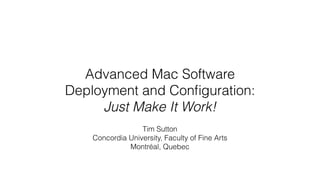
Advanced Mac Software Deployment and Configuration: Just Make It Work!
- 1. Advanced Mac Software Deployment and Configuration: Just Make It Work! Tim Sutton Concordia University, Faculty of Fine Arts Montréal, Quebec
- 2. “We’ve decided to move to Maya 2016 for the fall. Would you be able to install that in the production suites for the start of classes next week?”
- 5. $ packages/autodesk tree . !"" autodesk-esec2012-settings # !"" Makefile # !"" com.autodesk.MC3Framework.plist # $"" postflight !"" autodesk2015-adlmreg # $"" adlmreg2015 !"" maya2012-license # !"" Makefile # $"" postflight !"" maya2012-nuke-semaphore-hook # !"" Makefile # $"" maya2012_logout.hook !"" maya2013-license # !"" Makefile # $"" postflight !"" maya2014-license-cinema # !"" Makefile # $"" postflight !"" maya2015-license # !"" Makefile # !"" adlmreg2015 -> ../autodesk2015-adlmreg/adlmreg2015 # !"" munkiimport.sh # $"" postinstall !"" maya2015-settings # !"" Makefile
- 6. !"" mudbox2013-license # !"" Makefile # $"" postflight !"" mudbox2014-license-cinema # !"" Makefile # $"" postflight !"" mudbox2015-fix-volume-permissions # !"" installcheck_script # !"" munkiimport.sh # $"" postinstall_script !"" mudbox2015-license # !"" Makefile # $"" postinstall $"" mudbox2015-settings !"" Makefile !"" Mudbox # $"" 2015 # !"" paths # $"" settings # !"" ImageBrowser.txt # !"" brushes.sav # !"" hotkeys.txt # !"" recent.sav # !"" settings.sav # $"" ui.sav !"" munkiimport.sh !"" postflight $"" setup_mudbox2015_prefs.sh
- 7. This job would be great if it wasn’t for the f*$&@* customers.
- 8. This job would be great if it wasn’t for the f*$&@* customers software.
- 12. # /Library/Preferences/com.panopto.Panopto_Recorder.plist <plist version="1.0"> <dict> <key>recordAudioVideo</key> <true/> <key>recordKeynote</key> <true/> <key>recordPowerpoint</key> <true/> <key>recordScreenCapture</key> <true/> <!-- ScreenCaptureFrameRate can only be set to a maximum of 12 in the GUI --> <key>ScreenCaptureFrameRate</key> <real>12</real> <key>Server</key> <string>lecturecapture.concordia.ca</string> <key>VideoCompressionOption</key> <string>QTCompressionOptionsHD720SizeH264Video</string> <key>VideoFrameRate</key> <real>24</real> </dict> </plist>
- 14. How could this be so hard? • Automated install contexts • Multi-user (and network) user environments • Non-admin users
- 15. User experience Consistency Avoid duplication of effort
- 18. (Office 2011, viewed with Suspicious Package QuickLook plugin)
- 19. $USER $HOME or ~ (tim root) (/Users/tim /var/root) (sudo -u $USER? !) defaults read/write launchctl load/unload osascript /usr/sbin/installer -pkg /tmp/the.pkg -target /
- 20. Skype for Business #!/bin/sh # postinstall from https://go.microsoft.com/fwlink/?linkid=831677 parent_dir=`/usr/bin/dirname "$0"` /bin/cp -R MeetingJoinPlugin.plugin /Library/Internet Plug-Ins/ /usr/bin/osascript -e 'tell application "System Events" to make login item at end with properties {path:"/Applications/Skype for Business.app", hidden:false}' /usr/bin/osascript -e 'tell application "Dock" to quit' -e 'delay 0.25' /usr/bin/sudo -u $USER "$parent_dir/register_default_app" /usr/bin/sudo -u $USER "$parent_dir/set_dock_tiles" add "/Applications/Skype for Business.app" /usr/bin/killall -HUP Dock &> /dev/null /usr/bin/osascript -e 'delay 1.0' -e 'tell application "Dock" to activate' exit 0 # /var/log/install.log (no user logged in) PackageKit: Executing script "./postinstall" in /private/tmp/PKInstallSandbox.ChKgiE/Scripts/com.microsoft.SkypeForBusiness.duPdd2 ./postinstall: 36:134: execution error: An error of type -10810 has occurred. (-10810) ./postinstall: 2017-01-26 15:34:20.513 osascript[5942:203610] CFPasteboardRef CFPasteboardCreate(CFAllocatorRef, CFStringRef) : failed to create global data ./postinstall: 2017-01-26 15:34:20.515 osascript[5942:203610] CFPasteboardRef CFPasteboardCreate(CFAllocatorRef, CFStringRef) : failed to create global data ./postinstall: 2017-01-26 15:34:20.516 osascript[5942:203610] CFPasteboardRef CFPasteboardCreate(CFAllocatorRef, CFStringRef) : failed to create global data ./postinstall: 2017-01-26 15:34:20.526 osascript[5942:203610] CFPasteboardRef CFPasteboardCreate(CFAllocatorRef, CFStringRef) : failed to create global data ./postinstall: 2017-01-26 15:34:20.952 set_dock_tiles[5947:203716] Adding Dock item (/Applications/Skype for Business.app) ./postinstall: 2017-01-26 15:34:22.103 osascript[5949:203741] CFPasteboardRef CFPasteboardCreate(CFAllocatorRef, CFStringRef) : failed to create global data ./postinstall: 2017-01-26 15:34:22.372 osascript[5949:203741] CFPasteboardRef CFPasteboardCreate(CFAllocatorRef, CFStringRef) : failed to create global data ./postinstall: 2017-01-26 15:34:22.384 osascript[5949:203741] CFPasteboardRef CFPasteboardCreate(CFAllocatorRef, CFStringRef) : failed to create global data ./postinstall: 2017-01-26 15:34:22.388 osascript[5949:203741] CFPasteboardRef CFPasteboardCreate(CFAllocatorRef, CFStringRef) : failed to create global data
- 21. if ! [[ $COMMAND_LINE_INSTALL && $COMMAND_LINE_INSTALL != 0 ]] then domain="com.microsoft.autoupdate2" defaults_cmd="/usr/bin/sudo -u $USER /usr/bin/defaults" application="/Applications/Microsoft Outlook.app" application_info_plist="$application/Contents/Info.plist" lcid="1033" if /bin/test -f "$application_info_plist" then application_bundle_signature=`$defaults_cmd read "$application_info_plist" CFBundleSignature` application_bundle_version=`$defaults_cmd read "$application_info_plist" CFBundleVersion` application_id=`printf "%s%02s" $application_bundle_signature ${application_bundle_version%%.*}` $defaults_cmd write $domain Applications -dict-add "$application" "{ 'Application ID' = $application_id; LCID = $lcid ; }" fi <snip> Outlook 2016
- 22. MOTU Pro Audio #! /bin/sh # postinstall KEXT="MOTUProAudio.kext" # 10.9+ install kext in /Library/Extensions cd /Library/Extensions chown -R root:wheel $KEXT chmod -R u=rw,go=r,+X $KEXT touch . # if we're in 10.8, move the kext to /System OSVER=`sw_vers | grep 'ProductVersion:' | grep -o '[0-9]*.[0-9]*.[0-9]*'` if [[ $OSVER =~ ^10.8. ]] then mv /Library/Extensions/$KEXT /System/Library/Extensions/$KEXT touch /System/Library/Extensions/ fi # load our http server daemon /bin/launchctl load /Library/LaunchDaemons/com.motu.proaudio.HTTPServer.launchd # restart coreaudiod /bin/launchctl unload /System/Library/LaunchDaemons/com.apple.audio.coreaudiod. /bin/launchctl load /System/Library/LaunchDaemons/com.apple.audio.coreaudiod.pl # open the discovery app open "/Applications/MOTU Discovery.app"
- 23. MOTU Pro Audio installd[338]: PackageKit: Executing script "./postinstall" in /tmp/PKInstallSandbox.Zxqser/Scripts/com.motu.pkg.proaudio.lq3hf9 installd[338]: ./postinstall: LSOpenURLsWithRole() failed with error -10810 for the file /Applications/MOTU Discovery.app. installd[338]: PackageKit: Install Failed: Error Domain=PKInstallErrorDomain Code=112 "An error occurred while running scripts from the package “MOTU Pro Audio Installer 2.0 (71418).pkg”.” Terminal/SSH: sudo installer -pkg <pkg> -tgt / Munki User logged in Successful Unsuccessful At loginwindow Unsuccessful Unsuccessful Install method Context
- 24. #!/usr/bin/perl # Avid AIR Music Instruments for Pro Tools sub get_user_id { my $homedir = $ENV{'HOME'}; my $userid = basename($homedir); return $userid; } my $pluginPlist = "/Users/$userid/Library/Preferences/com.airmusictech.Structure"; if ((-e "$structurePlugIn") && $pluginBundleName eq "Structure Free") { # No plist file. Install the content to the default location. logIt("Clean install. Installing to $installDestination"); create_dir($installDestination, "777", "$userid:admin"); copy_dir($installerPatches, $installDestination, "777", "$userid:admin"); copy_dir($installerQuickStart, $installDestination, "777", "$userid:admin"); execute_command("mv "$installDestination$plugInPatchesWin" "$installDestination$plugInPatches""); execute_command("mv "$installDestination$plugInQuickStartWin" "$installDestination$plugInQuickStart""); execute_command("defaults write "$pluginPlist" "content" "$installDestination$plugInPatches/""); execute_command("defaults write "$pluginPlist" "common content" "/Applications/AIR Music Technology/Common execute_command("defaults write "$pluginPlist" "common binary" "/Applications/AIR Music Technology/Common/ execute_command("defaults write "$pluginPlist" "effects" "/Applications/AIR Music Technology/Structure/Set execute_command("defaults write "$pluginPlist" "favorites" "/Applications/AIR Music Technology/Structure/F execute_command("sudo chmod 755 "$pluginPlist.plist""); execute_command("sudo chown $userid:staff "$pluginPlist.plist"");
- 26. #!/bin/sh # Munki postinstall_script defaults write /Library/Preferences/com.airmusictech.Boom "Content" "/Applications/AIR Music Technology/Boom" defaults write /Library/Preferences/com.airmusictech.Mini Grand "Content" "/Applications/AIR Music Technology/Mini Grand" defaults write /Library/Preferences/com.airmusictech.Structure "common binary" "/Applications/AIR Music Technology/Common/AIR/bin/" defaults write /Library/Preferences/com.airmusictech.Structure "common content" "/Applications/AIR Music Technology/Common/AIR/Content/" defaults write /Library/Preferences/com.airmusictech.Structure "content" "/Applications/AIR Music Technology/Structure/Content/Patch defaults write /Library/Preferences/com.airmusictech.Structure "effects" "/Applications/AIR Music Technology/Structure/Settings/" defaults write /Library/Preferences/com.airmusictech.Structure "favorites" "/Applications/AIR Music Technology/Structure/Favorites/"
- 27. Permissions
- 28. $ sudo installer –pkg ~/Desktop/AdobeAnimateCC2015.2.pkg –target / $ whoami test $ ls ~/Library/Application Support/Adobe total 0 drwxrwxrwx 5 root staff 170 Jul 7 15:48 . drwx------+ 14 test staff 476 Jul 7 15:44 .. drwxr-xr-x 2 root staff 68 Jul 7 15:48 Animate CC 2015.2
- 30. <key>IFPkgFlagDefaultLocation</key> <string>/usr/local/lib</string> ➜ ls -lan /usr/local/ drwxr-xr-x 8 0 0 272 26 Jan 14:21 . drwxr-xr-x@ 13 0 0 442 6 Oct 2015 .. drwxr-xr-x 69 0 0 2346 26 Jan 09:20 bin drwx------ 3 501 0 102 26 Jan 14:21 lib drwxr-xr-x 22 0 0 748 23 Jan 14:34 munki drwxr-xr-x 7 0 0 238 6 Oct 2015 share
- 31. <key>IFPkgFlagDefaultLocation</key> <string>/usr/local/lib</string> ➜ ~ lsbom "Lame v3.98.2 for Audacity.pkg/Contents/Archive.bom" . 40700 501/0 ./audacity 40775 0/0 ./audacity/libmp3lame.dylib 100775 0/0 754564 2289255777
- 32. Test with your management tools
- 33. $ tail -f /var/log/install.log $ ls -la /var/root/Library/{Preferences,Application Support}
- 34. Installer as an app
- 37. #!/bin/bash -e ‘/tmp/Sophos Installer.app/Contents/MacOS/tools/InstallationDeployer’ — install rm -rf '/tmp/Sophos Installer.app'
- 38. #!/bin/bash -e '/Library/Application Support/Sophos/opm-sa/Installer.app/Contents/MacOS/ tools/InstallationDeployer' --remove /usr/sbin/pkgutil --forget com.myorg.Sophos
- 39. Use AutoPkg
- 41. (github.com/timsutton/make-adobe-cc- license-pkg) AdobeCC_Enterprise_License.pkg Photoshop CC 2017 (18.0.0) Premiere Pro CC 2017 (11.0.2) Photoshop CC 2017 (18.0.1) Illustrator CC 2017 (21.0.2)
- 45. # SLCache/*.slc $ cat Rmxhc2hCdWlsZGVy.slc | xmllint -format - <?xml version="1.0"?> <SLCInfo> <node id="__SLCMeta__"> <key id="VERSION">2</key> <key id="IsValid">1</key> <key id="TimeStamp">1486072931</key> </node> <node id="FlashBuilder-CS5.5-Mac-GM{|}"> <key id="AXFBLicensedBy">V7{}CreativeCloudEnt-1.0-Mac-GM{|}ALL{|}9098502183747020261510079</key> <key id="FLMap">V7{}CreativeCloudEnt-1.0-Mac-GM</key> <key id="TestKey">TestValue</key> </node> <node id="__slcps__"> <key id="sig">7DxJr8jUpTEGTC4y2K-f=o=w</key>
- 46. # OOBE/opm.db $ sqlite3 opm.db -cmd '.dump' PRAGMA foreign_keys=OFF; BEGIN TRANSACTION; CREATE TABLE opm_data ( domain varchar(25), subDomain varchar(25), key varchar(100), value TEXT, PRIMARY KEY (domain, subDomain, key) ); CREATE TABLE opm_meta ( key varchar(25), value TEXT, constraint pk PRIMARY KEY (key) ); INSERT INTO "opm_meta" VALUES('schema_version','1'); INSERT INTO "opm_meta" VALUES('schema_compatibility_version','1'); COMMIT;
- 49. #!/usr/bin/python from __future__ import print_function import os import re import sys from glob import glob from xml.etree import ElementTree def main(): pcf_root = '/Library/Application Support/Adobe/PCF' if sys.platform == 'win32': pcf_root = 'C:Program Files (x86)Common FilesAdobePCF' xmls = glob(os.path.join(pcf_root, '*.xml')) for xml_file in xmls: # Sanity-check the filename and basic XML structure # (ADBE.. string is only present for HyperDrive-installed products) match = re.match(r'^({.*?ADBE.*?}).*$', os.path.basename(xml_file)) if not match: sys.stderr.write("Skipping file '%s', does not match a PCF file patternn" % xml_file) continue adbe_code = match.groups()[0] root = ElementTree.parse(xml_file) payload = root.find("./Payload[@adobeCode='%s']" % adbe_code) if payload is None: sys.stderr.write("Didn't find expected Adobe code %s in any 'Payload' element" " in file %sn" % (adbe_code, xml_file)) continue # Check and skip if the serial override key already exists if payload.find("Data[@key='REG_SERIAL_OVERRIDE']") is not None: continue # Finally, make a new element and append it to the Payload element new_element = ElementTree.Element('Data', attrib={'key': 'REG_SERIAL_OVERRIDE'}) new_element.text = 'Suppress' payload.append(new_element) try: root.write(xml_file, encoding='utf-8', xml_declaration=True) print("Wrote modified PCF XML file: '%s'" % xml_file) except IOError: sys.stderr.write("ERROR: Can't write to file '%s'. Make sure you have " "sufficient privileges to write to this location. " % xml_file)
- 50. root = ElementTree.parse(xml_file) payload = root.find("./Payload[@adobeCode='%s']" % adbe_code) if payload is None: sys.stderr.write("Didn't find expected Adobe code %s in any 'Payload' element" " in file %sn" % (adbe_code, xml_file)) continue # Check and skip if the serial override key already exists if payload.find("Data[@key='REG_SERIAL_OVERRIDE']") is not None: continue # Finally, make a new element and append it to the Payload element new_element = ElementTree.Element('Data', attrib={'key': 'REG_SERIAL_OVERRIDE'}) new_element.text = 'Suppress' payload.append(new_element) try: root.write(xml_file, encoding='utf-8', xml_declaration=True) print("Wrote modified PCF XML file: '%s'" % xml_file) except IOError: sys.stderr.write("ERROR: Can't write to file '%s'. Make sure you have " "sufficient privileges to write to this location. " % xml_file)
- 53. Sparkle
- 55. $ defaults write /Library/Preferences/com.panic.Transmit SUEnableAutomaticChecks -bool false
- 57. Managing “non-native” preferences • Depends on the application, sometimes there are options supported for mass deployment: • e.g. /Library/Application Support/Macromedia/mms.cfg • For everything else, run scripts at login time to create or modify user preferences: • github.com/chilcote/outset (Joseph Chilcote) • github.com/MagerValp/LoginScriptPlugin (Per Olofsson)
- 58. # ~/Library/Application Support/Google/Chrome/Default/Preferences { "browser": { "check_default_browser": false, "show_update_promotion_info_bar": false }, "distribution": { "make_chrome_default": false, "show_welcome_page": false, "skip_first_run_ui": true }, "first_run_tabs":["http://www.mcvities.co.uk/"], "homepage": "http://www.mcvities.co.uk/", "sync_promo": { "user_skipped": true } } Managing “non-native” preferences
- 59. #!/bin/sh prefs_src="/Library/MyOrg/Files/google_chrome_preferences" prefs_tgt_dir="$HOME/Library/Application Support/Google/Chrome/Default" prefs_tgt_file="$prefs_tgt_dir/Preferences" # make our user's chrome profile dir if one doesn't already exist [ -d "$prefs_tgt_dir" ] || mkdir -p "$prefs_tgt_dir" # if prefs file doesn't already exist, copy it [ -e "$prefs_tgt_file" ] || cp "$PREFS_SRC" "$prefs_tgt_file" # create the special 'first run' file touch "$prefs_tgt_dir/../First Run" Managing “non-native” preferences
- 60. • Common locations: • ~/Library/Application Support • ~/Library/Preferences • ~/Library/Preferences/App • ~/.app, ~/Documents/App • Experimentation and testing necessary! Managing “non-native” preferences
- 63. int _main() { var_140 = objc_autoreleasePoolPush(); rax = [NSArray arrayWithObjects:intrinsic_movdqa(var_50, intrinsic_punpcklqdq(zero_extend_64(@"conf"), zero_extend_64(@"x- mspresence"))) count:0x3]; rax = [rax retain]; var_138 = rax; xmm0 = intrinsic_pxor(zero_extend_64(@"x-mspresence"), zero_extend_64(@"x-mspresence")); intrinsic_movdqa(var_F0, xmm0); intrinsic_movdqa(var_100, xmm0); var_110 = intrinsic_movdqa(var_110, xmm0); var_120 = intrinsic_movdqa(var_120, xmm0); rbx = [rax countByEnumeratingWithState:var_120 objects:var_D0 count:0x10]; if (rbx != 0x0) { r12 = *var_110; do { r13 = 0x0; do { if (*var_110 != r12) { objc_enumerationMutation(var_138); } r14 = *(var_118 + r13 * 0x8); r15 = [LSCopyDefaultHandlerForURLScheme(r14) retain]; if ([r15 isEqualToString:@"com.microsoft.SkypeForBusiness"] == 0x0) { rcx = LSSetDefaultHandlerForURLScheme(r14, @"com.microsoft.SkypeForBusiness"); if (rcx != 0x0) { NSLog(@"LSSetDefaultHandlerForURLScheme failed with error code: %d", rcx); } } [r15 release]; r13 = r13 + 0x1; } while (r13 < rbx); rbx = [var_138 countByEnumeratingWithState:var_120 objects:var_D0 count:0x10];
- 64. [r15 release]; r13 = r13 + 0x1; } while (r13 < rbx); rbx = [var_138 countByEnumeratingWithState:var_120 objects:var_D0 count:0x10]; } while (rbx != 0x0); } r15 = CFPreferencesCopyAppValue(@"Applications", @"com.microsoft.autoupdate2"); rbx = [[r15 objectForKey:@"/Applications/Skype for Business.app"] retain]; [rbx release]; if (rbx == 0x0) { r13 = [[NSMutableDictionary alloc] initWithDictionary:r15]; var_130 = intrinsic_movdqa(var_130, intrinsic_punpcklqdq(zero_extend_64(@"Application ID"), zero_extend_64(@"LCID"))); rbx = [@(0x409) retain]; r14 = [[NSDictionary dictionaryWithObjects:@"MSFB16" forKeys:var_130 count:0x2] retain]; [r13 setObject:r14 forKeyedSubscript:@"/Applications/Skype for Business.app"]; [r14 release]; [rbx release]; CFPreferencesSetAppValue(@"Applications", r13, @"com.microsoft.autoupdate2"); CFPreferencesAppSynchronize(@"com.microsoft.autoupdate2"); [r13 release]; } [r15 release]; [var_138 release]; objc_autoreleasePoolPop(var_140); if (*___stack_chk_guard == *___stack_chk_guard) { rax = 0x0; } else { rax = __stack_chk_fail(); } return rax;
