Creating a Text-Based Installer
•Download as PPTX, PDF•
0 likes•692 views
T
tgabThe document describes the creation of a text-based installer for OpenSolaris to support systems without graphical capabilities or compatible graphics cards. It was written in C using NCURSES for a terminal interface and leverages the Sun library liborchestrator for installation. Future work includes adding upgrade functionality, additional localizations, and help files as well as porting to SPARC architecture and developing a version without NCURSES dependencies.
Report
Share
Report
Share
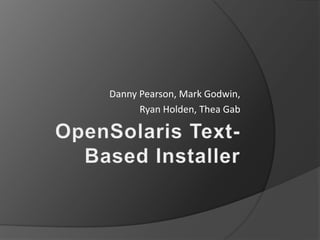
Recommended
Recommended
More Related Content
Similar to Creating a Text-Based Installer
Similar to Creating a Text-Based Installer (20)
How to Install Node.js and NPM on Windows and Mac?

How to Install Node.js and NPM on Windows and Mac?
PHP vs .NET vs JAVA : The Right Tech for Your Next Big Project

PHP vs .NET vs JAVA : The Right Tech for Your Next Big Project
Development of Multiplatform CMS System with Zend Framework

Development of Multiplatform CMS System with Zend Framework
Shell vs. Java: Overcoming the Challenges of Shell Scripting for UNIX Install...

Shell vs. Java: Overcoming the Challenges of Shell Scripting for UNIX Install...
Node js (runtime environment + js library) platform

Node js (runtime environment + js library) platform
Creating a Text-Based Installer
- 1. OpenSolaris Text-Based Installer Danny Pearson, Mark Godwin, Ryan Holden, Thea Gab
- 2. Goal Create a text-based installer for Sun Microsystems’s operating system, OpenSolaris.
- 3. Why? User’s graphics cards may not be compatible with GNOME. Systems may only have the capability to display a terminal. Remote installation.
- 4. Demo Please direct your attention to the other screen.
- 5. Plans Create a text-based installer for x86 architecture. Mirror GUI installer’s functionality. Create the installer on SPARC architecture.
- 6. Lessons Learned Develop a good working relationship with your team, and always respect their ideas. Collaborate with as many individuals as you can to gain new perspectives on your design. Be objective to the decisions you make, and willing to move in a new direction when necessary.
- 7. Final Product Written in C, uses a NCURSES Interface. Execution on startup achieved by Service Management Facility (SMF). Installation performed by an internal Sun library called ‘liborchestrator’.
- 8. NCURSES C library offering terminal manipulation. Standard library used for text based applications.
- 9. menu screen.c welcome.c form screen.c disk.c textscreen.c main.c installation screen.c progress screen.c reader.c Installation complete.c NCURSES Interaction Text files install.txt users.txt welcome.txt Liborchestrator Interaction
- 10. SMF Defines a dependency list of processes to execute on startup. GRUB svc.startd init Text-installer
- 11. Limitations Current text-based installer only supports an initial install. (No upgrade functionality) Current text-based installer is only localized in the English language. Current text-based installer does not restrict password characters using a commonly accepted method.
- 12. Future Work Resolving items on the known bugs list. Creating help files specific to each of the screens throughout the installation sequence. Porting the text-based installer to the SPARC architecture. Providing a purely text-based, NCURSES free installer, for highly limited systems.
- 13. Questions, Discussion If you have any questions, please feel free to ask them now.
Editor's Notes
- How many of you guys have used OpenSolaris? It’s similar to ubuntu, from the front at least.
- We’ll talk about GNOME in just a bit, it’s what displays the user interface for the operating system.
- Modular code design, Interface separate from interaction code.