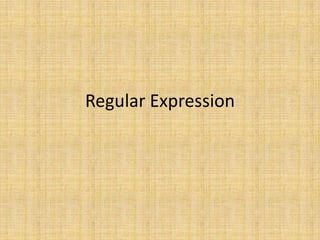
3, regular expression
- 2. Agenda
- 3. 概述 • 如果想要使用好shell就需要对正则表达式有一 定的了解, linux系统上很多工具程序都使用到 了它, 包括: 1, 文本处理工具grep/awk/sed; 2, 文本编辑器vi/emacs 还有其他的一些工具或多或少都用到了一些正 则表达式相关的概念, 比如ls, find命令等; • 本章将会使用vim中的查找替换功能来演示正 则表达式的使用. 正则表达式的概念是相通的, 也许在不同的工具中具体实现会稍有差别.
- 4. 什么是正则表达式? • 正则表达式(regular expression, 以后简写为 RE)是一种字符模式, 用于在目标字符串中进 行模式匹配. RE非常适合于文本的查找和替 换工作, 最初起源于perl语言, 后来得到了广 泛的使用, 目前几乎所有的编程语言中都提 供了正则表达式功能; • 沿用perl语言的书写习惯, RE通常书写为如 下的格式: /expr/, 使用反斜杠/进行界定. 示 例: /hello/, 这是一个最简单的正则表达式, 匹配字符串hello.
- 5. 元字符 • 如果正则表达式只能够使用字符本身进行匹配的话, 那么它的作用不大; 正则表达式的真正威力来自于 元字符(meta char)的使用, 元字符表达的是不同于字 面本身的含义, 比如元字符可以用来表示: 1, 位置, 比如行首/行尾/单词开始或结束; 2, 字符类型, 比如数字字符/字母等; 3, 字符范围, 比如a-z, 1-9等; 4, 出现次数, 比如1次或多次, 0次或1次, 指定次数; • 对于不同的正则表达式实现(vi, awk, grep等), 元字符 的使用会有不同, 但基本都是相通的.
- 6. 元字符 - vim • vim支持的元字符列举如下: 1, c 不区分大小写, 示例: /cTEST # 不区分大小写查找test 2, * 表示0个或者多个, 示例: /abc* # 匹配abc, abcc...... 3, +表示0个或者多个, 示例: /abc+ # 匹配abcc, abccc...... 4, [] 匹配方括号内的任意一个字符, 示例: /[Tt]est # 匹配test和Test [x-y]匹配x到y范围中的字符, 示例: [a-z]xy # 匹配axy, bxy, cxy... [^] 匹配不在方括号中的字符, 示例: [^aA]xy # 匹配bxy, Bxy... 5, | 匹配两个模式中的任意一个, 示例: /Test|test # 匹配test和Test
- 7. 元字符 - vim 6, = 匹配0个或者1个 /ad= # 匹配字符a后面跟0个或1个数字 7, ^表示行首, $表示行尾, 使用^, $分别表示^和$字符 8, s表示空白字符, 示例: /^s*$ # 匹配空行 9, d 表示数字字符, D表示非数字字符, 示例: /d+ #匹配由多个数组组成的文本 10, w 匹配一个单词 11, .匹配单个任意字符 其他元字符, 这些元字符可能是vim特有的: 1, {m}, {m,}, {m, n} 分别匹配模式出现的次数m次, 大于m次, m-n次, 示例: /abc{1,3} # 匹配abc, abcc, abccc 2, <, >分别表示词首, 词尾 3, (, )对模式进行分组, 该分组可以分别使用1, 2进行引用.示例: /([a-c]{2}){3} # 匹配模式[a-c]{2}出现3次
- 8. 示例 - 基本正则表达式 • 首先打开vim编辑器, 输入下面的一段文本: I had a lovely time on our little picnic. Lovers were all around us. It is springtime. Oh love, how much I adore you. Do you know the extent of my love? Oh, by the way, I think I lost my gloves somewhere out in that field of clover. Did you see them? I can only hope love is forever. I live for you. It's hard to get back in the groove. • 作如下测试: /love 查找love /^love 查找行首的love /love$ 查找行尾的love /l.ve 查找l后面跟任意字符再跟ve字符 /o*ve 零个或多个o后面跟ve
- 9. 示例 - 基本正则表达式 /o+ve 一个或多个o后面跟ve /o=ve 零个或一个o后面跟ve /o{1,2}ve 1-2个o后面跟ve /[Ll]ove 查找Love和love /ove[a-z] ove后面跟a-z中的任意字符 /ove[^a-z] ove后面跟不在a-z范围内的字符 /<love> 查找单词love /ove|oove 查找ove或者oove
- 10. 示例 -元字符组合 • 打开vim编辑器输入如下内容: Christian Scott lives here and will put on a Christmas party. There are around 30 to 35 people invited. They are: Tom Dan Rhonda Savage Nicky and Kimberly. Steve, Suzanne, Ginger and Larry. • 作如下测试, 并查看结果: /^[A-Z]..$ /^[A-Z][a-z ]*3[0-5] /[a-z]*. /^ *[A-Z][a-z][a-z]$ /^[A-Za-z]*[^,][A-Za-z]*$
- 11. 示例 - 其他元字符 • 打开vim编辑器输入以下文本: Unusual occurences happened at the fair. Patty won fourth place in the 50 yard dash square and fair. Occurences like this are rare. The winning ticket is 55222. The ticket I got is 54333 and Dee got 55544. Guy fell down while running around the south bend in his last event. • 作如下测试: /<fourth> # 查找单词fourth /<f.*th>/ # 查找f开头跟0个或多个任意字符以th结尾的 任意单词或者词组 # 将Occurence或者occurence分别替换为Occurrence和 occurrence :1,$s/([Oo]ccur)ence/1rence/ # 将当前行的square and fair替换为fair and square :s/(square) and (fair)/2 and 1
- 12. END
