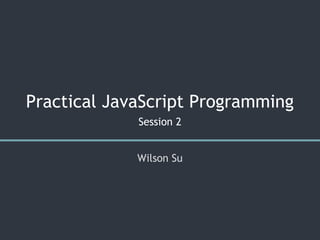
Practical JavaScript Programming - Session 2/8
- 1. Practical JavaScript Programming Session 2 Wilson Su
- 3. Outline 3 Practical JavaScript Programming Chapter 3. ● Objects ● Arrays ● Destructuring ● JSON Data Structures Chapter 4. Operators ● Comparison Operators ● Type Operators ● Logical Operators ● Bitwise Operators ● Miscellaneous
- 4. 4 Wilson Su Front-end Developer, HIE ● 6 years in web design ● Specialize in JavaScript / CSS / HTML / OOP / Git ● Familiar with PHP / Design Pattern ● Interested in UI & Ix Design wilson_su@trend.com.tw
- 6. Objects 6
- 7. Object Literals 7 1. var profile = { 2. "first-name": "Will", 3. 'last_name': 'Lee', 4. title: 'FED', 5. $age: 18, 6. _hasCar: false 7. };
- 8. Setting And Getting Object Properties 8 1. var data = {}, none = {}; 2. data.id = 100; 3. data[0] = 0; 4. data[''] = 'empty'; 5. data[none] = 'object'; 6. data['default'] = 'Default'; 7. 8. console.log(data); // Object {0: 0, id: 100, '': 'empty', [object Object]: 'object', default: 'Default'} 9. console.log(data['default']); // 'Default' 10. console.log(data.default); // ? 11. console.log(data.name); // undefined 12. console.log(data.phone.extension); // ? 1. var data = {}, none = {}; 2. data.id = 100; 3. data[0] = 0; 4. data[''] = 'empty'; 5. data[none] = 'object'; 6. data['default'] = 'Default'; 7. 8. console.log(data); // Object {0: 0, id: 100, '': 'empty', [object Object]: 'object', default: 'Default'} 9. console.log(data['default']); // 'Default' 10. console.log(data.default); // 'Default' 11. console.log(data.name); // undefined 12. console.log(data.phone.extension); // ? 1. var data = {}, none = {}; 2. data.id = 100; 3. data[0] = 0; 4. data[''] = 'empty'; 5. data[none] = 'object'; 6. data['default'] = 'Default'; 7. 8. console.log(data); // Object {0: 0, id: 100, '': 'empty', [object Object]: 'object', default: 'Default'} 9. console.log(data['default']); // 'Default' 10. console.log(data.default); // 'Default' 11. console.log(data.name); // undefined 12. console.log(data.phone.extension); // TypeError
- 9. Property order in objects is NOT guaranteed. 9
- 10. Setting Object Properties From Variables 10 1. const PROP_NAME = 'name'; 2. 3. var title = 'FED'; 4. var name = 'Nick'; 5. 6. console.log({ title: title, name: name }); 7. // Object {title: 'FED', name: 'Nick'} 8. 9. console.log({ title, [PROP_NAME]: name }); 10. // Object {title: 'FED', name: 'Nick'}
- 11. Call / Pass By Value VS By Reference 11 1. var profile = { title: 'FED', phone: { extension: 9900 } }; 2. var title = profile.title; 3. var phone = profile.phone; 4. 5. profile.title = 'RD': 6. profile.phone.extension = 6633; 7. 8. console.log(profile.title); // 'RD' 9. console.log(title); // ? 10. console.log(profile.phone.extension); // 6633 11. console.log(phone.extension); // ? 1. var profile = { title: 'FED', phone: { extension: 9900 } }; 2. var title = profile.title; 3. var phone = profile.phone; 4. 5. profile.title = 'RD': 6. profile.phone.extension = 6633; 7. 8. console.log(profile.title); // 'RD' 9. console.log(title); // 'FED' 10. console.log(profile.phone.extension); // 6633 11. console.log(phone.extension); // ? 1. var profile = { title: 'FED', phone: { extension: 9900 } }; 2. var title = profile.title; 3. var phone = profile.phone; 4. 5. profile.title = 'RD': 6. profile.phone.extension = 6633; 7. 8. console.log(profile.title); // 'RD' 9. console.log(title); // 'FED' 10. console.log(profile.phone.extension); // 6633 11. console.log(phone.extension); // 6633
- 12. Object Variable Re-assignment 12 1. var profile = { title: 'FED', name: 'Will' }; 2. var reference = profile; 3. 4. profile = { title: 'RD', name: 'Rico' }; 5. 6. console.log(profile); // Object {title: 'RD', name: 'Rico'} 7. console.log(reference); // Object {title: 'FED', name: 'Will'}
- 13. Reflecting 13 1. var profile = { title: 'FED', name: undefined }; 2. 3. console.log(typeof profile.title); // 'string' 4. console.log(typeof profile.name); // 'undefined' 5. console.log(typeof profile.phone); // 'undefined' 6. 7. console.log(data.hasOwnProperty('title')); // true 8. console.log(data.hasOwnProperty('name')); // true 9. console.log(data.hasOwnProperty('phone')); // false
- 14. Unset And Deleting Property 14 1. var profile = { title: 'FED', name: 'Will' }; 2. 3. profile.title = undefined; 4. 5. console.log(profile); 6. // Object {title: undefined, name: 'Will'} 7. 8. delete profile.title; 9. console.log(profile); // Object {name: 'Will'} 10. console.log(profile.hasOwnProperty('title')); // false
- 15. Recognizing An Object 15 1. var data = {}; 2. 3. typeof data; // 'object'; 4. data instanceof Object; // true 5. data.constructor === Object; // true 6. Object.getPrototypeOf(data) === Object.prototype; // true
- 16. Retrieving Object Properties 16 1. var baby = { age: 2, 1: 1, cry: function () {} }; 2. 3. console.log(Object.keys(baby)); // (3) ['1', 'age', 'cry'] 4. console.log(Object.values(baby)); // (3) [1, 2, function] 5. console.log(baby.toString); 6. // function toString() { [native code] } 7. console.log(baby.propertyIsEnumerable('cry')); // true 8. console.log(baby.propertyIsEnumerable('toString')); // false
- 17. Cloning Objects 17 1. var dog = { type: 'Husky' }; 2. Object.assign(dog, { name: 'Wolf' }, { age: 5 }); 3. console.log(dog); 4. // Object {type: 'Husky', name: 'Wolf', age: 5} 5. 6. var cat = { type: 'Munchkin', name: 'Molly' }; 7. var clone = Object.assign({}, cat, { age: 3 }); 8. console.log(clone); 9. // {type: 'Munchkin', name: 'Molly', age: 3}; 10. console.log(cat); 11. // ? 1. var dog = { type: 'Husky' }; 2. Object.assign(dog, { name: 'Wolf' }, { age: 5 }); 3. console.log(dog); 4. // Object {type: 'Husky', name: 'Wolf', age: 5} 5. 6. var cat = { type: 'Munchkin', name: 'Molly' }; 7. var clone = Object.assign({}, cat, { age: 3 }); 8. console.log(clone); 9. // {type: 'Munchkin', name: 'Molly', age: 3}; 10. console.log(cat); 11. // {type: 'Munchkin', name: 'Molly'};
- 18. Extends Objects With Object.assign() 18 1. var coke = { detail: { name: 'Coke', price: 30 } }; 2. var sprite = { detail: { name: 'Sprite' } }; 3. var copy = Object.assign({}, coke, sprite); 4. 5. console.log(copy.detail); // ? 1. var coke = { detail: { name: 'Coke', price: 30 } }; 2. var sprite = { detail: { name: 'Sprite' } }; 3. var copy = Object.assign({}, coke, sprite); 4. 5. console.log(copy.detail); // {name: 'Sprite'}
- 19. Object.assign() only makes a shallow copy. 19
- 20. Warning For Deep Clone 20 1. var fed = { 2. title: 'FED', 3. skills: { html: true, java: false } 4. }; 5. var rd = Object.assign({}, fed); 6. 7. rd.title = 'RD'; 8. console.log(rd.title); // 'RD' 9. console.log(fed.title); // 'FED' 10. 11. rd.skills.java = true; 12. console.log(rd.skills); // Object {html: true, java: true} 13. console.log(fed.skills); // ? 1. var fed = { 2. title: 'FED', 3. skills: { html: true, java: false } 4. }; 5. var rd = Object.assign({}, fed); 6. 7. rd.title = 'RD'; 8. console.log(rd.title); // 'RD' 9. console.log(fed.title); // 'FED' 10. 11. rd.skills.java = true; 12. console.log(rd.skills); // Object {html: true, java: true} 13. console.log(fed.skills); // Object {html: true, java: true}
- 21. Using The Map Object 21 1. var developer = new Map(), title = 'FED', skills = {}; 2. 3. developer.set(title, 'a string'); 4. developer.set(skills, 'skills'); 5. developer.set(1, 1); 6. 7. console.log(developer.size); // 3 8. console.log(developer.get('FED')); // 'a string' 9. console.log(developer.get(skills)); // 'skills' 10. console.log(developer.get({})); // ? 11. console.log(developer.keys()); 12. // MapIterator {'FED', Object {}, 1} 1. var developer = new Map(), title = 'FED', skills = {}; 2. 3. developer.set(title, 'a string'); 4. developer.set(skills, 'skills'); 5. developer.set(1, 1); 6. 7. console.log(developer.size); // 3 8. console.log(developer.get('FED')); // 'a string' 9. console.log(developer.get(skills)); // 'skills' 10. console.log(developer.get({})); // undefined 11. console.log(developer.keys()); 12. // MapIterator {'FED', Object {}, 1}
- 22. Arrays 22
- 23. Array Literals 23 1. var empty = []; 2. var foods = ['pizza', 'noddle', 'hamburger']; 3. var drinks = [ ,'coffee', , , 'coke']; 4. var numbers = [100, 200,]; 5. var scores = [,]; 6. 7. console.log(drinks.length); // ? 8. console.log(drinks); 9. // ? 10. console.log(numbers); // ? 11. console.log(scores); // ? 1. var empty = []; 2. var foods = ['pizza', 'noddle', 'hamburger']; 3. var drinks = [ ,'coffee', , , 'coke']; 4. var numbers = [100, 200,]; 5. var scores = [,]; 6. 7. console.log(drinks.length); // 5 8. console.log(drinks); 9. // ? 10. console.log(numbers); // ? 11. console.log(scores); // ? 1. var empty = []; 2. var foods = ['pizza', 'noddle', 'hamburger']; 3. var drinks = [ ,'coffee', , , 'coke']; 4. var numbers = [100, 200,]; 5. var scores = [,]; 6. 7. console.log(drinks.length); // 5 8. console.log(drinks); 9. // (5) [undefined × 1, 'coffee', undefined × 2, 'coke'] 10. console.log(numbers); // ? 11. console.log(scores); // ? 1. var empty = []; 2. var foods = ['pizza', 'noddle', 'hamburger']; 3. var drinks = [ ,'coffee', , , 'coke']; 4. var numbers = [100, 200,]; 5. var scores = [,]; 6. 7. console.log(drinks.length); // 5 8. console.log(drinks); 9. // (5) [undefined × 1, 'coffee', undefined × 2, 'coke'] 10. console.log(numbers); // (2) [100, 200] 11. console.log(scores); // ? 1. var empty = []; 2. var foods = ['pizza', 'noddle', 'hamburger']; 3. var drinks = [ ,'coffee', , , 'coke']; 4. var numbers = [100, 200,]; 5. var scores = [,]; 6. 7. console.log(drinks.length); // 5 8. console.log(drinks); 9. // (5) [undefined × 1, 'coffee', undefined × 2, 'coke'] 10. console.log(numbers); // (2) [100, 200] 11. console.log(scores); // [undefined × 1]
- 25. Create Array Using new Array() 25 1. var list1 = new Array(10, 20, 30); 2. console.log(list1[0]); // 10 3. console.log(list1.length); // 3 4. 5. var list2 = new Array(10); 6. console.log(list2[0]); // ? 7. console.log(list2.length); // ? 1. var list1 = new Array(10, 20, 30); 2. console.log(list1[0]); // 10 3. console.log(list1.length); // 3 4. 5. var list2 = new Array(10); 6. console.log(list2[0]); // undefined 7. console.log(list2.length); // ? 1. var list1 = new Array(10, 20, 30); 2. console.log(list1[0]); // 10 3. console.log(list1.length); // 3 4. 5. var list2 = new Array(10); 6. console.log(list2[0]); // undefined 7. console.log(list2.length); // 10
- 26. Recognizing An Array 26 1. var foods = ['pizza', 'noddle', 'hamburger']; 2. 3. typeof foods; // 'object' 4. Array.isArray(foods); // true 5. foods instanceof Array; // true
- 27. Looping Array Elements 27 1. var fruits = ['Apple', 'Orange']; 2. 3. fruits.forEach(function (fruit, index) { 4. console.log(index, fruit); 5. }); 6. // 0 'Apple' 7. // 1 'Orange' 8. 9. var drinks = fruits.map(function (fruit) { 10. return fruit + ' Juice'; 11. }); 12. console.log(fruits); // (2) ['Apple', 'Orange'] 13. console.log(drinks); // (2) ['Apple Juice', 'Orange Juice']
- 28. Handle Array Items 28 1. var pets = ['Dog', 'Cat', 'Rabbit']; 2. 3. console.log(pets.concat(['Fish'])); 4. // (4) ['Dog', 'Cat', 'Rabbit', 'Fish'] 5. console.log(pets); // ? 6. 7. console.log(pets.slice(0, 2)); // (2) ['Dog', 'Cat'] 8. console.log(pets); // ? 1. var pets = ['Dog', 'Cat', 'Rabbit']; 2. 3. console.log(pets.concat(['Fish'])); 4. // (4) ['Dog', 'Cat', 'Rabbit', 'Fish'] 5. console.log(pets); // (3) ['Dog', 'Cat', 'Rabbit'] 6. 7. console.log(pets.slice(0, 2)); // (2) ['Dog', 'Cat'] 8. console.log(pets); // ? 1. var pets = ['Dog', 'Cat', 'Rabbit']; 2. 3. console.log(pets.concat(['Fish'])); 4. // (4) ['Dog', 'Cat', 'Rabbit', 'Fish'] 5. console.log(pets); // (3) ['Dog', 'Cat', 'Rabbit'] 6. 7. console.log(pets.slice(0, 2)); // (2) ['Dog', 'Cat'] 8. console.log(pets); // (3) ['Dog', 'Cat', 'Rabbit']
- 29. Deleting Elements From An Array 29 1. var numbers = [1, 2, 3, 4, 5]; 2. 3. delete numbers[2]; 4. console.log(numbers.length); // ? 5. console.log(numbers); // ? 6. 7. numbers.splice(2, 1); 8. console.log(numbers.length); // 4 9. console.log(numbers); // (4) [1, 2, 4, 5] 1. var numbers = [1, 2, 3, 4, 5]; 2. 3. delete numbers[2]; 4. console.log(numbers.length); // 5 5. console.log(numbers); // ? 6. 7. numbers.splice(2, 1); 8. console.log(numbers.length); // 4 9. console.log(numbers); // (4) [1, 2, 4, 5] 1. var numbers = [1, 2, 3, 4, 5]; 2. 3. delete numbers[2]; 4. console.log(numbers.length); // 5 5. console.log(numbers); // (5) [1, 2, undefined × 1, 4, 5] 6. 7. numbers.splice(2, 1); 8. console.log(numbers.length); // 4 9. console.log(numbers); // (4) [1, 2, 4, 5]
- 30. Array Methods 30 1. var numbers = [40, 20, 70, 30, 90]; 2. 3. numbers.some(function (number) { return number > 80; }); 4. // true 5. 6. numbers.every(function (number) { return number < 50; }); 7. // false 8. 9. numbers.filter(function (number) { return number > 60; }); 10. // (2) [70, 90] 11. 12. console.log(numbers); // ? 1. var numbers = [40, 20, 70, 30, 90]; 2. 3. numbers.some(function (number) { return number > 80; }); 4. // true 5. 6. numbers.every(function (number) { return number < 50; }); 7. // false 8. 9. numbers.filter(function (number) { return number > 60; }); 10. // (2) [70, 90] 11. 12. console.log(numbers); // (5) [40, 20, 70, 30, 90]
- 31. Using The Set Object 31 1. var data = new Set(), stars = { val: 4 }; 2. 3. data.add(9); // Set(1) {9} 4. data.add(9); // Set(1) {9} 5. data.add('cat'); // Set(2) {9, 'cat'} 6. data.add(stars); // Set(3) {9, 'cat', Object {val: 4}} 7. data.add({ val: 4 }); 8. // ? 9. data.has('cat'); // true 10. data.has(stars); // true 11. data.has({ val: 4 }); // ? 1. var data = new Set(), stars = { val: 4 }; 2. 3. data.add(9); // Set(1) {9} 4. data.add(9); // Set(1) {9} 5. data.add('cat'); // Set(2) {9, 'cat'} 6. data.add(stars); // Set(3) {9, 'cat', Object {val: 4}} 7. data.add({ val: 4 }); 8. // Set(4) {9, 'cat', Object {val: 4}, Object {val: 4}} 9. data.has('cat'); // true 10. data.has(stars); // true 11. data.has({ val: 4 }); // ? 1. var data = new Set(), stars = { val: 4 }; 2. 3. data.add(9); // Set(1) {9} 4. data.add(9); // Set(1) {9} 5. data.add('cat'); // Set(2) {9, 'cat'} 6. data.add(stars); // Set(3) {9, 'cat', Object {val: 4}} 7. data.add({ val: 4 }); 8. // Set(4) {9, 'cat', Object {val: 4}, Object {val: 4}} 9. data.has('cat'); // true 10. data.has(stars); // true 11. data.has({ val: 4 }); // false
- 32. Destructuring 32
- 33. Object Destructuring 33 1. var { name } = { name: 'Zack', title: 'PM' }; 2. // name = 'Zack' 3. 4. var { id = 100 } = {}; // id = 100 5. 6. var { number = Math.pow(2, 3) } = {}; // number = 8 7. 8. var food, drink; 9. ({ food, drink } = { food: 'Cookie', drink: 'Sprite' }); 10. // food = 'Cookie', drink = 'Sprite'
- 34. Object Destructuring 34 1. var { launch: dinner } = { launch: 'pizza' }; 2. // dinner = 'pizza' 3. 4. var { index: $index = 0 } = {}; // $index = 0 5. 6. var { ['length']: len } = { length: 2 }; // len = 2 7. 8. var { family: { father } } = { family: { father: 'John' } }; 9. // father = 'John' 10. 11. var { length } = 'abcde'; // ? 1. var { launch: dinner } = { launch: 'pizza' }; 2. // dinner = 'pizza' 3. 4. var { index: $index = 0 } = {}; // $index = 0 5. 6. var { ['length']: len } = { length: 2 }; // len = 2 7. 8. var { family: { father } } = { family: { father: 'John' } }; 9. // father = 'John' 10. 11. var { length } = 'abcde'; // length = 5
- 35. Array Destructuring 35 1. var [blue, green] = ['blue', 'green']; 2. // blue = 'blue', green = 'green' 3. 4. var [,, third] = [1, 2, 3, 4]; // third = 3 5. 6. var [one, two, ...rest] = '100,200,300,400'.split(','); 7. // one = '100', two = '200', rest = ['300', '400'] 8. 9. var [score = 100] = [, 200]; // ? 10. 11. var [number = Math.sqrt(81)] = []; // number = 9 1. var [blue, green] = ['blue', 'green']; 2. // blue = 'blue', green = 'green' 3. 4. var [,, third] = [1, 2, 3, 4]; // third = 3 5. 6. var [one, two, ...rest] = '100,200,300,400'.split(','); 7. // one = '100', two = '200', rest = ['300', '400'] 8. 9. var [score = 100] = [, 200]; // score = 100 10. 11. var [number = Math.sqrt(81)] = []; // number = 9
- 36. Array Destructuring 36 1. var [index = 0, id = index] = [9]; // index = 9, id = 9 2. 3. var [{ name: cat } = { name: 'Kitty' }] = []; // cat = 'Kitty' 4. 5. var [{ name: dog = 'Doggy' }] = [{ name: dog = 'Puppy' }]; 6. // dog = 'Puppy' 7. 8. var [n1, n2, ...others] = '12345'; 9. // ? 10. 11. var [x, y, ...z] = ['x']; 12. // ? 1. var [index = 0, id = index] = [9]; // index = 9, id = 9 2. 3. var [{ name: cat } = { name: 'Kitty' }] = []; // cat = 'Kitty' 4. 5. var [{ name: dog = 'Doggy' }] = [{ name: dog = 'Puppy' }]; 6. // dog = 'Puppy' 7. 8. var [n1, n2, ...others] = '12345'; 9. // n1 = '1', n2 = '2', others = ['3', '4', '5'] 10. 11. var [x, y, ...z] = ['x']; 12. // ? 1. var [index = 0, id = index] = [9]; // index = 9, id = 9 2. 3. var [{ name: cat } = { name: 'Kitty' }] = []; // cat = 'Kitty' 4. 5. var [{ name: dog = 'Doggy' }] = [{ name: dog = 'Puppy' }]; 6. // dog = 'Puppy' 7. 8. var [n1, n2, ...others] = '12345'; 9. // n1 = '1', n2 = '2', others = ['3', '4', '5'] 10. 11. var [x, y, ...z] = ['x']; 12. // x = 'x', y = undefined, z = []
- 37. 37 TAKE A BREAK
- 38. JSON 38
- 39. What Is JSON? 39 JSON ● JSON stands for JavaScript Object Notation ● It is derived from JavaScript ● JSON uses the file extension .json ● The official MIME type for JSON is application/json
- 40. JSON String - Object Example 40 1. { 2. "name": "Nick", 3. "age": 20, 4. "alive": true, 5. "spouse": null, 6. "phone": [{ "type": "home" }, { "type": "office" }], 7. "address": { "country": "Taiwan", "city": "Taipei" } 8. }
- 41. JSON String - Array Example 41 1. [ 2. { 3. "message": "Nick logged in.", 4. "ts": 1498220927003 5. }, 6. { 7. "message": "Nick logged out.", 8. "ts": 1498223927003 9. } 10. ]
- 42. Incorrect Format 42 1. { 2. 'index': 1, 3. id: undefined, 4. name: 05512, 5. title: "", // Comments 6. phone: "0987654321", 7. }
- 43. Stringify Values To JSON Strings 43 1. JSON.stringify('ABC'); // '"ABC"' 2. JSON.stringify(99); // '99' 3. JSON.stringify(true); // 'true' 4. JSON.stringify({ n: 1 }); // '{"n":1}' 5. JSON.stringify([1, 2, 3]); // '[1,2,3]' 6. JSON.stringify(new Sting('XYZ')); // '"XYZ"' 7. JSON.stringify(new Date(2017, 1, 1, 12, 34, 56)); 8. // '"2017-02-01T04:34:56.000Z"' 9. JSON.stringify(undefined); // undefined 10. JSON.stringify(null); // 'null'
- 44. Parsing JSON And Stringify Objects 44 1. var content = '{"title":"FED"}'; 2. var data = JSON.parse(content); 3. 4. console.log(data); // Object {title: 'FED'} 5. 6. data[0] = 0; 7. data.name = 'Will'; 8. content = JSON.stringify(data); 9. 10. console.log(content); // '{"0":0,"title":"FED","name":"Will"}'
- 45. Stringify An Object Using toJSON() 45 1. var car = { brand: 'audi', color: 'BLACK' }; 2. 3. car.toJSON = function () { 4. return { 5. brand: car.brand.toUpperCase(), 6. color: car.color.toLowerCase() 7. }; 8. }; 9. 10. JSON.stringify(car); // {"brand":"AUDI","color":"black"}'
- 46. Stringify An Object Using Replacer 46 1. var book = { 2. title: 'JavaScript: The Good Parts', 3. price: 20 4. }; 5. var replacer = function (key, value) { 6. return key === 'price' ? value * 30 : value; 7. }; 8. 9. JSON.stringify(book, replacer); 10. // {"title":"JavaScript: The Good Parts","price":600}
- 47. Parsing JSON Using Reviver 47 1. var book = '{"title":"JS: The Good Parts","price":600}'; 2. 3. JSON.parse(book, function (key, value) { 4. return key === 'price' ? value / 30 : value; 5. }); 6. // {title: 'JS: The Good Parts', price: 20}
- 48. Stringify Objects And Arrays To JSON String 48 1. var pet = { 2. id: 0xff, 3. name: null, 4. type: undefined, 5. eat: function () {} 6. }; 7. var misc = [ 0b11, null, undefined, function () {} ]; 8. 9. JSON.stringify(pet); // ? 10. JSON.stringify(misc); // ? 1. var pet = { 2. id: 0xff, 3. name: null, 4. type: undefined, 5. eat: function () {} 6. }; 7. var misc = [ 0b11, null, undefined, function () {} ]; 8. 9. JSON.stringify(pet); // '{"id":255,"name":null}' 10. JSON.stringify(misc); // ? 1. var pet = { 2. id: 0xff, 3. name: null, 4. type: undefined, 5. eat: function () {} 6. }; 7. var misc = [ 0b11, null, undefined, function () {} ]; 8. 9. JSON.stringify(pet); // '{"id":255,"name":null}' 10. JSON.stringify(misc); // '[3,null,null,null]'
- 51. Falsy And Truthy Values 51 1. function falsy (value) { return value ? 'Truthy' : 'Falsy'; } 2. 3. falsy(0); // 'Falsy' 4. falsy(-0); // 'Falsy' 5. falsy(''); // 'Falsy' 6. falsy(false); // 'Falsy' 7. falsy(undefined); // 'Falsy' 8. falsy(null); // 'Falsy' 9. falsy(NaN); // 'Falsy' 10. 11. falsy('0'); // 'Truthy' 12. falsy(' '); // 'Truthy'
- 52. Strict Equality Comparison 52 1. 0 === false; // false 2. 0 === '0'; // false 3. 0 === ''; // false 4. 0 === new String('0'); // false 5. '' === false; // false 6. '' === '0'; // false 7. '0' === false; // false 8. '0' === new String('0'); // false 9. false === 'false'; // false 10. false === new String('0'); // false 11. undefined === false; // false 12. undefined === null; // false 13. NaN === NaN; // ? 1. 0 === false; // false 2. 0 === '0'; // false 3. 0 === ''; // false 4. 0 === new String('0'); // false 5. '' === false; // false 6. '' === '0'; // false 7. '0' === false; // false 8. '0' === new String('0'); // false 9. false === 'false'; // false 10. false === new String('0'); // false 11. undefined === false; // false 12. undefined === null; // false 13. NaN === NaN; // * false
- 53. Equality Comparison 53 1. 0 == false; // ? 2. 0 == '0'; // ? 3. 0 == ''; // ? 4. 0 == new String('0'); // ? 5. '' == false; // ? 6. '' == '0'; // ? 7. '0' == false; // ? 8. '0' == new String('0'); // ? 9. false == 'false'; // ? 10. false == new String('0'); // ? 11. undefined == false; // ? 12. undefined == null; // ? 13. NaN == NaN; // ? 1. 0 == false; // true 2. 0 == '0'; // true 3. 0 == ''; // true 4. 0 == new String('0'); // true 5. '' == false; // ? 6. '' == '0'; // ? 7. '0' == false; // ? 8. '0' == new String('0'); // ? 9. false == 'false'; // ? 10. false == new String('0'); // ? 11. undefined == false; // ? 12. undefined == null; // ? 13. NaN == NaN; // ? 1. 0 == false; // true 2. 0 == '0'; // true 3. 0 == ''; // true 4. 0 == new String('0'); // true 5. '' == false; // true 6. '' == '0'; // false 7. '0' == false; // true 8. '0' == new String('0'); // true 9. false == 'false'; // ? 10. false == new String('0'); // ? 11. undefined == false; // ? 12. undefined == null; // ? 13. NaN == NaN; // ? 1. 0 == false; // true 2. 0 == '0'; // true 3. 0 == ''; // true 4. 0 == new String('0'); // true 5. '' == false; // true 6. '' == '0'; // false 7. '0' == false; // true 8. '0' == new String('0'); // true 9. false == 'false'; // false 10. false == new String('0'); // true 11. undefined == false; // ? 12. undefined == null; // ? 13. NaN == NaN; // ? 1. 0 == false; // true 2. 0 == '0'; // true 3. 0 == ''; // true 4. 0 == new String('0'); // true 5. '' == false; // true 6. '' == '0'; // false 7. '0' == false; // true 8. '0' == new String('0'); // true 9. false == 'false'; // false 10. false == new String('0'); // true 11. undefined == false; // false 12. undefined == null; // true 13. NaN == NaN; // ? 1. 0 == false; // true 2. 0 == '0'; // true 3. 0 == ''; // true 4. 0 == new String('0'); // true 5. '' == false; // true 6. '' == '0'; // false 7. '0' == false; // true 8. '0' == new String('0'); // true 9. false == 'false'; // false 10. false == new String('0'); // true 11. undefined == false; // false 12. undefined == null; // true 13. NaN == NaN; // * false
- 54. Detecting An Illegal Number Using Global isNaN() 54 1. isNaN(NaN); // true 2. isNaN(0 / 0); // true 3. isNaN(undefined); // true 4. isNaN({}); // true 5. isNaN(true); // ? 6. isNaN(null); // ? 7. isNaN(37); // ? 8. isNaN(''); // ? 9. isNaN(' '); // ? 10. isNaN('37'); // ? 11. isNaN('123ABC'); // ? 12. isNaN(new Date()); // ? 13. isNaN('blabla'); // ? 1. isNaN(NaN); // true 2. isNaN(0 / 0); // true 3. isNaN(undefined); // true 4. isNaN({}); // true 5. isNaN(true); // false 6. isNaN(null); // false 7. isNaN(37); // ? 8. isNaN(''); // ? 9. isNaN(' '); // ? 10. isNaN('37'); // ? 11. isNaN('123ABC'); // ? 12. isNaN(new Date()); // ? 13. isNaN('blabla'); // ? 1. isNaN(NaN); // true 2. isNaN(0 / 0); // true 3. isNaN(undefined); // true 4. isNaN({}); // true 5. isNaN(true); // false 6. isNaN(null); // false 7. isNaN(37); // false 8. isNaN(''); // false 9. isNaN(' '); // false 10. isNaN('37'); // false 11. isNaN('123ABC'); // ? 12. isNaN(new Date()); // ? 13. isNaN('blabla'); // ? 1. isNaN(NaN); // true 2. isNaN(0 / 0); // true 3. isNaN(undefined); // true 4. isNaN({}); // true 5. isNaN(true); // false 6. isNaN(null); // false 7. isNaN(37); // false 8. isNaN(''); // false 9. isNaN(' '); // false 10. isNaN('37'); // false 11. isNaN('123ABC'); // true 12. isNaN(new Date()); // ? 13. isNaN('blabla'); // ? 1. isNaN(NaN); // true 2. isNaN(0 / 0); // true 3. isNaN(undefined); // true 4. isNaN({}); // true 5. isNaN(true); // false 6. isNaN(null); // false 7. isNaN(37); // false 8. isNaN(''); // false 9. isNaN(' '); // false 10. isNaN('37'); // false 11. isNaN('123ABC'); // true 12. isNaN(new Date()); // false 13. isNaN('blabla'); // true
- 55. Detecting An Illegal Number Using Number.isNaN() 55 1. Number.isNaN(NaN); // true 2. Number.isNaN(0 / 0); // true 3. Number.isNaN(undefined); // ? 4. Number.isNaN({}); // ? 5. Number.isNaN(true); // ? 6. Number.isNaN(null); // ? 7. Number.isNaN(37); // ? 8. Number.isNaN(''); // ? 9. Number.isNaN(' '); // ? 10. Number.isNaN('37'); // ? 11. Number.isNaN('123ABC'); // ? 12. Number.isNaN(new Date()); // ? 13. Number.isNaN('blabla'); // ? 1. Number.isNaN(NaN); // true 2. Number.isNaN(0 / 0); // true 3. Number.isNaN(undefined); // * false 4. Number.isNaN({}); // * false 5. Number.isNaN(true); // * false 6. Number.isNaN(null); // * false 7. Number.isNaN(37); // false 8. Number.isNaN(''); // * false 9. Number.isNaN(' '); // * false 10. Number.isNaN('37'); // * false 11. Number.isNaN('123ABC'); // * false 12. Number.isNaN(new Date()); // * false 13. Number.isNaN('blabla'); // * false
- 56. The easiest way to detect NaN is x !== x 56
- 58. The typeof Operator 58 1. typeof 'John'; // 'string' 2. typeof true; // 'boolean' 3. typeof 9; // 'number' 4. typeof NaN; // 'number' 5. typeof Infinity; // 'number' 6. typeof [1, 2, 3]; // ? 7. typeof {}; // 'object' 8. typeof new Date(); // 'object' 9. typeof /a-z/i; // ? 10. typeof function () {}; // ? 11. typeof undeclared; // ? 12. typeof unassigned; // 'undefined' 13. typeof null; // ? 1. typeof 'John'; // 'string' 2. typeof true; // 'boolean' 3. typeof 9; // 'number' 4. typeof NaN; // 'number' 5. typeof Infinity; // 'number' 6. typeof [1, 2, 3]; // 'object' 7. typeof {}; // 'object' 8. typeof new Date(); // 'object' 9. typeof /a-z/i; // ? 10. typeof function () {}; // ? 11. typeof undeclared; // ? 12. typeof unassigned; // 'undefined' 13. typeof null; // ? 1. typeof 'John'; // 'string' 2. typeof true; // 'boolean' 3. typeof 9; // 'number' 4. typeof NaN; // 'number' 5. typeof Infinity; // 'number' 6. typeof [1, 2, 3]; // 'object' 7. typeof {}; // 'object' 8. typeof new Date(); // 'object' 9. typeof /a-z/i; // 'object' 10. typeof function () {}; // ? 11. typeof undeclared; // ? 12. typeof unassigned; // 'undefined' 13. typeof null; // ? 1. typeof 'John'; // 'string' 2. typeof true; // 'boolean' 3. typeof 9; // 'number' 4. typeof NaN; // 'number' 5. typeof Infinity; // 'number' 6. typeof [1, 2, 3]; // 'object' 7. typeof {}; // 'object' 8. typeof new Date(); // 'object' 9. typeof /a-z/i; // 'object' 10. typeof function () {}; // 'function' 11. typeof undeclared; // ? 12. typeof unassigned; // 'undefined' 13. typeof null; // ? 1. typeof 'John'; // 'string' 2. typeof true; // 'boolean' 3. typeof 9; // 'number' 4. typeof NaN; // 'number' 5. typeof Infinity; // 'number' 6. typeof [1, 2, 3]; // 'object' 7. typeof {}; // 'object' 8. typeof new Date(); // 'object' 9. typeof /a-z/i; // 'object' 10. typeof function () {}; // 'function' 11. typeof undeclared; // 'undefined' 12. typeof unassigned; // 'undefined' 13. typeof null; // ? 1. typeof 'John'; // 'string' 2. typeof true; // 'boolean' 3. typeof 9; // 'number' 4. typeof NaN; // 'number' 5. typeof Infinity; // 'number' 6. typeof [1, 2, 3]; // 'object' 7. typeof {}; // 'object' 8. typeof new Date(); // 'object' 9. typeof /a-z/i; // 'object' 10. typeof function () {}; // 'function' 11. typeof undeclared; // 'undefined' 12. typeof unassigned; // 'undefined' 13. typeof null; // 'object'
- 59. The instanceof Operator 59 1. '0' instanceof String; // false 2. String('0') instanceof String; // false 3. new String('0') instanceof String; // true 4. new String('0') instanceof Object; // true 5. ([]) instanceof Array; // true 6. ([]) instanceof Object; // true 7. ({}) instanceof Object; // true 8. new Date() instanceof Date; // true 9. new Date() instanceof Object; // true 10. (function () {}) instanceof Function; // true 11. (function () {}) instanceof Object; // true
- 61. Logical AND 61 1. function truthy () { return 1; } 2. function falsy () { return 0; } 3. 4. true && true; // true 5. true && false; // false 6. false && true; // false 7. false && (3 == 3); // false 8. 'A' && 'B'; // ? 9. false && 'A'; // ? 10. 'A' && false; // false 11. truthy() && falsy(); // 0 12. falsy() && truthy(); // 0 1. function truthy () { return 1; } 2. function falsy () { return 0; } 3. 4. true && true; // true 5. true && false; // false 6. false && true; // false 7. false && (3 == 3); // false 8. 'A' && 'B'; // 'B' 9. false && 'A'; // ? 10. 'A' && false; // false 11. truthy() && falsy(); // 0 12. falsy() && truthy(); // 0 1. function truthy () { return 1; } 2. function falsy () { return 0; } 3. 4. true && true; // true 5. true && false; // false 6. false && true; // false 7. false && (3 == 3); // false 8. 'A' && 'B'; // 'B' 9. false && 'A'; // false 10. 'A' && false; // false 11. truthy() && falsy(); // 0 12. falsy() && truthy(); // 0
- 62. Logical OR 1. function truthy () { return 1; } 2. function falsy () { return 0; } 3. 4. true || true; // true 5. true || false; // true 6. false || true; // true 7. false || (3 == 3); // true 8. 'A' || 'B'; // ? 9. false || 'A'; // ? 10. 'A' || false; // ? 11. truthy() || falsy(); // 1 12. falsy() || truthy(); // 1 62 1. function truthy () { return 1; } 2. function falsy () { return 0; } 3. 4. true || true; // true 5. true || false; // true 6. false || true; // true 7. false || (3 == 3); // true 8. 'A' || 'B'; // 'A' 9. false || 'A'; // ? 10. 'A' || false; // ? 11. truthy() || falsy(); // 1 12. falsy() || truthy(); // 1 1. function truthy () { return 1; } 2. function falsy () { return 0; } 3. 4. true || true; // true 5. true || false; // true 6. false || true; // true 7. false || (3 == 3); // true 8. 'A' || 'B'; // 'A' 9. false || 'A'; // 'A' 10. 'A' || false; // ? 11. truthy() || falsy(); // 1 12. falsy() || truthy(); // 1 1. function truthy () { return 1; } 2. function falsy () { return 0; } 3. 4. true || true; // true 5. true || false; // true 6. false || true; // true 7. false || (3 == 3); // true 8. 'A' || 'B'; // 'A' 9. false || 'A'; // 'A' 10. 'A' || false; // 'A' 11. truthy() || falsy(); // 1 12. falsy() || truthy(); // 1
- 63. An Example Using Logical OR 63 1. /* WARNING: The Logical OR operator returns the value of its second operand, if the first one is falsy, otherwise the value of the first operand is returned. */ 2. function create (options) { 3. return { 4. type: options.type || 'button' 5. active: options.active || true 6. }; 7. } 8. 9. create({ active: false }); 10. // ? 1. /* WARNING: The Logical OR operator returns the value of its second operand, if the first one is falsy, otherwise the value of the first operand is returned. */ 2. function create (options) { 3. return { 4. type: options.type || 'button' 5. active: options.active || true 6. }; 7. } 8. 9. create({ active: false }); 10. // {type: 'button', active: true}
- 64. Logical NOT 1. !true; // false 2. !false; // true 3. !0; // true 4. !''; // true 5. !'0'; // false 6. !undefined; // true 7. !!undefined; // false 8. !null; // true 9. !NaN; // true 64
- 66. An Example Using Bitwise AND 66 1. var hex = 'ffaadd'; 2. var rgb = parseInt(hex, 16); // 16755421 3. var R = rgb >> 16 & 0xff; // 255 4. var G = rgb >> 8 & 0xff; // 170 5. var B = rgb & 0xff; // 221
- 67. An Example Using Bitwise NOT 67 1. Math.floor(2.5); // 2 2. Math.floor(2.1); // 2 3. Math.floor(-2.5); // -3 4. 5. ~~(2.5); // 2 6. ~~(2.1); // 2 7. ~~(-2.5); // -2
- 68. An Example Using Bitwise NOT 68 1. var numbers = [100, 200, 300]; 2. 3. if (numbers.indexOf(200) > -1) { // Condition is truthy } 4. if (numbers.indexOf(500) === -1) { // Condition is truthy } 5. 6. if (~numbers.indexOf(200)) { // Condition is truthy } 7. if (!~numbers.indexOf(500)) { // Condition is truthy }
- 69. 69 Miscellaneous
- 70. in Operator VS hasOwnProperty() 70 1. var wolf = { name: 'Teddy', howl: function () {} }; 2. 3. 'name' in wolf; // true 4. 'howl' in wolf; // true 5. 'toString' in wolf; // true 6. 7. wolf.hasOwnProperty('name'); // true 8. wolf.hasOwnProperty('howl'); // true 9. wolf.hasOwnProperty('toString'); // ? 1. var wolf = { name: 'Teddy', howl: function () {} }; 2. 3. 'name' in wolf; // true 4. 'howl' in wolf; // true 5. 'toString' in wolf; // true 6. 7. wolf.hasOwnProperty('name'); // true 8. wolf.hasOwnProperty('howl'); // true 9. wolf.hasOwnProperty('toString'); // false
- 71. in Operator - Examples of An Object 71 1. var rabbit = { name: 'Luna' }; 2. 3. 'name' in rabbit; // true 4. 5. rabbit.name = undefined; 6. 'name' in rabbit; // true 7. 8. delete rabbit.name; 9. 'name' in rabbit; // false
- 72. in Operator - Examples of An Array 72 1. var colors = ['red', 'green', 'blue']; 2. 3. 1 in colors; // true 4. 5 in colors; // false 5. 'green' in colors; // ? 6. 7. delete colors[1]; 8. console.log(colors); // ? 9. 1 in colors; // ? 1. var colors = ['red', 'green', 'blue']; 2. 3. 1 in colors; // true 4. 5 in colors; // false 5. 'green' in colors; // false 6. 7. delete colors[1]; 8. console.log(colors); // ? 9. 1 in colors; // ? 1. var colors = ['red', 'green', 'blue']; 2. 3. 1 in colors; // true 4. 5 in colors; // false 5. 'green' in colors; // false 6. 7. delete colors[1]; 8. console.log(colors); // (3) ['red', undefined × 1, 'blue'] 9. 1 in colors; // ? 1. var colors = ['red', 'green', 'blue']; 2. 3. 1 in colors; // true 4. 5 in colors; // false 5. 'green' in colors; // false 6. 7. delete colors[1]; 8. console.log(colors); // (3) ['red', undefined × 1, 'blue'] 9. 1 in colors; // false
- 73. You must specify an object on the right side of the in operator. 73
- 74. in Operator - Examples of Strings 74 1. var baseball = new String('Baseball'); 2. 'length' in baseball; // true 3. 'ball' in baseball; // false 4. 5. var basketball = 'Basketball'; 6. 'length' in basketball; // ? 1. var baseball = new String('Baseball'); 2. 'length' in baseball; // true 3. 'ball' in baseball; // false 4. 5. var basketball = 'Basketball'; 6. 'length' in basketball; // TypeError
- 75. void Operator 75 1. void 0; // undefined 2. void(0); // undefined 3. void({}); // undefined
- 76. JavaScript URIs 76 1. <a href="javascript:void(0);"> 2. Click here to do nothing 3. </a> 4. 5. <a href="javascript:;"> 6. Click here to do nothing 7. </a> 8. 9. <a href="javascript:void(alert('Hello!'));"> 10. Click here to display a alert box 11. </a>
- 77. The strength of JavaScript is that you can do anything. The weakness is that you will. - REG BRAITHWAITE 77
- 78. Questions? 78
- 79. Reference 79 ● JavaScript Fundamentals | Microsoft Docs ● JavaScript Guide - JavaScript | MDN ● JavaScript Tutorial | W3Schools ● JSON - Wikipedia Practical JavaScript Programming
- 80. Reference Books ● JavaScript: The Good Parts ● Effective JavaScript 80 Practical JavaScript Programming
- 81. 81 THANK YOU
