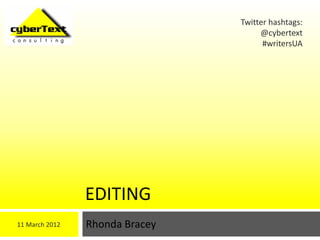
Editing
- 1. Twitter hashtags: @cybertext #writersUA EDITING 11 March 2012 Rhonda Bracey
- 2. It’s not as easy as it looks… 2 “Editing is just as difficult as writing. Probably even more difficult. Editing is a balancing act [between] cleaning up a piece of writing while keeping [it] true to its intentions.” From: http://scottnesbitt.net/weblog/2010/02/22/editing-the-secret-to-good-writing/ © CyberText Consulting Pty Ltd 11 March 2012
- 3. @ashleyfullstop’s Tweet from this morning’s Adobe session: “Anku Jain: An editor's true value is in enhancing and 3 Role of the editor incontent – not in improving UA being the grammar police!” Takeaways: Editors assist the writer/developer by fixing errors and/or suggesting improvements Editors make the UA easier for the reader to understand/navigate © CyberText Consulting Pty Ltd 11 March 2012
- 4. Three C’s of communication 4 Clarity Reduce Consistency CONFUSION Conciseness © CyberText Consulting Pty Ltd 11 March 2012
- 5. What can you edit? 5 • e.g. online Help, UI text, error messages, User assistance screencasts Marketing • e.g. website, white papers, feature lists, blog communications posts, social media profiles/content Developer/Business • e.g. specifications, project plans Analyst doco Internal policies and • e.g. employee handbooks, disaster recovery procedures procedures … in fact, anything for your internal and external customers! © CyberText Consulting Pty Ltd 11 March 2012
- 6. In the UA, an editor can identify… 6 Incorrect grammar, spelling, and punctuation Unclear or potentially misunderstood user prompts and error messages Illogical task flows Inconsistently labeled buttons, icons, fields, dialog boxes Inconsistently placed buttons, icons, fields, dialog boxes Required or unnecessary tasks, fields, dialog boxes Inconsistencies between dialog boxes (Adapted from: http://writeorrevisedaily.wordpress.com/2012/01/04/add-value-to-gui-design/) © CyberText Consulting Pty Ltd 11 March 2012
- 7. 7 Types of UA editing Takeaways: Rules-based (aka copy editing) Analysis-based (aka content editing or substantive editing) Technical editing © CyberText Consulting Pty Ltd 11 March 2012
- 8. ‘Rules-based’ editing 8 Uses internal/external standards and guidelines to make the UA correct, consistent, accurate, and complete; e.g.: spelling, grammar, punctuation, capitalization, hyphenation adherence to legal requirements (e.g. copyright, trademarks) design consistency (e.g. typography, layout). Editor’s role: Fix (Adapted from Jean Weber: http://techwhirl.com/articles/working-with-a-technical-editor/) © CyberText Consulting Pty Ltd 11 March 2012
- 9. But… 9 Rules-based editing is not enough—the UA can still be inappropriate for the intended audience © CyberText Consulting Pty Ltd 11 March 2012
- 10. ‘Analysis-based’ editing 10 Evaluates UA to make it more functional and appropriate for its readers Looks at concept, content, organization, flow, style Editor’s role: Suggest improvements rather than make corrections (Adapted from Jean Weber: http://techwhirl.com/articles/working-with-a-technical-editor/) © CyberText Consulting Pty Ltd 11 March 2012
- 11. Technical editing 11 Involves testing every step of every procedure in the UA/Help against the software/hardware product Must suspend existing knowledge of product and follow documented steps exactly Can take a LOT of time for a complex product Editor’s role: Report mismatches, inaccuracies to author for correction © CyberText Consulting Pty Ltd 11 March 2012
- 12. 12 UA editing tasks Takeaways: Editing comprises many tasks, which require several passes to cover all items on checklist Editing is tiring—take regular breaks © CyberText Consulting Pty Ltd 11 March 2012
- 13. It’s not a one-off task 13 Several passes—one for each group of elements (e.g. spelling, layout, capitalization, legal, styles, abbreviations…) Tackle one or only a few issues at a time Editing is tiring—take breaks, refocus your eyes © CyberText Consulting Pty Ltd 11 March 2012
- 14. Example copy editing tasks 14 Check for: Spelling errors, typos Duplicated words Missing words Incorrect/missing punctuation Grammatical errors (e.g. subject/verb mismatch) Poor formatting © CyberText Consulting Pty Ltd 11 March 2012
- 15. Example content editing tasks 15 Check for: Overall logic/structure; logical flow within/btwn sentences/paragraphs Consistent terminology Consistent tense Short sentences/paragraphs Active voice, where possible Parallel structure Redundant/unnecessary words © CyberText Consulting Pty Ltd 11 March 2012
- 16. Example… 16 © CyberText Consulting Pty Ltd 11 March 2012
- 17. Edits showing tracked changes 17 • Shall vs will (delete it if already occurring) • Parallel structure: -ing verbs • Unnecessary words © CyberText Consulting Pty Ltd 11 March 2012
- 18. Tighten up! 18 Before After Comments …in close …close to… • proximity is a synonym for nearness, so close proximity to… …near… proximity is redundant. It is simpler to say close to (or even better, or near – and easier for your readers to be specific understand. about the • These terms are very fuzzy – does close distance) proximity/close to/near mean 10 inches, 10 yards, 10 miles? If you can, be specific as to the distance. The major The major • Often, summarised below (and the following) can systems … are systems … are: be deleted from a bullet list intro without affecting summarised meaning. below: (From: http://cybertext.wordpress.com/2011/11/10/tighten-up-your-writing-by-removing-redundantunnecessary-words/) © CyberText Consulting Pty Ltd 11 March 2012
- 19. About editing procedures 19 Check for: • Numbered steps in correct order, with sub- Logic and sequence bulleted options • Easier to read (skim/scan), understand, navigate • Speaks directly to/instructs the reader Active voice • Implies ‘you do this’—e.g. Click OK. • List serious consequences before the action Serious consequences (e.g. use To reformat your computer, click OK. NOT Click OK to reformat your computer.) Multiple steps in one • Each action should have its own step (Adapted from: http://www.jeanweber.com/newsite/?page_id=44) © CyberText Consulting Pty Ltd 11 March 2012
- 20. 20 But beware of being over-pedantic Perfection is the holy grail, but it is not achievable and should never trump 'getting it done' © CyberText Consulting Pty Ltd 11 March 2012
- 21. 21 Checklists and style sheets Takeaways: Use checklists and style sheets—you can’t remember to check everything, every time Style sheets help maintain consistency © CyberText Consulting Pty Ltd 11 March 2012
- 22. Checklists 22 Use checklists to avoid missing anything Share them with your team so they know what you do/look for © CyberText Consulting Pty Ltd 11 March 2012
- 23. Style sheets 23 Use a style sheet to document decisions that: differ from style guide authority (e.g. CMOS, MMOS) are unique to product/company Very useful for product- /company-specific terminology (e.g. NetForms, Netforms, Net Forms, Net forms) Help maintain consistency of spelling, capitalization, hyphenation, punctuation etc. Detail treatment of UA-specific elements—dialog box names, field names, menu paths, user-entered data, etc. © CyberText Consulting Pty Ltd 11 March 2012
- 24. Example corporate style guide 24 © CyberText Consulting Pty Ltd 11 March 2012
- 25. Example editorial style sheet 25 From: Snooks & Co. Style Manual for authors editors and printers. 6th ed. Commonwealth of Australia, 2002. (p265) © CyberText Consulting Pty Ltd 11 March 2012
- 26. 26 Tools and resources Takeaways: Tools may be useful, but … Your eyes and brain are the best tools you have! © CyberText Consulting Pty Ltd 11 March 2012
- 27. About Word add-ins 27 Many specialist editing tools are add-ins for Word only May have to publish content to Word, run the tool, then either republish changed Word file to the required output OR make suggested changes in authoring tool May be too hard! Use trial versions to see if worth it © CyberText Consulting Pty Ltd 11 March 2012
- 28. StyleWriter 28 Strengths: grammar, sentence structure, excellent Help/writing guide Word add-in From: http://editorsoftware.com; $150 © CyberText Consulting Pty Ltd 11 March 2012
- 29. PerfectIt 29 Strengths: punctuation, abbrev. inconsistencies Word add-in From: http://intelligentediting .com; $79 pro; free web option © CyberText Consulting Pty Ltd 11 March 2012
- 30. EditTools 30 Strengths: time- saving macros; e.g. wildcard find/replace, custom lists of words to ignore Word add-in From: http://wordsnsync. com; $69 pro © CyberText Consulting Pty Ltd 11 March 2012
- 31. AP StyleGuard 31 Strengths: checks against AP Style Word add-in From: http://www.apstylebook.com/?do=product&pid= style-guard; from $50 per user (annual subs) © CyberText Consulting Pty Ltd 11 March 2012
- 32. Other 32 Spelling and grammar checkers Track Changes (Word) PDF comments/markup (Acrobat) Spellcheckers, link checkers, validators, for HTML (e.g. CSE HTML Validator) Style guides (general and specialist) Dictionaries, glossaries (general and specialist) © CyberText Consulting Pty Ltd 11 March 2012
- 33. “Don’t uninstall your brain” 33 "...tools can become crutches if they supplant rather than supplement human judgment. Spell-checking and grammar-checking programs ... and similar innovations to come will never replace the writer’s own critical eye (or an objective second opinion)... ...there is some evidence that using [tools] can cause [your] editing skills to deteriorate. Not only that, but less skilful writers can over rely on such tools, accept their sometimes flawed corrections without question, and otherwise ignore their shortcomings... ... By all means, buy [product] if it suits your needs. But don’t uninstall your brain." (From: http://www.dailywritingtips.com/ap-styleguard-and-the-death-of-editing/) © CyberText Consulting Pty Ltd 11 March 2012
- 34. Helpful links 34 Editing tips, techniques and checklists: http://www.jeanweber.com/newsite/?page_id=5 Working with a technical editor: http://techwhirl.com/articles/working-with-a- technical-editor/ © CyberText Consulting Pty Ltd 11 March 2012
- 35. 35 Thank you…then exercises Any questions? Contact me: rhonda.bracey@cybertext.com.au http://www.cybertext.com.au http://cybertext.wordpress.com © CyberText Consulting Pty Ltd 11 March 2012
