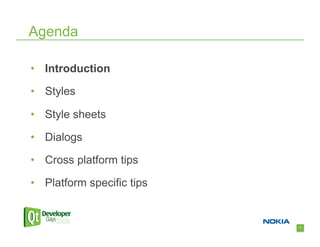
How to Make Your Qt App Look Native
- 1. Agenda • Introduction • Styles • Style sheets • Dialogs • Cross platform tips • Platform specific tips 1
- 2. Who am I? • Jens Bache-Wiig – Qt developer since 2005 – Works on look and feel 2
- 3. 3
- 4. Introduction “Media reviews of your product will be more positive…” Apple Interface Guidelines 4
- 5. Introduction • Platform guidelines – Windows User Experience Interaction Guidelines – Apple Human Interface Guidelines – KDE User Interface Guidelines – GNOME HIG 5
- 6. QStyle 6
- 7. QStyle • Appearance • Size and shape • Any platform specific behavior 7
- 8. QStyle • Do not force a specific style • Ship all available styles – Make sure to compile with GTK+ headers on X11 and the Windows Vista SDK on windows • Always use the style when implementing custom widgets 8
- 9. 9
- 10. 10
- 11. QStyle 11
- 12. QStyle • What if I need to modify a style? 12
- 13. QStyle • Don’t subclass it! • Use a proxy style 13
- 14. QStyle • QProxyStyle introduced in 4.6 – Makes it easy to customize the platform style – Without breaking it 14
- 15. QStyle 15
- 16. Agenda • Introduction • Styles • Style sheets • Dialogs • Cross platform tips • Platform specific tips 16
- 17. Style Sheets • Use carefully • Tends to break look and feel • Try to blend with system palette – Use transparency – Use palette colors 17
- 18. Style Sheets 18
- 19. Style Sheets Avoid hardcoding colors QString css = "QLabel { color:palette(highlight); }”; If you need completely custom colors QColor color(255, 0, 0); QString css = QString("QLabel { color: %1; }").arg(color.name()); 19
- 20. Style sheets • How can I make a segmented button? 20
- 21. Style sheets 21
- 22. Style sheets 22
- 23. Style sheets • Attach a style sheet to a particular style: QToolButton[style=QMacStyle] { border-image: url(:/button_mac.png); } QToolButton[style=QWindowsVistaStyle] { border-image: url(:/button_vista.png); } 23
- 24. Style sheets 24
- 25. Agenda • Introduction • Styles • Style sheets • Dialogs • Cross platform tips • Platform specific tips 25
- 26. Dialogs Windows Mac KDE GNOME 26
- 27. Dialogs QDialogButtonBox - Manages order, layout, icon and text QDialogButtonBox box(QDialogButtonBox::Save | QDalogButtonBox::Discard | QDialogButtonBox::Cancel); 27
- 28. Dialogs • Custom buttons are marked with a role – Determines positioning – Reject, accept, help … QDialogButtonBox box; box.addButton(myButton, QDialogButtonBox::AcceptRole); 28
- 29. Dialogs Traditional modal dialog MyQDialogSubclass dialog; // Various bits of initialization if (dialog.exec() == QDialog::Accept) { // Set new values or do extra work // based on results. } 29
- 30. Dialogs • Windows – Use only for critical or infrequent one-off tasks that require completion before continuing • KDE – Use only if allowing interaction would cause data loss or some other serious problem 30
- 31. Dialogs • What happens when you open a modal dialog? 31
- 32. Dialogs • QDialog::show() - non modal • QDialog::exec() - modal • QDialog::open() – window modal 32
- 33. Dialogs Using QDialog::open() : 33
- 34. Dialogs 34
- 35. Dialogs 35
- 36. Dialogs 36
- 37. Agenda • Introduction • Styles • Style sheets • Dialogs • Cross platform tips • Platform specific tips 37
- 38. Cross platform tips How do you tell the user that the current document was modified? 38
- 39. Cross platform tips • When showing a file location in the title bar setWindowModified(true); setWindowFilePath("untitled.txt"); 39
- 40. Cross platform tips 40
- 41. Cross platform tips How can your application ask for attention? 41
- 42. Cross platform tips QApplication::alert(widget, msec = 0); • Bouncing dock icon on Mac • Flashing taskbar entry on Windows 42
- 43. Cross platform tips • QSystemTrayIcon -use b/w icon on mac 43
- 44. Cross platform tips Where do you store your documents? 44
- 45. Cross platform tips • QDesktopServices::storageLocation() – gives you default system directories such as Desktop, Music, Pictures, Applications, Temp and Cache 45
- 46. Cross platform tips How can you open an e-mail using your standard e-mail application? 46
- 47. Cross platform tips • QDesktopServices::openUrl(const QUrl &url) – Launches the provided URL using the default system application openUrl(“mailto:myself@gmail.com”); openUrl(“http://qt.nokia.com”); openUrl(QUrl::fromLocalFile(…)); 47
- 48. Cross platform tips Which shortcut do I use for “find” in a document? 48
- 49. Cross platform tips • Depends on your platform! • Use standard shortcuts whenever possible • Test for conflicts on all platforms QAction action; action.setShortcuts(QKeySequence::Find); 49
- 50. Cross platform tips // Get a list of all keys for a StandardKey. QList<QKeySequence> keys = QKeySequence::keyBindings(QKeySequence::NextChild); foreach (QKeySequence key, keys) { printOut(key.toString(QKeySequence::PortableText)); } … 50
- 51. Cross platform tips • Use a consistent icon theme • Lots of free themes available online – Oxygen, Tango to mention a few http://www.oxygen-icons.org http://tango.freedesktop.org 51
- 52. Cross platform tips • Icon theme support in 4.6 QIcon::fromTheme(“document-edit”); QIcon::fromTheme(“document-edit”, QIcon(“document.png”)); For previous versions of Qt: http://code.google.com/p/qticonloader/ 52
- 53. Cross platform tips 53
- 54. Cross platform tips 54
- 55. Cross platform tips • Give your QAction priority – Introduced in 4.6 – low, normal and high priority QAction::setPriority(QAction::Priority) 55
- 56. Cross platform tips 56
- 57. Cross platform tips 57
- 58. Cross platform tips • Icons in menus – Not visible on Mac – Visible on Windows and KDE – Depends on the system setting in GNOME • Override with – QAction::setIconVisibleInMenu(bool) – QApplication::setAttribute(Qt::AA_DontShowIconsInMenus) 58
- 59. Cross platform tips - Dialogs • Preferences on GNOME/Mac – Applies immediately • Preferences on Windows/KDE – Apply/Cancel 59
- 60. Cross platform tips • MDI interfaces – Mac does not support it – GTK+ does not support it – Microsoft: • SDI is appropriate for most productivity applications. MDI is still in use, but does not fit as well with today's users and operating systems 60
- 61. Go native! • Ifdef is evil but sometimes useful… – Q_WS_WIN – Q_WS_MAC – Q_WS_X11 61
- 62. The window id – QWidget::winId() – Returns a native window handle • HWND on Windows • NSView* on Cocoa • X11 handle – Allows using native API • Windows Vista or Windows 7 specific features 62
- 63. Agenda • Introduction • Styles • Style sheets • Dialogs • Cross platform tips • Platform specific tips 63
- 64. Platform specific tips 64
- 65. Mac – MacMainWindow demo 65
- 66. Mac • Icons – Use a high-resolution application icon – Use a b/w system tray icon 66
- 67. Mac • QMenuBar can stand on it’s own! – Create it without a parent – The first menu bar created will be the default menu bar 67
- 68. Mac QMainWindow::setUnifiedTitleAndToolBarOnMac() 68
- 69. Mac • Why not allways set it? – Not movable – No breaks are respected – Custom widgets hidden when small – Toolbar hidden in fullscreen 69
- 70. Mac • Unified toolbar breakage…. 70
- 71. Mac – Doc menu QMenu*menu = new QMenu; // Add actions to the menu // Connect them to slots ... extern void qt_mac_set_dock_menu(QMenu *); qt_mac_set_dock_menu(menu); 71
- 72. Mac • Qt automatically rearranges menu entries – Based on name: about, settings, preferences, quit, exit – Override with QAction::menuRole • AboutRole, PreferencesRole, QuitRole, NoRole (do not move) • Example • A QMenu entry called “settings” goes to Application::preferences on mac 72
- 73. X11 73
- 74. X11 • Follow freedesktop.org standards if possible – Menu specs – Icon themes – Autostart – Bookmarks – .desktop file 74
- 75. X11 • Make a desktop file – standards.freedesktop.org/desktop-entry-spec/ – Simple configuration file containing • Application Icon • Menu Entry • Registered mime types • … 75
- 76. X11 • How do you know if you are running KDE or GNOME? – No 100% reliable way of doing it – You can try the “DESKTOP_SESSION” env. variable • “kde”, “gnome” 76
- 77. X11 • Test on both KDE and GNOME – Different shortcuts – Different themes – Window behavior 77
- 78. 78
- 79. Windows tips • QSettings uses the windows registry – you can also use QSettings to read system settings QSettings settings("HKEY_CURRENT_USER … ExplorerAdvanced”, QSettings::NativeFormat); bool result = settings.value("EnableBalloonTips”, true).toBool(); 79
- 80. Windows tips • Try explorer style http://labs.trolltech.com/blogs/2007/06/08/explorer-style-toolbars/ 80
- 81. Windows tips • QtDotNetStyle – Free solution 81
- 82. Windows tips • Enable blur behind on Vista or windows 7 – No API in Qt for this yet – However you can use the windows API directly if you set WA_TranslucentBackground and WA_NoSystemBackground on the widget! 82
- 83. Windows 83
- 84. Conclusion 84