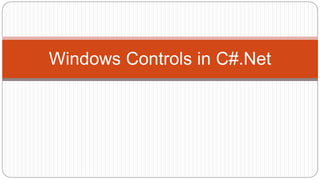
Windows controls in c
- 1. Windows Controls in C#.Net
- 2. SaveFileDialog Control ListBox Control
- 3. The ListBox Control Methods Description ClearSelected() Unselects all selected items of the ListBox. FindString() Finds the first item in the ListBox that starts with the specified string. The search starts at a specified index. FindStringExact() Finds the first item in the ListBox that matches the specified string. GetSelected() Tells whether the item in the specified index is selected. SetSelected() Selects or deselects the item at the specified index. The ListBox control is used to show a list of strings which you can select. By default, you can only select one item. The ListBox control is best used if you are trying to display a large number of items. TEvent vName Description ItemCheck (CheckedListBox only) Occurs when the check state of one of the list items changes SelectedIndexChanged Occurs when the index of the selected item changes
- 4. Property Description ColumnWidth Specifies the width of each column if MultiColumn is set to true. DataSource Specifies the source of data that the ListBox will display. Items Contains the items that the ListBox will display. MultiColumn Tells whether the ListBox supports multiple columns. SelectedIndex The zero-based index of the selected item. SelectedIndices Contains the zero-based index of each selected item. SelectedItem Returns the selected item as an object. SelectedItems An object collection of the selected items. SelectionMode Specifies the number of items you can select at the same time. SelectionMode.None - you cannot select anything SelectionMode.One - you can only select one item SelectionMode.MultiSimple - you can select multiple items by simply clicking them SelectiomMode.MultiExtended - you can select multiple items by holding ctrl, shift and arrow keys ScrollAlwaysVisible Tells whether the scrollbars are always visible regardless of the number of items in the ListBox. Sorted Tells whether to sort the items in the ListBox alphabetically or in ascending order. Text If you set a string value, the first item that matches will be selected. This property returns the text of the first selected item.
- 6. The SaveFileDialog Control The SaveFileDialog control (System.Windows.Forms.SaveFileDialog) allows you to save or write data to a specified file.Property Description AddExtention Specifies whether to automatically add an extension when the user does not specify a file extension. CheckFileExists Specifies whether to initiate a warning if the user types a file that does not exist. CheckPathExists Specifies whether to initiate a warning if the user types a path that does not exist. DefaultExt The default extensions to add when the user does not indicate a file extension. FileName The file selected by the user. This can also be the default selected the file when the dialog shows up. Filter Allows you to add a filter which are a special string indicating which types or files are only allowed to be opened by the user. FilterIndex If multiple filters are present, this indicates which filter shows as the default starting with index 1. InitialDirectory The initial directory that the OpenFileDialog will show. OverwritePrompt Specifies whether the dialog will prompt you to overwrite a file when an existing file is already found. RestoreDirectory Specifies whether to restore to default directory when the dialog closes. Title The title of the dialog.