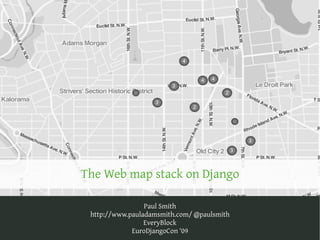
The Web map stack on Django
- 1. The Web map stack on Django Paul Smith http://www.pauladamsmith.com/ @paulsmith EveryBlock EuroDjangoCon ‘09
- 3. Data types
- 9. 11 metros Boston Philadelphia ● ● Charlotte San Francisco ● ● Chicago San Jose ● ● Los Angeles Seattle ● ● Miami Washington, DC ● ● New York … and growing ●
- 10. Open source This summer
- 11. Why?
- 12. Control design
- 14. The Web map stack
- 15. The Web map stack
- 16. The Web map stack
- 17. The Web map stack
- 18. The Web map stack
- 19. GeoDjango + Mapnik example app “Your Political Footprint”
- 20. Mapnik overview
- 23. # models.py from django.contrib.gis.db import models class CongressionalDistrict(models.Model): state = models.ForeignKey(State) name = models.CharField(max_length=32) # ex. 1st, 25th, at-large number = models.IntegerField() # 0 if at-large district = models.MultiPolygonField(srid=4326) objects = models.GeoManager() def __unicode__(self): return '%s %s' % (self.state.name, self.name) class Footprint(models.Model): location = models.CharField(max_length=200) point = models.PointField(srid=4326) cong_dist = models.ForeignKey(CongressionalDistrict) objects = models.GeoManager() def __unicode__(self): return '%s in %s' % (self.location, self.cong_dist)
- 26. # urls.py from django.conf import settings from django.conf.urls.defaults import * from edc_demo.footprint import views urlpatterns = patterns('', (r'^footprint/', views.political_footprint), (r'^tile/', views.map_tile) )
- 27. # views.py from mapnik import * from django.http import HttpResponse, Http404 from django.conf import settings from edc_demo.footprint.models import CongressionalDistrict TILE_WIDTH = TILE_HEIGHT = 256 TILE_MIMETYPE = 'image/png' LIGHT_GREY = '#C0CCC4' PGIS_DB_CONN = dict( host=settings.DATABASE_HOST, dbname=settings.DATABASE_NAME, user=settings.DATABASE_USER, password=settings.DATABASE_PASSWORD) def map_tile(request): if request.GET.has_key('bbox'): bbox = [float(x) for x in request.GET['bbox'].split(',')] tile = Map(TILE_WIDTH, TILE_HEIGHT) rule = Rule() rule.symbols.append(LineSymbolizer(Color(LIGHT_GREY), 1.0)) style = Style() style.rules.append(rule) tile.append_style('cong_dist', style) layer = Layer('cong_dists') db_table = CongressionalDistrict._meta.db_table layer.datasource = PostGIS(table=db_table, **PGIS_DB_CONN) layer.styles.append('cong_dist') tile.layers.append(layer) tile.zoom_to_box(Envelope(*bbox)) img = Image(tile.width, tile.height) render(tile, img) img_bytes = img.tostring(TILE_MIMETYPE.split('/')[1]) return HttpResponse(img_bytes, mimetype=TILE_MIMETYPE) else: raise Http404()
- 28. # views.py cont'd from django.shortcuts import render_to_response from edc_demo.footprint.geocoder import geocode def political_footprint(request): context = {} if request.GET.has_key('location'): point = geocode(request.GET['location']) cd = CongressionalDistrict.objects.get(district__contains=point) footprint = Footprint.objects.create( location = request.GET['location'], point = point, cong_dist = cd ) context['footprint'] = footprint context['cd_bbox'] = cong_dist.district.extent return render_to_response('footprint.html', context)
- 29. // footprint.html <script type=quot;text/javascriptquot;> var map; var TileLayerClass = OpenLayers.Class(OpenLayers.Layer.TMS, { initialize: function(footprint_id) { var name = quot;tilesquot;; var url = quot;http://127.0.0.1:8000/tile/quot;; var args = []; args.push(name, url, {}, {}); OpenLayers.Layer.Grid.prototype.initialize.apply(this, args); this.footprint_id = footprint_id; }, getURL: function(bounds) { var url = this.url + quot;?bbox=quot; + bounds.toBBOX(); if (this.footprint_id) url += quot;&fp_id=quot; + this.footprint_id; return url; } }); function onload() { var options = { minScale: 19660800, numZoomLevels: 14, units: quot;degreesquot; }; map = new OpenLayers.Map(quot;mapquot;); {% if not footprint %} var bbox = new OpenLayers.Bounds(-126.298828, 17.578125, -64.775391, 57.128906); var tileLayer = new TileLayerClass(); {% else %} var bbox = new OpenLayers.Bounds({{ cd_bbox|join:quot;, quot; }}); var tileLayer = new TileLayerClass({{ footprint.id }}); {% endif %} map.addLayer(tileLayer); map.zoomToExtent(bbox); }
- 30. # views.py from edc_demo.footprint.models import Footprint def map_tile(request): if request.GET.has_key('bbox'): bbox = [float(x) for x in request.GET['bbox'].split(',')] tile = Map(TILE_WIDTH, TILE_HEIGHT) rule = Rule() rule.symbols.append(LineSymbolizer(Color(LIGHT_GREY), 1.0)) style = Style() style.rules.append(rule) if request.GET.has_key('fp_id'): footprint = Footprint.objects.get(pk=request.GET['fp_id']) rule = Rule() rule.symbols.append(LineSymbolizer(Color(GREEN), 1.0)) rule.symbols.append(PolygonSymbolizer(Color(LIGHT_GREEN))) rule.filter = Filter('[id] = ' + str(footprint.cong_dist.id)) style.rules.append(rule) tile.append_style('cong_dist', style) layer = Layer('cong_dists') db_table = CongressionalDistrict._meta.db_table layer.datasource = PostGIS(table=db_table, **PGIS_DB_CONN) layer.styles.append('cong_dist') tile.layers.append(layer) if request.GET.has_key('fp_id'): add_footprint_layer(tile, footprint) tile.zoom_to_box(Envelope(*bbox)) img = Image(tile.width, tile.height) render(tile, img) img_bytes = img.tostring(TILE_MIMETYPE.split('/')[1]) return HttpResponse(img_bytes, mimetype=TILE_MIMETYPE) else: raise Http404()
- 31. # views.py cont'd def add_footprint_layer(tile, footprint): rule = Rule() rule.symbols.append( PointSymbolizer( os.path.join(settings.STATIC_MEDIA_DIR, 'img', 'footprint.png'), 'png', 46, 46) ) rule.filter = Filter('[id] = ' + str(footprint.id)) style = Style() style.rules.append(rule) tile.append_style('footprint', style) layer = Layer('footprint') layer.datasource = PostGIS(table=Footprint._meta.db_table, **PGIS_DB_CONN) layer.styles.append('footprint') tile.layers.append(layer)
- 33. Serving tiles
- 34. Zoom levels
- 35. Tile example z: 5, x: 2384, y: 1352
- 36. TileCache pro con Cache population Python overhead ● ● integrated with (rendering, serving) request/response cycle Flexible storage ●
- 37. Pre-render + custom nginx mod pro con Fast responses Render everything in ● ● advance Parallelizable, offline ● rendering C module inflexibility ● (esp. storage backends)
- 38. Tile rendering for each zoom level z: for each column x: for each row y: render tile (x, y, z)
- 39. Tile rendering for each zoom level z: for each column x: for each row y: render tile (x, y, z)
- 40. Tile rendering for each zoom level z: for each column x: for each row y: render tile (x, y, z)
- 41. Tile rendering for each zoom level z: for each column x: for each row y: render tile (x, y, z)
- 42. # nginx.conf server { server_name tile.example.com root /var/www/maptiles; expires max; location ~* ^/[^/]+/w+/d+/d+,d+.(jpg|gif|png)$ { tilecache; } }
- 43. // ngx_tilecache_mod.c /* * This struct holds the attributes that uniquely identify a map tile. */ typedef struct { u_char *version; u_char *name; int x; int y; int z; u_char *ext; } tilecache_tile_t; /* * The following regex pattern matches the request URI for a tile and * creates capture groups for the tile attributes. Example request URI: * * /1.0/main/8/654,23.png * * would map to the following attributes: * * version: 1.0 * name: main * z: 8 * x: 654 * y: 23 * extension: png */ static ngx_str_t tile_request_pat = ngx_string(quot;^/([^/]+)/([^/]+)/([0-9]+)/([0-9]+),([0-9]+).([a-z]+)$quot;);
- 44. // ngx_tilecache_mod.c u_char * get_disk_key(u_char *s, u_char *name, int x, int y, int z, u_char *ext) { u_int a, b, c, d, e, f; a = x / 100000; b = (x / 1000) % 1000; c = x % 1000; d = y / 100000; e = (y / 1000) % 1000; f = y % 1000; return ngx_sprintf(s, quot;/%s/%02d/%03d/%03d/%03d/%03d/%03d/%03d.%squot;, name, z, a, b, c, d, e, f, ext); } static ngx_int_t ngx_tilecache_handler(ngx_http_request_t *r) { // ... snip ... sub_uri.data = ngx_pcalloc(r->pool, len + 1); if (sub_uri.data == NULL) { return NGX_ERROR; } get_disk_key(sub_uri.data, tile->name, tile->x, tile->y, tile->z, tile->ext); sub_uri.len = ngx_strlen(sub_uri.data); return ngx_http_internal_redirect(r, &sub_uri, &r->args); }
- 45. Custom tile cache technique responsibility Far-future expiry Tile versions for cache ● ● header expires max; invalidation
- 46. // everyblock.js eb.TileLayer = OpenLayers.Class(OpenLayers.Layer.TMS, { version: null, // see eb.TILE_VERSION layername: null, // lower-cased: quot;mainquot;, quot;locatorquot; type: null, // i.e., mime-type extension: quot;pngquot;, quot;jpgquot;, quot;gifquot; initialize: function(name, url, options) { var args = []; args.push(name, url, {}, options); OpenLayers.Layer.TMS.prototype.initialize.apply(this, args); }, // Returns an object with the x, y, and z of a tile for a given bounds getCoordinate: function(bounds) { bounds = this.adjustBounds(bounds); var res = this.map.getResolution(); var x = Math.round((bounds.left - this.tileOrigin.lon) / (res * this.tileSize.w)); var y = Math.round((bounds.bottom - this.tileOrigin.lat) / (res * this.tileSize.h)); var z = this.map.getZoom(); return {x: x, y: y, z: z}; }, getPath: function(x, y, z) { return this.version + quot;/quot; + this.layername + quot;/quot; + z + quot;/quot; + x + quot;,quot; + y + quot;.quot; + this.type; }, getURL: function(bounds) { var coord = this.getCoordinate(bounds); var path = this.getPath(coord.x, coord.y, coord.z); var url = this.url; if (url instanceof Array) url = this.selectUrl(path, url); return url + path; }, CLASS_NAME: quot;eb.TileLayerquot; });
- 47. Clustering
- 50. # cluster.py import math from everyblock.maps.clustering.models import Bunch def euclidean_distance(a, b): return math.hypot(a[0] - b[0], a[1] - b[1]) def buffer_cluster(objects, radius, dist_fn=euclidean_distance): bunches = [] buffer_ = radius for key, point in objects.iteritems(): bunched = False for bunch in bunches: if dist_fn(point, bunch.center) <= buffer_: bunch.add_obj(key, point) bunched = True break if not bunched: bunches.append(Bunch(key, point)) return bunches
- 51. # bunch.py class Bunch(object): def __init__(self, obj, point): self.objects = [] self.points = [] self.center = (0, 0) self.add_obj(obj, point) def add_obj(self, obj, point): self.objects.append(obj) self.points.append(point) self.update_center(point) def update_center(self, point): xs = [p[0] for p in self.points] ys = [p[1] for p in self.points] self.center = (sum(xs) * 1.0 / len(self.objects), sum(ys) * 1.0 / len(self.objects))
- 52. # cluster_scale.py from everyblock.maps import utils from everyblock.maps.clustering import cluster def cluster_by_scale(objs, radius, scale, extent=(-180, -90, 180, 90)): resolution = utils.get_resolution(scale) # Translate from lng/lat into coordinate system of the display. objs = dict([(k, utils.px_from_lnglat(v, resolution, extent)) for k, v in objs.iteritems()]) bunches = [] for bunch in cluster.buffer_cluster(objs, radius): # Translate back into lng/lat. bunch.center = utils.lnglat_from_px(bunch.center, resolution, extent) bunches.append(bunch) return bunches
- 53. Sneak peek
- 54. Sneak peek
- 55. Sneak peek
- 56. Thank you http://www.pauladamsmith.com/ @paulsmith paulsmith@gmail.com Further exploration: “How to Lie with Maps” Mark Monmonier
