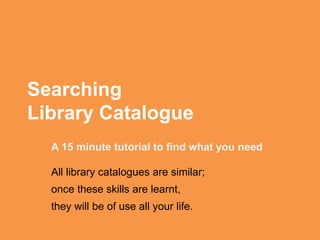
Find Library Resources in 15 Minutes
- 1. Searching Library Catalogue A 15 minute tutorial to find what you need All library catalogues are similar; once these skills are learnt, they will be of use all your life.
- 2. Online Library Catalogue The online library catalogue is a website with information about everything you can find in the Library and where to find it. Go to heritage.nwhc.ac.uk to access the College Library catalogue. It looks a bit like Google, but has its own specific rules and functions.
- 3. Simple search (1/12) Simple Search is good for exploring resources on a particular topic. For example, type nutrition and click on the search button (a magnifying glass). TIP Search for simple, short phrases. Break down what you want to search for into small pieces. For example, if you are interested in how nutrition affects sport performance, you should search for nutrition AND sport, not How nutrition affects sport performance.
- 4. Search results (2/12) A Simple Search found all the resources where nutrition is mentioned in the title or description – books, DVDs etc. 326 resources have been found; use the arrows to jump from one page of the results to another. If any of those resources seem to be useful, click on the title to see more details and find where it is in the Library.
- 5. Catalogue record (3/12) This is a catalogue record – information about a resource and where to find it. There are six copies of this book in the Library. All six copies are available – they should be on the shelf. Shelfmark describes this resource’s location. All books in the Library are arranged in numerical and alphabetical order.
- 6. nutrition AND sport (4/12) We found 326 results when searched for nutrition. It’s too many to look through all of them. It is possible to run a more precise search. If you are interested in how nutrition affects sport performance, you can search for only those resources which contain both words, nutrition AND sport in the title and description. We found 64 results for nutrition AND sport and they seem to be exactly what we are interested in.
- 7. AND (5/12) AND (in capitals) in between nutrition AND sport tells the catalogue that those two search terms must be in the same resource, otherwise we are not interested. – We are not interested in nutrition AND children, not interested in nutrition AND health, not interested simply in nutrition. We are looking for how nutrition affects sport performance, therefore we should search for nutrition AND sport.
- 8. OR and AND NOT (6/12) In addition to AND, there are two other useful words to know: OR and AND NOT. OR means “either one, or another”. For example, the search woman OR female will bring all the resources with woman in the title or description, as well as female in the title or description. AND NOT means “without”, e.g. landscapes AND NOT gardens search will find resources on painting landscapes, but not building gardens.
- 9. * wild card (7/12) * (asterisk, star) says “please substitute me with other characters”. Search for child* and you will find resources with child, children, childhood etc. Try searching for psych*. What did you get? If you are not sure about spelling, use an asterisk. For example, when searching for organisational behavior, use * to find resources with either British or American spelling: organi*ational behavio*r.
- 10. Most important TIP (8/12) It is always tempting to grab a computer and search straight away. However, you will save a lot of time and get better results if you spend three minutes thinking about what you want to find. Take a piece of paper and pen, and write a list of words and phrases relevant to your topic. For example: nutrition, nutrients, proteins, exercise, energy… Think about similar words, e.g. food and nutrition. These are your search terms. Now you are ready to search.
- 11. Advanced Search (9/12) Advanced Search saves time; it allows building more precise searches. To switch to an Advanced Search, click on the link Advanced. The Advanced Search form is below.
- 12. Using Advanced Search (10/12) In the drop-down menu, Search in, you can specify that your search term must be in the Authors/Author field - useful if you know the author’s surname; or only in the Title field – if you know the title. Instead of dozens or hundreds of results you will get only the most relevant results. In the drop-down menu, Media type, you can specify that you want only e-books or DVDs, or only printed books.
- 13. More Complex Searches (11/12) Are you looking for a book by Richard Gross which has the word psychology in the title? – All this information can be used to make your search very precise. Select Authors/Author in the Search in menu; then add Gross to the search field; select Book in the Media type menu. Click on + button to add another line; select Title in the Search in menu and add psychology to the search field. Bingo!
- 14. More… (12/12) For more guides and support, see the College Library website, www.nwhc.ac.uk/library. Ask librarians for a one-to-one or group session on finding information for your study and Harvard referencing.
- 15. College Library North Warwickshire and Hinckley College 2013 This work is licensed under a Creative Commons Attribution- NonCommercial 2.0 UK: England & Wales License. http://creativecommons.org/license s/by-nc/2.0/uk/