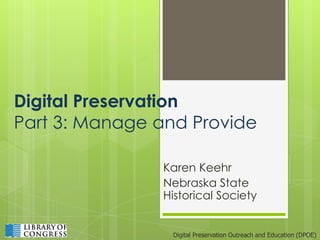
Digital Preservation: Manage and Provide Access
- 1. Digital Preservation Part 3: Manage and Provide Karen Keehr Nebraska State Historical Society Digital Preservation Outreach and Education (DPOE)
- 2. Overview Introductions Objectives Storemodule Protect module DPOE Baseline Modules: Intro, version 2.0, Nov 2011
- 3. Husker Heritage NEtwork • New training opportunities for collections caretakers • emergency preparedness planning • care of paper materials MORE INFO TO COME, BUT IN THE INTERIM go to www.nebraskahistory.org/connect saving treasures.org
- 4. Library of Congress Digital Preservation Outreach & Education Train-the-Trainer Workshop Midwest Region August 21 - 24, 2012 Indianapolis, Indiana
- 5. DPOE’s Mission “The mission of the Digital Preservation Outreach and Education (DPOE) program of the Library of Congress is to foster national outreach and education to encourage individuals and organizations to actively preserve their digital content, building on a collaborative network of instructors, contributors, and institutional partners.” DPOE Baseline Modules: Intro, version 2.0, Nov 2011
- 6. What is digital preservation? Digital preservation is the active management of digital content over time to ensure ongoing access.
- 7. DPOE Baseline Modules Identify - what digital content do you have? Select - what portion of that content will be preserved? Store - what issues are there for long term storage? Protect - what steps are needed to protect your digital content? Manage - what provisions are needed for long- term management? Provide - what considerations are there for long- term access? DPOE Baseline Modules: Intro, version 2.0, Nov 2011
- 8. Managing Content Over Time manage protect store identify provide select
- 9. Modules Identify - what digital content do you have? Select - what portion of that content will be preserved? Store - what issues are there for long term storage? Protect - what steps are needed to protect your digital content? Manage - what provisions are needed for long- term management? Provide - what considerations are there for long- term access? DPOE Baseline Modules: Identify, version 2.0, Nov 2011
- 10. Why do we emphasize management? • Rapid technological obsolescence • Media fragility • Legal and organizational environment in flux • Complex practical issues • Lack of clarity as to procedures and Preserving responsibilities Digital • Multiplicity of types of content in growing Information number of formats (PDI), • Massive amounts of content 1996 DPOE Baseline Modules: Manage, version 2.0, Nov 2011
- 11. Balanced Management An effective approach will address: • Organizational requirements and objectives • Technological opportunities and change • Resources – funding, staff, equipment, etc. Kenney and McGovern, 2003. “The Five Organizational Stages of Digital Preservation” http://www.dpworkshop.org/ DPOE Baseline Modules: Manage, version 2.0, Nov 2011
- 12. Organizational Issues: Skills Skills that might contribute to DP programs: • Policy development • Project management • Repository/software management, programming • Metadata management • Legal expertise • Marketing expertise • Other? DPOE Baseline Modules: Identify, version 2.0, Nov 2011
- 13. Organizational Issues: Policies Benefits of a preservation policy: • Specifies institutional commitment • Developing policy builds DP team • Demonstrates compliance – meet requirements • Manages expectations – message to stakeholders • Identifies issues and challenges • Raises awareness • Defines roles and responsibilities DPOE Baseline Modules: Identify, version 2.0, Nov 2011
- 14. Other Benefits • Developing policy builds DP team and helps defines roles and responsibilities • Demonstrates compliance – meet requirements • Manages expectations – message to stakeholders • Identifies issues and challenges • Raises awareness
- 15. Investing in Technology Prioritize: weigh requirements to be met Assess: define criteria to select appropriate Sequence: identify steps to meet goals Fund: decide when to own/join/share Anticipate: look ahead, be prepared Evaluate: measure outcomes and success DPOE Baseline Modules: Identify, version 2.0, Nov 2011
- 16. Adopting Technologies Characteristics of sound software: • written in a well-documented language • usable on a wide variety of platforms • sustained support by creators/developers • modular in design • supports batch processing and workflows • licenses support secondary use DPOE Baseline Modules: Identify, version 2.0, Nov 2011
- 17. Resources • Staffing • Equipment • Succession Planning • Institutional Knowledge • Funding State Library of Iowa
- 18. Designated Funding • Funds set aside for digital preservation • Measurable indication of intent to preserve • Challenging to do, but important • Over time, contributes to track record • May not be explicit (e.g., budget line item) … but must be able to make a compelling case Succession Planning – willing to appoint an heir DPOE Baseline Modules: Identify, version 2.0, Nov 2011
- 19. DP Standards Standards emerging since 1996 report : • Trusted Digital Repositories, 2002 • Open Archival Information Systems (OAIS) Reference Model, 2003 and 2009 revision • Preservation Metadata Implementation Strategies, 2005 plus updates • Trustworthy Repositories Audit and Certification (TRAC), 2011 Common practices are emerging and evolving DPOE Baseline Modules: Identify, version 2.0, Nov 2011
- 20. Standards and Best Practices International Standards • Open Archival Information Systems (OAIS) Reference Model, 2003 and 2009 revision • Trustworthy Repositories Audit and Certification (TRAC), 2011 Guidelines • Trusted Digital Repositories, 2002 • Preservation Metadata Implementation Strategies, 2005 plus updates Common practices are emerging and evolving
- 21. Trusted Digital Repository A TDR should have these characteristics: • community standards (OAIS Compliance ) • commitment (Administrative Responsibility) • management (Organizational Viability) • resources (Financial Sustainability) • infrastructure (Technological … Suitability) • protection and control (System Security) • documentation (Procedural Accountability) DPOE Baseline Modules: Identify, version 2.0, Nov 2011
- 22. Community Expectations: Ten Principles 1) Demonstrates organizational fitness (including financial, staffing, and processes) to fulfill its commitment. 2) Acquires and maintains requisite contractual and legal rights and fulfills responsibilities. 3) Has an effective and efficient policy framework. 4) Acquires and ingests digital objects based upon stated criteria that correspond to its commitments and capabilities. 5) Maintains/ensures the integrity, authenticity and usability of digital objects it holds over time. DPOE Baseline Modules: Manage, version 2.0, Nov 2011
- 23. Community Expectations: Ten Principles 6) Creates and maintains requisite metadata about: actions taken on digital objects during preservation and relevant contexts before preservation: • production • access • usage 7) The repository commits to continuing maintenance of digital objects for identified community/communities. 8) Fulfills requisite dissemination requirements. 9) Has a strategic program for preservation planning and action. 10) Has technical infrastructure adequate to continuing maintenance and security of its digital objects. DPOE Baseline Modules: Manage, version 2.0, Nov 2011
- 24. Planning • Preservation Planning (ongoing) • Self-assessment (internal process) • Audit (external review by peers) Also • Business Continuity (Protect Module) • Disaster Planning (Protect Module) DPOE Baseline Modules: Identify, version 2.0, Nov 2011
- 25. Outcomes What will standards conformance and good practice look like for your organization? How will your organization demonstrate good practice? Gap analysis as a management approach: Where are we? (status) Where do we want to be? (requirements) Therefore, what gaps need to be filled? (objectives) DPOE Baseline Modules: Identify, version 2.0, Nov 2011
- 26. Modules Identify - what digital content do you have? Select - what portion of that content will be preserved? Store - what issues are there for long term storage? Protect - what steps are needed to protect your digital content? Manage - what provisions are needed for long- term management? Provide - what considerations are there for long- term access? DPOE Baseline Modules: Identify, version 2.0, Nov 2011
- 27. What is Long-term Access? Preservation makes long-term access possible… Preservation Access relies upon proven • relies on cutting edge technologies to preserve technologies to provide best digital objects across and fastest access at a point generations of technology accumulates metadata over in time the life cycle to trace preserve • selects metadata needed to content use and understand content preservation systems create • access systems deliver new versions of digital objects objects with user-oriented for access to deliver as needs change over time services to make the objects purpose: ensure long-term • purpose: provide content to access users focus: future users • focus: current users DPOE Baseline Modules: Identify, version 2.0, Nov 2011
- 28. Requirements for providing content Content should be delivered to users over time: Easily – using current and known technologies Coherently – well-documented and presented Completely – intact and well-formed Correctly – accurately representing deposits Reliably – using well-managed technologies Consistently – in accordance with policies Fairly – with equity and precedent DPOE Baseline Modules: Identify, version 2.0, Nov 2011
- 29. Organizational Responsibilities Develop and maintain comprehensive access policies Manage preservation and access in parallel Be transparent and compliant about access Provide content to current and future users Adapt new technologies for discovery and delivery Manage legal issues throughout life cycle DPOE Baseline Modules: Identify, version 2.0, Nov 2011
- 30. Access Policies: Issues Who is allowed to have access to content? Are access policies equal for all content? If not, how are categories managed? How are exceptions/special requests handled? How do users request/get access? What options (if any) do users have? Consider using FAQs as a step to develop policies DPOE Baseline Modules: Identify, version 2.0, Nov 2011
- 31. Access Policies: Implementation Access decisions should be documented and translated into policy statements Access policies should address requirements for preservation systems to produce access objects Access policies should reflect and respond to new discovery/delivery issues that emerge Preservation systems and procedures should incorporate and reflect access policy decisions DPOE Baseline Modules: Identify, version 2.0, Nov 2011
- 32. Roles for providing content Roles that may contribute to long-term access include: Access service managers – define services Policy developers – capture access decisions Access system developers – enact decisions Access system managers – monitor and respond User support staff/systems – assist users System administrators – manage environment Users of content – understand and follow rules DPOE Baseline Modules: Identify, version 2.0, Nov 2011
- 33. Understand Users May be possible to track and respond to current users – e.g., usage, user surveys – who are your users? How do we anticipate needs of future users? User expectations are driven by delivery and discovery technologies they know and want - and we can’t predict future technologies Preservation provides pathway from one generation of technology to the next How should digital content be packaged for delivery at specific points over time? DPOE Baseline Modules: Identify, version 2.0, Nov 2011
- 34. Managing Life Cycle Legal Issues • Legal issues include copyright, but copyright is only a portion of legal issues in DP • Legal questions emerge throughout lifecycle … and most of us are not lawyers • Access raises legal issues, but manage from submission (or before) throughout lifecycle • DP requires well-formed, valid documentation − agreements, contracts, licenses, policies, etc. • Good legal advice should enable well-formed evidential documentation and transparency DPOE Baseline Modules: Identify, version 2.0, Nov 2011
- 35. Your Role in Life Cycle Legal Issues • Know who your legal adviser is (or find one) and develop a sound working relationship • It is your legal adviser’s responsibility to help – help them help you • Understand your content to address relevant legal issues for preservation and access • Document and preserve your decisions about legal issues regarding access to your content • Work to balance legal requirements and long- term access expectations and responsibilities -- Be prepared then seek and heed advice -- DPOE Baseline Modules: Identify, version 2.0, Nov 2011
- 36. Sustainable Access Effective and sustainable DP programs address: Value – understand and stress content value Roles – identify stakeholders and involve them Incentives – identify “carrots” for preserving Identify and address costs across life cycle See: Blue Ribbon Task Force Report on Sustainable Preservation and Access Report DPOE Baseline Modules: Identify, version 2.0, Nov 2011
- 37. Outcomes Clear access policies that address long-term access Links between preservation and access over time that current access and long-term access Capacity to create dissemination packages from preservation packages using current technologies Awareness of and control over relevant rights management issues from creation and/or deposit on DPOE Baseline Modules: Identify, version 2.0, Nov 2011
- 38. DPOE Baseline Principles (1-5) 1. Define the digital content within your scope of responsibility [Identify] 2. Specify the digital content you need/want to preserve [Select] 3. Establish requirements for storing files in preservation formats [Store] 4. Determine (and review) your best option for storing your content [Store] 5. Ensure that your content is secure during day-to-day activities [Protect] DPOE Baseline Modules: Wrap Up, version 2.0, Nov 2011
- 39. DPOE Baseline Principles (6-10) 6. Work to ensure that your content is prepared for an emergency [Protect] 7. Develop (and review) plans for managing content over time [Manage] 8. Use policies to contain and develop your preservation program [Manage] 9. Remember that long-term access is the purpose of preservation [Provide] 10. Make sure the means to deliver content to users remains current [Provide] DPOE Baseline Modules: Wrap Up, version 2.0, Nov 2011
- 40. Identifying Next Steps Think about your current situation Write down the top 2 or 3 things you think you most need to do – not more than 3 For each one, think through: Who you might work with at your organization or with a colleague/friend somewhere else Challenges you might face and ways to address those How much time you might need (available time) What the specific outcome will be Pick the one to start with DPOE Baseline Modules: Wrap Up, version 2.0, Nov 2011
- 41. More Resources ICPSR Digital Curation: http://www.icpsr.umich.edu/icpsrweb/ICPSR/curation/ “Digital Preservation Management: Implementing Short-Term Strategies for Long-Term Problems” Online Tutorial: http://www.dpworkshop.org/dpm-eng/eng_index.html Survey of Institutional Readiness: http://www.dpworkshop.org/sites/default/files/readiness.pdf
- 42. Thank you! Karen Keehr Nebraska State Historical Society 402-471-4750 karenkeehr@nebraska.gov DPOE Baseline Modules: Wrap Up, version 2.0, Nov 2011
Editor's Notes
- Hello. I would like to welcome everyone to the Part 3of Digital Preservation, Manage and Provide. I am Karen Keehr, Photograph Curator and Head of the Digital Imaging Lab at the Nebraska State Historical Society. I would like to thank the Nebraska Library Commission for giving us this opportunity to present this series of webinar on the importance of Digital Preservation and how to go about creating a plan to manage and protect your digital content.
- Today we are going talk about what DPOE is and how they have developed a model to help guide Libraries, Museums, and other Heritage institutions on the preservation of digital content. We will discuss how digital content that has been identified and selected for preservation should be stored and talk about good practices when it comes to storage. We will also cover how to protect your data and plan for disasters.
- New training opportunities for collections caretakers will be offered in 2013-14 thanks to a grant from the Institute of Museums and Library Services. Staff and volunteers of libraries, museums, and archives will learn more about emergency preparedness planning, care of paper materials, and more through on-site and online training, like this webinar. More information to come, but in the interim, please visit the Nebraska State Historical Societies website as well as the Saving Nebraska Treasures website.
- Last summer I attended the Library of Congress Digital Preservation Outreach and Education Train-the-Trainer Workshop in Indianapolis. It was a three and a half day training program, and you had to apply to get in – there were 21 attendees from 13 Midwestern states, and the idea was that we would be trained, and then we would agree to teach at least one module of the curriculum within six months of completing the training. So that’s what this is today. This was the second Train-the-Trainer workshop put on by DPOE.
- The DPOE’s mission is to encourage people to think about what we can accomplish and foster a network of individuals and organizations working together to actively preserve their digital content.
- So what is digital preservation? It’s the active management of digital content over time to ensure ongoing access. Once a physical item has been digitized, or a digital item has been created, you can’t just put it on a shelf and expect to open it fifty years from now. It needs to be managed over time to ensure that you can still access it. In the physical world, and I’m sorry if I’m simplifying this a bit, you can put a book on a shelf, and as long as it stays dry, then you should feel fairly certain that you can read it fifty years into the future. If I create a Microsoft Word document right now, click Save As, and save it somewhere, will I be able to open that document fifty years from now? That’s what digital preservation is all about – ensuring that we can access digital items that we are creating all the time now.
- In the previous webinar, we talked about how to identify your digital content through an inventory and how to use that inventory to select which content should be preserved and managed over time.Today, we will talk about issues with long term storage and how to protect them from both minor and major disasters. On March 6, the last of this three part Digital Preservation series will cover creating previsions for long-term management and the types of consideration there are for long-term access.
- Here’s a diagram of how these modules relate. Identify and Select are in the center; all else builds on them. Note that these steps repeat, over and over, as time goes on and new material comes in. Identification and selection for preservation are ongoing processes.Once selected, the content must be stored adequately; It must be protected from disaster, corruption, and inappropriate access.The content must be managed. This will include policies and procedures, funding issues and more.And, of course, the whole point of digital preservation is to provide long-term access to content. As hardware, software, and file formats change, the method of providing access, and the concerns to be weighed, must be considered.Today, again, we will address how to manage your digital content and provide long-term access. .
- In the last two webinars we covered how to identify, select, store and manage your digital content, now we’re going to focus on the second to last topic of this all day webinar, Manage.When I use the term manage, what I really mean is “planning.”Planning to be able to tie into your organization’s goals and assess the skills your organization would need to have a successful program.Planning to be able to also assess the technological needs of your digital preservation program And finally, planning so that you have the resources (funding and staffing) to support a sustainable digital preservation program.
- Management is important because of the complexity and ongoing nature of the problem before us. We’re facing rapid obsolescence of both software and hardware, fragile media on which our content may be stored, and complex practical issues ranging from access and legal restraints to migration and emulation of content. Not only that, the amount and types of content are both growing rapidly, but we have not yet even clarified roles and responsibilities for managing these materials.In 1996 the Commission on Preservation andAccess & the Research Libraries Group published a seminal report entitled “Preserving Digital Information.” This report identified many of the issues before us in digital preservation, and provided examples of preserving content from the 1960s on. In clarifying the problem before us, the authors laid the groundwork for a shared understanding and collaborative support for developing the common practices that have begun to emerge since its publication.
- Good management should be balanced. Organizations may focus on technology concerns to the exclusions of other parts of a program that need attention and contribute to a good program. Preservation planning includes not only technological aspects, but also organizational aspects and resources. Organizational requirements will include such things as policy development, planning, training, and legal issues.Technical aspects include efforts to avoid file format obsolescence, preparing for new and unfamiliar digital content types, monitoring any technology that would improve or inhibit preservation, addressing higher‐level technology issues, such as object packaging; documenting and preserving relationships at the file, object, and collection levels; and repository‐level technologies. Resources such as designated funding and necessary staff and equipment are crucial for sustainability.For long‐term management of digital content to be effective, it must reflect holistic and sustained effort to ensure the longevity of digital content. Since 2003, the Digital Preservation Management workshops have used a model that encourages using these three aspects to develop a well-formed and sustainable digital preservation program – this model is called the three-legged stool for digital preservation.
- The skills needed in digital preservation are many, as what we’re addressing are the essentials of program planning, implementation, and sustainability for the long‐term management of digital content. Some of these skills are needed all the time, such as project management and metadata management. Some are only needed periodically, such as legal and marketing expertise. The skills not available on your team at present may be available through networking and collaboration with others. Think about what you need here, and what you already have. Begin to think about what collaborations we may need to build in the southeast to fill in the gaps so that as a group, we can begin to better address digital preservation issues in our region. At the organization level, here are some skills that might contribute to a successful digital preservation program. This of this as the “organization leg.”Policy development: I’ll talk more specifically about developing policy in a moment and why that it important.As all of you are project managers, you know you need to have someone who can assign roles, guide staff to manage projects from start to finish, etc. Repository/software management, programming: You need some type of software that can help you manage and preserve your digital content. We will talk more about this later, but you would want to assess if you have the resources to support a digital preservation system, or whether you would be better off using an outside service.You need someone on your team that understands metadata schema (descriptive, technical, and administrative), and how to package that information as it flows between people and systems.- Other: Legal expertise is a hard thing, but need to keep it in mind. Talk more about this in Provide Module.-- Marketing: we don’t really think of ourselves in that way, but we should be marketing ourselves every day.
- Why develop policy at all? Let’s spend a bit more time talking about the benefits to developing policies related to your digital preservation program. Specifies institutional commitment. Not just a commitment, but I would look at this as a promise. It is our foundational document upon which we articulate how we will develop and sustain a disciplined and transparent digital preservation program. The process and result of developing a digital preservation policy is has primary and secondary benefits for an organization. No organization should start from scratch on this. Several library and universities have shared their polices on line like, the ICPSR website at the University of Michigan, to serve as a role model and example as you develop your own policies and procedures.Developing your policy will identify issues and challenges, raise awareness, help you define roles and responsibilities, and will build your digital preservation team. Additionally this process will help you clarify our level of institutional commitment, compliance with recommended standards, and will ensure that everyone involved knows what to expect.
- Other benefits include:Developing a policy helps you to build your digital preservation team. - Another benefit to having a policy is that you could demonstrates compliance or meet requirements if you had to undergo an audit. Stating in your policy that “We will do this” or “we will not do this” manages expectations to stakeholders. You cannot preserve everything, so having policy means you can point back to it to say, this is out of scope. Having policy can help you identify issues and challenges. Raises awareness – There are some organizations that have made their preservation policy documents available on the web, and we included a list of those in the handout.
- With regards to technology, organizations need to periodically review and make decisions about technologies that will help them preserve digital content – computers and servers, software tools and utilities, repository software packages. The process should be systematic and intentional. Documenting the process and outcomes may make the next time easier. Weighing options against requirements should be part of the process. Outsourcing to service providers is increasingly an option and decisions should be as thoughtful as the process to buy and implement technology. Technology changes and organizations can plan to keep up with it, reflecting their resources and requirements. Technology issues are usually the first area of digital preservation management that most people think of first. And, It is one of the legs of the stool of balanced management, that is obviously necessary for digital preservation management. This will include both hardware and software. You need to make sure that you make the correct decisions about the technologies that you are going to invest in.
- When selecting software it helps to have guidelines for what to look for, and what to avoid. Remember that digital preservation is an ongoing process, so it will be necessary to think ahead to ensure it’s going to be usable for some time to come. Software should be modular in design, supporting batch processing and workflows, and should have sustained support.QUESTION: What did you look at to help you chose a software product? It does not matter what it was, security, anti-virus, to a Library Management System.Here are some of the characteristics that will help you decide what software products will work for your institution. Does not matter what type of software.If the software does not have these characteristics you could consider that a cue, a red flag that there is a weakness in the software that may negatively impact your institution.
- The third leg of the stool is Resources. It includes issues like the ones listed on this slide. Staffing: make sure that you have the people that have or will learn the skills necessary to run your program, whether it is just one or two or a large staff.Equipment: Obviously you will need the core computer and related equipment to process, store, present and access your collection, but do not forget that you will also need desks and chairs, tables, and all of the regular office equipment, plus you will have to have a place to put everyone and everything. In many cases equipment and facilities are shared with other established function of your institution, but you need to think about how this is accomplished.Succession Planning: You should consider what should happen to your digital collection if your program should come to an end due to institutional changes, loss of mandate, loss of funding. You do not want the collection to just disappear. Institutional Knowledge: You need to document the processes, choices and decision that have been made when you establish and run your program so that future staff will not have to guess why Funding: Of course, nothing happens without funding.
- Identifying funding for digital preservation can be challenging, but any program in an organization needs sustained funding to develop and grow. We already know that administrators don’t want to think about this, because they already have so much on their plate. Managing today’s demands and cutbacks may seem far more important to them than providing for long-term access to digital content. Here is where we need to take some lessons from records managers and build a case as to why this is important. What is the loss to the institution if your digital content can no longer be accessed or used? How much money went into developing that content, including staffing resources and expertise? Documenting the value to the institution and to the targeted user audience will help you build your case, and convince administrators that it is important to protect their investment. Now that one key to the continuation of libraries is the management of unique special collections and research, safeguarding that content becomes critical to the future of the institution. Build your case, and get your administration on board.
- In January 2007 representatives of four preservation organizations convened at the Center for Research Libraries in Chicago to seek consensus on core criteria for digital preservation repositories, to guide further international efforts on auditing and certifying repositories. The organizations were:The Digital Curation Center (U.K)DigitalPreservationEuropeNESTOR (Germany)Center for Research Libraries (North America)The attendees identified what they believed were ten basic characteristics of digital preservation repositories, and I believe this is a good place to start. The first two expectations are that the organization is capable of fulfilling its commitment, and it does so. It has effective and efficient policies. The digital content it selects is based on its commitments and capabilities. How many of us have documented our stated criteria for digital content we will commit to managing long term?The institution commits to maintaining the integrity, authenticity, and usability of its digital content.
- -- Some of this is managed via metadata: collecting the information needed before preservation: how is the content used? How is it accessed? How was it produced? And then tracking actions taken on the digital object during preservation. For example, have you migrated a file from one format to another? How will you track that when you do? Since most formats are obsolete within 5-10 years, this is something we need to think about and plan for.-- Your institution serves a particular community or communities. Who is your identified audience? At our institution, it’s our faculty and students, and secondarily researchers outside our institution. Is your institution committed to maintaining the digital content needed by your designated community?-- The dissemination requirements mean generating accessible, usable derivatives out of your preserved digital content. Remember that software and hardware keep changing. We need to be able to continually monitor what formats our users need, and what software will deliver the files to them in the form they can use. Then we need to be able to implement these changes as time goes on.-- Number nine is what we’re talking about implementing right now. We all need a strategic program for preservation planning and action. I honestly think that this is the first thing any of us needs to address.-- And last but not least, we need to have a technical infrastructure that can support maintenance, security – and ACCESS to – our digital objects. Again, this may well need to be a collaborative development to which we all contribute as we are able.
- Planning for digital preservation is not a one time thing, it’s an ongoing part of managing digital content over time. Preservation planning involves overall planning for the program and identifying strategies for preserving the specific kinds of digital content an organization is preserving. Every organization should do self-assessment and update the results periodically and at some point include a formal audit of your program, perhaps by working with peer organizations. Having an outside viewpoint helps highlight things that we take for granted or forget to document and clarify.Preservation requires a “show me” not “trust me” approach – an organization needs to demonstrate that it’s following good practice.
- The outcome of this planning will be to clarify what digital preservation policies and procedures are going to be for YOUR organization. Everything I’m presenting has to be applied in context to your own resources, limitations, staffing capabilities, and level of commitment to protecting your investment, and providing long-term access to your precious digital content.
- •Module: We've preserved our things, but have a desire, need, mandate to provide access. (SAA and Am Assoc of Museums Code of Ethics include access as key point) Access does not happen automatically. And there are a range of issues we have to consider in making our content accessible. It isn’t in preserving our content that we run into trouble; it’s in making it accessible.
- So now let’s move on to think about the entire purpose of digital preservation. What’s the point to all this hard work and effort?Why, the reason we’re even thinking about it is because we want to provide access to the content over time, not just now. Ongoing preservation programs carry the digital content across generations of technology, to make the content usable and understandable to current and future users. Access delivery systems use cutting edge technology to make content available in the most expedient ways using the latest technology available at any point in time. Preservation systems use proven, reliable - even stodgy – technologies to make sure digital content remains readable and understandable into the future. If you try to make one system do both, preservation or access will suffer. You cannot tune a single system to do both preservation and access; you can develop preservation and access systems to work side-by-side over time – with preservation to care for objects and access systems to deliver them effectively.
- Long-term access needs to be planned intentionally, and well-managed. Think about some of the issues you’ve encountered when delivering access to a digital object outside your usual delivery system. For example, if you have content available through OAI or a shared portal, you may have noticed that you forgot to provide enough context in the metadata for a researcher to know enough to use the digital item. This is very similar, only we need to think about providing access to content outside the context of our current hardware and software and staffing. If we preserve our digital content effectively, at some point it will be accessed long after you and I still work for these institutions.We can, however, lay down the policies for how this content should be made available. This will ensure that we create the documentation and functionality that will be needed to provide access to and usage of our digital content in the future.
- Policies make consistent, sustainable access possible over time – ad hoc decisions do not.Access and preservation should work happily side-by-side – preservation makes long-term access possible in partnership with access services.Good practice requires transparency – clear, well-documented decisions.Managing rights (preservation, privacy, intellectual property) from as close to creation as possible throughout the life cycle will make it easier to preserve and provide digital content; waiting to address rights issues until you want to provide content increases the possibility that you will encounter legal barriers. Acquiring preservation rights (the right to copy and transform the digital content to be able to preserve it over time) at the time of acquisition, creation or deposit also makes providing content over time easier.
- Think about your access policies for users. This is particularly at issue with copyrighted content, redacted or restricted material, and datasets which may have personal information included.Do you have different categories, with different restrictions? If so, how do you handle that?How do you manage exceptions and special requests? How do users request and get access? Or do they?
- Where do you keep this documentation, and who can see it? Policies need to exist in written form and be implemented.Clarify what the requirements are for access, and also for what you expect in terms of the accessed item.For example, if the textual content of the material is the most significant aspect of it, then your preservation system should produce access to the text in whatever the new format is. However, if the image content of the material is what is most significant, then your policy should be that your access object will provide access to the image in the new format.Remember that software and hardware will keep changing, and discovery and delivery methods must be monitored. We will need to keep our fingers on the pulse of who are users are, and how they need to use and access our content over time. Policies will need to change to reflect needs that emerge, and preservation systems and procedures should incorporate the stated policies.
- This slide relates to the earlier one about the range of skills you need in your preservation team.People in smaller organizations often where many hats – the roles discussed here may be performed by a small set of people, but the skills associated with the roles are important. When wearing many hats, periodically check hat you do or should have on.Think also about in what ways we need to collaborate cross-institutionally to meet some of these requirements. As we move forward, we should lay the groundwork for building the foundation we need for long-term preservation, and ideally, this is a collaborative effort. Together we are far more capable and far more viable, particularly when we have a shared vision and goal.
- As noted, a challenge for long-term access is planning for future users – what will they need or want? What technologies will they be using? Once you identify your targeted audience, plan for how you will stay in touch with how they need to access and use your digital content. Think about implementing periodic surveys or other methods for feedback. Ensuring a handshake from one generation of technology to the next makes it possible to move digital content into a future that is unknown to us in the present.
- While copyright is the legal issue we most worry and talk about, it is not the only legal issue Digital Preservation may raise. There are many other legal issues that may emerge throughout the lifecycle of Digital Preservation, such as restrictions, privacy, and HIPA. By keeping detailed documentation and managing the issues before they arrive, you will better manage your digital collections. Also, never be afraid to ask for advice.
- Management of digital content is doable even without a law degree, but it’s important to make connections with someone who can legally advise you from time to time. You may have content which you are legally mandated to preserve; you may also have content for which you do not have the legal rights to even duplicate or provide access. Understanding of your content is key, as is documenting and preserving your decisions and any rights statements which may impact what can and cannot – or even what MUST-- be done with your digital material. Be prepared to seek legal advice and follow it. Issues will emerge regarding access and preservation over time.
- So, in short, to develop an effective and sustainable digital preservation program, you will need to understand and be able to communicate the value of the content you want to preserve. Why should an administrator care? Talk to them in terms of what will be lost if digital preservation is not implemented.Identify the stakeholders. Do researchers care about your digital content? Do departments at your university depend on use of your content in teaching classes? Do donors want to ensure that what they donated can be accessed and used for years and years to come? Involve stakeholders in building your case.Figure out what the benefits are to providing long term access. Does your donor want his grandchildren to be able to see his documents? Will researchers a hundred years from now need this material to be able to study culture for this time period? How much has your institution invested in developing your digital program, or how much intellectual capital is represented by your institutional repository? Think about clarifying what the benefits are for protecting your institutional investment, and the benefits in the future that will be reaped by continuing to provide access to your valuable material.
- The desired outcome of addressing access at this point will be to help build support for our preservation program as well as to clarify what the results will be.You will need clear access policies, and a comprehensive understanding of the links that must be maintained between preservation and access.It’s important to realize that we will need to be able to provide usable versions of our digital content over time, and that the form of those versions will continually change.And we need to clarify rights issues from the point of creation or deposit, so we know what we can and cannot do with our digital material.
- In session one we covered the first 2 of the DPOE Baseline Modules, which are also the first two DPOE Baseline Principles: identifying the digital content within your realm, and selecting what you will try to preserve. These steps establish the basis for the scope of the work ahead. Until you know what you’re committed to storing and managing, you really can’t make any solid steps forward.Our second session on February 14th addressed the issues to be considered for long-term storage, both in terms of what should be stored and how it should be stored. Once stored, you need to take measures to protect your content from disaster and inappropriate access.
- Today we focused on management issues for the long term, and considerations for providing access to your content well into the future. We need to develop and review our plans, develop and implement policies, and lay the groundwork for a sustainable long-term program. After all, the whole point of digital preservation is to provide long term access, and that will need to change continually to meet the current needs of our targeted users. For our work to be sustained and sustainable, we must lay the groundwork, plan ahead, and establish the policies and procedures, collaborations and funding to make it possible.
- So where do you go from here?Take a few minutes to think about your current situation, and jot down the 2 or 3 things you think you MOST need to do.For each one, think about who you might work with at your organization or somewhere else;What challenges might you face?How much time is this likely to take?And what would the outcome be?After you think these through, I want you to pick which one to start with. Take a few minutes to think about this, and then we’ll take questions and wrap up.where attendees complete the steps on their own then share the results works well.
- The first link on this page is to the website for the Inter-University Consortium for Political and Social Research. They have publicized their digital preservation policies, standards, roles and responsibilities and more. This is very useful as a role model, and it may help you to pattern your own policies after theirs.Cornell University provides a very useful online tutorial and survey of institutional readiness. Also, DPOE has prepared a list of links to additional resources for each of the six modules. I’ve uploaded these to an online directory on my website, for easy access, along with the questions I’ve asked you, formatted as exercises. You will also find here a sample inventory and an overview of the principles covered by the six modules that we’re covering in these three ASERL webinars.Thank you so much for joining me for these webinars. Are there any questions?
- Note to trainers: Remember to thank anyone who helped organize or present and to thank the attendees for coming. Remind them of anything you want to emphasize.Optional: offer to stay for questions, help with directions, etc. Collect evaluation forms and hand out certificates of completion.
