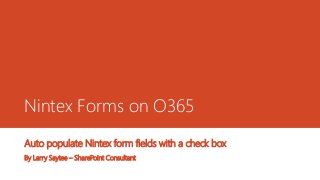
Auto pop Nintex form fields with a check box
- 1. Nintex Forms on O365 Auto populate Nintex form fields with a check box By Larry Saytee – SharePoint Consultant
- 2. Create form, adding the following fields to the “Title”; 1. Outbound Departure – a single line text 2. Outbound Arrival – a single line text 3. Same as Inbound – a tick box (Yes/No) 4. Inbound Arrival – a single line text 5. Inbound Departure – a single line text
- 3. For each form field control settings; For Outbound Departure, Click the “Advanced” setting, Select Yes from the dropdown for Store Client ID in JavaScript variable. In the Client ID JavaScript variable name, I entered and assigned “varOutboundDeparture” as the variable name. Leave everything else the same.
- 4. For each form field control settings; For Outbound Departure, Click the “Advanced” setting, Select Yes from the dropdown for Store Client ID in JavaScript variable. In the Client ID JavaScript variable name, I entered and assigned “varOutboundArrival” as the variable name. Leave everything else the same.
- 5. For each form field control settings; For Outbound Departure, Click the “Advanced” setting, Select Yes from the dropdown for Store Client ID in JavaScript variable. In the Client ID JavaScript variable name, I entered and assigned “varSame” as the variable name. Leave everything else the same.
- 6. For each form field control settings; For Inbound Departure, Click the “Advanced” setting, Select Yes from the dropdown for Store Client ID in JavaScript variable. In the Client ID JavaScript variable name, I entered and assigned “varInboundArrival” as the variable name. Make sure the “Not connected” dropdown option is selected for the “Connected to” setting. Leave everything else the same.
- 7. For each form field control settings; For Inbound Departure, Click the “Advanced” setting, Select Yes from the dropdown for Store Client ID in JavaScript variable. In the Client ID JavaScript variable name, I entered and assigned “varInboundArrival” as the variable name. Make sure the “Not connected” dropdown option is selected for the “Connected to” setting. Leave everything else the same.
- 8. Now, in the form settings add the following JavaScript; To add JavaScript to Nintex Forms, from the Form editor click the Settings button in the Ribbon and then expand the Custom JavaScript section at the bottom. NWF$('#' + Same).click(function(){ var checkBox = NWF$('#' + varSame); if (checkBox.is(':checked') == true){ var OutboundDeparture = NWF$('#' + var OutboundDeparture).val(); var OutboundArrival = NWF$('#' + var OutboundArrival).val(); NWF$('#' + varinboundArrival).val(outboundDeparture); NWF$('#' + varinboundDeparture).val(outboundArrival); } else { var nullValue = ''; NWF$('#' + varInboundArrival).val(nullValue); NWF$('#' + varInboundDeparture).val(nullValue); } });
- 9. For each form field control settings; Nintex Forms uses a copy of the jQuery library that you can access through NWF$. So just adding SPServices to your form’s page won’t work, but since jQuery is already there it’s fairly simple to get it all hooked up through NWF$. Finally, it’s time for testing. Testing is as follows; 1. Enter data for Outbound Departure and Outbound Arrival fields 2. Check the Tick box, the result should be 3. Uncheck the Tick box, the result should be
- 10. Testing the form Outbound Departure Airport and Outbound Arrival Airport with “Same as Inbound”: Unchecked
- 11. Testing the form Inbound Departure Airport and Inbound Arrival Airport with “Same As Inbound”: Checked
- 12. Larry Saytee (BSc) Email: larry.Saytee@email.com Tel.: 07791842745 Used in this Presentation • SharePoint Server • SharePoint Online (and O365) • Nintex on O365 • jQuery Click here to find out more about Larry Saytee on LinkedIn
Editor's Notes
- In Slide Show mode, click the arrow to enter the PowerPoint Getting Started Center.
