Report
Share
Download to read offline
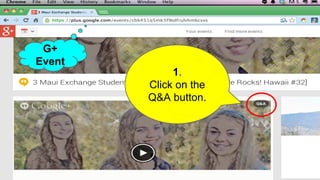
More Related Content
Viewers also liked
Viewers also liked (10)
Helping Students Develop Their Unique Voice Online

Helping Students Develop Their Unique Voice Online
More from Linda Lindsay
More from Linda Lindsay (6)
#Notatiste 2015 -- Ways we enjoyed ISTE 2015 from afar

#Notatiste 2015 -- Ways we enjoyed ISTE 2015 from afar
How to enable email/phone G+ Hangout Notifications

How to enable email/phone G+ Hangout Notifications
How to use the q&a app on g+ hangouts
- 1. 1. Click on the Q&A button. G+ Event
- 2. 2. Click on Ask a new question
- 3. 3. Enter a question. 4. Submit. 5. Your question will appear here.
