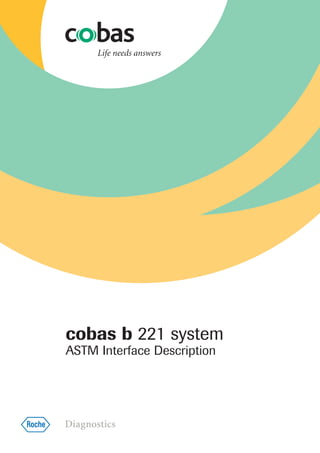
Cobas b 221 system astm rev 5
- 1. cobas b 221 system ASTM Interface Description
- 2. COBAS, COBAS B and LIFE NEEDS ANSWERS are trademarks of Roche. ©2006 Roche Diagnostics Roche Diagnostics GmbH D-68298 Mannheim Germany www.roche-diagnostics.com
- 3. Roche Diagnostics GmbH D-68298 Mannheim / Germany www.roche.com Copyright © 2006 Roche Diagnostics GmbH, all rights reserved The contents of this document may not be reproduced in any form or communicated to any third party without the prior writ- ten consent of Roche Diagnostics. Every effort is made to ensure its correctness. Subject to change without notice. COBAS, COBAS B, LIFE NEEDS ANSWERS, ROCHE OMNI, AUTO-TROL are trademarks of Roche. REF/No. 0 3583155001 Rev. 5.0, March 2006 First edition: May 2003
- 5. cobas b 221 system/Roche OMNI S system Interface Description 3 Table of Contents 1. Introduction & General Information.......................................................5 2. Restricted Characters ...............................................................................5 3. Message Structure ....................................................................................5 3.1 Explanation........................................................................................................................5 3.1.1 Delimiters........................................................................................................................................................ 6 3.1.2 Null values....................................................................................................................................................... 7 3.2 Header Record.................................................................................................................7 3.2.1 Example ........................................................................................................................................................... 9 3.3 Patient Information Record..........................................................................................9 3.3.1 Example .........................................................................................................................................................12 3.4 Test Order Record.........................................................................................................12 3.4.1 Example .........................................................................................................................................................15 3.5 Result Record.................................................................................................................15 3.5.1 Example .........................................................................................................................................................17 3.6 Request Information Record.....................................................................................17 3.6.1 Example .........................................................................................................................................................18 3.7 Comment Record..........................................................................................................18 3.7.1 Example .........................................................................................................................................................19 3.8 Message Terminator Record.....................................................................................19 3.8.1 Example .........................................................................................................................................................19 3.9 Manufacturer Information Record..........................................................................20 3.9.1 Example .........................................................................................................................................................20 3.10 Note ...................................................................................................................................20 4. Low Level Protocols.................................................................................21 4.1 TCP/IP Connection .......................................................................................................21 4.2 Serial Connection..........................................................................................................21 4.2.1 Control Characters .....................................................................................................................................21 4.2.2 Communication Phases............................................................................................................................22 4.2.3 Error Recovery .............................................................................................................................................25 4.2.4 Time-outs......................................................................................................................................................25 4.2.5 State Diagram..............................................................................................................................................26 5. Data Examples ..........................................................................................27 5.1 Measurement Report...................................................................................................27 5.2 QC Report........................................................................................................................29 5.3 Calibration Report.........................................................................................................29 5.4 Maintenance Report....................................................................................................30 5.5 Error Report.....................................................................................................................30 5.6 Patient Information Query..........................................................................................30 6. APPENDIX..................................................................................................31 6.1 Connection Settings.....................................................................................................31 6.1.1 General...........................................................................................................................................................31 6.1.2 Network Settings.........................................................................................................................................33 6.1.3 Serial Settings ..............................................................................................................................................39 6.1.4 ASTM Settings.............................................................................................................................................41 6.2 Resending of Results...................................................................................................46 6.3 Table and Order of Transmitted Results...............................................................47
- 6. cobas b 221 system/Roche OMNI S system Interface Description 4 6.4 Table of Measured Parameters................................................................................50 6.5 Table of Calculated Parameters...............................................................................51 6.6 Table of Input Parameters .........................................................................................52 6.7 Table of Sample Types & Blood Types..................................................................55
- 7. cobas b 221 system/Roche OMNI S system Interface Description 5 1. Introduction & General Information The cobas b 221 system/Roche OMNI S system host communication is based upon the ASTM standard E1394, but is not a complete implementation of the standard. The actual implementation of the data transfer is described below. Data can be transmitted via TCP/IP and the system's built in UTP network port as well as via serial connection over the COM 1 port. For a description of the low level protocols used, please see Low Level Protocols, page 21. For information of setting up the connection, please see the APPENDIX, Connection Settings, page 31. This description covers the protocol as used with version 5.0 2. Restricted Characters None of the ten transmission control characters, the form effector control or the four device control characters may appear in message text. The following characters are not permitted to appear in the message text: Illegal Message Text Characters <SOH> <STX> <ETX> <EOT> <ENQ> <LF> <ACK> <DLE> <NAK> <SYN> <ETB> <DC1> <DC2> <DC3> <DC4> 3. Message Structure 3.1 Explanation Each message has a number of records. A message is a group of records that begins with a Header Record and ends with a Message Terminator Record. Each record has a number of fields. Each field is by default separated by the vertical bar | character (the actual definition of which character is used for field separation is done with the Header Record). Following is a description of the records and the fields within each record: ID Record Types H Header Record M Manufacturer Record P Patient Record Q Request Information Record O Test Order Record L Message Terminator Record R Result Record Note: The record type ID is not case sensitive, however, it is suggested to always use uppercase characters.
- 8. cobas b 221 system/Roche OMNI S system Interface Description 6 3.1.1 Delimiters Delimiters are ASCII characters used to separate fields within a record and to separate sub-components within fields. Below is a description of the delimiters and how they are commonly used: Character Name Used as: | vertical bar Field delimiter backslash Repeat delimiter ^ caret Component delimiter & ampersand Escape delimiter <CR> carriage return Record delimiter 3.1.1.1 Field delimiter Separates adjacent fields. |field| 3.1.1.2 Repeat delimiter Must be defined in the message header and is used to separate various numbers of descriptors for the same field. I.E. multiple range information |7.350^7.450^reference7.200^7.600^critical| 3.1.1.3 Component delimiter Used to separate data elements within a field that has a hierarchical or qualifier nature. I.E. The components of a name field would be separated. |Sample^Josephine^X^jr.^M.D.| 3.1.1.4 Escape delimiter The escape delimiter is used to identify special case operations within a text field. For example, if text were to be highlighted, the field would be |&H&DoctorsName&N&|. The &H& signifies the beginning of highlighting text and the &N& signifies the start of normal text. The application of the escape delimiter is optional and may be ignored; however, all applications must accept the escape delimiter and use it to correctly parse fields within the record.
- 9. cobas b 221 system/Roche OMNI S system Interface Description 7 3.1.2 Null values All fields are position dependent and are obtained by counting field delimiters by their position starting from the beginning of the record. This means if a field is null (no information available), the field delimiters must be included in the record. This ensures that the nth field can be identified by counting n-1 delimiters. Trailing null fields do NOT need to be included. Delimiters are not needed after the last field containing data. Null values may be sent for the following reasons: • The value is not known. • The sender knows the field is irrelevant to the receiving system. • The value has not changed since the last transmission. A field containing only a pair of double quotes “” should be treated by the receiving system as an instruction to delete any existing contents of that field. Note: The receiving system may ignore any field it does not require. However, fields must always be transmitted in the order specified. 3.2 Header Record This record must always be the first record in a transmission. This record contains information about the sender and receiver, instruments and computer systems whose records are being exchanged. It also identifies the delimiter characters. The minimum information that must be sent in a Header record is: H|^&<CR> The H corresponds to the record type, H=Header. The | (vertical bar) is used as the field delimiter. The (backslash) is the repeat delimiter. The ^ (caret) is the component delimiter. The & (ampersand) is the Escape delimiter. The <CR> is identified as a Carriage Return (ASCII decimal 13). The Carriage Return signifies the end of the record.
- 10. cobas b 221 system/Roche OMNI S system Interface Description 8 The entire header record consists of the following fields: Field # Field Name Comment 1 Record Type ID Required, always H 2 Delimiter definitions Required, see the table in Delimiters. The first character is the field delimiter, the second is the repeat delimiter, the third is the component and the fourth is the escape character 3 Message Control ID Not used by the instrument. 4 Access Password Not used by the instrument. 5 Sender Name or ID Instrument ID, manufacturer name, instrument type, software version, protocol version, serial number and IP address; separated by component delimiters. 6 Sender Street Address Not used by the instrument. 7 Reserved Field Not used by the instrument. 8 Sender Telephone # Not used by the instrument. 9 Characteristic of Sender Not used by the instrument. 10 Receiver ID Receiving application name and IP address; separated by component delimiters. 11 Comment or Special Instructions Message type. M = measurement results, QC = quality control results, SR^REAL = calibration results, LSU^U12 = maintenance data, PQ = patient information query.
- 11. cobas b 221 system/Roche OMNI S system Interface Description 9 Field # Field Name Comment 12 Processing ID Indicates how message should be processed: P-Production, use standard processing 13 ASTM Version # Required, currently 1394-97 14 Date and Time of message Required Format=YYYYMMDDHHMMSS <CR> Carriage return Required. Record Terminator 3.2.1 Example H|^&|||GSS^Roche^OMNI S^V5.0^1^115^10.124.67.88|||||| LSU^U12|P|1394-97|20040615164743<CR> 3.3 Patient Information Record This record contains information about an individual patient. Patient information records are only actively used in a Measurement Report and a Patient Information Query. A QC Report contains a Patient Information Record without data due to ASTM standard compliance necessities. The Patient Information record consists of the following fields: Field # Field Name Comment 1 Record Type ID Required, always P 2 Sequence# Required, sequentially generated number identifying the number of each record. 3 Practice assigned Patient ID A unique ID assigned and used by the practice to identify the patient and his/her results. Used by practice to identify the results returned by the tester (lab).
- 12. cobas b 221 system/Roche OMNI S system Interface Description 10 Field # Field Name Comment 4 Laboratory Patient ID Laboratory assigned ID. This is a unique processing number generated by the lab, the LIS, or the HIS (bar code number). 5 Patient ID No. 3 Used for transmitting the patient's insurance number. 6 Patient Name This field is the patients name in the following format: Last^First^Middle^Suffix^Title. Each component separated by the component delimiter. 7 Mother’s Maiden Name Generic text (as entered at the instrument). 8 Date of Birth Format=YYYYMMDD 9 Patient Sex Format M (male), F (female), or U (unknown), null if not entered. 10 Patient Race Patient ethnic origin. Generic text (as entered at the instrument). 11 Patient Address Generic text (as entered at the instrument). 12 Reserved Not used by the instrument. 13 Patient Telephone # Generic text (as entered at the instrument). 14 Attending Physician ID of the attending physician. 15 Special field 1 Not used by the instrument. 16 Special field 2 Not used by the instrument. 17 Patient Height Format value^unit.
- 13. cobas b 221 system/Roche OMNI S system Interface Description 11 Field # Field Name Comment 18 Patient Weight Format value^unit. 19 Known or suspected diagnosis Generic text (as entered at the instrument). 20 Patient active medications Generic text (as entered at the instrument). 21 Patient diet Generic text (as entered at the instrument). 22 Practice field 1 Not used by the instrument. 23 Practice field 2 Not used by the instrument. 24 Admission and discharge data and time Format= YYYYMMDDHHMMSS YYYYMMDDHHMMSS 25 Admission status Generic text (as entered at the instrument). 26 Location Generic text (as entered at the instrument). 27 Diagnostic Code Generic text (as entered at the instrument). 28 Alternative Diagnostic Code Not used by the instrument. 29 Patient Religion Generic text (as entered at the instrument). 30 Marital Status Generic text (as entered at the instrument). 31 Isolation Status Generic text (as entered at the instrument).
- 14. cobas b 221 system/Roche OMNI S system Interface Description 12 Field # Field Name Comment 32 Language Generic text (as entered at the instrument). 33 Hospital Service Generic text (as entered at the instrument). 34 Hospital Institution Generic text (as entered at the instrument). 35 Dosage Category Generic text (as entered at the instrument). <CR> Carriage Return Required. Record terminator 3.3.1 Example P|1||123456|Amex123|Sample^Josephine^X^jr.^M.D.|Good| 20691202|Female|Caucasian|1 Draft Avenue, Omah| |+43 316 27787-7349|Trapper John, M.D.|||169.0^cm|72.0^kg|Birth |None|Steak and Gravy|||20030427103200|Admitted |Third Floor, Delivery|Diag Code123||Catholic|Separated |Isolation 123|Estonian|Intensive|Maternity Clinic|Dosage 123<CR> 3.4 Test Order Record The order record defines the particular type of tests run or performed for each specimen. The order record for the cobas b 221 system/ Roche OMNI S system only is transmitted to the host computer as part of the measurement report. The Test Order record consists of the following fields: Field # Field Name Comment 1 Record Type ID Required, always O 2 Sequence# Required, sequential number 3 Specimen ID Account or bar code number 4 Instrument Specimen ID Order ID^Measurement ID^^^^Sample Container.
- 15. cobas b 221 system/Roche OMNI S system Interface Description 13 Field # Field Name Comment 5 Universal Test ID Not used by the instrument. 6 Priority Not used by the instrument. 7 Requested /Order Date and Time Not used by the instrument. 8 Specimen collection date and time Not used by the instrument. 9 Collection end time Not used by the instrument. 10 Collection volume Not used by the instrument. 11 Collector ID Not used by the instrument. 12 Action code Not used by the instrument. 13 Danger code Generic text (as entered at the instrument). 14 Relevant clinical information Clinic Info. Generic text (as entered at the instrument). 15 Date/Time specimen received Not used by the instrument. 16 Specimen descriptor For measurement: Sample type, blood type and puncture site; separated by component delimiters. For quality control: Material name, level, lot number and material base; separated by component delimiters.
- 16. cobas b 221 system/Roche OMNI S system Interface Description 14 Field # Field Name Comment 17 Ordering Physician Not used by the instrument. 18 Physician’s Telephone Number Not used by the instrument. 19 User field 1 Not used by the instrument. 20 User field 2 Not used by the instrument. 21 Laboratory Field 1 Not used by the instrument. 22 Laboratory Field 2 Not used by the instrument. 23 Date/Time Results Reported or Last Modified Not used by the instrument. 24 Instrument Charge to Computer System Not used by the instrument. 25 Instrument Section ID Not used by the instrument. 26 Report Types Not used by the instrument. 27 Reserved Field Not used by the instrument. 28 Location or Ward of Specimen Collected Not used by the instrument.
- 17. cobas b 221 system/Roche OMNI S system Interface Description 15 Field # Field Name Comment 29 Nosocomial Infection Flag Not used by the instrument. 30 Specimen Service Not used by the instrument. 31 Specimen Institution Not used by the instrument. <CR> Carriage Return Required. Record Terminator 3.4.1 Example O|1|spec123|order123^33^^^^Syringe|||||||||danger123|Clinic123| |Aqueous solution^Arterial^A. femoralis l.<CR> 3.5 Result Record The result record is used to send actual patient results and quality control results, that were performed on an instrument. The Result record consists of the following fields: Field # Field Name Comment 1 Record Type ID Required, always R. 2 Sequence# Required, sequentially generated number identifying the number of each record. 3 Universal Test ID ^^^Test name^^^how value was derived (M-Measured, C- Calculated, I-Input)^Result ID (see tables in APPENDIX) 4 Data measurement or value Result value (Cut-off index not used) 5 Units Same as selected for instrument display.
- 18. cobas b 221 system/Roche OMNI S system Interface Description 16 Field # Field Name Comment 6 Reference ranges Reference range of the analyte. Format is lower limit^upper limit^limit name. Multiple ranges are separated by repeat delimiters. 7 Result Abnormal Flags N Normal A Abnormal 1 L Below reference range H Above reference range LL Below critical range HH Above critical range < Off low scale of instrument > Off high scale of instrument 8 Nature of abnormality testing A, S, N or empty. 9 Result Status F Final 10 Date of Change in Instrument Normative Values Not used by instrument. 11 Operator Identification Identifies operator who performed the test (instrument operator). Note: Only transmitted in the first result record. 12 Date/Time Test Started Not used by the instrument. 13 Date/Time Test Completed The date and time the instrument completed the test. Format=YYYYMMDDHHMMSS Note: Only transmitted in the first result record. 14 Instrument Identification Not used by the instrument. 1 This flag is sent in case no value is available due to reasons different from being off instrument scale (e.g. not selected for measurement, not calibrated, locked by QC).
- 19. cobas b 221 system/Roche OMNI S system Interface Description 17 Field # Field Name Comment <CR> Carriage Return Required. Record Terminator 3.5.1 Example R|1|^^^pH^^^M^1|7.185||7.350^7.450^reference 7.200^7.600^critical|LL||F||oper123||20040615183711<CR> 3.6 Request Information Record The Request Information Record is used for querying a host system for patient demographics. The response message to an information request has to consist of a Header Record, a Patient Information Record and Message Terminator Record. The Message Terminator Record in this case has to end with one of the query response codes. The Request Information Record consists of the following fields: Field # Field Name Comment 1 Record Type ID Required, always is Q. 2 Sequence# Required, sequentially generated number identifying the number of each record. 3 Starting Range ID Number Laboratory Patient ID, entered during measurement. 4 Ending Range ID Number Not used by the instrument. 5 Universal Test ID Not used by the instrument. 6 Nature of Request Time Limits Not used by the instrument. 7 Beginning Request Results Date and Time Not used by the instrument. 8 Ending Request Results Date and Time Not used by the instrument.
- 20. cobas b 221 system/Roche OMNI S system Interface Description 18 Field # Field Name Comment 9 Requesting Physician Name Not used by the instrument. 10 Requesting Physician Telephone Number Not used by the instrument. 11 User Field No. 1 Not used by the instrument. 12 User Field No. 2 Not used by the instrument. 13 Request Information Status Codes D — Requesting demographics only <CR> Carriage Return Required. Record Terminator 3.6.1 Example Q|1|123456||||||||||D<CR> 3.7 Comment Record Comment records may be inserted anywhere except after the message terminator record. Each comment record applies to the first non- comment record preceding it. The Comment record consists of the following fields: 1|2|3|4|5<CR> Field # Field Name Comment 1 Record Type ID Required, always is R. 2 Sequence# Required, sequentially generated number identifying the number of each record. 3 Comment Source I Clinical Instrument 4 Comment Text For comment codes used, the format is code^comment.
- 21. cobas b 221 system/Roche OMNI S system Interface Description 19 Field # Field Name Comment 5 Comment Type Used to qualify comment records. G Generic/Free Text I Instrument flag comment <CR> Carriage Return Required. Record Terminator 3.7.1 Example C|1|I|The Remark|G<CR> 3.8 Message Terminator Record This is the last record in the message. A header record may be transmitted after this record to signify the start of another message. The Message Terminator record consists of the following: Field # Field Name Comment 1 Record Type ID Required, always is L. 2 Sequence# Required, sequentially generated number identifying the number of each record. 3 Termination code N normal termination T sender aborted E unknown system error Q error in last request for information I no information available from last query F last request for information processed <CR> Carriage Return Required. Record Terminator 3.8.1 Example L|1|N<CR>
- 22. cobas b 221 system/Roche OMNI S system Interface Description 20 3.9 Manufacturer Information Record For the cobas b 221 system/Roche OMNI S system, this record is used for transmitting calibration, error and maintenance data only. The Manufacturer Information record will consist of the following: Field # Field Name Comment 1 Record Type Required, always is M. 2 Sequence# Required, sequentially generated number identifying the number of each record. 3 Any number of fields Calibration, error or maintenance information. <CR> Carriage Return Required. Record Terminator 3.9.1 Example M|1|EQU^RO^OS^1|GSS|20040615164641|OP||N<CR> 3.10 Note For all records, fields up to and including the last field with data needs to be transmitted. Fields not used at the end of the record may be truncated.
- 23. cobas b 221 system/Roche OMNI S system Interface Description 21 4. Low Level Protocols 4.1 TCP/IP Connection For TCP/IP connection, no specific low level protocol is used. Correct and complete communication is ensured by the TCP/IP protocol itself. 4.2 Serial Connection For serial communication, the low level protocol as specified with ASTM E1381 is used. A detailed description of the cobas b 221 system/ Roche OMNI S system implementation can be found in the following. 4.2.1 Control Characters Control characters that are used for ASTM communications: ASCII Decimal Hex Control char. Comment <STX> 2 0x2 ^B Start of TeXt <ETX> 3 0x3 ^C End of TeXt <EOT> 4 0x4 ^D End Of Transmission <ENQ> 5 0x5 ^E ENQuiry <ACK> 6 0x6 ^F ACKnowledge <LF> 10 0xA ^J Line Feed <CR> 13 0xD ^M Carriage Return <NAK> 21 0x15 ^U Negative AcKnowledge <ETB> 23 0x17 ^W End of Trans. Block
- 24. cobas b 221 system/Roche OMNI S system Interface Description 22 4.2.2 Communication Phases There are 3 distinct phases to each communication session: The Establishment phase, the Transfer phase and the Termination phase. Each of these phases will be discussed in the following paragraphs. 4.2.2.1 Establishment Phase When the cobas b 221 system/Roche OMNI S system is ready to send data, it transmits an <ENQ> character. After the <ENQ> is sent, the instrument waits for a maximum of 15 seconds for a response from the host. If there is no response from the host within 15 seconds, the <ENQ> is resent. This loop is repeated for a maximum of six times. If there is no response after these six retries, communication is aborted. Sender Recipient <ENQ> <ACK> or <NAK> If an <ACK> character is received from the host, the establishment phase is successful, and the transfer phase follows. If a <NAK> character is received from the host, the instrument waits a minimum of 10 seconds, then resends the <ENQ> after receipt of the <NAK> and repeats this loop until an ACK is received. If the host continues to respond with <NAK> after six retries, communication is aborted. This ends the Establishment phase of the communication session. 4.2.2.2 Transfer Phase During the transfer phase the sender transmits messages to the receiver. The transfer continues until all messages have been sent. Sender> <STX> FN data <ETB> or <ETX> CS <CR><LF> Receiver< <ACK>
- 25. cobas b 221 system/Roche OMNI S system Interface Description 23 Explanation of fields: <STX> Start of text, ASCII decimal 2. This control character identifies the starting point of the data that is being sent from the analyzer. This character must accompany all data transmissions. FN Frame number. A single digit field distinguishing between new and re-transmitted frames. Legal characters are ASCII '0' to '7'. The frame number must start at 1 with the first frame of the transfer phase. The frame number is incremented by one for every new frame transmitted. After '7', the frame number rolls over to '0', and continues in this fashion. Data Data is one of the records described in the Message Structure section, starting page 5. <ETB> Or <ETX> The <ETB> character stands for End of Transmission Block and is only sent when there are multiple frames. When a message contains over 240 characters it is broken into two or more frames. The intermediate frame must be terminated with an <ETB> (end of transmission block), CS (checksum), <CR> (carriage return) and <LF> (line feed). The final frame is terminated with an <ETX> (end of text), CS (checksum), <CR> (carriage return) and <LF> (line feed). The frame structure is illustrated below. <STX> FN data <ETB> CS <CR><LF> ⇐ Intermediate frame(s) <STX> FN data <ETX> CS <CR><LF> ⇐ End frame CS The CS (checksum) is used for checking data integrity. The checksum is computed by adding the binary values of the character, keeping the lowest significant 8 bits of the result. The checksum is initialized to zero with the <STX> character. The first character used in computing the checksum is the frame number. Each character in the message text is added to the checksum (modulo 256). The calculation of the checksum does not include the <STX>, the checksum characters, or the trailing <CR> and <LF> (the <ETX>/<ETB> is included in the calculation). The checksum is transmitted as two ASCII characters (hexadecimal representation). The two characters are transmitted as the checksum, with the most significant character first (C1). For example, a checksum of 122 can be represented as 0x7A (0x stands for hexadecimal). The checksum is transmitted as the ASCII character ‘7’ followed by the character ‘A’. <CR> <LF> The <CR> (carriage return) and <LF> (line feed) combination is used as the end termination characters of the message text.
- 26. cobas b 221 system/Roche OMNI S system Interface Description 24 4.2.2.2.1 Acknowledgements After each frame is sent, the sender waits up to 15 seconds for a reply. The receiver shall transmit one of three replies: <ACK> (Decimal 06) The <ACK> reply signifies the last frame was received and processed successfully and it is OK to send another frame. The sender increments the frame number and either sends a new frame or terminates the transmission (see termination phase). <NAK> (Decimal 21) The <NAK> reply signifies the last frame was not received successfully and the receiver is prepared to receive it again. The sender will retransmit it with the same frame number. <EOT> (Decimal 04) The <EOT> reply signifies the last frame was received successfully and the receiver is prepared to receive another frame, but requests the sender to stop transmitting data. See interrupts below. 4.2.2.2.2 Interrupts During the transfer phase, if the receiver responds to a frame with an <EOT> in place of an <ACK>, the sender must interpret this as an interrupt request. The <EOT> signifies the last frame was successful, but the receiver is requesting the sender to stop transmitting. If the sender chooses to ignore the <EOT>, the receiver must resend the <EOT> for the interrupt to remain valid. If the sender chooses to honour the interrupt, the sender must enter the termination phase (See termination phase below). The sender must not enter the establishment phase for at least 15 seconds or until the receiver has finished a message cycle (establishment, transfer, termination). 4.2.2.3 Termination Phase The termination phase returns the communication link to the clear or neutral state. The sender notifies the receiver that all messages have been sent. Sender Recipient <EOT> No response
- 27. cobas b 221 system/Roche OMNI S system Interface Description 25 The termination phase is a sequence of conditions that will cause communication between the devices to cease. The termination phase is entered when the sender has no more data to transmit. Termination is accomplished by transmitting an <EOT>. When the <EOT> is sent, no acknowledgement is needed, do not expect an <ACK>. The receiver, upon receiving <EOT>, considers the communication to have ended and sends no further data or acknowledgements. 4.2.3 Error Recovery A receiver checks every frame for valid data. To check data, the receiver calculates the checksum on the received data and compares this calculated checksum to the checksum that was transmitted by the sender and sent with the data stream. If the checksums match, the data is valid. If the checksums do not match, the data is not valid and the receiver must send a <NAK>. Upon receiving the <NAK>, the sender re-transmits the last frame with the same frame number. A frame should be rejected for the following errors: • Any character errors are detected (parity error, framing error, etc.). • The calculated frame checksum does not match the checksum in the received frame. • The frame number is not one higher than the last accepted frame. Upon receiving a <NAK>, or any character except <ACK> or <EOT>, the sender increments a re-transmit counter and re-transmits the same frame (with the same frame number). If the counter shows the frame was not accepted after six times, the sender must abort the message and proceed immediately to the termination phase. 4.2.4 Time-outs If the reply after sending an <ENQ> is not received within 15 seconds, the sender enters the termination phase. If the receiver detects contention and no <ENQ> is received within 20 seconds, the receiver regards the data link to be in the neutral state. If the sender receives no reply within 15 seconds after transmitting the last character of a frame, it aborts the message by entering the termination phase. During the transfer phase, the receiver sets a timer when first entering the transfer phase or when replying to a frame. If a frame or an <EOT> is not received within 30 seconds, the receiver discards the incomplete message and regards the line to be in the neutral state. The receiver can delay its reply for up to 15 seconds. Longer delays cause the sender to abort the message.
- 28. cobas b 221 system/Roche OMNI S system Interface Description 26 4.2.5 State Diagram Receiving Device Sending Device IDLE Awake Data to Send Waiting Frame Received Waiting Contention Next Frame Setup Frame Ready Data to Send Waiting Old Frame Setup Interrupt Request IDLE IDLE Busy Send <NAK> Receive <ENQ> Send <ACK> Timer = 30 Receive <EOT> or Time Out Send <ACK> Timer = 30 Get Frame Timer = 30 Bad Frame Send <NAK> New Frame Good Frame Repeat Frame Send <EOT> Time Out Send <EOT> Send <ENQ> Timer = 15 Receive <ENQ> or <NAK> <ACK> received Retries < 6 Send <EOT> Done Receive <ACK> Ignore Time Out Set Frame Timer = 15 Retries < 6 Accept Receive <EOT>Receive <NAK> Incr. Retries Frame OK Send <EOT>
- 29. cobas b 221 system/Roche OMNI S system Interface Description 27 5. Data Examples 5.1 Measurement Report H|^&|||GSS^Roche^OMNI S^V5.0^1^115^10.124.67.88||||||M|P|1394-97|20040615184647 P|1||123456|Amex123|Sample^Josephine^X^jr.^M.D.|Good|20691202|Female|Caucasian|1 Draft Avenue, Omah||+43 316 27787-7349|Trapper John, M.D.|||169.0^cm|72.0^kg|Birth|None|Steak and Gravy|||20030427103200|Admitted|Third Floor, Delivery|Diag Code123||Catholic|Separated|Isolation 123|Estonian|Intensive|Maternity Clinic|Dosage 123 O|1|spec123|order123^33^^^^Syringe|||||||||danger123|Clinic123||Aqueous solution^Arterial^A. femoralis l. R|1|^^^pH^^^M^1|7.185||7.350^7.450^reference7.200^7.600^critical|LL||F||oper123||2004061518 3711 R|2|^^^PO2^^^M^3||mmHg|80.0^100.0^reference60.0^800.0^critical|A||F R|3|^^^PCO2^^^M^4||mmHg|35.0^45.0^reference20.0^60.0^critical|A||F R|4|^^^Hct^^^M^5||%|35.0^50.0^reference25.0^65.0^critical|A||F R|5|^^^Na^^^M^6|118.7|mmol/l|135.0^148.0^reference125.0^160.0^critical|LL||F R|6|^^^K^^^M^7||mmol/l|3.50^4.50^reference2.80^6.00^critical|A||F R|7|^^^Ca^^^M^8||mmol/l|1.120^1.320^reference1.050^1.500^critical|A||F R|8|^^^Cl^^^M^9|85.1|mmol/l|98.0^107.0^reference80.0^115.0^critical|L||F R|9|^^^tHb^^^M^10||g/dL|11.5^17.4^reference8.0^23.0^critical|A||F R|10|^^^SO2^^^M^11|29.5|%|75.0^99.0^reference60.0^100.0^critical|LL||F R|11|^^^O2Hb^^^M^12|48.1|%|95.0^99.0^reference80.0^100.0^critical|LL||F R|12|^^^COHb^^^M^13||%| 0.5^ 2.5^reference 0.0^10.0^critical|A||F R|13|^^^MetHb^^^M^14||%| 0.4^ 1.5^reference 0.0^ 5.0^critical|A||F R|14|^^^HHb^^^M^16||%| 1.0^ 5.0^reference 0.0^20.0^critical|A||F R|15|^^^Bili^^^M^17||umol/L| 24^ 149^reference 0^ 256^critical|A||F R|16|^^^Glu^^^M^18|5.4|mmol/l| 3.3^ 6.1^reference 2.8^ 7.8^critical|N||F R|17|^^^Lac^^^M^19|9.5|mmol/l| 0.4^ 2.2^reference 0.2^ 5.0^critical|HH||F R|18|^^^Urea^^^M^24||mmol/l| 2.5^ 6.4^reference 0.5^35.7^critical|A||F R|19|^^^Baro^^^M^31|727.8|mmHg||N||F R|20|^^^H+^^^C^50|65.3|nmol/L||N||F R|21|^^^cHCO3^^^C^51||mmol/l||A||F R|22|^^^ctCO2(P)^^^C^52||mmol/l||A||F R|23|^^^BE^^^C^53||mmol/l||A||F R|24|^^^BE(act)^^^C^54||mmol/l||A||F R|25|^^^BEecf^^^C^55||mmol/l||A||F R|26|^^^BB^^^C^56||mmol/l||A||F R|27|^^^SO2(c)^^^C^58||%||A||F R|28|^^^P50^^^C^59||mmHg||A||F R|29|^^^FO2Hb^^^C^89|0.481|||N||F R|30|^^^ctO2^^^C^60|8.3|vol%||N||F R|31|^^^ctCO2(B)^^^C^61||mmol/l||A||F R|32|^^^pHst^^^C^62||||A||F R|33|^^^cHCO3st^^^C^63||mmol/l||A||F R|34|^^^PAO2^^^C^64||mmHg||A||F R|35|^^^AaDO2^^^C^65||mmHg||A||F R|36|^^^a/AO2^^^C^66||%||A||F R|37|^^^avDO2^^^C^67||vol%||A||F R|38|^^^RI^^^C^68||%||A||F R|39|^^^Qs/Qt^^^C^69||%||A||F
- 30. cobas b 221 system/Roche OMNI S system Interface Description 28 R|40|^^^OER^^^C^83||%||A||F R|41|^^^niCa^^^C^70||mmol/l||A||F R|42|^^^AG^^^C^71||mmol/l||A||F R|43|^^^pht^^^C^72|7.185|||N||F R|44|^^^cHt^^^C^73|65.3|nmol/L||N||F R|45|^^^PCO2t^^^C^74||mmHg||A||F R|46|^^^PO2t^^^C^75||mmHg||A||F R|47|^^^PAO2t^^^C^76||mmHg||A||F R|48|^^^AaDO2t^^^C^77||mmHg||A||F R|49|^^^a/AO2t^^^C^78||%||A||F R|50|^^^RIt^^^C^79||%||A||F R|51|^^^Hct(c)^^^C^80||%||A||F R|52|^^^MCHC^^^C^81||g/dL||A||F R|53|^^^Osm^^^C^82|262|mOsm/kg||N||F R|54|^^^BO2^^^C^84||vol%||A||F R|55|^^^BUN^^^C^85||mg/dL||A||F R|56|^^^Qt^^^C^86||vol%||A||F R|57|^^^PFIndex^^^C^88||mmHg||A||F R|58|^^^ALLEN test^^^I^152|On|||N||F R|59|^^^Pat.Temp^^^I^155|37.0|C||N||F R|60|^^^R^^^I^157|0.84|||N||F R|61|^^^FIO2^^^I^158|0.21|||N||F R|62|^^^tHb(e)^^^I^171|12.0|g/dL||N||F R|63|^^^Hb Factor^^^I^172|3.0|||N||F R|64|^^^24h Urine^^^I^159||ml||N||F R|65|^^^Vent Mode^^^I^160||||N||F R|66|^^^VT^^^I^161||l||N||F R|67|^^^MV^^^I^162||l||N||F R|68|^^^PIP^^^I^163||cmH2O||N||F R|69|^^^Ti^^^I^164||s||N||F R|70|^^^Te^^^I^165||s||N||F R|71|^^^SRATE^^^I^166||||N||F R|72|^^^ARATE^^^I^167||||N||F R|73|^^^PEEP^^^I^168||cmH2O||N||F R|74|^^^MAP^^^I^169||cmH2O||N||F R|75|^^^Flow^^^I^170||l/min||N||F R|76|^^^Age (A/F)^^^I^110|> 1 year|||N||F R|77|^^^Date drawn^^^I^145|20040615|||N||F R|78|^^^Time drawn^^^I^146|182500|||N||F R|79|^^^Date changed^^^I^138|20040615|||N||F R|80|^^^Time changed^^^I^137|184645|||N||F R|81|^^^Department^^^I^174|Alpha|||N||F R|82|^^^Accepted by^^^I^144|Acceptor|||N||F R|83|^^^Billing code^^^I^173|bill123|||N||F R|84|^^^Remark^^^I^140|A Remark|||N||F L|1|N
- 31. cobas b 221 system/Roche OMNI S system Interface Description 29 5.2 QC Report H|^&|||GSS^Roche^OMNI S^V5.0^1^115^10.124.67.88||||||QC|P|1394-97|20040615183318 P|1 O|1||||||||||||||AUTO-TROL PLUS B^1^21723202^aqueous C|1|I|The Remark|G R|1|^^^Bili^^^M^615|104|umol/L| 87^ 115|N||F||oper123||20040615182731 R|2|^^^Ca^^^M^603|1.797|mmol/l|1.420^1.720|H||F R|3|^^^Cl^^^M^601|84.0|mmol/l|81.0^89.0|N||F R|4|^^^COHb^^^M^611|22.9|%|20.8^25.8|N||F R|5|^^^Glu^^^M^616|5.5|mmol/l| 4.7^ 6.5|N||F R|6|^^^Hct^^^M^609|53.6|%|50.0^60.0|N||F R|7|^^^HHb^^^M^614|18.1|%|16.3^20.3|N||F R|8|^^^K^^^M^604||mmol/l|2.80^3.20|A||F R|9|^^^Lac^^^M^617|9.4|mmol/l| 7.2^11.2|N||F R|10|^^^MetHb^^^M^612|12.0|%|10.6^13.6|N||F R|11|^^^Na^^^M^600|121.7|mmol/l|117.0^125.0|N||F R|12|^^^O2Hb^^^M^610|47.0|%|42.2^50.2|N||F R|13|^^^PCO2^^^M^606||mmHg|61.0^69.0|A||F R|14|^^^pH^^^M^602|7.201||7.150^7.210|N||F R|15|^^^PO2^^^M^605||mmHg|39.0^63.0|A||F R|16|^^^SO2^^^M^608|72.3|%|67.5^75.5|N||F R|17|^^^tHb^^^M^607|7.8|g/dL|6.9^8.3|N||F R|18|^^^Urea^^^M^619||mmol/l|20.0^26.0|A||F L|1|N 5.3 Calibration Report H|^&|||GSS^Roche^OMNI S^V5.0^1^115^10.124.67.88||||||SR^REAL|P|1394-97|20040615174522 M|1|SR^RO^OS^1|337^Glu^Lin|4.43|| 4.00^ 3.00^ 4.90|N^0|SYSTEM|20040615174521 M|2|SR^RO^OS^1|338^Glu^3P Sense|5.86|nA| 10.00^ 0.50^100.00|N^0 M|3|SR^RO^OS^1|340^Lac^Lin|3.59|| 4.00^ 3.00^ 4.90|N^0 M|4|SR^RO^OS^1|341^Lac^3P Sense|4.84|nA| 10.00^ 0.50^100.00|N^0 M|5|SR^RO^OS^1|342^BSA^1P Sense|1.88|nA| 0.00^ -5.00^ 5.00|N^0 M|6|SR^RO^OS^1|343^BSA^3P Sense|32.00|nA| 10.00^ 0.50^100.00|N^0 M|7|SR^RO^OS^1|344^Urea^1P Pot||mV| 31.00^ 20.00^ 40.00|A^2028 M|8|SR^RO^OS^1|345^Urea^Lin||| 1.65^ 1.60^ 1.90|A^2028 M|9|SR^RO^OS^1|346^Urea^3P Pot|605.22|mV| -3.00^-10.00^ 5.00|N^0 M|10|SR^RO^OS^1|346^Urea^4P Pot||mV| -3.00^-10.00^ 5.00|A^8076 M|11|SR^RO^OS^1|348^Urea K^4P Pot||mV| 17.00^ 10.00^ 20.00|A^2028 M|12|SR^RO^OS^1|349^NH4^3P Pot|11.65|mV| 15.00^ 10.00^ 20.00|N^0 M|13|SR^RO^OS^1|350^NH4^4P Pot|10.26|mV| 12.00^ 5.00^ 15.00|N^0 M|14|SR^RO^OS^1|31^Baro|728.0|mmHg| 0.0^450.0^800.0|N^0 M|15|SR^RO^OS^1|374^Cal type|System cal|||N^0 L|1|N
- 32. cobas b 221 system/Roche OMNI S system Interface Description 30 5.4 Maintenance Report H|^&|||GSS^Roche^OMNI S^V5.0^1^115^10.124.67.88||||||LSU^U12|P|1394-97|20040615164743 M|1|EQU^RO^OS^1|GSS|20040615164742|OP||N M|2|EQP^RO^OS^1|1^LOG||20040615164742||1214^2^8^1^-1^Glu-Lac-Urea - 21530107 L|1|N 5.5 Error Report H|^&|||GSS^Roche^OMNI S^V5.0^1^115^10.124.67.88||||||LSU^U12|P|1394-97|20040615164642 M|1|EQU^RO^OS^1|GSS|20040615164641|OP||N M|2|EQP^RO^OS^1|1^LOG||20040615164641||1214^5^1^1^10154^Measuring chamber cover MSS open^System L|1|N 5.6 Patient Information Query H|^&|||GSS^Roche^OMNI S^V5.0^1^115^10.124.67.88||||||PQ|P|1394-97|20040615163836 Q|1|123456||||||||||D L|1|N
- 33. cobas b 221 system/Roche OMNI S system Interface Description 31 6. APPENDIX 6.1 Connection Settings 6.1.1 General The cobas b 221 system/Roche OMNI S system connection settings are done in the Interface section of the setup mode. To get there, please follow the steps listed below: Press set-up button in the upper right area of the screen.
- 34. cobas b 221 system/Roche OMNI S system Interface Description 32 Press the Interfaces button. To proceed, please see Network Settings, Serial Settings and ASTM Settings.
- 35. cobas b 221 system/Roche OMNI S system Interface Description 33 6.1.2 Network Settings Make sure, that the instrument's Ethernet port (on the instrument's rear) has been connected to a 10BaseT network port before booting. Press the Network button.
- 36. cobas b 221 system/Roche OMNI S system Interface Description 34 Press the keyboard button next to IP address. Hint: The MAC address is displayed there, which might be useful for networks being generally managed using DHCP. Type in the IP address as given by hospital IT and press the button.
- 37. cobas b 221 system/Roche OMNI S system Interface Description 35 Press the keyboard button next to Net mask. Type in the sub-net mask as given by hospital IT and press the button.
- 38. cobas b 221 system/Roche OMNI S system Interface Description 36 Press the keyboard button next to Gateway. Type in the gateway as given by hospital IT and press the button.
- 39. cobas b 221 system/Roche OMNI S system Interface Description 37 By pressing the DNS button you can enter the area to enter the domain name service data. By using DNS, it is possible to use the host name of the ASTM recipient host alternatively to its IP address. Note: The cobas b 221 system/Roche OMNI S system IP address has to be a fixed IP address!
- 40. cobas b 221 system/Roche OMNI S system Interface Description 38 In case you want to use DNS, by pressing the referring buttons please enter the data given by hospital IT here. Please remember to switch on "Use DNS" in this case. To complete and apply your network settings, press the one level back button until the screen below is shown again.
- 41. cobas b 221 system/Roche OMNI S system Interface Description 39 6.1.3 Serial Settings Make sure, that the instrument's COM 1 serial port (on the instrument's rear) has been connected to a PC or terminal server using a 9-pin serial cable (null modem cable). Press the COM 1 button.
- 42. cobas b 221 system/Roche OMNI S system Interface Description 40 Press the arrow button next to Usage until ASTM is shown. Make sure to set Baud rate, Data bits, Stop bits, Parity and Flow control identical to the current settings for the COM port used for the cobas b 221 system/Roche OMNI S system connection on the PC or terminal server. To complete and apply the settings, press the one level back button.
- 43. cobas b 221 system/Roche OMNI S system Interface Description 41 6.1.4 ASTM Settings Note: In case the connection is going to be established via COM port the references to network connection (e.g. ASTM host IP address and port) can be ignored. Press the ASTM button.
- 44. cobas b 221 system/Roche OMNI S system Interface Description 42 Press the keyboard button next to ASTM-Host. Type in the ASTM host PC IP address or host name (in case you are using DNS) as given by hospital IT and press the button.
- 45. cobas b 221 system/Roche OMNI S system Interface Description 43 Press the keyboard button next to ASTM-Port. Type in the ASTM host IP port as given by hospital IT and press the button.
- 46. cobas b 221 system/Roche OMNI S system Interface Description 44 Switch ON the Enable ASTM switch. The cobas b 221 system/Roche OMNI S system will then try to contact the specified IP port on the specified PC and will display the result of this connection attempt. Note: From this point on, the cobas b 221 system/Roche OMNI S system will send the specified data streams to the set up recipient. In case the Enable ASTM switch only is activated, only measurement, QC and calibration messages will be transmitted. In case the connection is down (e.g. network problems or recipient down), the instrument will attempt a re-connection every time there is data to transmit.
- 47. cobas b 221 system/Roche OMNI S system Interface Description 45 Using the Patient query switch you can set the instrument to send a query for patient demographics when a patient ID is entered during measurement. In case there is an active ASTM connection over TCP/IP patient query will be done only via this connection. Patient query over serial connection will be done only in case there is no active TCP/IP ASTM connection. Patient query over the OMNILINK connection will be done only in case there is no active ASTM connection (TCP/IP or serial). Using the Transmit log data switch the transmission of maintenance and error messages can be activated. After pressing the Test transmission button the instrument will attempt to send an empty (Header Record and Message Terminator Record only) to the host. Press the measurement record button to select the data for transmission in measurement messages.
- 48. cobas b 221 system/Roche OMNI S system Interface Description 46 You can select a line by directly pressing it or using the arrow keys and the Toggle button to select/deselect it for transmission. Make sure to press the Setup Home button to apply your settings. 6.2 Resending of Results To allow for resending of data from the database, mark the measurement, QC or calibration records to be resent and press the Export button. Press the keyboard button next to Format, select ASTM and press the Enter button. Pressing the Start button starts the sending of the data. NOTE: Make sure to mark the desired records. In case NO records are marked, ALL records will be resent.
- 49. cobas b 221 system/Roche OMNI S system Interface Description 47 6.3 Table and Order of Transmitted Results The table below lists all values which are transmitted (if selected) as results and their order. Name Order Remark pH (H+) 1 Whether pH or H+ is transmitted in this place depends on which is set as measured parameter. PO2 2 PCO2 3 Hct 4 Na 5 K 6 Ca 7 Cl 8 tHb 9 SO2 10 O2Hb 11 COHb 12 MetHb 13 HHb 14 Bili 15 Glu 16 Lac 17 Urea 18 Whether Urea or BUN is transmitted in this place depends on which is set as measured parameter. Baro 19 H+ 20 cHCO3 21 CtCO2(P) 22
- 50. cobas b 221 system/Roche OMNI S system Interface Description 48 Name Order Remark BE 23 BE(act) 24 BEecf 25 BB 26 SO2(c) 27 P50 28 FO2Hb 29 ctO2 30 ctCO2(B) 31 pHst 32 cHCO3st 33 PAO2 34 AaDO2 35 a/AO2 36 avDO2 37 RI 38 Qs/Qt 39 OER 40 niCa 41 AG 42 pHt 43 cHt 44 PCO2t 45 PO2t 46 PAO2t 47 AaDO2t 48 a/AO2t 49 RIt 50
- 51. cobas b 221 system/Roche OMNI S system Interface Description 49 Name Order Remark Hct(c) 51 MCHC 52 Osm 53 BO2 54 BUN 55 Qt 56 PFIndex 57 ALLEN test 58 Pat.Temp 59 R 60 FIO2 61 tHb(e) 62 Hb Factor 63 24h Urine 64 Vent Mode 65 VT 66 MV 67 PIP 68 Ti 69 Te 70 SRATE 71 ARATE 72 PEEP 73 MAP 74 Flow 75 Age (A/F) 76 Date drawn 77 Time drawn 78
- 52. cobas b 221 system/Roche OMNI S system Interface Description 50 Name Order Remark Date changed 79 Time changed 80 Department 81 Accepted by 82 Billing code 83 Remark 84 6.4 Table of Measured Parameters The table below lists all possible measured values that are available on the cobas b 221 system/Roche OMNI S system and can be transmitted to the host system. Name ID pH 1 H+ 2 PO2 3 PCO2 4 Hct 5 Na 6 K 7 Ca 8 Cl 9 tHb 10 SO2 11 O2Hb 12 COHb 13 MetHb 14 HHb 16 Bili 17 Glu 18
- 53. cobas b 221 system/Roche OMNI S system Interface Description 51 Lac 19 Urea 24 BUN 25 Baro 31 6.5 Table of Calculated Parameters The table below lists all possible calculated values that are available on the cobas b 221 system/Roche OMNI S system and can be transmitted to the host system. For explanations, see the cobas b 221 system Instructions for Use, page A-97, “Parameters and calculations”. Name ID H+ 50 cHCO3 51 ctCO2(P) 52 BE 53 BE(act) 54 BEecf 55 BB 56 SO2(c) 58 P50 59 ctO2 60 ctCO2(B) 61 pHst 62 cHCO3st 63 PAO2 64 AaDO2 65 a/AO2 66 avDO2 67 RI 68 Qs/Qt 69 niCa 70
- 54. cobas b 221 system/Roche OMNI S system Interface Description 52 Name ID AG 71 pHt 72 cHt 73 PCO2t 74 PO2t 75 PAO2t 76 AaDO2t 77 a/AO2t 78 Rit 79 Hct (c) 80 MCHC 81 Osm 82 OER 83 BO2 84 BUN 85 Qt 86 C 87 PFIndex 88 FO2Hb 89 6.6 Table of Input Parameters The table below lists all input parameters that are available on the cobas b 221 system/Roche OMNI S system and can be transmitted to the host system. For explanations and availability, see the cobas b 221 system Instructions for Use, page B-58, “Parameters”. Name ID Transmitted in Record Type Practice Patient ID 100 Patient Information Record Patient ID 101 Patient Information Record Insurance Number 102 Patient Information Record
- 55. cobas b 221 system/Roche OMNI S system Interface Description 53 Name ID Transmitted in Record Type Last Name 103 Patient Information Record First Name 104 Patient Information Record Middle Initial 105 Patient Information Record Suffix 106 Patient Information Record Title 107 Patient Information Record Mothers Name 108 Patient Information Record Date of Birth 109 Patient Information Record Age (A/F) 110 Patient Information Record Sex 111 Patient Information Record Ethnic Origin 112 Patient Information Record Address 113 Patient Information Record Phone Number 114 Patient Information Record Physician 115 Patient Information Record Height 116 Patient Information Record Weight 117 Patient Information Record Diagnosis 118 Patient Information Record Medications 119 Patient Information Record Diet 120 Patient Information Record Admission Date 121 Patient Information Record Admission Time 122 Patient Information Record Discharge Date 123 Patient Information Record Discharge Time 124 Patient Information Record Admission Status 125 Patient Information Record Location 126 Patient Information Record Diagnostic Code Type 127 Patient Information Record Religion 128 Patient Information Record Marital Status 129 Patient Information Record Isolation Status 130 Patient Information Record
- 56. cobas b 221 system/Roche OMNI S system Interface Description 54 Name ID Transmitted in Record Type Patient Language 131 Patient Information Record Hospital Service 132 Patient Information Record Hospital Institute 133 Patient Information Record Dosage Category 134 Patient Information Record Measurement Time 135 Header Record Measurement Date 136 Header Record Time Changed 137 Result Record Date Changed 138 Result Record Operator ID 139 Part of first Result Record Remark 140 Result Record for measurement, Comment Record for QC Specimen ID 141 Test Order Record Samples 142 Not transmitted Order ID 143 Test Order Record Acceptor 144 Result Record Date Drawn 145 Result Record Time Drawn 146 Result Record Danger Code 147 Test Order Record Clinic Info 148 Test Order Record Sample Type 149 Test Order Record Blood Type 150 Test Order Record Puncture Site 151 Test Order Record ALLEN test 152 Result Record Container 153 Test Order Record Pat.Temp. 155 Result Record R 157 Result Record FIO2 158 Result Record 24h Urine 159 Result Record Vent Mode 160 Result Record
- 57. cobas b 221 system/Roche OMNI S system Interface Description 55 Name ID Transmitted in Record Type VT 161 Result Record MV 162 Result Record PIP 163 Result Record Ti 164 Result Record Te 165 Result Record SRATE 166 Result Record ARATE 167 Result Record PEEP 168 Result Record MAP 169 Result Record Flow 170 Result Record tHb(e) 171 Result Record HbF 172 Result Record Billing code 173 Result Record Department 174 Result Record 6.7 Table of Sample Types & Blood Types Sample Types Blood Types Blood Unknown Acetate Arterial Aqueous solution Mixed venous Serum/plasma Venous Bicarbonate Capillary Proficiency test
