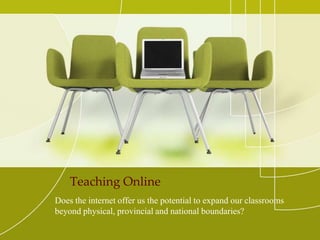
Teaching Online
- 1. Teaching Online Does the internet offer us the potential to expand our classrooms beyond physical, provincial and national boundaries?
- 2. Contents • An Introduction to Teaching Online • Online v Face-to-face • New Technologies • Synchronous and Asynchronous Environments • Teachers and Students in a Virtual World • The Virtual Classroom • Activities for working online
- 3. An Introduction to Teaching Online The Future has arrived! • Can our educational systems evolve into entirely new institutes that support learning by taking full advantage of emerging technologies? • The internet has initiated an all encompassing change. • All levels of education stand to benefit from what the Internet has to offer. For teachers, web participation can range from simply putting class notes and lecture materials online for absent students to integrating dynamic online systems.
- 4. Benefits of Online Teaching • Flexibility of time and location • Students work at their own pace and the engagement process is flexible • Contextual – communication online is increasingly commonplace • Information sharing and online resources are readily available • Cross-collaborations can occur across local, national and international contexts • Equality of access and opportunity is increased • Increases digital literacy • Streamlines administrative aspects
- 5. Disadvantages of Online Teaching • There are restrictions, limitations and other considerations to take into account. • Access to technology doesn’t always exist • Teachers and users sometimes need training for platforms. • Can be an isolating experience • Information overload can occur: too much information, guidelines and unnecessary resources can be used. • A need for an integrated, aligned approach towards strategies, policies and expectations, with support, training and resources for teachers to develop skills in the online teaching environment.
- 7. New Technologies • Streaming audio and video opened up new possibilities for educators • Podcasts • Handheld devices and communications • ‘Edutainment’ • Web conferencing with VoIP • ICQ/MSN Messenger – IM applications • Blogs
- 8. Technologies and Classifications Classification Tools Examples Communicative Blogs Instant Messaging Blogger Skype Collaborative Wikis Virtual Communities Wikipedia Documentative Blogs Electronic Portfolios NING Generative Gaming, virtual worlds Virtual Communities WoW Interactive Social Networks Facebook MEXTESOL Journal Special Issue – ―The Internet and Technology in EFL/ESL 2010 Vol. 34 No. 2
- 9. A comparison of the Virtual and the Physical Classroom The virtual classroom employs many characteristics of the physical classroom: • Similar learning theory • Curriculum design • Pedagogy • Learner centred The differences are: • Size and scalability of class quotas – location in space and time • Modes of delivery and communication modes - text based: not necessarily complemented by verbal discussion/explanation • Verbal and visual tools – body language, eye contact and other visual cues
- 10. Advantages of the Virtual Classroom • Aims to equal or better the physical classroom • It can be considered more immersive due to the array of technologies used • Access, time and cost are not as big issues • For teachers: can be flexible working, more efficient, lower cost and enables teachers to update students
- 11. Disadvantages of the Virtual Classroom • It is difficult to achieve authenticity, educational productivity and functionality • The lack of face to face interactions – human qualities are not maintained • IF the teacher is not a good facilitator! • Hidden barriers for students – audio for hearing impaired students could be an issue. They must possess the comunication tools. Responses in synchronous communication can be out of syn duee to various typing abilities and communication skills. It is a learning which necessitates self-guiding. Technological requirements are a pre- requisite. • For teachers, it is difficult to develop appropriate, interesting and relevant content. Diverse classes may exist. It is necessary to teach inclusively. http://wiki.media-culture.org.au)
- 13. Synchronous Communication • The definition of synchronous communication is ―something which occurs at the same time between two or more people and it is the opposite of asynchronous communication (Oxford, 2005). • Basically – real-time communication • Communication by telephone, mobile phone and the internet can be synchronous
- 14. When to use Synchronous Communication • When it’s important your audience gets your message – sometimes an email will slip under the radar • When you need an instant response • For more personal and direct communication – students can get to know each other better using synchronous communication When not to use synchronous communication? • When you or your students need to prepare and compose your message/research and develop an argument. • When you need to keep records – although this is more possible using some recording software.
- 15. Synchronous Communication Tools - Chat • Chat – e.g. MSN messenger. • Basic and easy to implement • A large amount of language and at high speed; there is a focus on ideas rather than accuracy • Grammatical and spelling conventions are commonly disregarded • It is better suited to social interaction and thus used mainly as a supporting channel. • Asynchronous (not real time) communication is more well suited to topic and task focused interaction
- 16. Synchronous Communication Tools – Videoconferencing and Teleconferencing • E.g. Skype • Still not always viable due to low bandwidth/connections • Videoconference sessions have the following pedagogic characteristics: • They add a sense of direct involvement and physical presence among geographically dispersed learners. • They provide quality learning opportunities (as good as or better than those offered by other methods and technologies). • They provide live, interactive learning opportunities to distant sites, including delivery of global expertise to remote learners. • They eliminate or reduce travel time. Teleconferencing: • fosters social presence and cohesion among users, and may improve motivation. • permits the sharing of visual resources, including demonstrations.
- 17. Managing Synchronous Discussions • It can be hard at times to manage a face-to-face meeting - keeping the discussion on track in order to achieve the objectives of the session whilst ensuring that all participants are involved. Online you are faced with a host of additional difficulties, brought about because of the constraints of the media at your disposal. Even with video conferencing, you will not be able to maintain visual contact with all your learners at once. • Communicate the goal and the timeframe • As with any other form of meeting, it's essential to agree a common goal and a timeframe. • As someone once said: "If you don't know where you're going, you're likely to end up somewhere else." (Adapted from www.edutopia.org)
- 18. Managing Synchronous Discussions • Real-time online communication will be an unfamiliar process to many of your learners. It's better to establish the rules for communication up- front: • - the mechanics of using the software • - the procedure to follow, if any, for making a contribution • - how you, as tutor, will signal the need to move on • - the rules for using private, one-to-one messaging • - any rules for acceptable behaviour (Adapted from www.edutopia.org)
- 19. Managing Synchronous Discussions • Encourage all to contribute • As with face-to-face meetings, some members of the group will tend to dominate. You can • use much the same methods to remedy the situation: • - initiate activities or ask questions that require all participants to respond • - ask questions directly to quiet participants • - tactfully restrain members who are tending to dominate (you could do this with one-to-one • messaging) (Adapted from www.edutopia.org)
- 20. Managing Synchronous Discussions • Summarise outcomes at each stage of the discussion • One way to help keep the discussion on track is to summarise the key points that have been • raised and any conclusions reached at the end of each stage of the discussion. You can • then redirect the discussion or bring it to a satisfactory close. • Act any against misuse of the facility (Adapted from www.edutopia.org)
- 21. Managing Synchronous Discussions • Control discussions that are straying off course • If time is short or you are in any danger of failing to meet your goal for the session, you will • want to ensure that the discussion stays on course. All that is needed is a quick and tactful • response to any participant who is obviously leading the group off at a tangent. • then redirect the discussion or bring it to a satisfactory close. (Adapted from www.edutopia.org)
- 22. Managing Synchronous Discussions • Act any against misuse of the facility • As with asynchronous discussions, occasionally the rules that you establish for the discussion will be broken and you will have to take action to remedy the situation. You may be able to deal with the situation on a one-to-one, but in extreme cases you may have to expel someone from the session. Nearly all conferencing software provides facilities for the tutor or 'moderator' to accomplish this. Of course, the action you can take will depend on the authority you are granted by your organisation. (Adapted from www.edutopia.org)
- 23. Asynchronous Communication • Asynchronous communication does not occur in real-time; participants are not present in the same space and time as each other. Therefore, this is the opposite to synchronous communication. • Email • Listservs: • Blogs: • Forums:
- 24. TEACHERS AND STUDENTS IN A VIRTUAL WORLD
- 25. Unsupervised Activities (Asynchronous) • Unsupervised activities that the virtual classroom setting can have their benefits and drawbacks. • The ability to accommodate unusual student schedules. • It allows participants the opportunity to move at their own pace. • An obvious drawback is that unsupervised activities do not allow the student access to immediate feedback or answers from a live person. Examples of unsupervised virtual classroom lessons may include: • PowerPoint slides, Multiple-choice Surveys, Websites, Live applications, such as Word and Excel, Online video sources, and Flash Presentations
- 26. Instructor Led (synchronous activities) • In instructor led virtual classrooms you may make use of all the previously mentioned asynchronous lesson formats as well as the following: • Whiteboard and electronic flip charts - teachers can use whiteboard to record class notes and highlight important details of discussion • Live Class Discussions - from their various locations students can interact through a content-related discussion topic • Online Chat - similar to the Live Class Discussion, students can use text features to discuss topics with classmates • Question and Answer Sessions • Live Lectures - using multiple features of various platforms the teacher may present a virtual lecture online
- 27. Synchronous Activity Types • Group discussions - teachers can allow students to take turns in class discussions. • Some software allows multiple students to speak at the same time while others only allow one person to speak at a time. • Raise their hands to participate - when a student wants to take part in an instructor led environment, they can raise their hand. • Answer yes/no polls - students can be polled about any question posed by the teacher • Supervised hands-on practice with software applications • Question / comment via public chat /private chat/Skype • Write on whiteboards and electronic flip charts • Take part in groups - teachers can put students into a smaller "room" where discussions can take place. • Interact with other people - people are not speaking to a computer or just reading • information off a static web page. They are actually given the ability to interact with other people and share ideas, opinions, and comments.
- 28. E-Learning Tools • E-learning tools are being used in classrooms - both virtual and traditional – around the world. In addition to providing teachers and students with additional instructional resources, • Weblogs (blogs) - Blogs are easily updateable Websites, they can be interactive, allowing teachers and students to begin conversations or add to the information published there. • Wikis - A wiki is a collaborative Webspace where anyone can add content and anyone can edit content that has already been published. In schools, teachers and students have begun using password protected wikis to create their own textbooks and resource sites. • Rich Site Summary (RSS) - RSS feeds Web content to ―subscribers‖ as it is posted. In the view of some, this may be the ―new ‗killer app‘ (extremely useful application) for education. • Aggregators - This technology collects and organizes the content generated via the RSS feed. • Online Photo Galleries – Teachers and students can use these to post images related to content being studied. • Audio/video-casting - Teachers and students will be able to write in many different media, such as podcasting. • A key advantage of all these tools is the way in which they can support elements of effective virtual instruction already discussed—community building and student engagement in active learning. (Adapted from www.edutopia.org)
- 29. How to be an Effective Virtual Classroom Teacher • remaining up-to-date in subject areas • facilitating student progress in order to ensure academic success • multitasking • A solid understanding of the virtual classroom environment • online teachers need to use various technologies and approaches in order to get to know each student, lead and direct discussions, evaluate progress, and respond effectively to needs. • Increasing student engagement by using a learner-centred approach is even more important in the virtual setting than the face-to-face one. Online gurus Palloff and Praff talk about how important it is for the virtual teacher to ―move out of the middle, vacating the “sage on the stage‟ role and becoming the “guide on the side” (Palloff and Praff 2003, 125).
- 31. Types of online learning environments • Online learning environments can be basically divided into 2 categories: Virtual Learning Environments (open source and commercial) and open access social media. • Virtual Learning Environment (VLE) : A VLE is a centralised, closed and secure system which can only be accessed by staff and students. It caters for both educational and administrative requirements and schools usually pay a licensing fee to use them. A VLE is sometimes also referred to as a Learning Management System (LMS) in some countries. These are probably the two best- known systems: • - Blackboard www.blackboard.com • - Moodle www.moodle.com
- 32. Types of online learning environments • Often referred to as Web 2.0, open access social media systems can be set up or used by anyone, and are not limited for use only by registered students and staff. They are usually free, or can be used for free in a limited capacity, with a paid option offering more features or online storage space. These are also referred to as open source, social media, open web, etc. • Examples of open access social media are numerous, and include, but are not limited to: • - Facebook www.facebook.com - Twitter www.twitter.com • - Wikispaces www.wikispaces.com • - Flickr www.flickr.com • - Wordpress www.wordpress.com
- 33. An Integrated Approach? Course Management Systems • CCNet • Coggno - e-learning software platform and courseware creation toolkit Free software and open source • Chamilo ,Claroline , Dokeos, eFront, ILIAS, Moodle,Sakai Virtual Learning Environment • Convergence LMS - A relatively new product within the space, focusing on social software concepts. Moodle - An open source (free) modular php virtual learning software • Blackboard - A family of virtual learning software • CyberExtension - Virtual Managed Learning Environment • FirstClass - Messaging and communications solution • Heritage Key – Virtual historical environments, such as Tutankhamun’s tomb. • it's Learning - Norwegian Closed Source System (written in ASP.NET) • Mingoville - Introduction to the English language. Age 8 to 12 (Virtual World and • Language games) • Saba Centra - Part of a Human Capital Development System • SpicyNodes - Create and share radial maps (related to concept maps and mind • maps) • WebCT - (Now a part of Blackboard) Software applications designed to enhance • teaching and learning • WebTrain - Virtual live classes, enrollment, attendance, attention monitoring.
- 35. An Integrated Approach? Working Together in Virtual Darkness "Time and space separate online learners, but they can still achieve a group dynamic", says Nicky Hockly (www.theconsultants-e.com) Let's go back to the beginning. Taking part in an online course is an opportunity to become involved in a "virtual community". We now have tools with which we can create online learning platforms .It seems easy enough to create an online community that provides plenty of opportunity for interaction and learning. However, a virtual environment that is set up for online communication is not enough. Without a clearly defined socialising phase within the environment, no group dynamic or sense of belonging will emerge, unless tasks are specifically designed to encourage participants to interact, communication may not spontaneously emerge. This is particularly true of online group work.
- 36. A note on co-operative learning • When designing collaborative tasks, I find it useful to keep the five principles of cooperative learning (Kagan 1985; Johnson & Johnson 1987; Slavin 1990) in mind: • Positive interdependence: For a task to succeed, all participants have to succeed – in other words there is clear common goal. • Individual accountability: Each member of the task team has to make an active contribution. • Interaction: Participants need to interact meaningfully, by genuinely exchanging information. • Social skills: The team needs to have sufficient leadership, conflict resolution and communication skills to ensure effective functioning. • Team reflection: Participants need to reflect on whether the team is functioning effectively, and to consider how to improve things if necessary.
- 37. Assessment Activities • Assessment tools • The assessment tools of a VLE allow the setting up of computer- marked activities to practise or assess aspects of language learning, such as reading or listening comprehension, vocabulary or grammar exercises. • Although different platforms can vary, the following types of questions are usually available and may include embedded reading texts or Word files, media files, or web links: • Multiple choice, True/false, Matching, Multiple answer, Ordering, Fill in the Blank, and Short answer/Essay – these must be tutor marked.
- 38. Useful Links • http://www.teachingdegree.org/2009/06/30/50-awesome-ways-to- use-skype-in-the-classroom/ • http://nikpeachey.blogspot.com/ • www.edutopia.org • www.simteach.com/wiki/index.php?title=Second_Life_Education_W iki • www.sl-educationblog.org/ • www.ict4lt.org/en/en_mod1-5.htm#secondlife • www.eslteacherlink.com • www.schome.ac.uk
- 39. THANK YOU!
