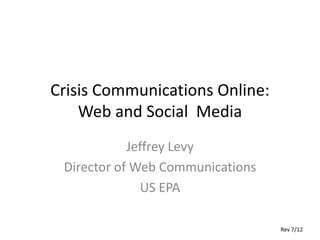
Crisis Communications Online: Web and Social Media
- 1. Crisis Communications Online: Web and Social Media U.S. Environmental Protection Agency Rev Sep 2012
- 2. Example – July 26, 2012 Some people will never trust our information – during incidents or everyday communications. 2
- 3. A Little EPA History • “Normal” Crisis Response used for 9/11, Columbia, Katrina/Rita – Response website – Email distribution list – In-house data / mapping • BP Oil Spill – Response website – Facebook, Twitter in broadcast mode – “Suggest ideas to solve the problem” online form, offline review – In-house data /mapping plus Socrata, Google Earth for data sharing • Japanese Nuclear Incident – Response website – Facebook, Twitter initially to broadcast, then started answering questions – Immediately began using Socrata – didn’t build our own tool 3
- 4. Socrata • Interactive tables: like Excel without buying it – Sortable – Filterable • But also other features – Shareable – Downloadable in multiple formats – API allowed others to access and analyze (no one did that we could discover) • EPA data available: – DATA.gov: http://www.data.gov/list/agency/4/* – BP Spill Sediment Sampling on Socrata: https://opendata.socrata.com/Government/Sediment- Sampling/dhdf-vszi 4
- 5. The Comms Hourglass 5
- 6. The Comms Hourglass • Collect questions and comments through multiple channels: – Email – Facebook, Twitter – Phone • Collate similar questions, categorize and prioritize • Write one answer, maybe reworked as appropriate for various channels, at the most general level of detail appropriate • Send response via multiple channels BEYOND reporters/Congress: – Website FAQ – Email to subscribers and directly to original writer – Facebook, Twitter (possibly multiple accounts) – Comments on Socrata and elsewhere 6
- 7. Crisis Response Website • Clean design – focus on most important info – Environmental data (air monitoring; air, water and sediment sampling) – Maps (simple can be better than complex) – Simple FAQs – Photos / videos – Explanatory graphics as appropriate (e.g., how does an air monitor work?) • Update several times daily as situation develops • Always date and time stamp pages 7
- 8. Lessons Learned: Facetweeting • Use friendly, personal language. • Provide conclusions in the post: “the result is X” instead of “the report is ready.” – Still provide the link – But know that most won’t follow it • Repeat, repeat, repeat. Many (maybe most) won’t see the first post. – Flows off bottom before they see it – Don’t notice it (applies to Twitter, too) • Frequency, speed, and informality win the day 8
- 9. Responding to Comments / Questions • Make your comment policy obvious and remind people of it. • Separate serious questions from arguments, conspiracy theories. • Balance individual attention with serving the broader audience. – Look for common themes. – Remember: the asker often isn’t the only one wondering. • Thick skin! Some won’t believe you. This is difficult. • Respond within 24 hours if possible. • Clear people, not content, but know the sensitive topics and clear those responses when appropriate. • Engagement begets engagement. • Sometimes critics raise good points you need to address. 9
- 10. Social media tools • Use a mix as appropriate • Think about broadcast vs. engagement • Broadcast (no penalty for not responding) – Blog – Twitter – Flickr – Foursquare – YouTube – Socrata – Email lists (still important!) • Engagement: people expect a response, esp. in a crisis – Facebook – Idea generation (e.g., how to clean up after the BP spill) 10
- 11. How to Prepare • Start NOW – Tools only as useful as audience size – Don’t launch new tools expecting much viewership. – Build relationships ahead of time. • Get familiar with each tool’s tricks and features. • Set up clearance processes now. • Practice. Make up scenarios, talk through them. • Talk to management about what to expect. – What could go right and wrong. – How you’ll minimize risk and mitigate problems. 11
- 12. Simplicity, Maps, and Timeliness • Get simple information and graphics out as soon as possible. – Builds trust – Helps ease people’s concerns – Meets a need for information – Increases transparency • Concurrently work on more complex presentation 12
- 13. Example Maps and Graphics: Japanese Nuclear Incident 13
- 14. Example Maps and Graphics: Japanese Nuclear Incident 14
- 15. Example Maps and Graphics (continued) • EPA’s current RadNet Data Map: http://www.epa.gov/japan2011/rert/radnet-data-map.html – More detailed information – Interactive and zoomable 15
- 16. Example Facebook Engagement • Part of a conversation from April 28, 2011 • http://www.facebook.com /EPA/posts/144005532334 253 • One-on-one conversations increase trust. • LISTEN to what people are really asking • Answering one person’s concern addresses the concerns of many. 16
- 17. Example Facebook Engagement (continued) • More comments • http://www.facebook.c om/EPA/posts/1440055 32334253 • Listening is important here! • Showing concern earns goodwill. 17
- 18. Contact Information • Jessica Orquina, EPA Social Media Lead – orquina.jessica@epa.gov – 202-564-0446 – @JAOrquina on Twitter • Jeffrey Levy, EPA Director of Web Communications – levy.jeffrey@epa.gov – 202-564-9727 – @levyj413 on Twitter
- 19. Related Blog posts and Presentations • Using the hourglass to respond: http://www.govloop.com/profiles/blogs/using- the-hourglass-to-respond • When to respond: http://www.govloop.com/profiles/blogs/social- media-sweet-spot-when • Facetweeting well: http://www.slideshare.net/levyj413/facetweeting -how-to-and-lessons-learned-from-epas- experiences 19
- 20. EPA’s Social Media • EPA is using social media to • Blogs & Discussion Forums: communicate with a wide Greenversations family variety of different audiences. – It’s Our Environment • Facebook: multiple accts Region, geographical, and program blogs – www.facebook.com/EPA – Region, geographical, and • YouTube: one account program pages – www.youtube.com/usepagov • Twitter: multiple accts • Flickr: one account – @EPAgov – www.flickr.com/photos/usepag – Region, geographical, and ov program accounts • Challenge.gov: one account • Foursquare: one account – http://challenge.gov/epa – https://foursquare.com/epagov • More social media at EPA
