Laptop tune up
•
0 likes•352 views
This document provides instructions for updating and cleaning up a Mac. It includes steps to: 1. Update important software like Microsoft Office, Apple software, Firefox and Chrome browsers. Do not upgrade to Yosemite. 2. Clear cache and browsing data from Firefox by opening Preferences > Privacy and clearing history. Do the same for Chrome by opening History and clearing browsing data. 3. Clear cache from three locations on the hard drive: Library > Cache, System > Library > Cache, and the user's folder. Delete cache files, empty trash, and restart to fully remove cache files.
Report
Share
Report
Share
Download to read offline
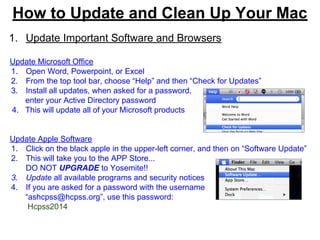
Recommended
More Related Content
What's hot
What's hot (18)
Fix Google Chrome Crashes on Windows 8.1 and Windows 8

Fix Google Chrome Crashes on Windows 8.1 and Windows 8
Windows defender di windows 8 tidak bisa scan error

Windows defender di windows 8 tidak bisa scan error
7 Methods to Solve "You don't have appropriate permission to perform this ope...

7 Methods to Solve "You don't have appropriate permission to perform this ope...
Steps to Fix “Something Happened” Error Message in Windows 10 Upgrade

Steps to Fix “Something Happened” Error Message in Windows 10 Upgrade
Record SlideShare upload errors - Windows (chrome browser)

Record SlideShare upload errors - Windows (chrome browser)
Viewers also liked
Viewers also liked (20)
Challenges and Advances in Large-scale DFT Calculations on GPUs using TeraChem

Challenges and Advances in Large-scale DFT Calculations on GPUs using TeraChem
Similar to Laptop tune up
Similar to Laptop tune up (20)
How to Free up Space on Mac - 12 Ways to Clear Disk Space on Mac

How to Free up Space on Mac - 12 Ways to Clear Disk Space on Mac
Manually remove surfvox.com from computer step by step

Manually remove surfvox.com from computer step by step
3 Methods to Fix Outlook Error "Cannot expand the folder"

3 Methods to Fix Outlook Error "Cannot expand the folder"
More from jennifer_wong
More from jennifer_wong (20)
Ees kindergarten back to school presentation fy15 elementary

Ees kindergarten back to school presentation fy15 elementary
Recently uploaded
Recently uploaded (20)
Unraveling Multimodality with Large Language Models.pdf

Unraveling Multimodality with Large Language Models.pdf
The Role of FIDO in a Cyber Secure Netherlands: FIDO Paris Seminar.pptx

The Role of FIDO in a Cyber Secure Netherlands: FIDO Paris Seminar.pptx
Digital Identity is Under Attack: FIDO Paris Seminar.pptx

Digital Identity is Under Attack: FIDO Paris Seminar.pptx
Transcript: New from BookNet Canada for 2024: Loan Stars - Tech Forum 2024

Transcript: New from BookNet Canada for 2024: Loan Stars - Tech Forum 2024
TeamStation AI System Report LATAM IT Salaries 2024

TeamStation AI System Report LATAM IT Salaries 2024
Use of FIDO in the Payments and Identity Landscape: FIDO Paris Seminar.pptx

Use of FIDO in the Payments and Identity Landscape: FIDO Paris Seminar.pptx
The Ultimate Guide to Choosing WordPress Pros and Cons

The Ultimate Guide to Choosing WordPress Pros and Cons
Tampa BSides - Chef's Tour of Microsoft Security Adoption Framework (SAF)

Tampa BSides - Chef's Tour of Microsoft Security Adoption Framework (SAF)
What's New in Teams Calling, Meetings and Devices March 2024

What's New in Teams Calling, Meetings and Devices March 2024
Transcript: New from BookNet Canada for 2024: BNC CataList - Tech Forum 2024

Transcript: New from BookNet Canada for 2024: BNC CataList - Tech Forum 2024
The Fit for Passkeys for Employee and Consumer Sign-ins: FIDO Paris Seminar.pptx

The Fit for Passkeys for Employee and Consumer Sign-ins: FIDO Paris Seminar.pptx
Time Series Foundation Models - current state and future directions

Time Series Foundation Models - current state and future directions
New from BookNet Canada for 2024: BNC CataList - Tech Forum 2024

New from BookNet Canada for 2024: BNC CataList - Tech Forum 2024
"Subclassing and Composition – A Pythonic Tour of Trade-Offs", Hynek Schlawack

"Subclassing and Composition – A Pythonic Tour of Trade-Offs", Hynek Schlawack
New from BookNet Canada for 2024: Loan Stars - Tech Forum 2024

New from BookNet Canada for 2024: Loan Stars - Tech Forum 2024
Laptop tune up
- 1. How to Update and Clean Up Your Mac 1. Update Important Software and Browsers Update Microsoft Office 1. Open Word, Powerpoint, or Excel 2. From the top tool bar, choose “Help” and then “Check for Updates” 3. Install all updates, when asked for a password, enter your Active Directory password 4. This will update all of your Microsoft products Update Apple Software 1. Click on the black apple in the upper-left corner, and then on “Software Update” 2. This will take you to the APP Store... DO NOT UPGRADE to Yosemite!! 3. Update all available programs and security notices 4. If you are asked for a password with the username “ashcpss@hcpss.org”, use this password: Hcpss2014
- 2. Update Firefox Browser 1. Open Firefox and click on “About Firefox” 2. If the next box says there is an update available the easiest way to install is to go to www.mozilla.org/en-US/firefox and download the latest version. Follow the install instructions, and when asked if you want to replace the older item, click “replace” Update Chrome Browser 1. Open Chrome and click on the settings menu in the top right (three lines), then choose “About Google Chrome” 2. If it does not say “Google Chrome is up to date” with a green check, then go to: https://www.google.com/chrome/browser/desktop/ and download the latest version. Follow the install instructions, and when asked if you want to replace the older item, click “replace”
- 3. 2. Clear Cache and Browsing Data Clear Browsing Data from Firefox 1. Open Firefox and click on “Firefox” and then “Preferences” 2. Open the Privacy tab 3. You should keep you settings for private browsing as shown below. Firefox will clear your browsing data each time it closes (saved passwords will be preserved) if your settings match these 4. If not, click on “Clear all current History” and then “Clear now”
- 4. Clear Browsing Data from Chrome 1. Open Chrome and click on the settings menu in the top right (three lines), then choose “History” 2. Click on “Clear browsing data…” and then “Clear browsing data” again
- 5. Clear Cache from MacBook Cache should be deleted from three different locations on the hard drive: 1. Macintosh HD > Library > Cache 2. Macintosh HD > System > Library > Cache 3. Your User Folder 1. Open Finder, click on Macintosh HD, and navigate to the cahe folder in the library. Delete everything in the cache folder. (Hint: if you select the first file, then hold down the shift key and select the bottom file, all files inbetween will be highlited). Right-click the files and “move to trash”
- 6. 2. Open Finder, click on Macintosh HD, and navigate to the cahe folder in the library of the Sytem folder. Delete everything in the cache folder.
- 7. 3. Open Finder, click on Your User Folder and navigate to the cahe folder in the library folder. Delete everything in the cache folder.
- 8. 4. Empty the trash can. When messages such as the one below pop up, click continue (there will be multiple of these) When all of the trash that can be emptied is….restart your computer and empty the trash again. The rest of the cache files will then be removed :-)