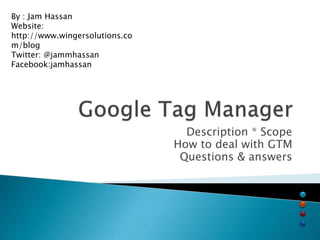
Introduction about Google Tag manager
- 1. Description * Scope How to deal with GTM Questions & answers By : Jam Hassan Website: http://www.wingersolutions.co m/blog Twitter: @jammhassan Facebook:jamhassan
- 2. Google Tag Manager lets you add and update your website tags, easily and for free, whenever you want, without bugging the IT folks. [Google] Google Tag Manager [GTM] Was Released on 1st October 2012 To help Webmasters , IT guys & marketing Gurus To help Manage their Google Analytics tags, Bing , Remarketing codes , Google adwords Campaigns Codes etc in One Place . Truth is that there are So many Tracking codes to Track your Website . Google Tag manager helps to manage All these Easily
- 3. Create a Google Tag Manager Account . Create a New Bucket [Container] For Each Website.Like if you want to track xyz.com You should have one container for xyz.com & Separate Container for abc.com . Build A list of tags for example Google analytics, adwords etc After getting listed all the tags for one website Create Container Snippet & replaces it with Older One . You are Done .
- 4. Google Tag Manager have 3 main components to deal with 1. Container In order to use the various tracking code needed for your website Like Google analytics tracking , Google adwords campaigns tracking , bing tracking code etc a single piece of code must be added to the website . This piece of code is called the container. The container holds are your Campaigns code you can Generate these code in Google Tag Manager & publish to your website • Continue)
- 5. 2. Tags •First time you add Container it will be Empty . Now you we have Add tags For different Types of Tracking codes. We can chose From These Templates (Built in). 1. Google analytics 2. Double click floodlight counter 3. Double-click Floodlight sales 4. Adwords Conversion tracking 5. Adwords Remarketing etc (Continue)
- 6. 3. Rules • Now we have to Define When our Created Tag should Fire. •It’s Similar like Defining Goals in Google Analytics that if a User Signup Count that Goal & if a user add item to Basket Count that Event as Goal. Google Tag manager [GTM] support these Rules. URL-based Rules: The tag is fired based on a specific URL. You can define the rule so that the tag is fired on all pages, such as for Analytics code to track v Referrer-based Rules: The tag is fired based on the referral source for the page. Event-based Rules: The tag is fired based on a particular “event” on the website. For example, the tag is fired when the user plays a video or clicks a button.
- 7. Tag templates Google Tag Manager comes with built-in templates for Google AdWords Conversion Tracking, AdWords Remarketing, Google Analytics, and Double-click Floodlight. Custom image tags If you’d like to add a image tag that’s not yet included as a tag template, just select the Custom Image tag type. . Custom HTML tags If you’d like to add an HTML tag that’s not yet included as a tag template, just select the Custom HTML tag type. Custom javascript Custom javascript tags can be added using the Custom HTML feature—just wrap your javascript with <script> </script>
- 8. Debug Mode – This tool allows you to see if your tags are firing correctly. All of your tags can be seen in one place – You don’t have to go to multiple pages to determine everything that you are tracking and on what pages the tracking code is placed. Marketing Guys , SEO Teams , PPC Teams can add tags whenever they please without having to coordinate with IT to put additional code on the website Less code to manage on your website Easy to use interface GTM Increase Overall Time to load your website that is Going to be a Big factor in Latest Google Algorithms.
- 9. Initial Setup – The initial process to set everything up – adding the Google Tag Manager container, removing all of the old code, and determining what tags need to be tracked and where – takes some time and coordination. Debug Mode – Although it tells you whether or not tags are fired, it still takes some investigative work to determine why the correct tag is not firing or why an incorrect tag is firing.
- 10. There’s no need to worry about Google Tag Manager disrupting your site. We’ve built in a tag Preview Mode and error- recovery features like version History to make sure that no one will deploy a tag that could break the Site. Plus, we’ve included user permission controls to grant and manage Different levels of access.
- 11. We’ve packed Google Tag Manager with lots of great tools to take the pain out of tagging for everyone. It’s built to Handle enterprise-level tagging needs, and we have exciting plans for great new features.
- 12. Asynchronous tag loading Define reusable variables Smart caching Tag Blacklist
- 13. Google Tag Manager Fires all tags asynchronously. This means tags load as they’re ready to load, in parallel with other page elements. So slow tags Won’t hobble your site or prevent other tags from firing. This can lead to faster page loads and more data collection.
- 14. Google Tag Manager lets you select important data elements on your site pages and collect them easily. For example, you only need to define Once where "total price" is found on your page, and then Google Tag Manager can pass that value through to all of your tags.
- 15. Google Tag Manager minimizes the number of requests made to our servers through the use of intelligent caching, allowing bandwidth to be spent on firing all your other tags.
- 16. Our Tag Blacklist lets administrators define specific tags or tag types that can never be added to the site. This helps keep your site safe from Malicious software
- 17. Easy-to-use web interface Publish in seconds Preview Mode Debug Console Site tag overview Version history Reporting on tag firing
- 18. Google Tag Manager takes advantage of Google design principles to make the tool straightforward and easy-to-use.
- 19. With just a couple of clicks, you can add new tags or edit your existing tags, and then publish these changes to your users in seconds.
- 20. Want to see how the changes you've made actually work before deploying live to your site? Preview Mode gives you a glimpse into how a new Tagging configuration would work before you publish it.
- 21. As part of our Preview Mode, Google Tag Manager provides an additional tool to help you understand how your tags are functioning. Rather than Wading through lots of extra detail in standard web-developer tools, you can use our specialized Debug Console to self-check which tags are firing.
- 22. The overview lets you see all tags within your container—and any associated rules—at a glance. You can easily select a particular tag if you need To make changes or remove it, or you can add new tags at any time.
- 23. Thanks to our versioning feature, you keep a history of what's been published on your site. If changes are made and you’d like to go back to a Prior version, it’s easy to flip back.
- 24. Coming soon
- 25. Contact me if you have Any query & question Email: Hassan@jamhassan.com Twitter:@jammhassan Facebook:jamhassan
