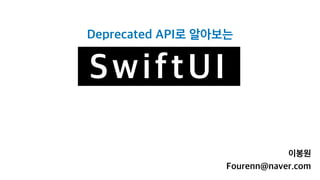
DeprecatedAPI로 알아보는 SwiftUI
- 3. Accessibility APIs navigationBarTitle(_:) edgesIgnoringSafeArea(_:) colorScheme(_:) contextMenu(_:) navigationBarItems(_:) Drag & Drop UTI (String) navigationTitle(_:) navigationBarTitleDisplayMode(_:) ignoresSafeArea(_:edges:) preferredColorScheme(_:) contextMenu(menuItems:) toolbar(content:) Drag & Drop UTI (UTType)
- 5. @available(iOS 13.0, macOS 10.15, tvOS 13.0, watchOS 6.0, *) extension View { func accessibility(hidden: Bool) -> ModifiedContent<Self, AccessibilityAttachmentModifier> func accessibility(label: Text) -> ModifiedContent<Self, AccessibilityAttachmentModifier> func accessibility(value: Text) -> ModifiedContent<Self, AccessibilityAttachmentModifier> func accessibility(hint: Text) -> ModifiedContent<Self, AccessibilityAttachmentModifier> ... }
- 6. @available(iOS 13.0, macOS 10.15, tvOS 13.0, watchOS 6.0, *) extension View { @available(iOS, introduced: 13.0, deprecated: 100000.0, renamed: "accessibilityHidden(_:)") @available(macOS, introduced: 10.15, deprecated: 100000.0, renamed: "accessibilityHidden(_:)") @available(tvOS, introduced: 13.0, deprecated: 100000.0, renamed: "accessibilityHidden(_:)") @available(watchOS, introduced: 6, deprecated: 100000.0, renamed: "accessibilityHidden(_:)") func accessibility(hidden: Bool) -> ModifiedContent<Self, AccessibilityAttachmentModifier> func accessibility(label: Text) -> ModifiedContent<Self, AccessibilityAttachmentModifier> func accessibility(value: Text) -> ModifiedContent<Self, AccessibilityAttachmentModifier> func accessibility(hint: Text) -> ModifiedContent<Self, AccessibilityAttachmentModifier> ... }
- 7. @available(iOS 13.0, macOS 10.15, tvOS 13.0, watchOS 6.0, *) extension View { @available(iOS, introduced: 13.0, deprecated: 100000.0, renamed: "accessibilityHidden(_:)") @available(macOS, introduced: 10.15, deprecated: 100000.0, renamed: "accessibilityHidden(_:)") @available(tvOS, introduced: 13.0, deprecated: 100000.0, renamed: "accessibilityHidden(_:)") @available(watchOS, introduced: 6, deprecated: 100000.0, renamed: "accessibilityHidden(_:)") func accessibility(hidden: Bool) -> ModifiedContent<Self, AccessibilityAttachmentModifier> func accessibility(label: Text) -> ModifiedContent<Self, AccessibilityAttachmentModifier> func accessibility(value: Text) -> ModifiedContent<Self, AccessibilityAttachmentModifier> func accessibility(hint: Text) -> ModifiedContent<Self, AccessibilityAttachmentModifier> ... }
- 8. @available(iOS 13.0, macOS 10.15, tvOS 13.0, watchOS 6.0, *) extension View { @available(iOS, introduced: 13.0, deprecated: 100000.0, renamed: "accessibilityHidden(_:)") @available(macOS, introduced: 10.15, deprecated: 100000.0, renamed: "accessibilityHidden(_:)") @available(tvOS, introduced: 13.0, deprecated: 100000.0, renamed: "accessibilityHidden(_:)") @available(watchOS, introduced: 6, deprecated: 100000.0, renamed: "accessibilityHidden(_:)") func accessibility(hidden: Bool) -> ModifiedContent<Self, AccessibilityAttachmentModifier> func accessibility(label: Text) -> ModifiedContent<Self, AccessibilityAttachmentModifier> func accessibility(value: Text) -> ModifiedContent<Self, AccessibilityAttachmentModifier> func accessibility(hint: Text) -> ModifiedContent<Self, AccessibilityAttachmentModifier> ... } @available(iOS 14.0, macOS 11.0, tvOS 14.0, watchOS 7.0, *) extension View { func accessibilityHidden(_ hidden: Bool) -> ModifiedContent<Self, AccessibilityAttachmentModifier> func accessibilityLabel(_ label: Text) -> ModifiedContent<Self, AccessibilityAttachmentModifier> func accessibilityValue(_ value: Text) -> ModifiedContent<Self, AccessibilityAttachmentModifier> func accessibilityHint(_ hint: Text) -> ModifiedContent<Self, AccessibilityAttachmentModifier> ... }
- 13. min(number1, number2) zip(sequence1, sequence2) UInt16(truncating: NSNumber(value: UInt32.max)) // 4294967295 -> 65535 UInt16(bigEndian: 123) // 123 -> 31488 UInt32(someUInt16number) Int64(someInt8number)
- 14. min(number1, number2) zip(sequence1, sequence2) UInt16(truncating: NSNumber(value: UInt32.max)) // 4294967295 -> 65535 UInt16(bigEndian: 123) // 123 -> 31488 UInt32(someUInt16number) Int64(someInt8number)
- 15. min(number1, number2) zip(sequence1, sequence2) func trimmedPath(from: CGFloat, to: CGFloat) -> Path func move(to p: CGPoint) UInt16(truncating: NSNumber(value: UInt32.max)) // 4294967295 -> 65535 UInt16(bigEndian: 123) // 123 -> 31488 UInt32(someUInt16number) Int64(someInt8number)
- 17. func addSubview(_ view: UIView) func preferredColorScheme(_ colorScheme: ColorScheme?) -> some View func toggleStyle<S>(_ style: S) -> some View where S : ToggleStyle
- 18. func addSubview(_ view: UIView) func preferredColorScheme(_ colorScheme: ColorScheme?) -> some View func toggleStyle<S>(_ style: S) -> some View where S : ToggleStyle
- 19. func addSubview(_ view: UIView) func preferredColorScheme(_ colorScheme: ColorScheme?) -> some View func toggleStyle<S>(_ style: S) -> some View where S : ToggleStyle func add(Subview view: UIView)
- 20. func addSubview(_ view: UIView) func preferredColorScheme(_ colorScheme: ColorScheme?) -> some View func toggleStyle<S>(_ style: S) -> some View where S : ToggleStyle func accessibility(hidden: Bool) -> ModifiedContent<Self, AccessibilityAttachmentModifier> func accessibility(label: Text) -> ModifiedContent<Self, AccessibilityAttachmentModifier> func accessibility(value: Text) -> ModifiedContent<Self, AccessibilityAttachmentModifier> func accessibility(hint: Text) -> ModifiedContent<Self, AccessibilityAttachmentModifier> ⛔ func add(Subview view: UIView)
- 21. func addSubview(_ view: UIView) func preferredColorScheme(_ colorScheme: ColorScheme?) -> some View func toggleStyle<S>(_ style: S) -> some View where S : ToggleStyle func accessibilityHidden(_ hidden: Bool) -> ModifiedContent<Self, AccessibilityAttachmentModifier> func accessibilityLabel(_ label: Text) -> ModifiedContent<Self, AccessibilityAttachmentModifier> func accessibilityValue(_ value: Text) -> ModifiedContent<Self, AccessibilityAttachmentModifier> func accessibilityHint(_ hint: Text) -> ModifiedContent<Self, AccessibilityAttachmentModifier> ✅ func accessibility(hidden: Bool) -> ModifiedContent<Self, AccessibilityAttachmentModifier> func accessibility(label: Text) -> ModifiedContent<Self, AccessibilityAttachmentModifier> func accessibility(value: Text) -> ModifiedContent<Self, AccessibilityAttachmentModifier> func accessibility(hint: Text) -> ModifiedContent<Self, AccessibilityAttachmentModifier> ⛔ func add(Subview view: UIView)
- 22. Slider(value: $opacity) { Text("Slider") } .accessibilityLabel("Opacity slider") .accessibilityAction(.escape) { opacity = 0.0 } .accessibilityAction(.magicTap) { opacity = 1.0 } .accessibilityAdjustableAction { direction in switch direction { case .increment: opacity += 0.05 case .decrement: opacity -= 0.05 default: break } }
- 23. Slider(value: $opacity) { Text("Slider") } .accessibilityLabel("Opacity slider") .accessibilityAction(.escape) { opacity = 0.0 } .accessibilityAction(.magicTap) { opacity = 1.0 } .accessibilityAdjustableAction { direction in switch direction { case .increment: opacity += 0.05 case .decrement: opacity -= 0.05 default: break } }
- 24. Slider(value: $opacity) { Text("Slider") } .accessibilityLabel("Opacity slider") .accessibilityAction(.escape) { opacity = 0.0 } .accessibilityAction(.magicTap) { opacity = 1.0 } .accessibilityAdjustableAction { direction in switch direction { case .increment: opacity += 0.05 case .decrement: opacity -= 0.05 default: break } }
- 25. Slider(value: $opacity) { Text("Slider") } .accessibilityLabel("Opacity slider") .accessibilityAction(.escape) { opacity = 0.0 } .accessibilityAction(.magicTap) { opacity = 1.0 } .accessibilityAdjustableAction { direction in switch direction { case .increment: opacity += 0.05 case .decrement: opacity -= 0.05 default: break } }
- 26. Image(decorative: "SwiftUI") .opacity(opacity) Text("SwiftUI Logo Image") .font(.caption) .opacity(opacity) .onTapGesture { opacity += 0.1 } .accessibilityValue("Opacity (opacity, specifier: "%.2f")") .accessibilityAddTraits(.isButton) .accessibilityScrollAction { (edge) in switch edge { case .top: opacity -= 0.5 case .bottom: opacity += 0.5 case .leading: opacity -= 0.2 case .trailing: opacity += 0.2 } }
- 27. Image(decorative: "SwiftUI") .opacity(opacity) Text("SwiftUI Logo Image") .font(.caption) .opacity(opacity) .onTapGesture { opacity += 0.1 } .accessibilityValue("Opacity (opacity, specifier: "%.2f")") .accessibilityAddTraits(.isButton) .accessibilityScrollAction { (edge) in switch edge { case .top: opacity -= 0.5 case .bottom: opacity += 0.5 case .leading: opacity -= 0.2 case .trailing: opacity += 0.2 } }
- 28. Image(decorative: "SwiftUI") .opacity(opacity) Text("SwiftUI Logo Image") .font(.caption) .opacity(opacity) .onTapGesture { opacity += 0.1 } .accessibilityValue("Opacity (opacity)") .accessibilityAddTraits(.isButton) .accessibilityScrollAction { (edge) in switch edge { case .top: opacity -= 0.5 case .bottom: opacity += 0.5 case .leading: opacity -= 0.2 case .trailing: opacity += 0.2 } }
- 29. Image(decorative: "SwiftUI") .opacity(opacity) Text("SwiftUI Logo Image") .font(.caption) .opacity(opacity) .onTapGesture { opacity += 0.1 } .accessibilityValue("Opacity (opacity, specifier: "%.2f")") .accessibilityAddTraits(.isButton) .accessibilityScrollAction { (edge) in switch edge { case .top: opacity -= 0.5 case .bottom: opacity += 0.5 case .leading: opacity -= 0.2 case .trailing: opacity += 0.2 } }
- 30. Image(decorative: "SwiftUI") .opacity(opacity) Text("SwiftUI Logo Image") .font(.caption) .opacity(opacity) .onTapGesture { opacity += 0.1 } .accessibilityValue("Opacity (opacity, specifier: "%.2f")") .accessibilityAddTraits(.isButton) .accessibilityScrollAction { (edge) in switch edge { case .top: opacity -= 0.5 case .bottom: opacity += 0.5 case .leading: opacity -= 0.2 case .trailing: opacity += 0.2 } }
- 32. @available(iOS 13.0, macOS 10.15, tvOS 13.0, watchOS 6.0, *) extension View { func edgesIgnoringSafeArea(_ edges: Edge.Set) -> some View }
- 33. @available(iOS, introduced: 13.0, deprecated: 100000.0, message: "Use ignoresSafeArea(_:edges:) instead.") @available(macOS, introduced: 10.15, deprecated: 100000.0, message: "Use ignoresSafeArea(_:edges:) instead.") @available(tvOS, introduced: 13.0, deprecated: 100000.0, message: "Use ignoresSafeArea(_:edges:) instead.") @available(watchOS, introduced: 6.0, deprecated: 100000.0, message: "Use ignoresSafeArea(_:edges:) instead.") extension View { func edgesIgnoringSafeArea(_ edges: Edge.Set) -> some View }
- 34. @available(iOS, introduced: 13.0, deprecated: 100000.0, message: "Use ignoresSafeArea(_:edges:) instead.") @available(macOS, introduced: 10.15, deprecated: 100000.0, message: "Use ignoresSafeArea(_:edges:) instead.") @available(tvOS, introduced: 13.0, deprecated: 100000.0, message: "Use ignoresSafeArea(_:edges:) instead.") @available(watchOS, introduced: 6.0, deprecated: 100000.0, message: "Use ignoresSafeArea(_:edges:) instead.") extension View { func edgesIgnoringSafeArea(_ edges: Edge.Set) -> some View } @available(iOS 14.0, macOS 11.0, tvOS 14.0, watchOS 7.0, *) extension View { func ignoresSafeArea(_ regions: SafeAreaRegions = .all, edges: Edge.Set = .all) -> some View }
- 36. [ ignore (.all) ][ 미적용 ]
- 37. [ ignore (.all) ][ 미적용 ] [ ignore (.keyboard) ]
- 38. [ ignore (.all) ] [ ignore (.container) ][ 미적용 ] [ ignore (.keyboard) ]
- 39. [ .top ][ 미적용 ]
- 40. [ .top ][ 미적용 ] [ .top, .bottom ]
- 41. [ .top ] [ .bottom ][ 미적용 ] [ .top, .bottom ]
- 44. @available(iOS 13.0, macOS 10.15, tvOS 13.0, watchOS 6.0, *) extension View { func colorScheme(_ colorScheme: ColorScheme) -> some View }
- 45. @available(iOS 13.0, macOS 10.15, tvOS 13.0, watchOS 6.0, *) extension View { @available(iOS, introduced: 13.0, deprecated: 100000.0, renamed: "preferredColorScheme(_:)") @available(macOS, introduced: 10.15, deprecated: 100000.0, renamed: "preferredColorScheme(_:)") @available(tvOS, introduced: 13.0, deprecated: 100000.0, renamed: "preferredColorScheme(_:)") @available(watchOS, introduced: 6.0, deprecated: 100000.0, renamed: "preferredColorScheme(_:)") func colorScheme(_ colorScheme: ColorScheme) -> some View }
- 46. @available(iOS 13.0, macOS 10.15, tvOS 13.0, watchOS 6.0, *) extension View { @available(iOS, introduced: 13.0, deprecated: 100000.0, renamed: "preferredColorScheme(_:)") @available(macOS, introduced: 10.15, deprecated: 100000.0, renamed: "preferredColorScheme(_:)") @available(tvOS, introduced: 13.0, deprecated: 100000.0, renamed: "preferredColorScheme(_:)") @available(watchOS, introduced: 6.0, deprecated: 100000.0, renamed: "preferredColorScheme(_:)") func colorScheme(_ colorScheme: ColorScheme) -> some View } SomeView() .colorScheme(.dark) SomeView() .environment(.colorScheme, .dark)
- 47. @available(iOS 13.0, macOS 10.15, tvOS 13.0, watchOS 6.0, *) extension View { @available(iOS, introduced: 13.0, deprecated: 100000.0, renamed: "preferredColorScheme(_:)") @available(macOS, introduced: 10.15, deprecated: 100000.0, renamed: "preferredColorScheme(_:)") @available(tvOS, introduced: 13.0, deprecated: 100000.0, renamed: "preferredColorScheme(_:)") @available(watchOS, introduced: 6.0, deprecated: 100000.0, renamed: "preferredColorScheme(_:)") func colorScheme(_ colorScheme: ColorScheme) -> some View } @available(iOS 13.0, macOS 11.0, tvOS 13.0, watchOS 6.0, *) extension View { func preferredColorScheme(_ colorScheme: ColorScheme?) -> some View }
- 52. @available(iOS 13.0, tvOS 13.0, watchOS 6.0, *) @available(macOS, unavailable) extension View { func navigationBarTitle(_ title: Text) -> some View func navigationBarTitle(_ titleKey: LocalizedStringKey) -> some View func navigationBarTitle<S>(_ title: S) -> some View where S : StringProtocol func navigationBarTitle(_ title: Text, displayMode: NavigationBarItem.TitleDisplayMode) -> some View ... }
- 53. @available(iOS 13.0, tvOS 13.0, watchOS 6.0, *) @available(macOS, unavailable) extension View { @available(iOS, introduced: 13.0, deprecated: 100000.0, renamed: "navigationTitle(_:)") @available(macOS, unavailable) @available(tvOS, introduced: 13.0, deprecated: 100000.0, renamed: "navigationTitle(_:)") @available(watchOS, introduced: 6.0, deprecated: 100000.0, renamed: "navigationTitle(_:)") func navigationBarTitle(_ title: Text) -> some View func navigationBarTitle(_ titleKey: LocalizedStringKey) -> some View func navigationBarTitle<S>(_ title: S) -> some View where S : StringProtocol @available(iOS, introduced: 13.0, deprecated: 100000.0, message: "Use navigationTitle(_:) with navigationBarTitleDisplayMode(_:)") func navigationBarTitle(_ title: Text, displayMode: NavigationBarItem.TitleDisplayMode) -> some View ... }
- 54. @available(iOS 14.0, macOS 11.0, tvOS 14.0, watchOS 7.0, *) extension View { func navigationTitle(_ title: Text) -> some View func navigationTitle(_ titleKey: LocalizedStringKey) -> some View func navigationTitle<S>(_ title: S) -> some View where S : StringProtocol }
- 55. @available(iOS 14.0, macOS 11.0, tvOS 14.0, watchOS 7.0, *) extension View { func navigationTitle(_ title: Text) -> some View func navigationTitle(_ titleKey: LocalizedStringKey) -> some View func navigationTitle<S>(_ title: S) -> some View where S : StringProtocol } @available(iOS 14.0, *) @available(macOS, unavailable) @available(tvOS, unavailable) @available(watchOS, unavailable) extension View { func navigationBarTitleDisplayMode(_ displayMode: NavigationBarItem.TitleDisplayMode) -> some View }
- 57. NavigationView { Text("Deprecated APIs Example") .navigationTitle("Inline Mode Title") .navigationBarTitleDisplayMode(.inline) } NavigationView { Text("Deprecated APIs Example") .navigationTitle("Large Mode Title") .navigationBarTitleDisplayMode(.large) } [ inline ] [ large ]
- 58. #if os(macOS) extension View { func navigationBarTitle<S>(_ title: S) -> some View where S: StringProtocol { self } func navigationBarTitle(_ titleKey: LocalizedStringKey) -> some View { self } func navigationBarTitle(_ title: Text) -> some View { self } } #endif
- 60. extension View { @available(iOS 13.0, tvOS 13.0, *) @available(macOS, unavailable) @available(watchOS, unavailable) func navigationBarItems<L, T>(leading: L, trailing: T) -> some View where L : View, T : View func navigationBarItems<L>(leading: L) -> some View where L : View func navigationBarItems<T>(trailing: T) -> some View where T : View }
- 61. extension View { @available(iOS, introduced: 13.0, deprecated: 100000.0, message: "Use toolbar(_:) with navigationBarLeading or navigationBarTrailing placement") @available(tvOS, introduced: 13.0, deprecated: 100000.0, message: "Use toolbar(_:) with navigationBarLeading or navigationBarTrailing placement") @available(macOS, unavailable) @available(watchOS, unavailable) func navigationBarItems<L, T>(leading: L, trailing: T) -> some View where L : View, T : View func navigationBarItems<L>(leading: L) -> some View where L : View func navigationBarItems<T>(trailing: T) -> some View where T : View }
- 62. extension View { @available(iOS, introduced: 13.0, deprecated: 100000.0, message: "Use toolbar(_:) with navigationBarLeading or navigationBarTrailing placement") @available(tvOS, introduced: 13.0, deprecated: 100000.0, message: "Use toolbar(_:) with navigationBarLeading or navigationBarTrailing placement") @available(macOS, unavailable) @available(watchOS, unavailable) func navigationBarItems<L, T>(leading: L, trailing: T) -> some View where L : View, T : View func navigationBarItems<L>(leading: L) -> some View where L : View func navigationBarItems<T>(trailing: T) -> some View where T : View } @available(iOS 14.0, macOS 11.0, tvOS 14.0, watchOS 7.0, *) extension View { func toolbar<Content>(@ViewBuilder content: () -> Content) -> some View where Content : View func toolbar<Content>(@ToolbarContentBuilder content: () -> Content) -> some View where Content : ToolbarContent func toolbar<Content>(id: String, @ToolbarContentBuilder content: () -> Content) -> some View where Content : CustomizableToolbarContent }
- 63. var body: some View { NavigationView { Image("SwiftUI") .navigationBarItems(leading: leadingItem, trailing: trailingItem) .navigationBarTitle("NavigationBarItems") } } var leadingItem: some View { Button(action: { print("Leading Item") }) { Image(systemName: "bell") } } var trailingItem: some View { HStack { Button(action: { print("Trailing Item 1") }) { Image(systemName: "square.and.arrow.up") } Button(action: { print("Trailing Item 2") }) { Image(systemName: "gear") } } }
- 64. NavigationView { Image("SwiftUI") .navigationTitle("Toolbar") .toolbar { HStack { Button(action: { print("Toolbar Item 1") }) { Image(systemName: "square.and.arrow.up") } Button(action: { print("Toolbar Item 2") }) { Image(systemName: "gear") } } } }
- 65. .toolbar { ToolbarItem(placement: .navigationBarLeading) { Button(action: { print("Leading Item") }) { Image(systemName: "bell") } } ToolbarItem(placement: .navigationBarTrailing) { HStack { Button(action: { print("Trailing Item 1") }) { Image(systemName: "square.and.arrow.up") } Button(action: { print("Trailing Item 2") }) { Image(systemName: "gear") } } } }
- 67. NavigationView { Text("Toolbar Action") .font(.title) .toolbar { ToolbarItem(placement: .destructiveAction) { Button("Delete", action: { presentation.wrappedValue.dismiss() }) } ToolbarItem(placement: .confirmationAction) { Button("Confirm", action: { presentation.wrappedValue.dismiss() }) } ToolbarItem(placement: .cancellationAction) { Button("Cancel", action: { presentation.wrappedValue.dismiss() }) } } }
- 70. [ .principal (inlineMode) ][ .principal (largeMode) ]
- 71. [ .navigation (+ backButton) ][ .navigation ]
- 72. [ .navigation (+ backButton) ][ .navigation ]
- 75. var body: some Scene { WindowGroup { ContentView() } .commands { ToolbarCommands() } }
- 78. @available(iOS 13.0, macOS 10.15, watchOS 6.0, tvOS 14.0, *) extension View { func contextMenu<MenuItems>(_ contextMenu: ContextMenu<MenuItems>?) -> some View where MenuItems : View } @available(iOS 13.0, macOS 10.15, watchOS 6.0, tvOS 14.0, *) extension View { func contextMenu<MenuItems>(@ViewBuilder menuItems: () -> MenuItems) -> some View where MenuItems : View }
- 79. @available(iOS, introduced: 13.0, deprecated: 100000.0, message: "Use `contextMenu(menuItems:)` instead.") @available(macOS, introduced: 10.15, deprecated: 100000.0, message: "Use `contextMenu(menuItems:)` instead.") @available(tvOS, unavailable) @available(watchOS, introduced: 6.0, deprecated: 7.0) extension View { func contextMenu<MenuItems>(_ contextMenu: ContextMenu<MenuItems>?) -> some View where MenuItems : View } @available(iOS 13.0, macOS 10.15, tvOS 14.0, *) @available(watchOS, introduced: 6.0, deprecated: 7.0) extension View { func contextMenu<MenuItems>(@ViewBuilder menuItems: () -> MenuItems) -> some View where MenuItems : View }
- 80. var body: some View { let contextMenu = ContextMenu { Button(" ") { print(" ...") } Button(" ") { print(" ...") } Button(" ") { print(" ...") } } return Text(" ") .foregroundColor(.white) .padding(10) .background(Color.green.cornerRadius(10)) .contextMenu(contextMenu) }
- 81. var body: some View { Text(" ") .foregroundColor(.white) .padding(10) .background(Color.green.cornerRadius(10)) .contextMenu { Button(" ") { print(" ...") } Button(" ") { print(" ...") } Button(" ") { print(" ...") } } }
- 82. var body: some View { Menu(" ") { Button(" ") { print(" ...") } Button(" ") { print(" ...") } Button(" ") { print(" ...") } } .foregroundColor(.white) .padding(10) .background(Color.green.cornerRadius(10)) }
- 86. extension DropInfo { func hasItemsConforming(to types: [String]) -> Bool func itemProviders(for types: [String]) -> [NSItemProvider] } extension View { func onDrop(of supportedTypes: [String], isTargeted: Binding<Bool>?, perform action: @escaping ([NSItemProvider]) -> Bool) -> some View func onDrop(of supportedTypes: [String], isTargeted: Binding<Bool>?, perform action: @escaping ([NSItemProvider], CGPoint) -> Bool) -> some View func onDrop(of supportedTypes: [String], delegate: DropDelegate) -> some View } extension DynamicViewContent { func onInsert(of acceptedTypeIdentifiers: [String], perform action: @escaping (Int, [NSItemProvider]) -> Void) -> some DynamicViewContent }
- 87. extension DropInfo { func hasItemsConforming(to types: [String]) -> Bool func itemProviders(for types: [String]) -> [NSItemProvider] } extension View { func onDrop(of supportedTypes: [String], isTargeted: Binding<Bool>?, perform action: @escaping ([NSItemProvider]) -> Bool) -> some View func onDrop(of supportedTypes: [String], isTargeted: Binding<Bool>?, perform action: @escaping ([NSItemProvider], CGPoint) -> Bool) -> some View func onDrop(of supportedTypes: [String], delegate: DropDelegate) -> some View } extension DynamicViewContent { func onInsert(of acceptedTypeIdentifiers: [String], perform action: @escaping (Int, [NSItemProvider]) -> Void) -> some DynamicViewContent }
- 88. extension DropInfo { func hasItemsConforming(to types: [String]) -> Bool func itemProviders(for types: [String]) -> [NSItemProvider] } extension View { func onDrop(of supportedTypes: [String], isTargeted: Binding<Bool>?, perform action: @escaping ([NSItemProvider]) -> Bool) -> some View func onDrop(of supportedTypes: [String], isTargeted: Binding<Bool>?, perform action: @escaping ([NSItemProvider], CGPoint) -> Bool) -> some View func onDrop(of supportedTypes: [String], delegate: DropDelegate) -> some View } extension DynamicViewContent { func onInsert(of acceptedTypeIdentifiers: [String], perform action: @escaping (Int, [NSItemProvider]) -> Void) -> some DynamicViewContent }
- 89. struct DropInfo { func hasItemsConforming(to contentTypes: [UTType]) -> Bool func itemProviders(for contentTypes: [UTType]) -> [NSItemProvider] } extension View { func onDrop(of supportedContentTypes: [UTType], isTargeted: Binding<Bool>?, perform action: @escaping ([NSItemProvider]) -> Bool) -> some View func onDrop(of supportedContentTypes: [UTType], isTargeted: Binding<Bool>?, perform action: @escaping ([NSItemProvider], CGPoint) -> Bool) -> some View func onDrop(of supportedContentTypes: [UTType], delegate: DropDelegate) -> some View } extension DynamicViewContent { func onInsert(of supportedContentTypes: [UTType], perform action: @escaping (Int, [NSItemProvider]) -> Void) -> some DynamicViewContent }
- 90. struct ImageDroppableView: View { let imageNames = ["cat1", "cat2", "dog1", "dog2"] var body: some View { VStack { HStack { ForEach(imageNames, id: .self) { imageName -> AnyView in let imageURL = Bundle.main.url(forResource: imageName, withExtension: "jpg")! return AnyView( Image(nsImage: NSImage(byReferencing: imageURL)) .resizable() .aspectRatio(3/2, contentMode: .fit) .onDrag { NSItemProvider(object: imageURL as NSURL) } ) } } DropZone() } } }
- 91. struct ImageDroppableView: View { let imageNames = ["cat1", "cat2", "dog1", "dog2"] var body: some View { VStack { HStack { ForEach(imageNames, id: .self) { imageName -> AnyView in let imageURL = Bundle.main.url(forResource: imageName, withExtension: "jpg")! return AnyView( Image(nsImage: NSImage(byReferencing: imageURL)) .resizable() .aspectRatio(3/2, contentMode: .fit) .onDrag { NSItemProvider(object: imageURL as NSURL) } ) } } DropZone() } } }
- 92. struct DropZone: View { @State private var isTargeted = false @State private var image: NSImage? = nil var body: some View { Rectangle() .fill(isTargeted ? Color.green : Color.secondary) .overlay(Text("Drop Zone").font(.largeTitle)) .overlay(Image(nsImage: image ?? NSImage()).resizable().scaledToFit()) .onDrop(of: ["public.file-url"], isTargeted: $isTargeted, perform: { items in guard let item = items.first else { return false } item.loadItem(forTypeIdentifier: "public.file-url") { (data, error) in if let urlData = data as? Data, let url = URL(dataRepresentation: urlData, relativeTo: nil) { image = NSImage(byReferencing: url) } } return true }) } }
- 93. struct DropZone: View { @State private var isTargeted = false @State private var image: NSImage? = nil var body: some View { Rectangle() .fill(isTargeted ? Color.green : Color.secondary) .overlay(Text("Drop Zone").font(.largeTitle)) .overlay(Image(nsImage: image ?? NSImage()).resizable().scaledToFit()) .onDrop(of: ["public.file-url"], isTargeted: $isTargeted, perform: { items in guard let item = items.first else { return false } item.loadItem(forTypeIdentifier: "public.file-url") { (data, error) in if let urlData = data as? Data, let url = URL(dataRepresentation: urlData, relativeTo: nil) { image = NSImage(byReferencing: url) } } return true }) } }
- 94. struct DropZone: View { @State private var isTargeted = false @State private var image: NSImage? = nil var body: some View { Rectangle() .fill(isTargeted ? Color.green : Color.secondary) .overlay(Text("Drop Zone").font(.largeTitle)) .overlay(Image(nsImage: image ?? NSImage()).resizable().scaledToFit()) .onDrop(of: [.fileURL], isTargeted: $isTargeted, perform: { items in guard let item = items.first else { return false } item.loadItem(forTypeIdentifier: UTType.fileURL.identifier) { (data, error) in if let urlData = data as? Data, let url = URL(dataRepresentation: urlData, relativeTo: nil) { image = NSImage(byReferencing: url) } } return true }) } } import UniformTypeIdentifiers
- 96. Accessibility APIs navigationBarTitle(_:) edgesIgnoringSafeArea(_:) colorScheme(_:) contextMenu(_:) navigationBarItems(_:) Drag & Drop UTI (String) navigationTitle(_:) navigationBarTitleDisplayMode(_:) ignoresSafeArea(_:edges:) preferredColorScheme(_:) contextMenu(menuItems:) toolbar(content:) Drag & Drop UTI (UTType)
