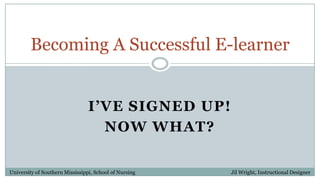
Online Course Success: 3 Keys to Staying on Track
- 1. I’ve Signed up! Now what? Becoming A Successful E-learner University of Southern Mississippi, School of Nursing Jil Wright, Instructional Designer
- 2. What to Expect Do not believe that “online courses are easy”. THEY AREN’T. They require a lot of time and motivation. Anticipate that your course to be very time consuming. This is usually because online courses have a tendency to involve a lot of research and writing. In most courses, you can download audio, video, articles, and presentations to use them whenever you want to. Once downloaded, you can view these materials anytime without being online. In Blackboard you may communicate with your professor and download information(articles, presentations, videos, & audio). In some courses, you may take quizzes and tests online also. You can expect to network and communicate with other students on the discussion board. Some classes also require using live classroom or chat (usually Wimba or Skype). If you have to do scholarly activities that are online, but not downloadable, you will have to be connected to the internet to do them. You also have to be online to submit assignments and use blackboard. If you are unable to download things to use later, you will have to have internet connectivity to use those resources.
- 3. Minimum Desktop Computer Requirements iTech Computer Recommendations Minimum Desktop: Operating System: Windows XPCPU: Pentium 4, 2.4 GHz or higherMemory: 512 MBIntegrated Video 20GB EIDE Hard Drive 7200 RPM17 inch MonitorCD-RW, DVD, or CDRW/ DVD Combo Drive802.11b/g Compliant Wireless Network Card or USB adapter**56K Internal ModemMS Office 2003***Warranty: 1 year onsite manufacturer’s warranty Make sure that your computer meets the requirements for taking an online course.
- 4. Minimum Laptop Requirements Minimum Laptop: Operating System: Windows XPCPU: Pentium 4 or Pentium M Memory: 512 MB Integrated Video20 GB Hard Drive14.1 Inch DisplayCD-RW, DVD, or CD-RW/ DVD combo Drive*802.11b/g Compliant Wireless Network Card or USB adapter**56K ModemLithium-Ion BatteryMS Office 2003***Warranty: 1 year onsite manufacturer’s warranty
- 5. Ideal Computer Specifications IDEAL Computer Specs: Operating System: Windows XP, Vista or Windows 7 or on a Mac, at least OS X. CPU: The fastest you can afford. Memory: 2 Gigs of RAM (at LEAST 1 Gig) Hard Drive: Storage is cheap, get the largest you can for your budget. CD-RW or CD-RW/ DVD combo Drive 802.11b/g Compliant Wireless Network Card (for laptop) Network card to connect to wired network if needed at home, etc. MS Office 2003 (suggest Office 2007) Make sure you have a few USB ports or buy a USB hub
- 6. Getting Started: The BasicsChecklist My computer meets requirements for online courses. I know how to connect to the internet. I can use a browser and use search engines. I know how to send and receive e-mail with attachments. I know how to install browser plug-ins or can get help doing it. I know how to do basic word processing using MS Word, including cutting and pasting as well as creating PowerPoint presentations. I know how to download, open, save, and manage files. I am good at managing my time & prioritizing. I am self-motivated. I can login to Blackboard to keep up with my course at least several times per week. I have good communication skills. I will ask for help when I need it. I am open to learning new things about different technologies. I know where to look or who to contact for help.
- 7. Get Your Books ASAP! Check the course syllabus to know what books the course requires you to purchase. Get books as soon as you can so you don’t fall behind because you are waiting on a book. This photo was taken by this person.
- 8. Connecting to Your Course Login Early if possible to check out the course. Click all buttons and links to get comfortable with where things are and what things do. View the step by step video tutorial on how to access online courses at USM located under the Blackboard tutorials link on this site.
- 9. 3 Keys To Success
- 10. Communication & Community Connect with your professor & learn their expectations of students and course outcomes. Introduce yourself early & establish contact with other students on the discussion board (in the left menu in Blackboard).
- 11. Communication & Community Often in online courses, students feel all alone or removed from their instructor and their peers. It doesn’t have to be & shouldn’t be this way! But it requires that you PARTICIPATE in discussions & work to get to know your instructor and classmates. An excellent way to let other students see that YOU ARE a human is to create a home page to introduce yourself. If your fellow classmates do this also, everyone will have a better sense of who their classmates are. PLUS add a few pictures so that you’ll recognize classmates on campus or in line at Walmart, etc. !! This is not something that is required by most courses, but it’s fun and helps you to get to know people. There are tutorials for creating a free personal website with yola.com here if you are interested. It requires no web design knowledge. It’s drag & drop!
- 12. Communication & Community Connect with your professor. Make contact with with other students. Introduce Yourself ASAP on the discussion board. Add a personal touch to your introduction, it helps others to get to know and remember you. Image credit: Rex Dart
- 14. Communication & Community Find study partners. You can even use chat, Skype, etc. to correspond. Ask & answer questions on the discussion board. Learn from other students. Allow other students to learn from you. Peer Review is a good thing. Sometimes people think they are hilarious & they aren’t. Keep cool. Try to keep conversation professional.
- 15. TIME MANAGEMENT Know what assignments involve & when they are due. Prioritize – Focus on what matters most. Create a calendar or to do list for yourself and plan time for work, studying and posting along with other personal obligations. Check in Often - If you check in often, and read & respond to discussion posts and announcements, you will feel like a real part of the group & won’t miss anything! Inform Your Instructor Ahead of Time of Problems - Let your professor know ahead of time of anything that may be problematic so you can work on a solution that works well for all involved. This includes travel for work, family obligations, etc. that may cause you to miss an live classroom meeting on Wimba, etc. Turn in work ahead of the due date if you know of things coming up that may set you behind! Do not expect instant turnaround from instructors. The professor may need to grade all assignments after the actual due date. They are human too and most have other classes also! Chill.
- 16. Dealing with Frustration Technology can frustrate the best of us! It frustrates me daily. - . . Photo by James Delaney
- 17. Use Your Resources Use USM library resources online. There are tutorials on the library site (linked on this site). Make sure you do the plagiarism tutorial & learn how to do advanced searches to find GOOD, peer-reviewed, relevant information. Use the technology resources listed on this site. Learn technologies for collaborating online. Social bookmarking, storing files online, and communication tools will make your life soooo much easier. If you have questions about something. CALL or email ME Your classmates are great resources!
- 18. Good Luck! My contact information: Jil Wright Harkins Hall 253 601-266-4724 Jillian.Wright@usm.edu Blog: http://itjil.blogspot.com
