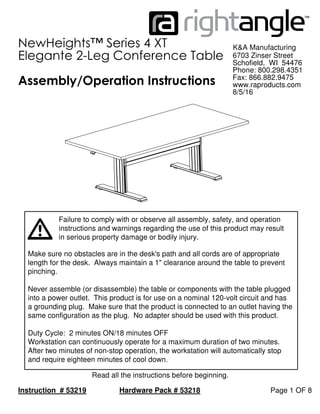
XT 2 Leg Conference Table Instructions
- 1. NewHeights™ Series 4 XT in serious property damage or bodily injury. Elegante 2-Leg Conference Table instructions and warnings regarding the use of this product may result Page 1 OF 8Instruction # 53219 K&A Manufacturing Hardware Pack # 53218 Failure to comply with or observe all assembly, safety, and operation Assembly/Operation Instructions 6703 Zinser Street 8/5/16 Schofield, WI 54476 Phone: 800.298.4351 Read all the instructions before beginning. Fax: 866.882.9475 www.raproducts.com Make sure no obstacles are in the desk's path and all cords are of appropriate length for the desk. Always maintain a 1" clearance around the table to prevent pinching. Never assemble (or disassemble) the table or components with the table plugged into a power outlet. This product is for use on a nominal 120-volt circuit and has a grounding plug. Make sure that the product is connected to an outlet having the same configuration as the plug. No adapter should be used with this product. Duty Cycle: 2 minutes ON/18 minutes OFF Workstation can continuously operate for a maximum duration of two minutes. After two minutes of non-stop operation, the workstation will automatically stop and require eighteen minutes of cool down.
- 2. Page 2 OF 8 K&A Manufacturing 6703 Zinser Street Schofield, WI 54476 Phone: 800.298.4351 Fax: 866.882.9475 www.raproducts.com Tools Required for Assembly: Power Driver W/Adjustable Torque #2 Phillips Head Driver Bit or #2 Square Head Driver Bit 3/16" Hex Head Driver Bit or Allen Wrench Tape Measure Level Hardware Pack 53218 Hardware is Drawn Actual Size 53638 51708 3 7 6 ITEM # PART # DESCRIPTION QTY. 1 Varies XT 30" Centered Foot Leg Assembly 2 2 Not Used 3 53638 5/16 x 3/8 Button Head Socket Cap Screw 8 4 Varies Conference Table Worksurface 1 5 Varies NewHeights Series 4 Cross Support 2 6 800934 Cross Support End Cap 4 7 51708 M5 x 18mm (7/8") Sq/Ph/Wshr Head Wood Screw 41 8 53656 Smart 2 Control Box Programed For Conference 1 9 53230 TouchDown Up/Down Switch 1 10 50072 8 x 3/4 Pan Head Recex Drive Screw 4 11 PSSM-4-2 Power Strip 4 Recps 2 USB Chargers 10 Ft Cord 1 12 Varies U-Channel 2 13 59169 Wire Management J 1 14 52604 3/16" Cable Clamp 4 Instruction # 53219 50072 10 52604 14 800934 (1/2 Size)
- 3. K&A Manufacturing 6703 Zinser Street Schofield, WI 54476 Page 3 OF 8 www.raproducts.com Fax: 866.882.9475 Instruction # 53219 Phone: 800.298.4351 Step 1: Lay the worksurface 4 on a protected surface with the pilot holes facing up. Align the holes in the worksurface supports with the pilot holes in the worksurface. Be careful to not pinch the motor wires between the motor boxes and the worksurface. The grommets on the motor wires should be in the square notches on the motor boxes. Attach the leg assemblies 1 to the worksurface with (12) wood screws 7 . Leave the screws loose by about 1/8" so you can adjust the leg assemblies when installing the cross supports 5 . 1 4 7
- 4. Do not fully tighten. Check that the cross support is level and parallel to the worksurface. both cross supports. Page 4 OF 8 Fully tighten the socket screws. Repeat step 2 with the other cross support. Instruction # 53026 Step 2: With the help of an assistant align the cross support 5 with the stickers on both leg assemblies. See below. Insert (4) socket screws 3 through the holes in the ends of the cross support and thread them into the weld nuts that are held in place by the stickers. Both legs and Step 7
- 5. 6703 Zinser Street Schofield, WI 54476 supports. Page 5 OF 8 K&A Manufacturing Phone: 800.298.4351 www.raproducts.com Fax: 866.882.9475 Step 3: Fully tighten the wood screws 7 attaching the column assemblies 1 to the worksurface 4 . Do not over- tighten the screws. Use a low torque setting on the power driver. Step 4: Insert an end cap 6 into each end of the cross Instruction # 53219 63 Steps 3-5 4 5 1
- 6. Fax: 866.882.9475 using (1) wood screw Phone: 800.298.4351 Instruction # 53219 www.raproducts.com Page 6 OF 8 . No pilot hole is provided.7 6703 Zinser Street Schofield, WI 54476 K&A Manufacturing Step 6: Attach the power strip 11 at the suggested location shown. It can be located anywhere. Attach it with the (4) screws that came with the power strip. Step 7: Align the holes in the u-channels 12 with the pilot holes in the worksurface 4 . Attach them with (20-24) wood screws 7 . Step 8: Attach the wire management J 13 to the worksurface 4 at the location shown Steps 5-8 Cross Supports Not Shown For Clarity Step 5: Align the holes in the control box 8 with the pilot holes in the worksurface 4 . Attach it with (2) recex screws 10 . Align the holes in the up/down switch 9 with the pilot holes at the end of the worksurface. Attach it with (2) recex screws 10 . The switch and control box can be attached anywhere on the worksurface, wire lengths permitting. 10 14 Screws come with power strip. All Screws Not Noted Otherwise7 12 11 8 13 9 4 10
- 7. M2 Control Box Wiring HS Instruction # 53219 www.raproducts.com M1 Page 7 OF 8 K&A Manufacturing 6703 Zinser Street Schofield, WI 54476 Phone: 800.298.4351 Fax: 866.882.9475 POWER Step 9: Run the wires as shown in the schematic wire runs diagram below. Run the wires in the wire management and u-channels. Place excess wire in the wire management. Capture the switch wire in the cable clamps 14 and attach them with wood screws 7 at the location shown. No pilot holes are provided. Plug the wire from the up/down switch 9 into the receptacle labeled HS on the control box 8 . Plug the motor wires into the cables and plug the other ends of the cables into the receptacles labeled M1 and M2 on the control box. Step 10: Plug the power cable for the control box 8 into one of the receptacles on the power strip 11 . Step 11: With the help of an assistant, set the table upright in its final position. Level the table if required by turning the leveling glides clockwise (from the top) on the low corners of the unit. If your table has casters, level it by turning the bolts at the top of the casters. Schematic Wire Runs Diagram Steps 9 & 10 11 Control Box Leveling Glide Power Cord Motor Wire Power Strip 8 Wire Switch Run all wire and excess wire in the wire management and u-channels. 14 13 Power Cord Motor Wire 9 SWITCH MOTORS POWER STRIP
- 8. arrow button until the unit clicks twice. and the unit does not operate, follow the reset procedure below. Page 8 OF 8 Troubleshooting: If you are having any problems with the table operation, contact Instruction # 53219 arrow button until the unit stops at the bottom. Release the button; then hold the down Unplug the power for 30 seconds and plug back in. Hold the downReset Procedure: K&A Manufacturing 6703 Zinser Street Schofield, WI 54476 Phone: 800.298.4351 Fax: 866.882.9475 RightAngle™ service at 800-298-4351 or orders@raproducts.com. www.raproducts.com Operation and Reset Procedure Plug the power cord into a standard 110v receptacle. A power surge protector is recommended. Press the down arrow until the worksurface reaches its lowest position and clicks. The NewHeights™ workstation is ready for use. If you unplug or lose power Warranty Information: NewHeights™ products are warranted to be free of defects due to manufacturing or materials as follows: Three years on the gear and/or motor including the control box and switch. Five years on the support brackets, aluminum columns, and feet. We will replace any defective part after inspection by and authorized agent. Costs incurred due to installation labor or transportation are not covered by this warranty. When corresponding with RightAngle™ Products, record and provide the model and serial numbers located on the control box.
