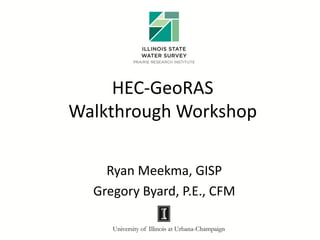
5 c 1-hec-georas_part1
- 1. HEC-GeoRAS Walkthrough Workshop Ryan Meekma, GISP Gregory Byard, P.E., CFM
- 2. ©2013 University of Illinois Board of Trustees. All rights reserved. For permission information, contact the Illinois State Water Survey.
- 3. Welcome (Who is in the Audience?) Engineers • HEC-RAS experts GIS Professionals • GIS experts Engineering + GIS = HEC-GeoRAS City Planners Flood Plain Managers
- 4. Why Are We Here? Learn about: • Data • GIS • Engineering • Geo-RAS • HEC-RAS • TROUBLESHOOTING Geo-RAS Walkthrough • Not a live DEMO • Screenshots captured at each step
- 5. Agenda • Introduction to HEC-GeoRAS and Spatial Data • Generating Required Data in HEC-GeoRAS • HEC-GeoRAS to HEC-RAS • Tools and Tips for modeling & managing spatial data in HEC-RAS • HEC-RAS to HEC-GeoRAS • Post Processing in GIS • Additional HEC-GeoRAS capabilities (as time allows)
- 6. Benefits of Using HEC-GeoRAS • Spatial Relationships – Link input data, hydraulic modeling, and final floodplain mapping • Better utilize detailed topographic information – Make use of LiDAR / survey data – Increase accuracy and precision in overbank • Improve modeling efficiency – Quickly identify impacts of modeling changes and areas of concern – Utilize GIS staff to aid in model development and mapping • Visualize results to improve model accuracy – Easily identify areas of basin interaction
- 7. Software Requirements • HEC-GeoRAS – HEC-GeoRAS 4.3.93 for use with ArcGIS 9.3 – HEC-GeoRAS 10 for use with ArcGIS 10.0 (today’s discussion) – HEC-GeoRAS 10.1 for use with ArcGIS 10.1 (just released) • ArcGIS – Required Extensions • Spatial Analyst • 3D Analyst • HEC-RAS – Full functionality of HEC-GeoRAS 4.3.93 requires HEC-RAS 4.0 or later – RAS Mapper Utility requires HEC-RAS 4.1.0
- 8. Identify the Scope of Work Type Level of Analysis • Regulatory Use – Detailed Floodplain Study – Approximate Floodplain Study • Sediment Transport • Research and Scientific Analysis Study Extents • Upstream and downstream extents, tributaries, etc. • Available data • Access to survey data • Metadata (digital data is useless without it!)
- 9. Metadata, Metadata, Metadata (We hate it until we need it) What is Metadata? • Descriptive • Data about data • Content about content • Data about content Why do you need Metadata? • It answers questions about the integrity / quality of data used in modeling. – Where did it come from – Who created it – How was it created – When was it created – Why was it created – Who published the data – Was the data ever published – Did data go through a QA/QC process – What is the RMS Error
- 10. Digital Data Creation - Flowchart Figure 3-1 from HEC-GeoRAS User’s Manual v10 Tips
- 11. GIS Geo-RAS Walkthrough Version 10.0
- 12. New MXD
- 14. Add Data
- 15. Digital Data Creation Projections Coordinate Systems • Units – Feet – Meters File Management • File location affects processing time • File paths are limited to <128 characters with no “wildcard” characters
- 16. Save MXD – Set File Path
- 17. Turn on Hec-GeoRAS Toolbar
- 19. Digital Data Creation Supported topographic data • DTM – DEM GRID • Can be tiled to improve processing – TIN • May allow for faster processing over large areas • Should be generated from the LiDAR points • Survey Points – Supplement the DTM within the channel • Manual Elevations – For lateral structures (with interpolation between points), ineffective flow areas, blocked obstructions, levees
- 20. TIN
- 21. DEM
- 22. Orthophoto
- 23. Create RAS Layers “make it if you need it” (walk through) or “all at once” (this slide only)
- 24. Create Stream Centerline Layer
- 25. Layer Name and Filepath
- 27. Create XS Cut Lines Layers
- 28. Layer Name and Filepath
- 29. What Have We Created?
- 30. Geo-RAS Data Requirements Minimum Requirements • DTM (single or multiple) • Stream Centerline • Cross Section Cut Lines Existing Data can be loaded / copied to blank feature classes Optional Data • Flow Path Centerlines • Main Channel Banks • Land Use (for Manning’s n) • Bridges/Culverts • Inline Structures • Levee Alignments • Ineffective Flow Area • Lateral Structures • Storage Areas • Storage Area Connections Tips
- 31. Digital Data Creation General Editing Rules • Stream centerlines and flow paths are digitized upstream to downstream • Cross sections, inline structures, and bridges/culverts are digitized from left to right looking downstream • Use directional symbology for cross sections and stream centerlines during digitization – Layer Properties -> Symbology -> Symbol -> Arrow at End • Flip reversed cross sections rather that re-digitizing Tips
- 32. Developing Stream Centerline • River stationing is based on the Stream Centerline – Use the most up to date aerial photography available to check for development since the most recent orthophotography – Ensure agreement between the aerial photography and DTM • Junctions (aka confluences) – Snapping • River Reach naming • Downstream reach lengths are based on the Flow Path Centerlines (Profile Baseline), which may or may not follow the Stream Centerline for large events
- 34. • Start ArcMap Edit session • Select your “Input data” • Object Loader Summary • & Repeat for other Layers • Select your “Target” – River Simple Data Loader
- 35. Tule Creek - Tributary Baxter River – Lower Reach Baxter River – Upper Reach
- 36. Assign River and Reach Names • Flow Path ID Icon
- 37. Line Direction and Label
- 38. Developing Cross Section Data Manual Cross Sections • Digitized left to right looking downstream • Perpendicular to the direction of flow (cross sections can have bends) • Must not intersect • Cross the stream line only once • Must be contained within DTM • Can be imported from previously digitized data
- 39. Developing Cross Section Data Automated Cross Sections • Specified interval and width • Perpendicular to stream centerline • “This is NOT the preferred method and should be used with caution because the lines are not generated following the guidelines necessary for modeling one-dimensional flow.” - HEC-GeoRAS User’s Manual v10
- 40. Load Cross Sections (using simple data loader, same process as Stream Centerline)
- 41. Line Direction and Label • NOTE: XS has not been attributed yet
- 42. Manually Digitizing Cross Sections • Begin Edit Session • Choose Layer to Edit
- 43. Manually Digitizing Cross Sections • Click on XSCutlines • Begin Digitizing FLOW DIRECTION
- 44. Manually Digitizing Cross Sections • Double Click to End Sketch • Save Edits FLOW DIRECTION
- 45. Developing Flow Path Centerlines (optional … sort of) • Necessary for downstream reach length extraction • May specify either: – Main channel flow path – Main channel, left overbank, right overbank flow paths • Main channel flow path may utilize stream centerline • Consider the flow path over the range of discharges to be modeled
- 46. Create Flow Path
- 47. Flow Path Layer
- 48. Select Flowpath & Linetype button Types of Flowpaths • Three types of lines – Centerline – Left overbank – Right overbank Flowpath Usage • Defines the downstream reach lengths between cross-sections in the main channel and over bank areas
- 49. Developing Channel Bank Data (optional) Bank Lines = RED Bank Points = YELLOW (Bank points are created where bank lines intersect cross section line)
- 50. Finished Creating RAS Layers • Layer Setup
- 51. RAS Layer Setup
- 52. Stream Centerline Attributes • Layer Name = River (feature class name) • Terrain = Source selected in Layer Setup (TIN)
- 53. What Have We Created for the Water Line? • RiverCode • ReachCode • FromNode • ToNode • FromSta (From Station) • ToSta (To Station)
- 54. XS Cut Line Attributes • Only showing Required Layers above
- 55. What Have We Created for the XS Layer? (EVERYTHING! To get started with modeling at least…)
- 56. Export RAS Data • Select Output Folder • Name File
- 57. Exported RAS Data Two files were created: • Next step is importing data into a HEC-RAS model
- 58. Transitioning from Geo-RAS to RAS Gregory Byard, P.E., CFM byard@illinois.edu (217) 244-0360
- 59. Transitioning from Geo-RAS to RAS Open HEC-RAS • Start a new project in HEC-RAS • From the Geometric Data Editor, import the RAS GIS Import File • Select the appropriate .sdf file
- 60. Import Geometry Data Select Unit System • Consider the linear units of the DTM • Consider units of data with which to merge • Select ‘Next’
- 61. Import Geometry Data River Reach Stream Lines • Revise river and reach names as necessary • Select which stream lines to import • Select the merge mode • Select ‘Next’
- 62. Import Geometry Data Cross Sections and IB Nodes • Choose which cross sections, bridge/culvert, inline structure, and lateral structure to import • Select cross section properties to import • Assign river stations • Assign stationing offsets • Select ‘Next’
- 63. Import Geometry Data Storage Areas and Connections • Choose which to import • Assign names • Select volume- elevation or outline • Select ‘Finished- Import Data’ • Save geometry file
- 64. Review Imported Data Things to review • Expanse of Manning’s n values • Location of bank station data • Add/move/delete ground points (check for gaps, erroneous data) • Add/move/delete levees, ineffective flow areas, and blocked obstructions • Compare and merge cross section elevation data • Junction connection and length
- 65. Graphical Cross Section Editor Tip Hold ‘Ctrl’ to activate measure tool Hold ‘Shift’ to activate pan toolThroughout HEC-RAS
- 66. Graphical Cross Section Editor
- 67. Cross Section Points Filter
- 68. Modifying Cross Section Extents Very important for proper floodway mappingTip
- 69. Modifying Cross Section Extents (If you choose ‘Accept edits and leave cut line alone’)
- 70. From Import to Running Model What still needs to be added? • Data purposefully omitted from Geo-RAS • Hydraulic structure data – Opening geometry, connections • Additional levee, ineffective flow, block obstructions data – Opening geometry, revised elevations, etc. • Detailed channel geometry • Flow data (with boundary conditions) Reminder: “Importing data generated from GIS layers will not create a complete river hydraulics model”
- 71. Initial Review of Results Compute the Steady or Unsteady Flow Analysis • Review the results and adjust your model as necessary – Check especially for • Cross sections that cannot contain the range of flows • Consistent levee overtopping • Ineffective areas around bridges / natural floodplain constrictions • Tools for review – View Cross Sections – View Profiles – View 3D Multiple Cross Section Plot • Set Azimuth Angle to 90
- 73. View Profiles
- 74. View 3D Multiple Cross Section Plot
- 75. RAS Mapper Note: Need DTM in float (.flt) format To convert a DEM, use “Raster to Float (Conversion)” tool in ArcMap
- 76. RAS Mapper
- 77. RAS Mapper Note: Remove layers and reload following edits, they do not update automatically
- 78. Processing HEC-RAS Results Ryan Meekma, GISP rmeekma@illinois.edu (217) 244-6627
- 79. Export GIS Files from HEC-RAS 1.) Open HEC-RAS Model 2.) FileExport GIS Data…
- 80. Export GIS Files from HEC-RAS 3.) GIS Export (complete fields) 4.) Turn On HEC-GeoRAS Toolbar in ArcMap 10
- 81. Export GIS Files from HEC-RAS Extract GIS Data from Hec-RAS using the Geo-RAS Tool in GIS 6.) Save MXD RAS Mapping Layer Setup 5.) Importing the RAS GIS Export file SDF Conversion to XML
- 82. Export GIS Files from HEC-RAS Extract GIS Data from Hec-RAS using the Geo-RAS Tool in GIS 7.) Complete Dialog Box • Point to RAS GIS Export File • Set file path to DTM • Set Output Directory
- 83. Export GIS Files from HEC-RAS Extract GIS Data from Hec-RAS using the Geo-RAS Tool in GIS 8.) RAS Mapping Toolbar 9.) Watch Magic
- 84. Export GIS Files from HEC-RAS Extract GIS Data from Hec-RAS using the Geo-RAS Tool in GIS 9.) Data Processing Completed
- 85. Inundation Mapping Using GeoRAS • To begin click – RAS Mapping – Layer Setup • Populate post processing layer menu
- 86. Inundation Mapping Using GeoRAS • Next Step – RAS Mapping – Import RAS Data
- 87. Inundation Mapping Using GeoRAS • Bounding Polygon Created • Defines analysis extent for inundation mapping
- 88. Inundation Mapping Using GeoRAS • RAS Mapping – Inundation Mapping • Water Surface Generation – Pick a profile
- 89. Inundation Mapping Using GeoRAS • RAS Mapping – Inundation Mapping • Floodplain Delineation using Rasters – Pick a profile • DTMGRID – Water Surface – Positive Numbers • Water surface is higher than terrain (flooding) – Negative Numbers • Results are dry
- 90. Inundation Mapping Using GeoRAS • WARNING: refinement of flood inundation results is not covered in Geo-RAS! • The ability to judge quality of terrain and flood inundation polygons comes with the knowledge of study area and experience. • Smoothing floodplains does not count as creating hydraulically correct output. – It induces error
- 91. GIS to RAS, RAS to GIS
- 92. GIS Approach to Mapping Floodplains Using “3D Analyst” and “Spatial Analyst” Extensions in ArcMap • Extending Cross sections (Manually editing a copy of layer) • Creating a TIN from extended Cross Sections • Convert a TIN to Raster = WSEL Raster • WSEL – Land Surface = floodplain • Reclassify raster results • Convert raster to feature • Clean up the features • Create Topology Rules • Attribute Flood Hazard Lines
- 93. Update Elevations • Incorporate Survey Points into 3D XS feature class • XS must have previously extracted elevation from the land surface (DTM or DEM, TIN)
- 94. Update Elevations • Elevation Update Tool – Requires: • Point feature class • Field of elevation values
- 95. Update Elevations • XSCutlines3D feature class • Elevation Points • “ElevUpdate” field is added and includes a “1” if point is used
- 97. Developing Bridge Culvert Data (optional) Same method for Inline Structures RAS Geometry | Bridges / Culverts| River/Reach Names Stationing Elevations
- 98. Developing Ineffective Flow Areas (optional) RAS Geometry | Ineffective Flow Areas | Positions
- 99. Developing Blocked Obstructions (optional) RAS Geometry | Blocked Obstructions | Positions
- 100. Developing Manning’s ‘n’ from Land Use Data (optional) RAS Geometry | Manning’s n Values | Extract n Values
- 101. Developing Levee Data (optional) RAS Geometry | Levee | Profile Completion Positions
- 102. Developing Lateral Structures (optional) RAS Geometry | Lateral Structures| River/Reach Names Stationing Elevations
- 103. Developing Storage Areas (optional) RAS Geometry | Storage Areas| Elevation Range Elevation-Volume Data
- 104. Developing Tiled Terrain Data (optional) • Need a terrain tiles feature class to serve as a look up table • Each RAS layer feature must be contained within one terrain tile polygon feature • DTMs should overlap to properly represent the terrain at the edges when using TIN models • DTMs should break at straight river reaches and not confluences • All of Chapter 9 of the GeoRAS Users Manual is devoted to this topic
- 105. Additional Reference Materials • http://www.hec.usace.army.mil/ • HEC-GeoRAS User’s Manual v10 • HEC-GeoRAS 10 Example Data Sets • HEC-RAS 4.1 User’s Manual, Applications Guide, and Hydraulic Reference Manual • Tutorial on using HEC-GeoRAS with ArcGIS 10 and HEC RAS Modeling by Venkatesh Merwade, Purdue University
- 106. Ryan Meekma, GISP rmeekma@illinois.edu (217) 244-6627 Gregory Byard, P.E., CFM byard@illinois.edu (217) 244-0360