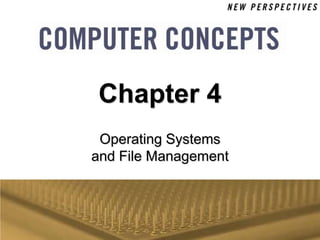
OS File Management
- 1. Chapter 4 Operating Systems and File Management
- 2. 4 System and Application Software – System software • Coordinates hardware activities • Operating Systems and Utilities – Application software • Consists of programs written to – Solve problems – Help people and organizations achieve their goals 2
- 3. 4 System Software Programs that Two types are maintain operation operating systems of computer and utility programs Operating system (OS) (sometimes called the platform) coordinates all activities among computer hardware resources 3
- 4. 4 Operating Systems Runs or controls the computer hardware Acts as an interface with application programs and users 4
- 5. 4 Operating Systems start the computer provide a user interface manage programs administer security manage memory control a network establish an schedule jobs and monitor Internet connection configure devices performance provide file management and other utilities 5
- 6. 4 Operating System Activities Multitasking provides process and memory management services that allow two or more tasks, jobs, or programs to run simultaneously An operating system’s multiprocessing capability supports a division of labor among all the processing units 6 Chapter 4: Operating Systems and File Management
- 7. 4 Operating System Activities Operating System Categories – Single-user operating system – Multiuser operating system – Server operating system – Desktop operating system 7 Chapter 4: Operating Systems and File Management
- 8. 4 User Interfaces The combination of hardware and software that helps people and computers communicate with each other 8 Chapter 4: Operating Systems and File Management
- 9. 4 The Boot Process During the boot process, the operating system kernel is loaded into RAM – The kernel provides essential operating system services Your computer’s start-up process is built into special ROM circuitry housed in the computer’s system unit (ROM-BIOS) 9 Chapter 4: Operating Systems and File Management
- 10. B SECTION 4 Today’s Operating Systems Microsoft Windows Mac OS UNIX and Linux DOS Handheld Operating Systems 10 Chapter 4: Operating Systems and File Management
- 11. 4 Windows Versions Windows Version Year Released Windows 3.x 1990 Windows NT 3.1 1993 Windows 95 1995 Windows NT Workstation 4.0 1996 Windows 98 1998 Windows Millennium Edition 2000 Windows 2000 Professional 2000 Windows XP 2001 Windows XP SP2 2004 Windows Vista 2007 11
- 12. 4 Editions Vista – Starter – Home Basic – Home Premium – Business – Enterprise – Ultimate Need 1 GB to 2 GB of memory Improved Security Aero Graphics – Change saturation, color, and level of transparency 12
- 13. 4 Mac OS X Available only for computers manufactured by Apple Macintosh operating system has been model for most GUIs 13
- 14. 4 Mac OS On a Macintosh computer with Boot Camp, you can boot into Mac OS X or into Windows. 14 Chapter 4: Operating Systems and File Management
- 15. 4 Linux Popular, free, multitasking UNIX-type operating system Open-source softwaree: code is available to public. FREE Both a stand-alone and a network operating system Created by Linus Red Hat provides a version of Linux called Red Hat Enterprise Linux. Torvalds 15
- 16. 4 UNIX Used by power users because of its flexibility and power Most versions offer GUI Available for computers of all sizes 16
- 17. 4 Disk Operating System (DOS) Developed in early 1980s for personal D Used command-line computers interface when first O developed, later Hardly used today included menus S because it does not offer GUI 17
- 18. 4 Handheld Operating Systems 18 Chapter 4: Operating Systems and File Management
- 19. C SECTION 4 File Basics File Names and Extensions File Directories and Folders File Formats 19 Chapter 4: Operating Systems and File Management
- 20. 4 File Formats Windows uses a file association list to link a file extension to its corresponding application software 20 Chapter 4: Operating Systems and File Management
- 21. 4 Physical File Storage The file system keeps track of the names and locations of files – NTFS • Master File Table (MFT) – FAT32 • File Allocation Table (FAT) 21 Chapter 4: Operating Systems and File Management
- 22. 4 Physical File Storage Deleting a file changes the status of that file’s clusters to empty and removes the file name from the index file – The file’s data is still there – File shredder software overwrites “empty” sectors with random 1s and 0s Files in the Windows Recycle Bin and similar utilities can be undeleted 22 Chapter 4: Operating Systems and File Management
- 23. 4 Physical File Storage Fragmented files are stored in noncontiguous clusters and decrease performance Defragmentation utilities rearrange files so that they are stored in contiguous clusters 23 Chapter 4: Operating Systems and File Management
- 24. 4 Device Drivers Program that With Plug and tells operating system Play, operating system Device how to communicate automatically configures Driver with device new devices as you install them Also called driver 24
- 25. 4 Fun Quote People are more violently opposed to fur than leather because it's safer to harass rich women than motorcycle gangs. 25 Chapter 4: Operating Systems and File Management
- 26. 4 Quotable… Neither a wise nor a brave man lies down on the tracks of history to wait for the train of the future to run over him • Dwight Eisenhower 26