Report
Share
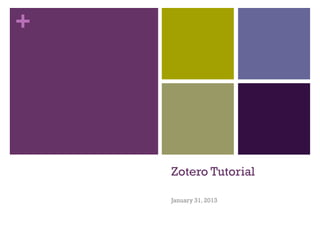
More Related Content
What's hot
What's hot (20)
“Hi, My Name is_____.”: Creating Custom Name Tags in The Raiser’s Edge

“Hi, My Name is_____.”: Creating Custom Name Tags in The Raiser’s Edge
Viewers also liked
Viewers also liked (13)
Zotero and You, or Bibliography on the Semantic Web

Zotero and You, or Bibliography on the Semantic Web
Writing course (KTI angkatan ke-2) Pusdiklat Geologi 28-10-2015

Writing course (KTI angkatan ke-2) Pusdiklat Geologi 28-10-2015
Similar to Spelman zotero
Similar to Spelman zotero (20)
Reference Management Software: An Introduction to Zotero

Reference Management Software: An Introduction to Zotero
Struggling with Citations? There's a Tool for That!

Struggling with Citations? There's a Tool for That!
Reference Management for Social Science Research: An Introduction to Zotero

Reference Management for Social Science Research: An Introduction to Zotero
Reference Management and Personal Digital Library Software: Zotero

Reference Management and Personal Digital Library Software: Zotero
Reference Management and Personal Digital Library using Zotero

Reference Management and Personal Digital Library using Zotero
More from gradschoolprepclub
More from gradschoolprepclub (13)
Intro: How to chose a grad program, Fact versus Fiction

Intro: How to chose a grad program, Fact versus Fiction
Spelman zotero
- 1. + Zotero Tutorial January 31, 2013
- 3. + Zotero tutorial You need to download Zotero for Firfox AND the Word plug in
- 4. + Zotero tutorial Once you do that a button will be added to the address bar for easily importing references and a button at the bottom of the browser will be added to access your library. You can switch between having Zotero in half screen mode or as a tab with the “Toggle Tab Mode” button.
- 5. + Zotero tutorial Sync to your account • Actions – preferences - sync To get it to export in the correct format • Actions – preferences – cite – styles – get additional styles (then export – default output) To add references • From the button in the address bar (either one at a time or in groups) • By DOI or ISBN in the Zotero tab • By page in the Zotero tab • By hand in the Zotero tab To manage references • Create folders within Zotero • Add notes or key word tags to make searching easier
- 6. + Zotero tutorial To add citations, go to Add-Ins, and the first button is “insert citation.”
- 7. + Zotero tutorial That will bring up a search box and you can select your reference. Or you can click on the Z and get back to the classic view
- 8. + Zotero tutorial Keep adding citations and when you are ready to put in your references, click the third button “insert bibliography”
- 9. + Zotero tutorial … and done. Now, if you add new references in the middle of text or rearrange paragraphs, all you have to do is hit the 5th button “Refresh” and it will update everything for you.