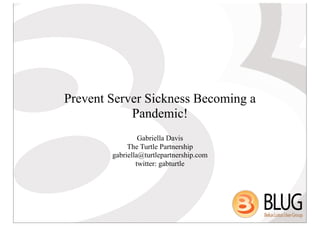
Preventing serversickness
- 1. Prevent Server Sickness Becoming a Pandemic! Gabriella Davis The Turtle Partnership gabriella@turtlepartnership.com twitter: gabturtle
- 2. Fixing Your Server What causes server sickness Tools to spot sickness Getting Your Server Back to Full Health 2
- 3. Server Sickness 3
- 4. Server Sickness The problem with Domino How does a server get sick? –Vulnerabilities –Aging Configurations –Bad Habits –Developers Gone Wild 4
- 5. The Problem With Domino “My Server Is Running Fine” Server Stability –Often despite our best efforts Tasks that just run –even without being properly configured 5
- 6. Vulnerabilities Start with the OS –patch levels –unnecessary processes with exposed ports –disk and data security Then the hardware –It’s all about disk performance –Using a SAN? Is the SAN configured for Domino? –Transaction logs configured? 6
- 7. Vulnerabilities Security –ACLs • -Default- and Anonymous • LocalDomainServers HTTP vs HTTPs LDAP DIIOP Sametime 7
- 8. Aging Configurations What can give you problems over time –Database sizes –More users –More tasks and features 8
- 9. Bad Habits What are your users doing? –what features are they using –how are they using them • are they creating repeating 10yr appointments for instance • are they copying themselves on emails Password quality for HTTP passwords 9
- 10. Giving Developers Power Allowing development to dictate replication and agent scheduling The curse of not production tested XPages code Demands for “LDAP” or “DIIOP” for an application to work 10
- 11. Tools to Spot Sickness 11
- 12. Tools to Spot Sickness Understanding Priorities DDM Probes and Event Analysis Statistics Catalog.nsf QoS - new with Domino 9 Enhanced Fault Reporting - new with Domino 9 12
- 13. Understanding Priorities Server role –What do you want from your server –What are statistics telling you Warning Levels –Is it safe to ignore ‘Warning (Low)’ and focus on ‘Fatal’ or ‘Failure’ 13
- 14. Bringing Problems to You Event Handlers, Event Generators, Statistics, Fault Reports and DDM Probes - where to start Setting Statistic Thresholds Choosing and configuring probes Reviewing Faults Setting up QoS behaviour 14
- 15. Bringing Problems To You Why we set up collection hierarchies for DDM –and how Daily and Weekly DDM reviews –What to look out for 15
- 16. Probes for Mail Servers Security - Weekly Directory Performance Critical mail routes Mail ‘Slack’ 16
- 17. Probes for Application Servers Agent run times –agent cpu usage Security and Web Configuration 17
- 18. Probes for Struggling Servers OS level –disk performance (beware of reported SAN problems) –memory –network 18
- 19. What to look for Fatal problems Persistent Warnings Peak activity behaviour –uptick in problems at 9am, 1pm etc Repetitive low level ‘annoyances’ 19
- 20. Catalog.nsf Not every database is immediately visible but they are all there (just hidden with selection formulae) It’s a good place to start looking for multiple replica It’s a good place to find ACL issues Replicates around your domain and updates overnight 20
- 21. QoS - Quality of Service Monitor server health and performance Monitors application behavior, stability and hangs Restarts Domino if it thinks there are memory issues or an application is hung Shuts down Domino if a clean shutdown doesn’t happen and the server hangs Controlled via notes.ini settings and dcontroller.ini Requires Domino to be running under the Java Controller • nserver -jc 21
- 22. QoS Configuration Starting Domino under Java Controller should create a dcontroller.ini file QOS_Enable=1 In Notes.Ini • QOS_ProbeInterval (defaults to 1 min) • QOS_ProbeTimeout (defaults to 5 mins) • QOS_ShutDown_Timeout • QOS_Apps_Timeout • QOS_Shutdown_Timeout 22
- 23. QOS - Potential Problems QOS doesn’t support passwords on server ids , the restart will pause at the password entry screen QOS timeouts being too low Don’t enable QOS on servers without transaction logging 23
- 24. Enhanced Fault Reporting Fault Reporting Database -lndfr.nsf Expanded to include a by Disposition view –all faults when analyzed have a disposition value that categorises as • Problem • Possible Problem (possibly actionable ) • Possible Problem (likely NOT actionable ) • Informational • Unknown (investigate) 24
- 25. Possible Problem - Actionable Out Of Memory: Represents a crash in which the Java virtual machine (JVM) ran out of a memory resource such as heap space. Launched Notes multiple times: Indicates that the user quickly launched multiple instances of the Notes client Possible hang: Indicates that the Notes client was manually terminated while it appeared to be doing useful work. User Kill: Indicates that the user manually terminated the client while it appeared to be waiting for input or network timeout 25
- 26. Back to Full Health Getting Control –Mail , Databases and ECLs –SMTP –Agent Scheduling –Directories –Adminp –LDAP –Tasks and Internet Site Documents Domino Configuration Tuner 26
- 27. Back to Full Health Getting Control –Mail , Databases and ECLs –SMTP –Agent Scheduling –Directories –Adminp –LDAP –Tasks and Internet Site Documents Domino Configuration Tuner 27
- 28. Getting Control Mail and Databases Setting ACLs at directory level (Editor) Lock down ECLs via Policies Introducing quotas alongside server based archiving Consider archiving files to a dedicated server Upgrade to 8 and enable OOO router instead of agents Disable forwarding rules set up by users Use message tracking and mail rules very sparingly Disable on the fly searching of non indexed databases 28
- 29. Database Management Tools DBMT Server Command • runs copy-style compact operations • purges deletion stubs • expires soft deleted entries • updates views • reorganizes folders • merges full-text indexes • updates unread lists • ensures that critical views are created for failover –Replaces Updall • Load updall - nodbmt tells updall to run but not perform the functions that DMBT already does 29
- 30. DBMT Parameters -compactThreads -updallThreads -ftiThreads -timeLimit refers to compact timeout for DBMT -range starttime stoptime –compactNdays (run Compact every x days) –ftiNdays (run FT Index every x days) –force d (day Sunday =1) fixup if compact fails for consecutive day 30
- 31. Getting Control SMTP Restrict relaying to specific ip addresses not network ranges Beware of allowing authenticated relaying and opening up to dictionary attacks Restrict rights to send to internal groups from internet addresses Don’t accept mail for local part matches Configure your server for HTML mail not plain text 31
- 32. Getting Control SMTP (more) Don’t allow all connecting hosts to deliver mail inbound, if you use a service restrict to those hosts Use services / tools to spot attacks such as –persistent attempts to mass deliver within a time period –continual failures by a host to deliver to a correct address Move responsibility for that first line of defense away from native Domino 32
- 33. Getting Control Agent Scheduling When are agents set to run –amgr_newmaileventdelay –amgr_newmailagentmininterval If you’re using OOO agents how often are they scheduled Do users have private agents running –Sh Agents [DBName] • All shared and private agents in a database Who has rights to run agents 33
- 34. Getting Control Directories Avoid adding additional views to the Domino Directory The risk of allowing local replicas with Author rights Directory Assistance –Sh xdir 34
- 35. Getting Control Adminp Purge old documents Requests awaiting approval Tell adminp process NEW not ALL 35
- 36. Getting Control LDAP Allowing anonymous access to query LDAP Authenticating LDAP queries Extended Directory Catalog used by LDAP Relying on DNS Not configuring the LDAP task correctly to allow large searches with no timeouts Maintaining schema.nsf 36
- 37. Getting Control Tasks and Program Documents Disable tasks you don’t need Schedule overnight tasks so they don’t overlap –and don’t conflict with backups Use program documents so you can review and manage easily –sh config servertasksat* Keeping templates on every server Using compact -B 37
- 38. Getting Control Internet Site Documents Web Configuration means TCPIP tasks are configured in the server document and are server wide –often enabled by default Internet site documents require you to opt in for TCPIP services –configured by hostname 38
- 39. Domino Configuration Tuner Domino Configuration Tuner is an analysis tool based on a set of pre-configured best practice/worst practice rules The Rules are shipped by IBM with the Lotus installs and are updated via a public update site Makes recommendations on configuration changes to enhance performance and security and reduce TCO 39
- 40. How does it work? Run and installed via the Domino Configuration Tuner database Updated by online template updates and rule updates DCT rules and results are held in a local database and will require a restart of the client for changes to take effect Scans –Server documents –notes.ini settings –advanced database properties Intended to scan servers in a single domain 40
- 41. How does it work? Creates reports on each scanned server based on the rules you select Each report contains –Issues –recommendations for adjustments –links to supporting documentation 41
- 42. Pre-requisites v8 Notes client (standard or basic) or administrator dct.nsf database and dct.ntf template servers 7.x or higher 42
- 43. Setup DCT.NSF StdDominoConfigTuner Template (dct.ntf) ID must have reader access to names.nsf ID must have ‘View Administrator’ rights Requires no server or domain changes 43
- 44. View Administrator Rights Server Document Security Tab View Administrator is a subset of ‘Administrator’ rights Think of it as ‘Show’ not ‘Tell’ rights –Sh users - YES –tell http refresh - NO 44
- 45. DCT Preferences List of all rules Review rule , description and supporting documentation All rules are enabled by default for all scans Enable and Disable rules 45
- 46. DCT Updates Connects to the IBM site to download –must have outbound connectivity 46
- 47. DCT Updates Click ‘check for updates’ Connects to an external IBM site to identifies any template or rule updates 47
- 48. DCT Updates Accept license and updates download It’s not possible to selectively download 48
- 49. DCT Updates - Finished “Successful” screen will notify you to restart your client You may need to do 2 client restarts before DCT can be used 49
- 50. Running the tuner First select the servers in your current domain you want to run against The list of servers is retrieved from the domain of the home server identified in your location document Change locations to scan a different domain 50
- 51. Running the tuner You can manually type in the full hierarchical names of any other servers you want to scan as part of this analysis Separate multiple server names with commas, semi colons or new lines You can only scan servers you can reach so you need a connection document to any you list –or the server needs to be available via your passthru server in your location 51
- 52. Understanding the Results Summary results Issues by criticality 52
- 53. Understanding the Results Summary results Servers that failed to scan –reason why scan failed 53
- 54. Understanding the Results Summary results Detailed list of rules evaluated 54
- 55. Understanding the Results View the current report Select ‘change’ to view a different report 55
- 56. Understanding the Results Filter results to make analysis easier –by server –by specific rules –by severity 56
- 57. Understanding the results Categorised results of recommendations Sorted by criticality and then by server name 57
- 58. Understanding the results Each recommendation comes with an explanation so you can evaluate on a result by result basis if you want to make the change 58
- 59. Understanding the results Each recommendation is provided with a link to a best / worst practices supporting documentation 59
- 60. Working with Rules Disabling and enabling rules can be done through the ‘Preferences’ 60
- 61. Working with Rules Selecting a rule shows the description and links to the best / worst practice documentation 61
- 62. Making Changes Advanced Database Properties –assigned en masse via Domino Admin notes.ini settings –assigned via the command set config xxx = x –shown via the command sh config xxx = x Many recommendations refer to ‘some databases’ but don’t specify which ones - check which ones will be affected 62
- 63. Resources Domino Configuration Tuner blog –http://www.bleedyellow.com/blogs/DCT/ –details and explanations of new rules published each month 63
- 64. Summary • No matter how well your servers are configured they will continue to degrade in performance over time unless you pro-actively monitor and fix • Many of the server performance issues will be seen first by your users before they filter down to you • Make reviewing your server configuration using DDM probes followed by a DCT analysis part of every server upgrade • Enable probes that are specific to the server role. Mail and Directory probes on Mail servers and Agent probes on Application servers • Use Security and Database probes configured in DDM to stay on top of any low level warnings that could cause larger problems in the future • Don’t over configure your servers to monitor everything or you’ll be looking for a needle in a haystack. Ask your servers to tell you only what you need to be aware of so immediately • Use the built in tools, DCT, Statistics, DDM, Catalog, Activity Trends to monitor your servers and gain a good understanding of what is their ‘normal’ behaviour so you can more easily spot when something goes wrong.
- 65. Questions How to contact me: Gabriella Davis gabriella@turtlepartnership.com Twitter: gabturtle
