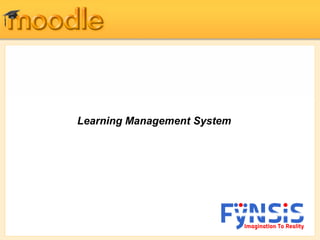
Moodle - Learning Management System
- 2. Moodle is a global development project designed to support a social constructionist framework of education integrated with SugarCRM FyNSiS - LMS Implementations Offices • Bangalore • Coimbatore • Chile • Germany • Singapore
- 3. If you are an educator or business trainer, you have probably heard all the talk about...... 21st Century Schools Social Software and e-Learning
- 4. When the buzz dies down and it's time to do something for your organization, what do you want from an online learning system? Easy creation of courses from existing resources? Course content which can be re-used with different learners, including content from other vendors (Blackboard, WebCT etc.)? Learner involvement? Enrollment and learner authentication which is simple yet secure? Intuitive online learner and teacher management features? An active support community to help solve problems and generate new ideas? Affordability?
- 5. What is Moodle? Moodle is an active and evolving product that offers exciting features for teachers, students and administrators. It’s a online Learning Management System enabling educators to create their own private website filled with dynamic courses that extend learning, anytime, anywhere. Whether you're a teacher, student or administrator, Moodle can meet your needs. “Come… take a look! Next few slides highlights a few of the most interesting..”
- 6. Introducing...... Moodle! Moodle is a software package for producing Internet-based courses and web content. Moodle is a learning platform designed to provide educators, administrators and learners with a single robust, secure and integrated system to create personalized learning environments and experiences. It’s most popular among educators around the world as a tool for creating online dynamic web sites for their students Moodle’s intuitive interface makes it easy for instructors to create courses. Students require only basic browser skills to begin learning. modular object-oriented dynamic learning environment
- 7. Moodle Architecture Activities are at the heart of a course management system. Moodle was designed by an educator and computer scientist, with “social constructionist” principles in mind. “Constructionism asserts that learning is particularly effective when constructing something for others to experience. This can be anything from a spoken sentence or an internet posting, to more complex artifacts like a painting, a house or a software package.
- 8. Getting Started With editing turned on, the course creator can now Add activities from an intuitive drop-down list of module plug-in features. Moodle has a “modular” design so adding the Activities that form a course is a simple process: 1. Course creation privileges are assigned to the teacher. 2. Select from one of three course layout; Topic, Weekly or Social format. 3. Click “Turn editing on” within the blank course template. 4. Create the course!
- 9. Course Management Features - Modules Assignment Used to assign online or offline tasks; learners can submit tasks in any file format (e.g. MS Office, PDF, image, a/v etc.). Choice Instructors create a question and a number of choices for learners; results are posted for learners to view. Use this module to do quick surveys on subject matter. Resource The primary tool for bringing content into a course; may be plain text, uploaded files, links to the web, Wiki or Rich Text (Moodle has built-in text editors) or a bibliography type reference. Dialogue Property screens guide instructor through setup when creating a new Assignment Assignment activity can require the learner to upload a completed project. Allows for one-to-one asynchronous message exchange between instructor and learner, or learner to learner.
- 10. Quiz Create all the familiar forms of assessment including true-false, multiple choice, short answer, matching question, random questions, numerical questions, embedded answer questions with descriptive text and graphics. Course Management Features - Modules Instructors have granular control in defining course assessments, and can import quiz questions from popular formats like Blackboard, IMS QTI and WebCT. Moodle also supports embedding audio into a quiz.
- 11. Creating learning content is only part of what a good course management system (CMS) must do. The CMS must manage learners in a variety of ways. Learner management includes: Access to information about learners in a course. Ability to segment participants into groups. Site, course and user calendar event scheduling. And so much more…e.g. applying scales to different learner activities, managing grades, tracking user access logs and uploading external files for use within the course etc. Learner Management Features
- 12. Learner Management Features – Participants One click and you can view activity from all participants enrolled in the course. Learners create a personal profile that can include a picture, helping connect students socially in the online learning community. Learners complete a personal profile page that helps build the online learning community. Adding a picture and details to the profile creates a social connection.
- 13. Course Management Features - Modules Forums Threaded discussion boards for asynchronous group exchange on shared subject matter. Participation in forums can be an integral part of the learning experience, helping students define and evolve their understanding of subject matter. Students are able to communicate amongst each other with the discussion board. ut
- 14. Learner Management Features - Groups Assigning learners to a group is a common practice in education and business. Moodle allows the course instructor to easily create group categories, and determine how members will interact with each other and within various activities. Creating distinct group names is easy. Learners and teachers are assigned to a group by clicking a single button.
- 15. Learner Management Features - Calendar Keeping a calendar of events is important to both the learner and course instructor. Events can be created for different categories, including: Upcoming Events appear on the course homepage, alerting the learner across all courses they are enrolled in of different category events. Alerts are color-coded by category. Global events that appear in all courses (system admin). Course events set by an instructor. Group events set by instructor relative only to a group. User events set by learner (e.g. due dates, personal etc.).
- 16. Learner Management Features - Grades The Grades feature in Moodle provides a quick view of all Forum, Assignment, Journal, Quiz, Lesson and Workshop grades. The grading scale applied to a learner’s submission is shown, along with a cumulative total, on a single page. Grades can be downloaded in Excel or plain text for inclusion into an existing electronic gradebook
- 17. Learner Management Features – Logs & History Monitor when and what course resources the learner has accessed. Moodle's Logs provide detailed learner activity. Logs pin-point where a student is within coursework. Easily locate specific course, student, date and module activity access.
- 18. Learner Management Features - Files Centrally locate all course resources within the Files area of Moodle so they are available when creating new activities. Files storage area resembles your computer, making it easy to add, move, zip and delete resources.
- 19. Learner Management Features - Help An extensive Moodle Help file is a button click away. Courses include a Teacher only forum, where colleagues can collaborate on tasks and share ideas. Moodle's built in Teacher Manual provides step-by-step instructions on all aspects of course and learner management
- 20. Learner Experience - Login Learners find it easy to navigate a Moodle course homepage in their browser; intuitive “breadcrumb” links are always present. Login occurs on a familiar screen. Initial account set up may be handled by the learner or administrator. Moodle's has its own authentication system, but will integrate with an external database, POP3, IMAP, LDAP or NNTP, allowing domain wide login. Navigation bar provides breadcrumb links from course homepage to activities
- 21. Learner Experience – Enrollment Keys Instructors can require an “enrollment key” to allow participation in a class. Enrollment keys are provided to learners separately from the log in process. Courses requiring an enrollment key are indicated in “Course categories” description. Course category displays descriptions of each course. Symbols on description page indicate when a course requires an enrollment key and allows Guest entry. Students see a list of courses they are enrolled in (My courses) on site homepage after login.
- 22. Learner Experience – E-Mail Notification Rich text e-mail is sent to each learner “subscribed” to different Forums. Instructors can set private Dialogues to e-mail notification that comments have been added. When learners “subscribe” to forums they are notified by e-mail of new postings. Additionally, instructors can set e-mail notification for private Dialogues.
- 27. Why Not Implement Moodle Right Now? If your organization is ready or needs to support an online learning population, here is an opportunity to take your research to the next level. Email : sales@fynsis.com Website : www.fynsis.com
