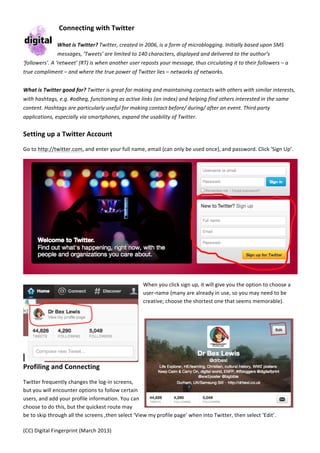
Setting up a Twitter account March 2013
- 1. Connecting with Twitter What is Twitter? Twitter, created in 2006, is a form of microblogging. Initially based upon SMS messages, ‘Tweets’ are limited to 140 characters, displayed and delivered to the author’s ‘followers’. A ‘retweet’ (RT) is when another user reposts your message, thus circulating it to their followers – a true compliment – and where the true power of Twitter lies – networks of networks. What is Twitter good for? Twitter is great for making and maintaining contacts with others with similar interests, with hashtags, e.g. #odheg, functioning as active links (an index) and helping find others interested in the same content. Hashtags are particularly useful for making contact before/ during/ after an event. Third party applications, especially via smartphones, expand the usability of Twitter. Setting up a Twitter Account Go to http://twitter.com, and enter your full name, email (can only be used once), and password. Click ‘Sign Up’. When you click sign up, it will give you the option to choose a user-‐name (many are already in use, so you may need to be creative; choose the shortest one that seems memorable). Profiling and Connecting Twitter frequently changes the log-‐in screens, but you will encounter options to follow certain users, and add your profile information. You can choose to do this, but the quickest route may be to skip through all the screens ,then select ‘View my profile page’ when into Twitter, then select ‘Edit’. (CC) Digital Fingerprint (March 2013)
- 2. Account: Username; email; security settings; location info Password: Change password Mobile: Set up your phone to text Tweets Notifications: Decide what email notifications Twitter will send Profile: Add picture, name, location, web address, 160 character biography. Don’t send tweets to Facebook, they should serve a different purpose to status updates. Design: Change the screen background (uncluttered) Applications: Check/revoke access to applications you’ve given permissions to. Sending a Tweet Click on ‘Home’, and start typing in the box that says ‘Compose new tweet’, maximum 140 characters (text-‐speak is acceptable). Press ‘Tweet’, and your first tweet is live. Following Others Go to ‘Who to Follow’. Use the search box if you know a name, a company, a Twitter user name, or have a particular interest, or ‘browse interests’. If you want to find people you know/have email addresses for, try ‘Find Friends’. When you have found someone interesting, click on their user name to see more (see below), or just click ‘Follow’ (You can always de-‐follow later if you change your mind). Start engaging! (CC) Digital Fingerprint (March 2013)
- 3. Engaging with Others Go to ‘Connect’ to see interactions from others, including: Where others have mentioned your @twittername in their tweet; retweets: Material that those you follow have retweeted. Go to the icon next to the search box to access direct messages (private messages, sendable only to people who follow you; Lists of Tweeters e.g. Local people The #hashtag is key to the functionality of Twitter. An old, but useful, example: think if you searched for “Lost”, you would find all the people that had lost their handbags, umbrellas, etc, but if you searched for #Lost, you would find all the people who were discussing the TV series. Note that the hashtag is an active link, and will bring up all tweets with the hashtag – which can be written anywhere, and there’s no central hashtag register – if you want to create a new one, try a few, until you find one that’s not being used. (CC) Digital Fingerprint (March 2013)
- 4. Lists Lists are useful for collecting together specific groups of people, so that you can focus only upon their tweets, and ignore all the other tweets in your timeline. The lists (of which you have a limited amount) are publically accessible, and therefore if you are the first to create a ‘useful’ list, others can also follow it. To find a list, go to ‘Settings’, select lists, and see the lists you already have. Click on a list to see tweets from all those in a list. You can also create a new list from here. Other Functions There are a range of options for inter-‐acting with your followers or your followees. 1) Write a tweet with the @username of another person. The name can be anywhere in the tweet – at the beginning of a tweet, it will only be seen in the newsfeeds of those who follow both users. 2) Send a Direct Message (to someone who follows you) 3) Add/Remove from lists (one of the easiest ways) 4) Block (you will rarely need to do this) 5) Report (only report if actually spam) 6) Turn off RTs (you won’t see any retweets they make, just their original tweets) 7) Turn on mobile notifications (know when they have tweeted) 8) Embed this profile (offers the HTML code to allow the profile to be seen in a website). Getting Involved Twitter is a simple tool with huge potential – you can meet new people who can develop into friendships or working relationships. There’s no strict rules, but there is a clear etiquette – if you wouldn’t want to read it, why would you post it? Take time to list, engage, and post interesting content, not just promote! (CC) Digital Fingerprint (March 2013)
