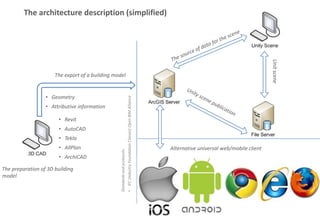
Mobile 3D GIS overview english
- 1. Alternative universal web/mobile client The architecture description (simplified) • Revit • AutoCAD • Tekla • AllPlan • ArchiCAD • Geometry • Attributive information Standardsandprotocols: •IFC(IndustryFoundationClasses)OpenBIMAlliance The preparation of 3D building model The export of a building model Unitscene
- 2. The example of use Non – destructive inspector mobile workplace. Tasks : • Defects of constructions registration • Filling of descriptive information about the defect • Photo fixation of the defect • Uploading of defects in the database for further processing
- 3. Registration mode button Identification of the object mode button «Flight» navigation mode button «Walk» navigation mode button «Gyro sensor» navigation mode button «Map» navigation mode button Model updating button Review trackball in the «walk» navigation mode Movement trackball in the «walk» navigation mode «Elements classifier» open panel button The application in the «walk» navigation mode (the observer position is set by the trackball of review and movement)
- 4. The application in the «flight» navigation mode (the observer position is set by standard touch gestures )
- 5. Movement trackball in the «gyro sensor» navigation mode The application in the «gyro sensor» navigation mode (the observer position is set by movement and physical turn of the gadget)
- 6. «List of locations» panel open button The application in the «map» navigation mode (the observer position is set by the position indication or indication of the target location on the «list of locations» panel )
- 7. «List of locations» panel The application in the «map» navigation mode (the observer position is set by the position indication or indication of the target location in the «list of locations» panel )
- 8. «Elements classifier» panel The application in the «flight» navigation mode with opened «elements classifier» panel Visibility of element option button Transparency set-up button Group open button Isolation button with the name of model element
- 9. The application in the «flight» navigation mode with unfolded and hidden elements in «elements classifier» panel
- 10. The application in «walk» navigation mode with opened and isolated group in «elements classifier» panel
- 11. The application in the «walk» navigation mode with the isolated element in «elements classifier»panel and window of the object identification «Object information» window Object Construction Construction element Defects number
- 12. The application in the «walk» navigation mode with an isolated element in the «elements classifier» panel and «defect recording» window «Defect recording» window Element construction Unique defect number Construction Object Defect registration date Name of the defect registrar «Defect guide» button Defect code Defect description Measured defect magnitude Abnormity Assignment of defect category button Photo fixation mode button Photos of the defect
- 13. The application in the «walk» navigation mode with an isolated element in the «elements classifier» panel and «defect recording» window «Defects guide» window Defects types list Guide section corresponding to the chosen object Defects determinant Defect description
