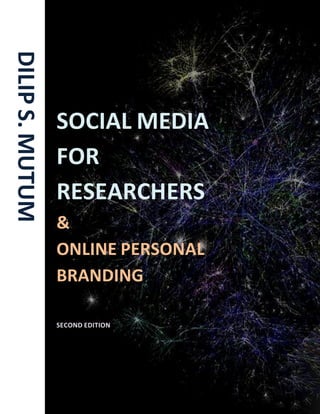More Related Content Similar to Dilip social media_academics_ebook2 Similar to Dilip social media_academics_ebook2 (20) 1. Introduction to online personal branding and Using social media for research ©Dilip S. Mutum
A
DILIP S. MUTUM
SOCIAL MEDIA
FOR
RESEARCHERS
&
ONLINE PERSONAL
BRANDING
SECOND EDITION
i
2. Introduction to online personal branding and Using social media for research ©Dilip S. Mutum
About the author
Dilip S. Mutum is a Lecturer in Marketing and Advertising
at Coventry University Business School, Coventry
University. He obtained his PhD in Marketing from the
Warwick Business School, University of Warwick in 2011.
He is an avid blogger and his research interests include
social networking, e-innovation, electronic marketing and
online consumer behaviour. His primary expertise lies in
search engine optimisation and social media marketing.
You can find him online on his personal blog (http://www.dilipmutum.com)
And on the following social media:
Twitter: http://www.twitter.com/admutum
LinkedIn: http://uk.linkedin.com/in/dilipmutum
Facebook: http://www.facebook.com/dilipmutum
i
3. Introduction to online personal branding and Using social media for research ©Dilip S. Mutum
About the eBook
This ebook is a compilation of a few articles/ tutorials which I wrote for the Wolfson
Research Exchange website, University of Warwick Library, targeted specifically at
academics and researchers. The first edition of the ebook was quite well received and
this second edition makes a few changes and updates based on comments and
suggestions I received.
Please visit the Wolfson Research Exchange website
(http://www2.warwick.ac.uk/services/library/researchexchange/) for more interesting
and useful articles/ tutorials.
Permission is granted to copy, distribute (for non-commercial purposes) and/or modify
the material as long as proper attribution to the author and the Wolfson Research
Exchange is provided.
Please email me directly (dsmutum@gmail.com) for any comments or suggestions for
further improvement.
Dilip S. Mutum, PhD
Coventry University
Image on Cover:
Partial map of the Internet based on the January 15, 2005 data found on opte.org. Each line is drawn
between two nodes, representing two IP addresses. It has been licensed under the Creative
Commons Attribution 2.5 Generic license.
ii
4. Introduction to online personal branding and Using social media for research ©Dilip S. Mutum
Table of Contents
ABOUT THE AUTHOR ...........................................................................................................................I
ABOUT THE EBOOK ............................................................................................................................II
TABLE OF CONTENTS .........................................................................................................................III
1: PERSONAL BRANDING FOR RESEARCHERS ..................................................................................... 1
IN THIS CHAPTER..............................................................................................................................................1
PERSONAL BRANDING: WHY YOU SHOULD DO IT .....................................................................................................1
ACADEMIC REPUTATION IS IMPORTANT ................................................................................................................2
DEVELOPING AN ONLINE PROFILE PAGE ................................................................................................................2
PROMOTE YOUR BOOK ONLINE ...........................................................................................................................3
WORKING PAPERS ...........................................................................................................................................4
BLOGS ...........................................................................................................................................................4
SOCIAL NETWORKS ...........................................................................................................................................4
GOOGLE YOURSELF ..........................................................................................................................................5
DON’T BE AFRAID OF THE INTERNET .....................................................................................................................6
RELATED RESEARCHER ARTICLES ON THE WOLFSON RESEARCH EXCHANGE SITE ............................................................6
YOU MAY ALSO BE INTERESTED IN........................................................................................................................6
2: MAKING YOUR BLOG MORE INTERACTIVE ..................................................................................... 7
IN THIS CHAPTER..............................................................................................................................................7
iii
5. Introduction to online personal branding and Using social media for research ©Dilip S. Mutum
BLOGGING FOR RESEARCHERS ............................................................................................................................7
SEARCH ENGINE OPTIMISATION ..........................................................................................................................8
OPTIMUM LENGTH OF POSTS .............................................................................................................................9
CONNECTING TO OTHER BLOGS...........................................................................................................................9
LINKS TO SOCIAL MEDIA ....................................................................................................................................9
INCLUSIVE BLOGS ...........................................................................................................................................10
CONTENT IS KEY.............................................................................................................................................10
RELATED RESEARCHER ARTICLES ON THE WOLFSON RESEARCH EXCHANGE SITE ..........................................................11
YOU MAY ALSO BE INTERESTED IN......................................................................................................................11
3: USING LINKEDIN TO PROMOTE YOURSELF AS A RESEARCHER ...................................................... 12
IN THIS CHAPTER............................................................................................................................................12
LINKEDIN: HELPING YOU GET CONNECTED ...........................................................................................................12
GETTING YOUR PROFILE RIGHT ..........................................................................................................................13
BUILDING CONTACTS ......................................................................................................................................13
JOINING GROUPS ...........................................................................................................................................14
GETTING RECOMMENDED................................................................................................................................14
SHOWCASING YOUR EXPERTISE .........................................................................................................................15
CROSS LINKAGES............................................................................................................................................15
RELATED RESEARCHER ARTICLES ON THE WOLFSON RESEARCH EXCHANGE SITE ..........................................................15
YOU MAY ALSO BE INTERESTED IN......................................................................................................................16
4: FACEBOOK FOR RESEARCHERS ..................................................................................................... 17
IN THIS CHAPTER............................................................................................................................................17
CREATE A FACEBOOK RESEARCH PAGE ................................................................................................................17
POLLING ......................................................................................................................................................18
iv
6. Introduction to online personal branding and Using social media for research ©Dilip S. Mutum
EVENTS........................................................................................................................................................19
GROUPS ......................................................................................................................................................19
USING FACEBOOK GROUPS: AVOIDING COMMON PITFALLS ....................................................................................20
ADVERTISING ................................................................................................................................................20
PRIVACY AND OTHER ISSUES .............................................................................................................................21
RELATED RESEARCHER ARTICLES ON THE WOLFSON RESEARCH EXCHANGE SITE ..........................................................21
YOU MAY ALSO BE INTERESTED IN......................................................................................................................21
5: USING TWITTER TO BOOST YOUR RESEARCH PROFILE.................................................................. 23
IN THIS CHAPTER............................................................................................................................................23
TWITTER: AN OVERVIEW .................................................................................................................................23
ASKING QUESTIONS ........................................................................................................................................24
TRACKING CONVERSATIONS .............................................................................................................................24
HOW DIFFERENT RESEARCHERS USE TWITTER ......................................................................................................25
POTENTIAL PROBLEMS WITH USING TWITTER.......................................................................................................26
RELATED RESEARCHER ARTICLES ON THE WOLFSON RESEARCH EXCHANGE SITE ..........................................................27
YOU MAY ALSO BE INTERESTED IN......................................................................................................................27
6: RSS FEEDS: HOW THEY WORK ...................................................................................................... 28
IN THIS CHAPTER............................................................................................................................................28
RSS FEEDS: THE BASICS ...................................................................................................................................28
FEED READERS: HOW THEY WORK .....................................................................................................................29
SUBSCRIBING TO AN RSS FEED .........................................................................................................................30
ADVANTAGES OF RSS FEEDS ............................................................................................................................30
USING RSS FEEDS FOR RESEARCH......................................................................................................................31
OTHER RSS-TYPE TOOLS .................................................................................................................................31
v
7. Introduction to online personal branding and Using social media for research ©Dilip S. Mutum
USING TWITTER WITH AN AGGREGATOR .............................................................................................................32
RSS: A POWERFUL NEW TOOL ..........................................................................................................................33
RELATED RESEARCHER ARTICLES ON THE WOLFSON RESEARCH EXCHANGE SITE ..........................................................33
YOU MAY ALSO BE INTERESTED IN......................................................................................................................33
7: CREATING JOURNAL ALERTS ......................................................................................................... 35
IN THIS CHAPTER............................................................................................................................................35
ALERTS: THE DIFFERENT TYPES ..........................................................................................................................35
ADVANTAGES OF USING ALERTS ........................................................................................................................36
SETTING UP JOURNAL ALERTS ...........................................................................................................................36
TABLE OF CONTENTS ALERTS ............................................................................................................................37
TICTOCS ...................................................................................................................................................... 37
ZETOC .........................................................................................................................................................38
MANAGING JOURNAL ALERTS ...........................................................................................................................38
SEARCH ALERTS .............................................................................................................................................39
JOURNAL ALERTS: SOME DISADVANTAGES ...........................................................................................................39
RELATED RESEARCHER ARTICLES ON THE WOLFSON RESEARCH EXCHANGE SITE ..........................................................40
EXTRA REFERENCES .......................................................................................................................... 41
vi
8. Introduction to online personal branding and Using social media for research ©Dilip S. Mutum
1: Personal branding for researchers
In this chapter
Personal branding: why you should do it
Academic reputation is important
Developing an online profile page
Promote your book online
Working papers
Blogs
Social networks
Google yourself
Don’t be afraid of the internet
Personal branding: why you should do it
Personal branding is not just for celebrities or those in the corporate sector. As a
researcher, adopting the techniques and practices developed in business schools to
create your own personal brand can be a powerful tool for marketing yourself.
Many researchers are uncomfortable with the idea of promoting themselves or their
work. The general opinion seems to be “let your work do the talking”. However, no one
will know about your work unless you tell them about it. As an early career researcher,
it is absolutely essential to promote yourself.
1
9. Introduction to online personal branding and Using social media for research ©Dilip S. Mutum
After your PhD you may take time and effort to write a book, but how will it be doing a
couple of years after publication? There are steps you can take to avoid it becoming one
of those books left in some lonely corner of the library.
Academic reputation is important
Recognition by your peers is likely to be taken into account in the Research Excellence
Framework as well as university appointments and promotions. Universities are
increasingly looking at the contribution of academics in terms of their public profile and
the impact of their research beyond academia.
Traditional methods of marketing your work include attending conferences and
publishing in journals and books. These are still very important, but personal branding
increasingly takes place on the internet. Here are some useful online tools for personal
branding.
Developing an online profile page
Today it is essential for all early career researchers to have an online profile. It is
common for employers to Google applicants’ names before they even create a shortlist.
Most universities will provide you with a profile page where you can list your contact
details, research interests and publications. This can be very useful in ensuring that your
2
10. Introduction to online personal branding and Using social media for research ©Dilip S. Mutum
work will appear high in Google results because university domains are favoured by
Google ranking algorithms.
Make the most of online repositories like Warwick Research Archive Portal (WRAP)1
which will promote your work beyond your time at the institution.
When it comes to maintaining lists of your publications on such sites, it is wise to keep
these in an easily exportable format.
You might want to invest in a personalised domain name (preferably yourname.com)
and hosted website as a place to build your profile online. Take a look at my own
website (http://www.dilipmutum.com). You might change universities or move into the
corporate or public sectors during the course of your career; having a personal website
will ensure that you have an online profile which is not tied down to a single
organisation.
Promote your book online
Even if you are not keen on building a site to promote yourself personally, consider
creating a website to support your book or to share your research with a wider
audience.
3
11. Introduction to online personal branding and Using social media for research ©Dilip S. Mutum
The promotional pages provided by publishers and organisations may not promote your
work in a way that is tailored optimally to your audience. You know your own work best
– and creating a promotional page can show your work to its best advantage.
Working papers
Credit often goes to the person who publishes first so it’s a good idea to put a working
paper online. This way of registering your contribution to the field is often used in the
social sciences. Because they are easy to access, it is not surprising that some online
working papers are cited more than journal articles.
Blogs
Blogs are also becoming more and more popular among researchers. These websites are
interactive and dynamic compared to traditional static sites, which merely publish
information online. Running a blog makes it possible to share your thoughts and
research with a much wider audience, as well as receive comments and feedback.
Social networks
Social networking sites are not just places to keep in touch with old friends or play
games. Usually the first result you see when you Google a person’s name are either
their Facebook or LinkedIn page.
4
12. Introduction to online personal branding and Using social media for research ©Dilip S. Mutum
LinkedIn is often considered the more professional of the two, but Facebook can also be
used in a professional manner, for personal branding. A younger generation of
researchers are increasingly using Facebook to develop contacts and have academic
exchanges.
The problem with Facebook is that there is a risk that unguarded personal conversations
(and sometimes inappropriate photographs posted by friends) might bring your
professionalism and integrity into question: the key is to manage your Facebook
presence with a degree of caution and to use all its features to help you present your
best image.
Another social networking site which is becoming popular with researchers
is academia.edu. This social network is targeted specifically at academics but so far lacks
the popularity and flexibility offered by the other networks.
Google yourself
Developing and managing an online presence should be an important part of your
personal branding strategy. If you want to see what others will find out about you then
you should Google your own name from time to time.
You can also try searching for keywords relevant to your research on important sites like
Google and academic databases. Can you improve the ranking of your own work to
these searches by putting those keywords into the titles of your work?
5
13. Introduction to online personal branding and Using social media for research ©Dilip S. Mutum
Don’t be afraid of the internet
Some people, perhaps especially researchers, are uncomfortable with the idea of
posting work or other information online. They might be afraid someone will steal their
work or ideas, for example. But this is an increasingly outdated concept in this digital
age. There is an ever-growing movement towards open access and the democratisation
of knowledge. Promoting yourself on the internet is now essential for your long-term
career success.
Related researcher articles on the Wolfson Research Exchange site
Using LinkedIn to promote yourself
http://www2.warwick.ac.uk/services/library/researchexchange/topics/gd0036/
Enhancing your e-Portfolio
http://www2.warwick.ac.uk/services/library/researchexchange/topics/gd0037/
Blogging about your research: first steps
http://www2.warwick.ac.uk/services/library/researchexchange/topics/gd0007/
Facebook for researchers
http://www2.warwick.ac.uk/services/library/researchexchange/topics/gd0040/
You may also be interested in...
Armstrong, C. Should Academics Use Social Networking Sites in Their Professional Lives?
http://www.jobs.ac.uk/career-tools-and-advice/jobseeking-tips/1341/should-
academics-use-social-networking-sites-in-their-professional-lives/
Peters, Tom (1997), “The Brand Called You,” Fast Company, 10 (August), 83.
Willmeth, R. (2011). Promoting yourself and your work. In Anatomy of writing for
publication for nurses by Cynthia Saver. Sigma Theta Tau International: Indianapolis.
p.161.
6
14. Introduction to online personal branding and Using social media for research ©Dilip S. Mutum
2: Making your blog more
interactive
In this chapter
Blogging for researchers
Search engine optimisation
Optimum length of posts
Connecting to other blogs
Links to social media
Inclusive blogs
Content is key
Blogging for researchers
The interactive nature of blogs sets them apart from ordinary static websites. On blogs,
people are not only sharing information but they are interacting with each other, having
conversations. Not only are the bloggers talking with visitors to their blogs, the visitors
are talking among themselves as well.
This has great potential for researchers, and an increasing number of academics are
now blogging. How can you increase the interactivity of your blog to maximise its power
as a tool for researchers?
7
15. Introduction to online personal branding and Using social media for research ©Dilip S. Mutum
Search engine optimisation
Most people assume that once they have a blog, visitors will come streaming in. You
might have even invested in a domain name. However, you could end up being
disappointed when the traffic does not increase even after a couple of months and no
one is leaving a comment on your blog.
What is going wrong?
The first question you have to ask yourself is whether you are doing enough publicity for
your blog. If people are not aware of your blog, they won’t visit it.
You can add the url of your blog to your e-mail signatures, post it on your Facebook and
Twitter profiles and even print it on your business card.
You can submit your blog url to various search engines, meaning they will come up in
those search engines’ results when people search for relevant terms.
You could also read up on some basic search engine optimisation techniques, which can
help your blog to get a higher ranking on search results. It is strongly recommended that
you go through Google’s webmaster guidelines2. The guidelines cover several basic do's
and don’ts.
Also take a look at the search engine optimisation page3 on the Central Office of
Information (COI) website.
8
16. Introduction to online personal branding and Using social media for research ©Dilip S. Mutum
Optimum length of posts
Most blog readers do not stay long on a blog and Darren Rowse aka Problogger suggests
that the length of a blog post should be kept short. He notes the general opinion that a
blog post should be at least 250 words and below 1000 words.
Connecting to other blogs
Ask questions on your posts as this will encourage visitors to leave comments. Having
polls and competitions are also good ways of increasing the interactivity on your blog.
Do not wait for visitors to come to your blog. You should also go out and search for
other bloggers with similar research interests. You can leave comments on their blogs
along with your blog address (if possible). You could even create a post on your own
blog as a response to a post on another blog. This can help initiate dialogues and can
eventually lead to collaborations.
If you like someone else’s blog, add their link to your blog roll – a list of blogs you like.
Do inform them that you are linking to them and often they will link back as well.
However, do not ask for link exchanges; a lot of bloggers find this annoying.
Links to social media
It is possible to link your blog to other social media such as Twitter and Facebook so that
whenever you make a blog post, a short message with a link back to your blog post is
9
17. Introduction to online personal branding and Using social media for research ©Dilip S. Mutum
automatically posted on Twitter and Facebook as well. This will enable you to pull
visitors to your blog from your followers and friends on these social networks.
Inclusive blogs
Of course blogs are personal and tastes vary. However, many bloggers make the mistake
of choosing template designs and colours that are simply bad. For example, using a
black background with red text – this is difficult to read for many people.
It is absolutely essential to make your blog inclusive so that it is usable by people of all
abilities. The Web Accessibility Initiative (WAI)4 guidelines issued by W3C is widely
regarded as the international standard for Web accessibility and everybody who has a
website should refer to these guidelines.
Most professional blogs have a simple, uncluttered white background with attractive
images accompanying the posts. This helps the visitors to focus on the content.
Content is key
Content is what makes visitors come back. You need to have posts which are interesting
to your visitors.
Blogs are great because they are personal. Making the tone of the blogs too formal may
result in blogs appearing bland and boring. Research by Johnson & Kaye (2004)5 has
10
18. Introduction to online personal branding and Using social media for research ©Dilip S. Mutum
shown that blog users may even view the biased tone of bloggers positively and see
them as more credible.
You might also want to consider adding videos and podcasts. This will make the blogs
even more attractive to a wider range of visitors.
Related researcher articles on the Wolfson Research Exchange site
Using Twitter to boost your research profile
http://www2.warwick.ac.uk/services/library/researchexchange/topics/gd0038/
Facebook for researchers
http://www2.warwick.ac.uk/services/library/researchexchange/topics/gd0040/
Social bookmarking: organising and sharing sources
http://www2.warwick.ac.uk/services/library/researchexchange/topics/gd0008/
Blogging about your research: first steps
http://www2.warwick.ac.uk/services/library/researchexchange/topics/gd0007/
Blog readership: build and maintain an audience
http://www2.warwick.ac.uk/services/library/researchexchange/topics/gd0009/
Podcasting your research
http://www2.warwick.ac.uk/services/library/researchexchange/topics/gd0050/
You may also be interested in...
Useful tips on blogging for impact
http://ictkm.cgiar.org/2009/04/23/blogging-for-impact/
11
19. Introduction to online personal branding and Using social media for research ©Dilip S. Mutum
3: Using LinkedIn to promote
yourself as a researcher
In this chapter
LinkedIn: helping you get connected
Getting your profile right
Building contacts
Joining groups
Getting recommended
Showcasing your expertise
Cross linkages
LinkedIn: helping you get connected
LinkedIn (http://www.linkedin.com) is the social network of choice for millions of
professionals worldwide. It allows you to connect to both academic peers who use it as
well as professionals, so it can be a useful tool for spreading the word about your work
and finding potential collaborators. It is also used for recruiting potential job candidates.
12
20. Introduction to online personal branding and Using social media for research ©Dilip S. Mutum
Though it lacks some of the services present in Facebook, there are several ways you
can use LinkedIn to market yourself and your research. Here are some tips for getting
the most out of your LinkedIn account.
Getting your profile right
You should spend some time thinking about what to put on your LinkedIn profile, and in
what order it should appear on your profile. Choose a professional title and update your
employment history. Make sure that you have a professional-looking photograph.
If you’re responsible for the branding and marketing of an organisation, research group
or company, add it to the company directory and build that profile as well. It’s an
important way for prospective employees or customers to review your business and
past employers when making a decision.
Building contacts
LinkedIn helps you build up your contacts by suggesting “People You May Know” in a
box on the right hand corner of the home page once you have signed in. These are
usually people who work in the same organisation or who studied in the same
institutions.
You can also add contacts by searching your email contacts (which LinkedIn does
automatically). Look up people you meet at conferences and other events to see
whether they have a LinkedIn profile and send them a request to get connected.
13
21. Introduction to online personal branding and Using social media for research ©Dilip S. Mutum
Joining groups
Joining groups on LinkedIn is a great way of keeping in touch with others and keeping
yourself updated about your field. Groups can be a great way to carry out market
research and surveys as well. You can join groups by selecting “Groups you may
like” from the “Groups” drop-down menu. You can also do a keyword search for groups
in your research area.
When you join a group, it’s a good idea to go through past discussions and get a feel for
the kinds of things people talk about. You may be able to do this before you decide to
join, depending on the group’s privacy settings.) Once you have a feel for the group, you
can raise your profile by introducing yourself and stating your reasons for joining.
You can also create your own group and invite your contacts to join in. Once you have
set it up, keep the group alive by making regular and relevant posts and asking
questions. Invite new people to join as well.
Getting recommended
Though you can ask friends and colleagues to give you a favourable recommendation, it
is a good idea to select someone in your network whom you admire. You can post a
recommendation for them by viewing their profile and following links, and often you
will get a recommendation in return. You can also ask for a recommendation directly.
14
22. Introduction to online personal branding and Using social media for research ©Dilip S. Mutum
Showcasing your expertise
LinkedIn’s Answers feature is a great way to connect with new people. This function
allows you to showcase your expertise by answering other people's questions. If the
person who asks the question likes your answer, he / she might rate yours as the “Best
Answer”. Every week the “best experts” are listed on the answers page.
Cross linkages
Now that you have a LinkedIn profile, you should go ahead and promote it. Place the
link for your LinkedIn profile in your email signature lines. Add links to your LinkedIn
profile from your website, blog or Facebook page.
You can also incorporate your blog posts into your LinkedIn profile via an application
such as BlogLink6.
Watch out for new features on the LinkedIn site and other websites and tools which
might interface with LinkedIn, as these are developing all the time and may give you a
great advantage in promoting your research.
Related researcher articles on the Wolfson Research Exchange site
Personal branding for researchers
http://www2.warwick.ac.uk/services/library/researchexchange/topics/gd0037/
Enhancing your e-Portfolio
http://www2.warwick.ac.uk/services/library/researchexchange/topics/gd0037/
Facebook for researchers
15
23. Introduction to online personal branding and Using social media for research ©Dilip S. Mutum
http://www2.warwick.ac.uk/services/library/researchexchange/topics/gd0040/
Blogging about your research: first steps
http://www2.warwick.ac.uk/services/library/researchexchange/topics/gd0007/
You may also be interested in...
Great tips on getting the most out of LinkedIn by Gareth Edwards
http://www.nb2bc.co.uk/marketing_online/articles/?id=168
SHRM Research Spotlight: Social Networking Websites and Staffing (2011)
http://www.shrm.org/Research/SurveyFindings/Documents/Social Networking Flyer_Staffing
Conference_FINAL1.pdf
16
24. Introduction to online personal branding and Using social media for research ©Dilip S. Mutum
4: Facebook for researchers
In this chapter
Create a Facebook research page
Polling
Events
Groups
Using Facebook groups: avoiding common pitfalls
Advertising
Privacy and other issues
Most people see Facebook as a place to socialise – to connect with friends, share
pictures and play online games. However, an increasing number of academics and
students are using this popular social network for academic and research purposes.
Create a Facebook research page
It’s a good idea to create a Facebook page for your research group or organisation.
The Wolfson Research Exchange Facebook page 7 is an example of this, and it is a great
17
25. Introduction to online personal branding and Using social media for research ©Dilip S. Mutum
way to keep a professional presence on Facebook that is separate from your personal
one.
Fig: The Wolfson Research Exchange Facebook page
Polling
For simple research, just click the “Questions” tab and then write the question you want
to ask your friends. You can leave the answer open or add options they can select from.
For more options you can use the Facebook Poll app 8.
18
26. Introduction to online personal branding and Using social media for research ©Dilip S. Mutum
Events
One really useful feature in Facebook is the Events feature. People are increasingly using
this tool to organise and publicise informal events and even conferences on Facebook.
When you create the event on Facebook, you have three choices:
Open – Events can be seen by anyone, and anyone can send invitations to
the event.
Closed – The event listing is visible to anyone but only those invited can
see the details.
Secret – These events can be seen only by those who are invited.
There are other options as well. If you want to make the event more interactive, you can
enable the ‘Event wall’ and allow other people to post pictures, videos and links. This is
useful to get feedback and to keep in touch even after the event has ended.
Go through the Events Help Centre 9 for more information on Facebook events.
Groups
To communicate with people who are not already your Facebook friends, you can join
one of Facebook’s many groups (http://www.facebook.com/groups). These allow you to
talk to members in real time or via email. Updates will come to your email like a regular
mailing list.
19
27. Introduction to online personal branding and Using social media for research ©Dilip S. Mutum
If you are conducting research via an online survey site, you can recruit respondents via
Facebook groups. Just post an invitation to the group along with a link to your survey
site.
Using Facebook groups: Avoiding common pitfalls
Some people might not be comfortable with being used as research subjects, so
reassure them that your research is for academic purposes only and that responses will
be anonymous.
Credibility is an issue: if you have a fake name with a cartoon as your profile picture, it
might be difficult to get responses.
Don’t make the mistake of joining a group and starting to recruit respondents to your
survey straightaway. You should take some time to get to know the members first,
joining in the discussions and then later on introducing them to your research.
You can also create your own private groups accessible only to you and your
collaborators and use the space to discuss ideas.
Advertising
If you have money to invest, you may consider using Facebook ads10. Facebook ads are a
great way to target a specific segment of Facebook users based on location, age and
interests.
20
28. Introduction to online personal branding and Using social media for research ©Dilip S. Mutum
Privacy and other issues
If you plan to use Facebook for professional or academic uses, you have to decide who
sees your profile. Having a public profile which is accessible to anyone is not always a
good idea.
On Facebook, your friends can tag photos with your name and create content which
appears on your profile.
You do not need to accept every friend request and you should avoid posting
inappropriate messages or pictures as they may come back to bite you in the future.
Related researcher articles on the Wolfson Research Exchange site
Using Twitter to boost your research profile
http://www2.warwick.ac.uk/services/library/researchexchange/topics/gd0038/
Making your blog more interactive
http://www2.warwick.ac.uk/services/library/researchexchange/topics/gd0039/
Blogging about your research: first steps
http://www2.warwick.ac.uk/services/library/researchexchange/topics/gd0007/
Blog readership: build and maintain an audience
http://www2.warwick.ac.uk/services/library/researchexchange/topics/gd0009/
Social bookmarking: organising and sharing sources
http://www2.warwick.ac.uk/services/library/researchexchange/topics/gd0008/
You may also be interested in...
Lauren’s blog entry about using Twitter for research
http://blogs.warwick.ac.uk/researchexchange/entry/untitled_entry/
BBC news item Facebook dominates UK mobile use
21
29. Introduction to online personal branding and Using social media for research ©Dilip S. Mutum
http://news.bbc.co.uk/1/hi/8500368.stm
Infographic: Facebook's Indonesia users overtake the UK
http://www.guardian.co.uk/media/pda/2011/apr/06/facebook-statistics
22
30. 5: Using Twitter to boost your
research profile
In this chapter
Twitter: an overview
Asking questions
Tracking conversations
How different researchers use Twitter
Potential problems with using Twitter
It may be hard to explain your research using just 140 characters. However, an
increasing number of researchers are doing just that: using Twitter as a means of
sharing their work.
Twitter: an overview
Twitter is the fastest-growing social network in the world, so it’s
well worth it to tap into this as a resource for disseminating your
work. Twitter is a microblogging site and it is called microblogging
because it only allows you to post a message comprising of a
maximum of 140 characters called a tweet.
23
31. Introduction to online personal branding and Using social media for research ©Dilip S. Mutum
You can subscribe to other users’ tweets by following them. Users who like your tweet
can then retweet it, sending it out to their own group of followers.
When you post a tweet, other users can reply with their own tweet and your user name
is automatically appended so that you can track the reply. On the Twitter page, you can
see the replies by clicking @Mentions on the menu.
Asking questions
By asking questions on Twitter 11 you can get almost instant feedback on certain topics
(depending on your followers).
If you have a research question, post it up on Twitter and use hashtags12 (for example,
#warwick) for the specific keywords which you think are important. Hashtags mean your
tweet will be seen, and retweeted, by more users.
It’s important to acknowledge others’ responses to your questions, as this can help you
build relationships with other users.
Tracking conversations
If you tweet a lot and have conversations back and forth, you can sometimes lose track
of the conversations between you and another user, especially if you have loads of
followers. This can be a problem if you want to look up old conversations you had
several months ago.
24
32. Introduction to online personal branding and Using social media for research ©Dilip S. Mutum
You can use Bettween (http://bettween.com/) to track conversations between you and
another user (or between any two users) by just putting in the two Twitter user names.
When you have thousands of followers, it is almost impossible to follow all the
conversations going on and an application like Tweetdeck
(http://www.tweetdeck.com/) can help you manage the flood of information. This
application allows you to organise and manage the people you follow and the topics
more effectively without even opening your browser.
How different researchers use Twitter
Different people use Twitter differently. Some people use it as a way to disseminate
news about their research findings, while others use it to keep up to date with what
people in their field of research are doing. Twitter can also be great way to build a
network of people who can help you with your research.
Here are some examples of academics who use Twitter in different ways to further their
research:
Roberta, a Teaching fellow at the School of Management, Royal
Holloway, mainly uses it to share news she finds interesting with her
followers. She also finds it interesting to read updates from political
activists.
25
33. Introduction to online personal branding and Using social media for research ©Dilip S. Mutum
Finola, a Senior Lecturer in marketing at Kings College, London, also uses
Twitter to keep up with news, recent work and conferences on specific
topics that interest her, like copyright and social media. She also follows
academics and critics concerned with film, her main research area, and
publicises events and calls for papers.
Professor Mustafa at the Brunel Business School uses Twitter to note
some of his findings. His Twitter account is linked to his Facebook
account and the most interesting discussions, for him, take place in
Facebook.
Potential problems with using Twitter
If you are a new user and do not have that many followers, the use of Twitter as a
research tool can be somewhat limited. Linking it with other social networks such
as Facebook (via the Twitter application) and LinkedIn, where you might have more
friends, will help you build up a Twitter presence.
Also, sometimes 140 characters are just not enough to get the message across; for
discussion of complicated issues you may need to contact users directly via email or by
phone, if they are willing.
26
34. Introduction to online personal branding and Using social media for research ©Dilip S. Mutum
Related researcher articles on the Wolfson Research Exchange site
Selling your research online: e-profiles for Arts PhDs
http://www2.warwick.ac.uk/services/library/researchexchange/topics/gd0032/
Blogging about your research: first steps
http://www2.warwick.ac.uk/services/library/researchexchange/topics/gd0007/
Enhancing your e-Portfolio
http://www2.warwick.ac.uk/services/library/researchexchange/topics/gd0037/
Using LinkedIn to promote yourself
http://www2.warwick.ac.uk/services/library/researchexchange/topics/gd0036/
Making your blog more interactive
http://www2.warwick.ac.uk/services/library/researchexchange/topics/gd0039/
Podcasting your research
http://www2.warwick.ac.uk/services/library/researchexchange/topics/gd0050/
You may also be interested in...
Hendry Lee’s excellent post on using Twitter for research
http://www.twitip.com/twitter-for-research-why-and-how-to-do-it-including-case-
studies/
How to Ask Effective Questions on Twitter by Darren Rowse
http://www.twitip.com/how-to-ask-effective-questions-on-twitter/
The Ultimate Guide to Twitter Hashtags
http://www.searchenginejournal.com/twitter-hashtags/9419/
27
35. Introduction to online personal branding and Using social media for research ©Dilip S. Mutum
6: RSS Feeds: how they work
In this chapter
RSS feeds: the basics
Feed Readers: how they work
Subscribing to an RSS feed
Advantages of RSS feeds
Using RSS feeds for research
Other RSS-type tools
Using Twitter with an aggregator
RSS: a powerful new tool
RSS feeds: the basics
A web feed provides subscribers to the feed with frequently updated content. They are
also called syndicated feed because content distributors syndicate a web feed, thereby
allowing users to subscribe to it. The most common format of web feeds are the RSS
(which originally stood for RDF Site Summary but which most authors now refer to as
28
36. Introduction to online personal branding and Using social media for research ©Dilip S. Mutum
Really Simple Syndication) feeds. However, another alternative to RSS is the Atom
Syndication Format.
Really Simple Syndication (RSS) feeds have revolutionised the way we use information,
and the number of sites offering RSS feeds is increasing every day. All you have to do is
subscribe to an RSS feed with a feed reader or aggregator and new content is
automatically sent to you.
RSS feeds can include full or summarised text as well as other information such as
publishing dates and authorship. They are available from a variety of online sources
including websites, blogs, databases, electronic journals and e-books.
Feed Readers: how they work
Researchers can now pull RSS feeds from various sources (for example, new journal
article citations, search results in electronic databases and news alerts) into a feed
reader or aggregator. These aggregators regularly check your favourite sites and then
list all the feeds in one convenient place.
There are several aggregators around, some of which are accessed via a browser, and
some of which are downloadable applications. Wikipedia has a comparison of the most
popular feed aggregators. A popular reader is Google Reader which is free and can be
personalised to your liking.
29
37. Introduction to online personal branding and Using social media for research ©Dilip S. Mutum
Subscribing to an RSS feed
Once you have selected a feed reader, you then check on the web for
content which you want to receive regular updates on. You can easily
identify RSS feeds by the orange icon which was first used by the
Firefox browser and is now widely accepted.
You can subscribe to the feed in various ways by clicking on the button. You will usually
get the address of the RSS feed which you can then cut and paste into your reader.
However, other sites will give a choice of various readers on clicking the button. All you
have to do is select your favourite reader and the feeds will start appearing
automatically.
Advantages of RSS feeds
RSS can be a way to de-clutter your e-mail inbox and save a lot of time and effort surfing
sites to see whether there have been any updates. Another advantage of RSS feeds is
that they offer a high degree of privacy as compared to e-mail subscriptions. As your
email address is not used, it eliminates the possibility of spam emails.
Also, to unsubscribe from a feed is much easier on RSS feed than email, where you
sometimes have to explain the reasons for unsubscribing. To unsubscribe from a feed,
all you have to do is delete the RSS feed from your reader. The Academic Productivity12
site has a very good discussion of the advantages of RSS feeds.
30
38. Introduction to online personal branding and Using social media for research ©Dilip S. Mutum
Using RSS feeds for research
You can use RSS to be notified whenever your favourite database, such as EBSCOhost
14
or ZETOC15, has new results related to a given search or journal alert. For example,
you can be alerted whenever an author you’re following, publishes a new paper or
when a chosen article is cited. This means you are immediately aware of any new
research or updates to previous findings.
If you regularly visit a large number of research blogs, you can subscribe to the feeds of
the blogs and just skim through the titles of the latest posts to read the ones you find
most interesting rather than go to each blog.
It’s possible to use RSS to watch a website or blog even if the website does not offer an
RSS feed of its own. You can create an RSS feed for any website using a service such
as Watchthatpage (http://www.watchthatpage.com/).
Other RSS-type tools
A number of researchers use online services like Digg and Delicious to bookmark their
favourite research links.
If you like a particular user’s list of favourite websites, you can follow the same list by
copying the web address of their feed and adding the subscription to your own reader.
(Delicious does not have a feed button, but you can start subscribing to a user’s list by
entering the URL of the user’s profile page into your reader.)
31
39. Introduction to online personal branding and Using social media for research ©Dilip S. Mutum
As mobile technology gets better, more people will start using their phones to access
their feeds on the move. Google has already created a mobile-friendly interface for their
popular Google Reader.
Using Twitter with an aggregator
Twitter is increasingly being used by a number of researchers to bookmark their
favourite links. Not many people are aware that Twitter has permalinks as well as RSS
Feeds which you can then subscribe to in your favourite reader.
Tweetdeck is a desktop aggregator programme specifically for organising your
experience of social media applications like Twitter, Facebook, Foursquare and LinkedIn
It was first made for Twitter and works best with this, allowing you to group the
Twitterers you follow into columns.
When you are following thousands of people, this tool can help deal with the endless
flow of conversations. But you can use Tweetdeck to follow and create updates on many
other social media platforms as well.
As an added bonus, Tweetdeck allows you to save searches and get automatic updates
on them.
32
40. Introduction to online personal branding and Using social media for research ©Dilip S. Mutum
RSS: a powerful new tool
RSS is revolutionising the way we obtain information. Although people are using it more
and more, it is still a relatively new technology. This means that not every site supports
it and a lot of people still prefer to receive e-mail alerts.
Related researcher articles on the Wolfson Research Exchange site
Creating journal alerts
http://www2.warwick.ac.uk/services/library/researchexchange/topics/gd0017/
Getting the most out of conferences
http://www2.warwick.ac.uk/services/library/researchexchange/topics/gd0019/
Social bookmarking: organising and sharing resources
http://www2.warwick.ac.uk/services/library/researchexchange/topics/gd0008/
Using Twitter to boost your research profile
http://www2.warwick.ac.uk/services/library/researchexchange/topics/gd0038/
Blogging about your research: first steps
http://www2.warwick.ac.uk/services/library/researchexchange/topics/gd0007/
You may also be interested in...
Warwick Library RSS Feeds
http://www2.warwick.ac.uk/services/library/main/research/researchers/literaturerevie
w/keepuptodate/rss/
Things 5 and 6 : RSS feeds
http://23thingswarwick.blogspot.com/2011/01/things-5-and-6-rss-feeds.html
Warwick Library Web Page Alerts
http://www2.warwick.ac.uk/services/library/main/research/researchers/literaturerevie
w/keepuptodate/webalerts/
Bhatt, J. (2006) Using RSS to increase user awareness of e-resources in academic
libraries
33
41. Introduction to online personal branding and Using social media for research ©Dilip S. Mutum
http://www.higheredblogcon.com/index.php/using-rss-to-increase-user-awareness-of-
e-resources-in-academic-libraries/
Shane (2006) howto: More on academic feeds & RSS
http://www.academicproductivity.com/2006/more-on-academic-feeds/
Wetherell, C (2006) You can now use Google Reader from your phone
http://googlereader.blogspot.com/2006/05/you-can-now-use-google-reader-from.html
34
42. Introduction to online personal branding and Using social media for research ©Dilip S. Mutum
7: Creating journal alerts
In this chapter
Alerts: the different types
Advantages of using alerts
Setting up journal alerts
Table of contents alerts
Managing journal alerts
Search alerts
Journal alerts: some disadvantages
Alerts: the different types
As a researcher, it can be tough keeping up to date with the new developments in your
discipline: research papers are being published every day all over the world, in both old
and new media. Journal alerts can be a useful tool to ensure that content is delivered
straight to you, rather than having to search for it.
Journal alerts are notifications of new journal issues, new articles or tables of contents
(TOCs), delivered via e-mail, RSS feed or aggregator at regular intervals. Similarly, search
35
43. Introduction to online personal branding and Using social media for research ©Dilip S. Mutum
alerts like Google Alerts (http://www.google.com/alerts) can notify you of the latest
new search results on a given topic. You can use both journal and search alerts to
receive regular updates on the work happening in your field.
Advantages of using alerts
Save time and energy by taking the effort out of browsing.
Stay up-to-the-minute on your field: alerts notify you as soon as new
work comes out.
Manage the flood of information with features like filter rules and
folders.
Added bonus: online editions often come out earlier than print versions.
Setting up journal alerts
Databases and online journals allow you to set up journal alerts either by e-mail or
Really Simple Syndication (RSS). It is a matter of preference whether you prefer to have
e-mail alerts or to receive RSS feeds using a feed reader.
There are minor differences in the way you set up journal alerts for the popular journal
databases like EBSCOhost16, Web of Science17 and Proquest18. With each, though, you
can choose how frequently and how long the alert should for, and whether to receive
brief or detailed records.
36
44. Introduction to online personal branding and Using social media for research ©Dilip S. Mutum
Almost all databases should have a guide to setting up alerts. If you are unsure on how
to set up an alert, refer to a database’s help pages or technical support. For example,
Proquest has detailed pages on how to set up an alert for a publication18 and
on managing alerts19.
The University of Wisconsin library 20 also has a really useful page that lists databases
and instructions for creating alerts.
Table of contents alerts
Another kind of alert will send you the table of contents of any journal you choose. Two
good examples this kind of service are Zetoc (http://zetoc.mimas.ac.uk/index.html)
and ticTOCs (http://www.tictocs.ac.uk/). One advantage of these is that you only need
one account to monitor many journals. Here are some features of Zetoc and ticTOCs:
ticTOCs
Freely available to everyone
14,271 journal titles available
Provides table of contents (TOC) RSS feeds by title, subject of publisher
Embedded links to full-text articles
37
45. Introduction to online personal branding and Using social media for research ©Dilip S. Mutum
Zetoc
Free to members of UK higher education institutions and research
councils
27,000 journal titles available
Supports search alerts as well as journal alerts
Disadvantage: no embedded links to full-text articles. This means you
have to search the internet yourself for any article you decide to read.
Managing journal alerts
If you subscribe to journal alerts via e-mail you can create rules to filter your e-mail into
different folders rather than clogging your inbox. It may be an advantage to monitor
journals from a single source like Zetoc or ticTOCs so that you create one rule for that
single source rather than many rules for each publisher’s alerts.
If staying up-to-the-minute is important to you, you might want to use ticTOCs or set up
direct alerts from the journal publishers. ticTOCs are faster because they use the data
supplied by publishers while Zetoc and many other sources re-key the data into their
databases.
38
46. Introduction to online personal branding and Using social media for research ©Dilip S. Mutum
Search alerts
You can subscribe to alerts relevant to given search terms on databases which index
journals (including those mentioned earlier: EBSCOhost, Web of Science and Proquest)
as well as on Google and Google Scholar.
To subscribe to alerts on Google: sign in to your Google account (or create an account if
you don’t have one). Go to Google alerts and then set up your relevant search alert.
On Google Scholar (http://scholar.google.co.uk/), you can create an alert by first signing
in and then performing a search. You then click the ‘Create email alert’ link to create an
alert for your specific search results.
Search alerts are especially useful if it’s important to you to to keep things simple: you
can choose just one database or search engine to alert you to all relevant new content.
Just make sure first that the database you’re using carries the important journals for
your field.
Journal alerts: some disadvantages
Although alerts can make our lives much easier, we can end up subscribing to too many
e-mail journal and search alerts, leading to information overload. You will need to
manage alerts actively, making the most of software available to organise and delete
them, and to unsubscribe from redundant alerts.
39
47. Introduction to online personal branding and Using social media for research ©Dilip S. Mutum
You should also be aware that not all journals or databases support alerts. For example,
take a look at the list of EBSCOhost databases which support the creation of Journal
Alerts 21.
Related researcher articles on the Wolfson Research Exchange site
RSS Feeds: how they work
http://www2.warwick.ac.uk/services/library/researchexchange/topics/gd0018/
Searching for journal articles
http://www2.warwick.ac.uk/services/library/researchexchange/topics/gd0014/
Finding books for your research
http://www2.warwick.ac.uk/services/library/researchexchange/topics/gd0016/
Social bookmarking: organising and sharing resources
http://www2.warwick.ac.uk/services/library/researchexchange/topics/gd0008/
40
48. Extra References
Chapter 1
1. Warwick Research Archive Portal (WRAP):
http://wrap.warwick.ac.uk/
Chapter 2
2. Google’s webmaster guidelines:
http://www.google.com/support/webmasters/bin/answer.py?answer=35769
3. Central Office of Information (COI) search engine optimisation page:
http://coi.gov.uk/guidance.php?page=332
4. Web Accessibility Initiative (WAI) guidelines:
http://www.w3.org/WAI/
5. Johnson T, Kaye B. (2004). Wag the blog: how reliance on traditional media and the internet
influence credibility perceptions of weblogs among blog users. Journalism & Mass Communication
Quarterly. 81(3):622-642.
http://www.glog.nl/wiki/upload/docs/thomas j johnson.pdf
Chapter 3
6. Blog Link:
http://www.linkedin.com/opensocialInstallation/preview?_applicationId=1500
Chapter 4
7. Wolfson Research Exchange Facebook page:
http://www.facebook.com/researchexchange
8. Facebook Poll app:
http://apps.facebook.com/my-polls/welcome?gclid=CLDP9fWT76gCFQEY4QodA3BLCA
9. Events Help Centre:
http://www.facebook.com/help/?page=413
10. Facebook ads:
http://www.facebook.com/advertising/
Chapter 5
11. Asking questions on Twitter
http://www.twitip.com/how-to-ask-effective-questions-on-twitter/
12. Hashtags
http://www.searchenginejournal.com/twitter-hashtags/9419/
41
49. Introduction to online personal branding and Using social media for research ©Dilip S. Mutum
Chapter 6
13. Academic Productivity
http://www.academicproductivity.com/2006/more-on-academic-feeds/
14. EBSCOhost
http://support.epnet.com/knowledge_base/detail.php?id=2485
15. ZETOC
http://zetoc.mimas.ac.uk/index.html
Chapter 7
16. EBSCOhost
http://support.epnet.com/knowledge_base/detail.php?id=2485
17. Web of Science
http://thomsonreuters.com/products_services/science/science_products/a-z/web_of_science/#tab2
18. Proquest - Alert for a publication
http://proquest.umi.com/i-std/en/lcd/alerts/pubsetup.htm
19. University of Wisconsin library Alerts and RSS Guides - Step by step instructions for creating your
own email or RSS alert
http://www.library.wisc.edu/alerts/rss-alert-guides.html
20. Managing Alerts - ProQuest lets you create alerts to notify you of new information
http://proquest.umi.com/i-std/en/lcd/markedlist/alerts.htm
21. List of EBSCOhost databases which support the creation of Journal Alerts
http://support.epnet.com/knowledge_base/detail.php?id=1217
42
50. Introduction to online personal branding and Using social media for research ©Dilip S. Mutum
Dilip S. Mutum, PhD
SOCIAL MEDIA FOR RESEARCHERS AND ONLINE PERSONAL BRANDING (2nd Ed.)
Wolfson Research Exchange
University of Warwick Library
University of Warwick
Coventry 2011
43