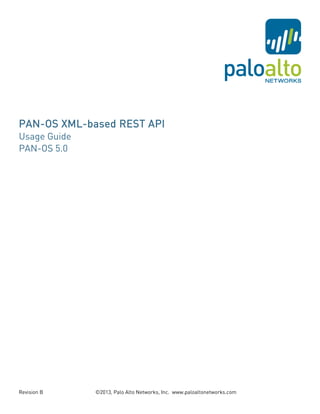More Related Content
Similar to Xml api-5.0-rev b
Similar to Xml api-5.0-rev b (20)
Xml api-5.0-rev b
- 1. PAN-OS XML-based REST API
Usage Guide
PAN-OS 5.0
Revision B ©2013, Palo Alto Networks, Inc. www.paloaltonetworks.com
- 2. Contents
1 Using the XML REST API................................................................................................................................................ 3
2 API Request Types ........................................................................................................................................................... 3
2.1 Key Generation ......................................................................................................................................................... 3
2.2 Device Configuration ................................................................................................................................................ 4
2.2.1 Retrieve.............................................................................................................................................................. 4
2.2.2 Get..................................................................................................................................................................... 4
2.2.3 Set ...................................................................................................................................................................... 6
2.2.4 Edit .................................................................................................................................................................... 6
2.2.5 Delete................................................................................................................................................................. 7
2.2.6 Rename .............................................................................................................................................................. 7
2.2.7 Clone ................................................................................................................................................................. 7
2.2.8 Move.................................................................................................................................................................. 7
2.3 Commit ..................................................................................................................................................................... 7
2.3.1 Commit-all (Panorama) ..................................................................................................................................... 8
2.4 Operational Commands ............................................................................................................................................ 9
2.5 Reporting .................................................................................................................................................................. 9
2.5.1 Dynamic reports ..............................................................................................................................................10
2.5.2 Predefined reports............................................................................................................................................11
2.5.3 Custom reports ................................................................................................................................................11
2.6 Exporting files .........................................................................................................................................................12
2.6.1 Packet Captures ...............................................................................................................................................13
2.6.2 Certificates/Keys...............................................................................................................................................13
2.6.3 Technical Support Data (debug logs etc.).........................................................................................................14
2.7 Importing files .........................................................................................................................................................15
2.7.1 Certificates/Keys...............................................................................................................................................15
2.7.2 Response pages ................................................................................................................................................15
2.7.3 Custom logo.....................................................................................................................................................16
2.8 Retrieving Logs .......................................................................................................................................................16
2.9 User-ID mapping .....................................................................................................................................................17
3 Panorama to device redirection ......................................................................................................................................18
4 Targeting a specific Virtual System.................................................................................................................................18
5 Admin Access Rights ......................................................................................................................................................19
6 Error Codes ....................................................................................................................................................................19
7 API Browser ...................................................................................................................................................................20
8 Frequently Asked Questions ...........................................................................................................................................22
©2013, Palo Alto Networks, Inc. [2]
- 3. 1 Using the XML REST API
In addition to the WebUI and a Command Line Interface, PAN-OS provides a RESTful XML API to manage
both the Firewall and Panorama devices. The API allows access to several types of data on the device so they can
be easily integrated with and used in other systems. The API is provided as a web service that is implemented
using HTTP requests and responses.
The structure of the URI for the API requests is shown below:
Beginning PAN-OS 4.1.0 http(s)://hostname/api/?request-paramaters-values
Pre-PAN-OS 4.1.0 (backward compatible in 4.1.0) http(s)://hostname/esp/restapi.esp?request-paramaters-values
The hostname is the device’s IP address or Domain name. The request-parameters-values is a series of multiple
‘parameter=value’ pairs separated by the ampersand character (&). The keywords for all the parameters are
described in this document. The values can either be keywords or data-values in standard or XML format. The
response data is always in XML format. When using the API with a command line tool such as cURL or wget,
both HTTP GET and POST methods are supported.
2 API Request Types
There are currently five different API requests that can be done. These are accessed via the type parameter.
• Key Generation: type=keygen
• Device Configuration: type=config
• Operational Commands (PAN-OS 4.1.0 and later only): type=op
• Commit Configuration (PAN-OS 4.1.0 and later only): type=commit
• Reporting: type=report
• Exporting files(PCAP files supported in PAN-OS 4.1.0 and later, Other files are supported in PAN-OS
5.0.0 and later only): type=export
• Importingfiles (PAN-OS 5.0.0 and later only): type=import
• Retrieving logs (PAN-OS 5.0.0 and later only): type=log
• Set or Get User-ID mapping (PAN-OS 5.0.0 and later only) type=user-id
2.1 Key Generation
Prior to using the API, you must generate an API key that will be used for authentication for all API calls. This is
done by constructing a request using credentials for an existing admin account. The API is available to all
administrators (including role based) from PAN-OS 5.0.0; to only Superuser and Superuser (readonly)
administrators in PAN-OS 4.1.0; and to only Superuser admins on versions before PAN-OS 4.0.0 and before. Use
the URL below, replacing hostname, username, and password with the appropriate values. Any special characters
in the password must be URL/percent-encoded.
http(s)://hostname/api/?type=keygen&user=username&password=password
The result with be an XML block that contains the key. It should look like the following:
<response status="success">
<result>
<key>gJlQWE56987nBxIqyfa62sZeRtYuIo2BgzEA9UOnlZBhU</key>
</result>
</response>
The key must be URL encoded when used in HTTP requests. The API returns
©2013, Palo Alto Networks, Inc. [3]
- 4. From PAN-OS 4.1.0, the API returns separate keys each time a keygen query is run. All of the returned keys are
valid.
To revoke or change the key, simply change the password with the associated admin account. It is recommended
that you setup a new admin account to use with the API.
2.2 Device Configuration
The API allows you to configure or retrieve either all or part of the running or candidate device configuration.
The API supports five options that are accessed via the action parameter.
• Retrieve running configuration: action=show
• Get candidate configuration: action=get
• Set candidate configuration: action=set
• Edit candidate configuration: action=edit
• Delete candidate configuration: action=delete
• Rename a configuration object: action=rename
• Clone a configuration object: action=clone
• Move a configuration object: action=move
2.2.1 Retrieve
Using action=show with no additional parameters, will return the entire running configuration. Using the xpath
parameter, you target a specific portion of the configuration. For example, to retrieve just the security rulebase,
use: xpath=/config/devices/entry/vsys/entry/rulebase/security. NOTE: There is no trailing backslash character at
the end of the xpath.
The URL for the API request will be:
http(s)://hostname/api/?type=config&action=show&key=keyvalue&xpath=/config/devices/entry/vsys/entry/ruleba
se/security
The XML response for the query should look like the following (truncated):
2.2.2 Get
Beginning with PAN-OS 4.1.0, you can get the candidate configuration from the firewall or Panorama device
using the Config Get API request. Use the xpath parameter to specify the portion of the configuration to get.
©2013, Palo Alto Networks, Inc. [4]
- 5. http(s)://hostname/api/?type=config&action=get&xpath=path-to-config-node
For instance to get the address objects in a VSYS, you can use the following:
http(s)://hostname//api/?type=config&action=get&xpath=/config/devices/entry/vsys/entry[@name='vsys1']/address
To get the pre-rules pushed from panorama, you can use the following:
http(s)://firewall//api/?type=config&action=get&xpath=/config/panorama/vsys/entry[@name='vsys']/pre-
rulebase/security
You can use this query is to get detail information on Applications and Threats from the firewall.
http(s)://hostname/api/?type=config&action=get&xpath=/config/predefined/threats/vulnerability/entry[@name='3
0003']
http(s)://hostname/api/?type=config&action=get&xpath=/config/predefined/application, provides details on the
full list of all applications.
http(s)://hostname/api/?type=config&action=get&xpath=/config/predefined/application/entry[@name='hotmail'],
provides details on the specific application.
Refer to the API browser and follow the ‘Configuration Commands’ link to see all the available config xpaths.
©2013, Palo Alto Networks, Inc. [5]
- 6. 2.2.3 Set
Using action=set, you can add or create a new object at a specified location in the configuration hierarchy. Use
the xpath parameter to specify the location of the object in the configuration and the element parameter to
specify a value for the object using its XML representation (as seen in the output of action=show).
For instance, to create a new rule called rule1 in the security policy, use the below Config Set API request:
http(s)://hostname/api/?type=config&action=set&key=keyvalue&xpath=xpath-value&element=element-value,
where
xpath-value is /config/devices/entry/vsys/entry/rulebase/security/rules/entry[@name='rule1'], and
element-value is
<source><member>src</member></source><destination><member>dst</member></destination><service><memb
er>service</member></service><application><member>application</member></application><action>action</acti
on><source-user><member>src-user</member></source-user><option><disable-server-response-inspection>yes-
or-no</disable-server-response-inspection></option><negate-source>yes-or-no</negate-source><negate-
destination>yes-or-no</negate-destination><disabled>yes-or-no</disabled><log-start>yes-or-no</log-start><log-
end>yes-or-no</log-end><description>description</description><from><member>src-
zone</member></from><to><member>dst-zone</member></to>
Use the response from the config show API request to create the xml body for the element.
http(s)://hostname/api/?type=config&action=show
To add an additional member to a group, use member[text()=’name’] in the xpath. For e.g., to add an additional
address object named abc to a address group named test, use:
http(s)://hostname/api/?type=config&action=set&xpath=/config/devices/entry/vsys/entry[@name='vsys1']/address-
group/entry[@name='test']&element=<member>abc</member>
2.2.4 Edit
Using action=edit, you can replace an existing object hierarchy at a specified location in the configuration with a
new value. Use the xpath parameter to specify the location of the object and the element parameter to specify a
new value for the object using its XML object hierarchy (as seen in the output of action=show). For instance, to
replace the application(s) currently used in a rule rule1 with a new application, use:
http(s)://hostname/api/?type=config&action=edit&key=keyvalue&xpath=xpath-value&element=element-value,
where
xpath=/config/devices/entry/vsys/entry/rulebase/security/rules/entry[@name='rule1']/application
element=<application><member>app-name</member></application>
Use the response from the config show API request to create the xml body for the element.
http(s)://hostname/api/?type=config&action=show
To replace all members in a node with a new set of members, use the entry tag in both the xpath and element
parameters. For e.g., to replace all the address objects in the address group named test with two new members
named abc and xyz, use:
http(s)://hostname/api/?type=config&action=edit&xpath=/config/devices/entry/vsys/entry[@name='vsys1']/address
-group/entry[@name='test']&element=<entry
name='test'><member>abc</member><member>xyz</member></entry>
©2013, Palo Alto Networks, Inc. [6]
- 7. 2.2.5 Delete
Using action=delete, you can delete an object at a specified location in the configuration. Use xpath parameter to
specify the location of the object to be deleted. For instance, to delete a rule named rule1 in the security policy,
use the below API query:
http(s)://hostname/api/?type=config&action=delete&xpath=/config/devices/entry/vsys/entry/rulebase/security/rules
/entry[@name='rule1']
To delete a single member object in a group, use the object name in the xpath as member[text()=’name’]. For e.g.,
to delete an address object named abc in an address group named test, use the below xpath:
http(s)://hostname/api/?type=config&action=delete&xpath=/config/devices/entry/vsys/entry[@name='vsys1']/addr
ess-group/entry[@name='test']/member[text()='abc']
2.2.6 Rename
Using action=rename, you can rename an object at a specified location in the configuration. Use the xpath
parameter to specify the location of the object to be renamed. Use the newname parameter to provide a new
name for the object.
For instance, to rename an address object called old_address to new_address, use the below API query:
http(s)://hostname/api/?type=config&action=rename&xpath=/config/devices/entry/vsys/entry[@name='vsys1']/add
ress/entry[@name='old_address']&newname=new_address
2.2.7 Clone
Using action=clone, you can clone an existing configuration object. Use the xpath parameter to specify the
location of the object to be cloned. Use the ‘from’ parameter to specify the source object, and the newname
parameter to provide a name for the cloned object. For instance, to clone a security policy called rule1 into rule2,
use the below API query:
http(s)://hostname/api/?type=config&action=clone&xpath=/config/devices/entry/vsys/entry[@name='vsys1']/ruleb
ase/security/rules/&from=/config/devices/entry/vsys/entry[@name='vsys1']/rulebase/security/rules/entry[@name='r
ule1']&newname=rule2
2.2.8 Move
Using action=move, you can move the location of an existing configuration object. Use the xpath parameter to
specify the location of the object to be moved, the where parameter to specify type of move, and dst parameter to
specify the destination xpath.
• where=after&dst=xpath
• where=before&dst=xpath
• where=top
• where=bottom
For instance, to move a security policy called rule1 after rule2, use the below API query:
http(s)://hostname/api/?type=config&action=move&xpath=/config/devices/entry/vsys/entry[@name='vsys1']/ruleb
ase/security/rules/entry[@name='rule1']&where=after&dst=rule2
2.3 Commit
Beginning with PAN-OS 4.1.0, you can commit candidate configuration to a firewall or Panorama device using
the commit API request.
To commit a candidate configuration, use the following:
http(s)://hostname/api/?type=commit&cmd=<commit></commit>
To do a force commit of the candidate configuration, use the following:
http(s)://hostname/api/?type=commit&cmd=<commit><force>body</force></commit>
To do a granular or partial commit of the candidate configuration, use the following:
©2013, Palo Alto Networks, Inc. [7]
- 8. http(s)://hostname/api/?type=commit&cmd=<commit><partial>body</partial></commit>
Refer to the API browser for the different options available for use with force and partial commits. The body
element in the cmd parameter should be replaced by the XML element for the corresponding commit operation.
When there are no pending changes to commit, API request returns:
<response status="success" code="19">
<msg>There are no changes to commit.</msg>
</response>
When there are pending changes, the API returns a Job ID for the commit request as below.
<response status="success" code="19">
<result>
<msg><line>Commit job enqueued with jobid 4</line></msg>
<job>4</job>
</result>
</response>
You can query the status of the job using the below Operational API request and the corresponding response:
http(s)://hostname/api/?type=op&cmd=<show><jobs><id>4</id></jobs></show>
<response status="success">
<result>
<job>
<tenq>2011/10/20 20:41:44</tenq>
<id>4</id>
<type>Commit</type>
<status>FIN</status>
<stoppable>no</stoppable>
<result>OK</result>
<tfin>20:42:22</tfin>
<progress>20:42:22</progress>
<details><line>Configuration committed successfully</line></details>
<warnings/>
</job>
</result>
</response>
2.3.1 Commit-all (Panorama)
Beginning with PAN-OS 4.1.0, you can push shared policy from Panorama to all centrally managed firewall
devices using the commit-all API request type
To push configuration to an entire device group (say west-dg), use the following:
http(s)://panorama/api/?type=commit&action=all&cmd=<commit-all><shared-policy><device-group>west-
dg</device-group></shared-policy></commit-all>
To push configuration to a VSYS (say mktg-vsys), use the following:
http(s)://panorama/api/?type=commit&action=all&cmd=<commit-all><shared-policy><vsys>mktg-
vsys</vsys></shared-policy></commit-all>
To push configuration to a specific device by serial number, use the following:
©2013, Palo Alto Networks, Inc. [8]
- 9. http(s)://panorama/api/?type=commit&action=all&cmd=<commit-all><shared-
policy><device></device></shared-policy></commit-all>
Refer to the API browser for other options available for granular commit operations on Panorama. The values
for the cmd parameter should be replaced by the XML element for the corresponding commit operation.
2.4 Operational Commands
Beginning with PAN-OS 4.1.0, you can use any of the operational commands available on the command line
interface using the Op API request below:
http(s)://hostname/api/?type=op&cmd=xml-body
Refer to the API browser and follow the link for operational commands to see a complete listing of all the
different options available for the xml-body and their corresponding operation.
Examples of operational API requests include setting, showing, or clearing runtime parameters, saving and
loading configurations to disk, retrieving interface or system information, etc.
To request a system restart, use:
http(s)://hostname/api/?type=op&cmd=<request><restart><system></system></restart></request>
To install system software version 4.1.0, use:
http(s)://hostname/api/?type=op&cmd=<request><system><software><install><version>4.1.0</version></install>
</software></system></request>
To set the system setting to turn on multi-vsys mode, use:
http(s)://hostname/api/?type=op&cmd=<set><system><setting><multi-vsys></multi-
vsys></setting></system></set>
To schedule a User Activity Report, use:
http(s)://hostname/api/?type=op&cmd=<schedule><uar-
report><user>username</user><title>titlename</title></uar-report></schedule>
To save or load config to/from a file, use:
http(s)://hostname/api/?type=op&cmd=<save><config><to>filename</to></config></save>, and
http(s)://hostname/api/?type=op&cmd=<load><config><from>filename</from></config></load>
2.5 Reporting
The XML API provides a way to quickly pull the results of any report defined in the system using the type=report
parameter. There are three report stores that can be pulled from:
• Dynamic Reports (ACC reports): reporttype=dynamic
• Predefined Reports: reporttype=predefined
• Custom Reports: reporttype=custom
To retrieve a specific report by name, use the reportname parameter:
http(s)://hostname/api/?type=report&reporttype=dynamic|predefined|custom&reportname=name
Note: When generating an on-demand report on Panorama, when you use the query, the on-screen output will
display a job-id instead of the requested report. To retrieve the report, you must poll the job status using the job
id (shown in 2.6.3) until the job completes. On completion, the job status reports as FIN (finished), and the
reports displays.
©2013, Palo Alto Networks, Inc. [9]
- 10. 2.5.1 Dynamic reports
The names for the currently supported dynamic reports follows:
• acc-summary
• custom-dynamic-report
• top-app-summary
• top-application-categories-summary
• top-application-risk-summary
• top-application-subcategories-summary
• top-application-tech-summary
• top-applications-summary
• top-applications-trsum
• top-attacker-countries-summary
• top-attackers-summary
• top-attacks-acc
• top-blocked-url-categories-summary
• top-blocked-url-summary
• top-blocked-url-user-behavior-summary
• top-data-dst-countries-summary
• top-data-dst-summary
• top-data-egress-zones-summary
• top-data-filename-summary
• top-data-filetype-summary
• top-data-ingress-zones-summary
• top-data-src-countries-summary
• top-data-src-summary
• top-data-type-summary
• top-dst-countries-summary
• top-dst-summary
• top-egress-zones-summary
• top-hip-objects-details
• top-hip-objects-summary
• top-hip-profiles-details
• top-hip-profiles-summary
• top-hip-report-links
• top-hr-applications-summary
• top-ingress-zones-summary
• top-rule-summary
• top-spyware-phonehome-summary
• top-spyware-threats-summary
• top-src-countries-summary
• top-src-summary
• top-threat-egress-zones-summary
• top-threat-ingress-zones-summary
• top-threats-type-summary
• top-url-categories-summary
• top-url-summary
• top-url-user-behavior-summary
• top-victim-countries-summary
• top-victims-summary
• top-viruses-summary
• top-vulnerabilities-summary
You can get the above list of dynamic report names using the below API request, or by following the links on the
API browser. http(s)://hostname/api/?type=report&reporttype=dynamic
For dynamic reports, you can provide the timeframe for the report via
the period or starttime and endtime options(use a + instead of a space between the date and timestamp). The
number of rows is set via topn. The possible values for period are:
• last-60-seconds
• last-15-minutes
• last-hour
• last-12-hrs
• last-24-hrs
• last-calendar-day
• last-7-days
• last-7-calendar-days
• last-calendar-week
• last-30-days
©2013, Palo Alto Networks, Inc. [10]
- 11. 2.5.2 Predefined reports
The names for the currently supported predefined reports are shown below. Predefined reports always return
data for the last 24 hour period. You can also get this list by following the link for predefined reports on the API
browser or running this API query: http(s)://hostname/api/?type=report&reporttype=predefined
• bandwidth-trend
• risk-trend
• risky-users
• spyware-infected-hosts
• threat-trend
• top-application-categories
• top-applications
• top-attackers
• top-attackers-by-countries
• top-attacks
• top-blocked-url-categories
• top-blocked-url-user-behavior
• top-blocked-url-users
• top-blocked-websites
• top-connections
• top-denied-applications
• top-denied-destinations
• top-denied-sources
• top-destination-countries
• top-destinations
• top-egress-interfaces
• top-egress-zones
• top-http-applications
• top-ingress-interfaces
• top-ingress-zones
• top-rules
• top-source-countries
• top-sources
• top-spyware-threats
• top-technology-categories
• top-url-categories
• top-url-user-behavior
• top-url-users
• top-users
• top-victims
• top-victims-by-countries
• top-viruses
• top-vulnerabilities
• top-websites
• unknown-tcp-connections
• unknown-udp-connections
2.5.3 Custom reports
For custom reports, the different selection criteria (time frame, group-by, sort-by, etc.) are part of the report
definition itself. The API returns any shared custom reports. Note that quotes are not required around the
reportname and any spaces in the report name must be URL encoded to %20.
For custom reports created in a specific VSYS, you can retrieve them directly by specifying the vsys parameters.
This functionality is only available beginning PAN-OS 4.1.1. Prior to PAN-OS 4.1.1., you will need to follow a
2-step process.
Step one, retrieve the report definition from the configuration using a Config Get API request. For e.g., a report
named report-abc:
http(s)://firewall/api/?type=config&action=get&xpath=/config/devices/entry/vsys/entry[@name='vsys1']/reports/en
try[@name='report-abc']
©2013, Palo Alto Networks, Inc. [11]
- 12. Step Two, retrieve a dynamic report data using reporttype=dynamic, reportname=custom-dynamic-report, and
cmd=report-definition where report definition is the XML definition retrieved in the previous query.
http(s)://hostname/api/?type=report&reporttype=dynamic&reportname=custom-dynamic-
report&cmd=<type><appstat><aggregate-by><member>category-of-name</member><member>technology-of-
name</member></aggregate-by></appstat></type><period>last-24-
hrs</period><topn>10</topn><topm>10</topm><query>(name neq '') AND (vsys eq ‘vsys1’)</query>
2.6 Exporting files
You can export certain types of files from the firewall using the type=export parameter in the API request. The
type of file to be exported must be specified using the category parameter.
From PAN-OS 4.1.0 onwards for:
• Packet Captures: category=<application-pcap | threat-pcap | filter-pcap | filters-pcap>
From PAN-OS 5.0.0 onwards for:
• Configuration: category=configuration
• Certificates/Keys: category=<certificate | high-availability-key | key-pair>
• Response pages: category=< application-block-page | captive-portal-text | file-block-continue-page | file-
block-page | global-protect-portal-custom-help-page | global-protect-portal-custom-login-page | global-
protect-portal-custom-welcome-page | ssl-cert-status-page | ssl-optout-text | url-block-page | url-coach-text
| virus-block-page>
• Technical support data: category=tech-support
• Device State: category=device-state
Use wget or cURL tools to export the file from the firewall and save locally with a local file name, as below.
Refer to their respective man pages for additional usage information.
>wget --output-document=filename “http(s)://firewall/api/?query-parameters”
>curl -o filename “http(s)://firewall/api/?query-parameters”
When using the API query from a web-browser, you can specify to=filename as an optional parameter if you
would like to provide a different name when saving the file locally.
©2013, Palo Alto Networks, Inc. [12]
- 13. 2.6.1 Packet Captures
You can export packet captures from the firewall device using the Export API request. The type of PCAP to be
exported using the API must be specified using the category parameter.
• Application Packet Captures: category=application-pcap
• Threat Packet Captures: category=threat-pcap
• Debug Filter Packet Captures: category=filter-pcap or filters-pcap
• Data filtering Packet Captures: category=dlp-pcap. This requires a dlp-password parameter to work.
2.6.1.1 Application and Threat PCAPs
Application and Threat PCAPs are organized by a Directory/Filename structure where the directory is a date in
yyyymmdd format. Filename for application pcaps uses a SourceIP-SourcePort-DestinationIP-DestinationPort-
SessionID.pcap format. Filename for threat pcaps uses a Epoch-SessionID.pcap format.
To get a list of directories for the application and threat PCAPs, you can use the following:
http(s)://firewall/api/?type=export&category=application-pcap, and
http(s)://firewall/api/?type=export&category=threat-pcap
To get a list of file names under a directory for the application and threat PCAPs, you can use the from
parameter as follows:
http(s)://firewall/api/?type=export&category=application-pcap&from=yyyymmdd, and
http(s)://firewall/api/?type=export&category=threat-pcap&from=yyyymmdd
To retrieve a specific application or threat PCAP file by its name, you can use the from parameter as below:
http(s)://firewall/api/?type=export&category=application-pcap&from=yyyymmdd/filename, and
http(s)://firewall/api/?type=export&category=threat-pcap&from=yyyymmdd/filename
The file will be retrieved and saved locally using the name yyyymmdd-filename.
To retrieve a specific application or threat PCAP file by its name, and save it locally by a custom name, you can
use the to parameter as below:
http(s)://firewall/api/?type=export&category=application-pcap&from=yyyymmdd/filename&to=localfile, and
http(s)://firewall/api/?type=export&category=threat-pcap&from=yyyymmdd/filename&to=localfile
2.6.1.2 Debug filter PCAPs
To get a list of filter PCAP file names, you can use:
http(s)://firewall/api/?type=export&category=filters-pcap
To retrieve a specific filter PCAP file, you can use:
http(s)://firewall/api/?type=export&category=filters-pcap&from=filename
2.6.1.3 Data filtering PCAPs
To get a list of data filtering PCAP file names, you can use:
http(s)://firewall/api/?type=export&category=dlp-pcap&dlp-password=<password>
To retrieve a specific data filtering PCAP file, you can use:
http(s)://firewall/api/?type=export&category=dlp-pcap&dlp-
password=<password>&from=filename&to=<localfile>
2.6.2 Certificates/Keys
There are additional query parameters to be specified when exporting Certificates/Keys from the firewall.
http(s)://firewall/api/?type=export&category=certificate&certificate-name=<certificate_name>&format=<pkcs12 |
pem>&include-key=<yes | no>&vsys=<vsys | omit this parameter to import it into shared location>
• certificate-name: name of the certificate object on the firewall
©2013, Palo Alto Networks, Inc. [13]
- 14. • format: cerficate format, pkcs12 or pem
• include-key: yes or no parameter to include or exclude the key
• passphrase: required when including the certificate key
• vsys: Virtual System where the certificate object is used. Ignore this parameter if the certificate is a shared
object.
2.6.3 Technical Support Data (debug logs etc.)
Since debug log data sizes are large, the API uses an asynchronous job scheduling approach to retrieve technical
support data. The initial query creates a Job id with a hash that is used in the follow on queries with the action
parameter. The values for the action parameter are:
• When action parameter is not specified, the system creates a new job to retrieve tech support data.
• action=status, to check status of the job. Returns either PEND or FIN.
• action=get, to retrieve the data when the status shows FIN.
• action=finish, to manually delete the job.
Create a job to retrieve technical support data using http(s)://firewall/api/?type=export&category=tech-support,
which returns a job id.
Check the status of the job using: http(s)://firewall/api/?type=export&category=tech-support&action=get&job-
id=id. Use the job id returned in the previous response as the job-id parameter. A status value of ‘FIN’ indicates
the data is ready to be retrieved.
Retrieve the data using: http(s)://firewall/api/?type=export&category=tech-support&action=get&job-id=id. When
using cURL or wget, you can specify the output file name as an option to cURL (-o) or wget (--output-
document). After a successful retrieval of the job data, the job is automatically deleted by the system.
©2013, Palo Alto Networks, Inc. [14]
- 15. To manually delete the job use: http(s)://firewall/api/?type=export&category=tech-support&action=finish&job-
id=id
2.7 Importing files
Beginning with PAN-OS 5.0.0, you can import certain types of files into the firewall using the type=import
parameter in the API request. The type of file to be imported must be specified using the category parameter.
• Software: category=software
• Content: category=<anti-virus | content | url-database | signed-url-database>
• Licenses: category=license
• Configuration, category=configuration
• Certificates/Keys, category=<certificate | high-availability-key | key-pair>
• Response pages, category=< application-block-page | captive-portal-text | file-block-continue-page | file-
block-page | global-protect-portal-custom-help-page | global-protect-portal-custom-login-page | global-
protect-portal-custom-welcome-page | ssl-cert-status-page | ssl-optout-text | url-block-page | url-coach-text
| virus-block-page>
• Clients, category=global-protect-client
• Custom logo, category=custom-logo
Use wget or cURL tools to import the file to the firewall, as below. Refer to their respective man pages for
additional usage information.
>wget --post-file filename “http(s)://firewall/api/?query-parameters&client=wget &file-name=filename”
>curl --form file=@filename “http(s)://firewall/api/?query-parameters”
2.7.1 Certificates/Keys
There are additional query parameters to be specified when importing Certificates/Keys to the firewall. The type
of the certificate or key file is specified using the category parameter
• category=certificate
• category=keypair
• category=high-availability-key
The certificate file import (category=certificate) and keypair import (category=keypair) take the below additional
parameters.
• certificate-name: name of the certificate object on the firewall
• format: cerficate format, pkcs12 or pem
• passphrase: required when including the certificate key
• vsys: Virtual System where the certificate object is used. Ignore this parameter if the certificate is a shared
object.
For e.g., http(s)://firewall/api/?type=import&category=certificate&certificate-
name=<certificate_name>&format=<pkcs12 | pem>&passphrase=<text>&vsys=<vsys | omit this parameter to
import it into shared location>
2.7.2 Response pages
Only the GlobalProtect related response pages require an additional parameter for the profile where the page
should be imported to.
• profile=profilename
©2013, Palo Alto Networks, Inc. [15]
- 16. 2.7.3 Custom logo
Custom logos can be imported to different locations based on the where parameter.
• where=<login-screen | main-ui | pdf-report-footer | pdf-report-header>
2.8 Retrieving Logs
Beginning with PAN-OS 5.0.0, you can retrieve logs from the firewall using the API with the type=log parameter.
The type of logs to retrieve must be specified using the log-type parameter.
• log-type=traffic, for traffic logs
• log-type=threat, for threat logs,
• log-type=config, for config logs,
• log-type=system, for system logs,
• log-type=hip-match, for HIP logs.
The other optional parameters to this request are:
• query parameter to specify match criteria for the logs. This is similar to the query provided in the WebUI
under the Monitor tab when viewing the logs. The query must be URL encoded.
• nlogs parameter to specify the number of logs to be retrieved. The default is 20 when the parameter is not
specified. The maximum is 5000.
• skip parameter to specify the number of logs to skip when doing a log retrieval. The default is 0. This is
useful when retrieving logs in batches where you can skip the previously retrieved logs.
Since log data sizes can be large, the API uses an asynchronous job scheduling approach to retrieve log data. The
initial query returns a Job id with a Hash that is used in the follow on queries with the action parameter. The
values for the action parameter are:
• Unspecified: when the action parameter is not specified, the system creates a new job to retrieve log data.
• action=get, to check status and retrieve the log data when the status is FIN. (This is a slight difference
from the asynchronous approach to retrieve tech support data where a separation status action was
available)
• action=finish, to manually delete the job.
To create a job to retrieve all traffic logs that occurred after a certain time, you can use below query. NOTE: A
web-browser will automatically URL encode the parameters, but when using wget/curl tools, the query parameter
must be URL encoded.
http(s)://firewall/api/?type=log&log-type=traffic&query=( receive_time geq '2012/06/22 08:00:00')
Retrieve the data using: http(s)://firewall/api/?type=log&action=get&job-id=id, where id is the value returned in
the previous response.
©2013, Palo Alto Networks, Inc. [16]
- 17. When the job status is FIN (finished), the response automatically includes all the logs in the xml data response.
The <log> node in the xml data is not present when the job status is still pending. After successful log data
retrieval, the system automatically deletes the job.
To manually delete a log retrieval job, you must run the below query.
http(s)://firewall/api/?type=log&action=finish&job-id=id, which on successful completion returns:
2.9 User-ID mapping
Beginning with PAN-OS 5.0.0, you can apply User-ID mapping information directly to the firewall using the API
with the type=user-id parameter. Additionally you can also register a Dynamic Address object using this API
request. It takes the following parameters.
• action=set
• Input file containing the User-ID mapping information.
>wget --post-file filename “http(s)://firewall/api/?type=user-id&action=set&client=wget &file-name=filename”
>curl --form file=@filename “http(s)://firewall/api/? type=user-id&action=set”
When providing a User-ID mapping for a login event, logout event, or for groups, the input file format is as
shown below.
<uid-message>
<version>1.0</version>
<type>update</type>
<payload>
<login>
<entry name="domainuid1" ip="10.1.1.1" timeout="20">
<hip-report>
©2013, Palo Alto Networks, Inc. [17]
- 18. .....
</hip-report>
</entry>
</login>
<groups>
<entry name="group1">
<members>
<entry name="domainuser1"/>
<entry name="domainuser2"/>
</members>
</entry>
<entry name="group2">
<members>
<entry name="domainuser3"/>
</members>
</entry>
</groups>
</payload>
</uid-message>
When registering an IP address for a Dynamic Address Objects, the input file format is as shown below.
<uid-message>
<version>1.0</version>
<type>update</type>
<payload>
<register>
<entry identifier="CBB09C3D-3416-4734-BE90-0395B7598DE3" ip="10.1.1.1"/>
<entry identifier="CBB09C3D-3416-4734-BE90-0395B7598DE4" ip="10.1.1.2"/>
</register>
<unregister>
<entry identifier="CBB09C3D-3416-4734-BE90-0395B7598DE5" ip="10.1.1.3"/>
</unregister>
</payload>
</uid-message>
3 Panorama to device redirection
You can use the API on the Panorama to redirect the queries to a specific firewall device managed by the
Panorama using the target parameter. The target parameter takes the device serial number as a value. For
instance, to run a Panorama query that directs an operational command to a firewall device, you can use.
http(s)://panorama/api/?type=op&cmd=<show><system><info></info></system></show>&target=device-serial-
number
4 Targeting a specific Virtual System
Use the vsys parameter to target the API request to a specific Virtual System. You can use this parameters for all
Operational commands, Dynamic reports, Custom reports, and User-ID. For configuration commands, the xpath
for virtual system specific objects includes the virtual system. For e.g. the xpath for an address group object in
vsys1 is /config/devices/entry/vsys/entry[@name='vsys1']/address-group/entry[@name='test'].
©2013, Palo Alto Networks, Inc. [18]
- 19. 5 Admin Access Rights
The different Administrators and Admin roles supported in the API is listed in the table below.
Version
PAN-OS 5.0.0 and later Dynamic roles: Superuser, Superuser (readonly), Device admin, Device admin
(readonly), Vsys admin, Vsys admin (readonly)
Role based Admins: Device, Vsys, Panorama.
PAN-OS 4.1.0 Dynamic roles: Superuser, Superuser (readonly)
PAN-OS 4.0.0 and older Dynamic roles: Superuser
For Admin role profiles, permissions can be enabled or disabled on the basis of the type parameter as below.
6 Error Codes
The API response XML contains a status field and additionally an error field. The different error codes returned
by the API in the error field are listed in the table below.
Error code Name Description
400 Bad request Returned when a required parameter is missing, an illegal
parameter value is used.
403 Forbidden Returned for authentication or authorization errors including
invalid key, insufficient admin access rights.
1 Unknown command The specific config or operational command is not recognized.
2-5 Internal errors Check with technical support when seeing these errors.
6 Bad Xpath The xpath specified in one or more attributes of the command is
invalid. Check the API browser for proper xpath values.
7 Object not present Object specified by the xpath is not present. E.g.
entry[@name=’value’] where no object with name ‘value’ is present.
8 Object not unique For commands that operate on a single object, the specified object
is not unique.
©2013, Palo Alto Networks, Inc. [19]
- 20. 9 Internal error Check with technical support when seeing these errors.
10 Reference count not zero Object cannot be deleted as there are other objects that refer to it.
E.g. address object still in use in policy.
11 Internal error Check with technical support when seeing these errors.
12 Invalid object Xpath or element values provided are not complete.
13 Operation failed A descriptive error message is returned in the response.
14 Operation not possible Operation is not possible. E.g. moving a rule up one position when
it is already at the top.
15 Operation denied E.g. Admin not allowed to delete own account, Running a
command that is not allowed on a passive device.
16 Unauthorized The API role does not have access rights to run this query.
17 Invalid command Invalid command or parameters.
18 Malformed command The XML is malformed.
19-20 Success Command completed successfully.
21 Internal error Check with technical support when seeing these errors.
22 Session timed out The session for this query timed out.
7 API Browser
The API browser is available at http(s)://hostname/api. You need to be logged in to the device’s WebUI to be
able to view the API browser.
You can use API browser to navigate different API requests that are available for use. For configuration
commands, you can navigate to any path and view the corresponding xpath and API URL on the browser.
For Configuration commands, you can navigate to a specific command to see its xpath.
©2013, Palo Alto Networks, Inc. [20]
- 21. For Operational commands and Commit commands, you can navigate to a specific command to see the xml
body to use for the cmd parameter.
For reports, you can view the report names for all the supported dynamic and predefined reports.
©2013, Palo Alto Networks, Inc. [21]
- 22. 8 Frequently Asked Questions
1 How do I discover the xpath for the configuration object I am interested in?
Use the API browser at http(s)://hostname/api to see all the available configuration commands along with
their xpaths shown on the bottom of the screen. Alternatively, you can use the XML response for API
request to show the entire running config, to navigate and discover the xpath for any element in the config.
http(s)://hostname/api/?type=config&action=show
2 How do I build an xpath when there are multiple entries in a node in the config path to the element I am
interested in?
When there are multiple entries in any node in the path, you can specify the entry you are interested via the
name of the entry, like so entry[@name=’value’]. For instance, the xpath to the address objects in vsys1 is
/config/devices/entry/vsys/entry[@name='vsys1']/address
3 How do I build the the xml body for the cmd parameter to be used in Operational and Commit commands?
Use the API browser to navigate to a specific command and view the xml body to be used with the cmd
parameter.
4 Do I need to use URL/percent-encoding?
You need to use URL encoding when using tools like cURL or wget. When using the browser, most browsers
automatically do the URL encoding.
5 What if my API request is too long?
When the API request is 2K or longer, you should use HTTP POST instead of GET to avoid errors from the
webserver. If you are using scripts and not a browser, you can use cURL or wget. Examples usages are
shown below. Refer to their respective man pages for additional usage information.
Wget provides the --post-data and the --post-file options to do a HTTP POST.
> wget --post-data “query-parameters” http(s)://hostname/api/?query-parameters
> wget --post-file input-filename http(s)://hostname/api/?more-query-parameters, where the input-filename
contains additional query paramaters for the API request.
Curl provides the --data options to do a HTTP POST.
> curl --data “query-parameters” http(s)://hostname/api/?more-query-parameters
> curl --data @input-filename http(s)://hostname/api/?more-query-parameters, where input-filename contains
additional query parameters for the API request.
6 How do I retrieve Panorama-pushed shared configuration from a firewall device?
Use the Config Get API with xpath=/config/panorama. One example of this is if you want to retrieve pre-
and post-rules from security policy.
7 What are the xpaths and API queries for some sample configuration objects on the Firewall and Panorama?
Creating a new URL filtering profile with a block action for www.badsite.com:
http(s)://hostname/api/?type=config&action=set&xpath=/config/devices/entry/vsys/entry[@name='vsys1']/pro
files/url-filtering/entry[@name='xml test']&element=<description>xml api test</description><dynamic-
url>yes</dynamic-url><action>block</action><block-list><member>www.badsite.com</member></block-
list>
Adding a url to block list in an existing url profile:
http(s)://hostname/api/?type=config&action=set&xpath=/config/devices/entry/vsys/entry[@name='vsys1']/pro
files/url-filtering/entry[@name='xml test']/block-list&element=<member>www.badsite.com</member>
©2013, Palo Alto Networks, Inc. [22]
- 23. Creating a new custom URL category:
http(s)://hostname/api/?type=config&action=set&xpath=/config/devices/entry/vsys/entry[@name='vsys1']/pro
files/custom-url-category/entry[@name='xmltest urlcat']&element=<description>testing xml
api</description><list><member>www.somesite.com</member></list>
Adding a URL to a custom URL category:
http(s)://hostname/api/?type=config&action=set&xpath=/config/devices/entry/vsys/entry[@name='vsys1']/pro
files/custom-url-category/entry[@name='xmltest
urlcat']/list&element=<list><member>www.somesite.com</member></list>
Adding an address object:
http(s)://hostname/api/?type=config&action=set&xpath=/config/devices/entry/vsys/entry[@name='vsys1']/add
ress/entry[@name='xmltest addr']&element=<ip-netmask>1.2.3.4/32</ip-netmask><description>xml
testing</description>
8 How to pull Application and Threat Content information from the Firewall?
Get a list of all the applications:
http(s)://hostname/api/?type=config&action=get&xpath=/config/predefined/application
Get a list of all the vulnerabilities:
http(s)://hostname/api/?type=config&action=get&xpath=/config/predefined/threats/vulnerability
Get information on a specific vulnerability by Threat-ID:
http(s)://hostname/api/?type=config&action=get&xpath=/config/predefined/threats/vulnerability/entry[@nam
e='30003']
©2013, Palo Alto Networks, Inc. [23]
- 24. Revision History
Date Revision Comment
June 21, 2013 B Added information on running an on-demand report on Panorama.
November 5, 2012 A First release of the document.
©2013, Palo Alto Networks, Inc. [24]