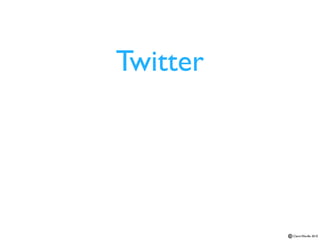
Twitter Guide
- 1. Twitter Claire Wardle 2010
- 2. You can have 3 types of relationships on twitter 2. People follow you: 3. You follow someone 1. You follow people: Heaton Wines follow me but I and they follow you I follow Stephen Fry but he don’t follow them (I’m sure back: doesn’t follow me. they’re lovely, but I don’t drink I follow Sue Lewellyn and she a lot of wine!) follows me. Claire Wardle 2010
- 3. The ‘Home’ page shows your timeline. When any one of the people you follow tweets, it appears here. Claire Wardle 2010
- 4. The ‘Profile’ page shows all of the tweets you have written. Claire Wardle 2010
- 5. twitter.com/number10gov twitter.com/bbcnews You can look at anyone’s profile on twitter by going to twitter.com/[username] You can then see all of the tweets they have ever sent. Claire Wardle 2010
- 6. This is where you write your tweets. As you write, the number 140 decreases which allows you to see if you have You click ‘tweet’ when you are written more ready for it to go out to all of than the 140 your followers (and the world!) character limit. Claire Wardle 2010
- 7. Under your username, you will see 4 numbers: 2. Following: that is the 3. Followers: that is the number of people you number of people who are 4. Listed: this is the 1. How many have decided to follow following you. When you number of twitter lists tweets you have on twitter. Their send tweets, the tweets which have been created sent updates appear on this appear in the timeline of which include you. page. your followers Claire Wardle 2010
- 8. There are 5 main types of tweets Statement tweet: this goes to all of my followers Reply: this tweet would appear in the timeline of my followers who also follow @suellewellyn. Mention: this tweet goes to all of your followers but it will be picked up by @suellewellyn as I’ve mentioned her at the end. Re-Tweet or RT:I received this tweet in my timeline and decided to forward it to my followers Direct Message (DM): This will only be seen by Sue Llewellyn Claire Wardle 2010
- 9. Like an email message to a group list of Statement addresses Like a reply to one person on the list, but Reply everyone else who knows both people is copied in on the email Mention Like an email to an entire list where one or two people are CC’d in. Retweet An email is forwarded to the list Direct Normal one to one email Message Claire Wardle 2010
- 10. Whenever you mention someone on twitter you should use their username This is because when you log onto twitter, there is a separate section where you can see every time someone has mentioned you This means you see all of these tweets even if you don’t follow the person who mentioned you, and if you don’t check twitter very often. Claire Wardle 2010
- 11. Your timeline shows any tweets sent by people you follow When you click @mentions, you will see anyone that has referenced you or directed a tweet at you Claire Wardle 2010
- 12. To send a public tweet to another user, you need to begin your tweet by typing the @ symbol directly in front of their username before typing your message. If you see a tweet and want to reply straight away, if you hover over the tweet, you will see the word ‘Reply’. Click that and twitter will automatically start your message for you. You can see that Twitter now recognises it is a reply and brings up a new box for you type your tweet in. Claire Wardle 2010
- 13. You can also send private messages on Twitter. They are called Direct Messages (DMs). BUT you must be following them and they must be following you back. If you click on Messages you will see any You can only send direct messages to one private messages you have sent or received person at a time. and can write new ones. Claire Wardle 2010
- 14. To send a new Direct Message click ‘New Message’, or click on any previous conversations Claire Wardle 2010
- 15. Re-Tweets : ‘forwarding’ a tweet to your followers The original way of sending a retweet was to cut and paste the tweet and to type RT and the name of the original tweeter at the beginning of the tweet. These tweets still exist and are very popular with users who like to add their own comments, such as here: ‘hyperbole ensues...’ Claire Wardle 2010
- 16. This is a ‘new’ kind of re-tweet. At the top, you can see it’s a re-tweet and you can see, which one of the people you follow has re-tweeted it. If I wanted to retweet a tweet to my followers, I would hover over the tweet and click the ‘retweet’ button. Twitter then asks you to confirm. Claire Wardle 2010
- 17. By clicking on ‘retweets’ you can see 1) what is being retweeted by the people you follow, 2) which tweets you have retweeted 3) who has retweeted your tweets! Claire Wardle 2010
- 18. There are many different URL shorteners. These take full-length website addresses and convert them into shorter versions. These are 3 of the most common and to use them go to any of these websites. http://bit.ly http://tinyurl.com http://is.gd Claire Wardle 2010
- 19. You simply cut and paste your ‘long URL into this box and click shorten http://www.bbc.co.uk/journalism/blog/2010/05/four-quick-examples-of-twitter.shtml Bit.ly then produces a short link which you can then use in twitter. Claire Wardle 2010
- 20. This shortened version of the URL is a general one You can see these are different even though the ‘long address’ is the same This one is unique to me as I’ve signed in. It means I can track who clicks on the link from my tweets. Claire Wardle 2010
- 21. By signing into bit.ly it gives you all sorts of information about who is clicking on your links Claire Wardle 2010
- 22. Hashtags are ways of categorising your tweets. It’s your way of saying this tweet is mainly about a particularly subject. By typing the hash symbol before a word, it turns it into a hyperlink (it turns blue) and by clicking on the blue hashtag you can see all other tweets with the same hastag, even if you’re not following those people. The person writing the tweet adds the hashtag symbol and it can go anywhere in the tweet. You don’t have to add a hashtag to your tweets. It’s usual to add a hashtag if you’re writing about a subject which has a community around it, for example a popular TV programme, a big news event or a conference. Claire Wardle 2010
- 23. If you were looking for people talking about the new iplayer launch and you did a search for the word iplayer, you would get both of these tweets in your results but only the 1st is relevant. Jennybee has decided she wants to Popular hashtags emerge from users categorise her tweets as one about the themselves and they develop organically. TV programme Luther. They’re not always obvious. TV Programmes News Events Jokes/Fun #nickcleggsfault - people coming up with problems to blame on Nick Clegg #bbcqt - BBC Question Time #haiti after the some papers turned on Clegg during the election. #COP15 - Copenhagen Climate #lesserbooks - where people suggested #bgt - Britain’s Got Talent Summit slightly changed book titles Claire Wardle 2010
- 24. Lists are another feature of twitter which allows you to group people by interest/topic. Lists don’t interrupt the main timeline on your ‘Home’ page.You find them by clicking on ‘lists. You can create your own lists. I have created two here. The first is a list of 100 UK journalists who use twitter well. The second is a list of 200 or so people I follow who tend to tweet about journalism. The bottom 9 are lists that were created by other people but I decided to follow those lists as well. One is a list of Social Media Editors around the world, one is a list of news feeds, one is a list of people associated with BBC Radio 4, and one is a list of all UK MPs. Claire Wardle 2010
- 25. One of the lists I follow was created by the twitter user ‘ckanal’. It is a list of 100 news twitter feeds, so every time one of the 100 news organisations tweets, it comes up on this list. One of the benefits of lists is you don’t have to be following all of these feeds and you can ‘dip’ into your lists and just see tweets on one particular subject. Claire Wardle 2010
- 26. How to create your own list 1. Click on the blue number next to ‘following’ 2. Choose the person you want to add to your list, and click on the square button next to the 3. Twitter then asks you to give the ‘unfollow’ button. list a name and a description if you You can either add someone to a list you’ve would like.You can also make your already created or you can create a new one by list public (so other people can clicking on ‘Create a list’. follow it) or private. Claire Wardle 2010
- 27. How you can follow a list set up by someone else On other people’s profiles, click on ‘lists’ and you will see the lists When you click on the list, you they have created or will get to a page like this and followed.You can click on any one simply click ‘follow this list’ that you want to follow. Claire Wardle 2010
- 28. Once you have clicked follow, if you go back to your ‘Home’ and click on ‘lists’ you will see that list appear at the top under ‘lists you follow’. Claire Wardle 2010
- 29. How you can search for different lists, by looking at a directory of lists, such as listatlas.com Simply search by location or topic and very likely that someone will have created a list of tweeting about it. Click on the twitter list link, view it within twitter and if you like it, click ‘follow this list’ as explained above. Claire Wardle 2010
- 30. There are many ways of finding good people to follow such as sites like twellow.com but my favourite way is to find someone with similar interests to you and click on the blue word ‘following’ You can scroll through the people that person is following and if you want to follow any of them, you can click the first box and you will start following them. When you start following someone, they will receive an email telling them they have a new follower. * They may then click on your profile and make a decision about whether they want to follow you back. If you want to look at any of the profiles, you click on their username and you will be taken to their profile page. * People can disable those notifications Claire Wardle 2010
- 31. How to unfollow someone: Go to your profile... Click the blue number after ‘following’ Click ‘unfollow’ Claire Wardle 2010
- 32. Sometimes someone will start following you who you’re not happy about. (Maybe they’re not wearing many clothes in their profile picture!).You can block them. On their profile, click on the cog button and click ‘block’ Use the block function sparingly. Most people only block spammers and porn accounts (these are becoming much less frequent on twitter). To simply block someone you’re not interested in, is frowned upon. If they want to follow you, it’s their choice! Claire Wardle 2010
- 33. On the bottom right of the ‘Home page’ you will see the trending topics. Trending topics are the words which are being repeated most frequently in tweets. I currently have my tweets set for London, so Twitter is looking for the words being used most frequently by people tweeting in London. If you want to see what is trending worldwide or in certain countries click ‘Change’ and you will see these options. Claire Wardle 2010
- 34. If you’re going to start using Twitter, you need to make sure you’re settings are how you would like them. Go to the drop down menu in the top right hand corner next to you username. You can change your username at any time and you won’t lose your followers. This will be the email address where you receive notifications when you get a new Direct Message or new follower. To switch off these notifications, click ‘Notices’ at the top. Tick ‘tweet location’ if you want people to know where you are when you send tweets from any computer. (If you’re tweeting from a mobile phone you have to choose to geo- locate each individual tweet). If you tick ‘protect my tweets’ that means only people who follow you will see your tweets. It also means you will receive an email when new people try to follow you and you will need to authorise them as one of your followers. Claire Wardle 2010
- 35. When you click ‘Profile’ at the top you can add a picture, your location (this stays the same and isn’t To change your twitter background, click connected to your actual location), your website and ‘design’, and then either select a generic a 160 character biography. If you want to encourage background or click ‘change background followers you should have a picture and bio. If you are image’ and upload a file. a journalist using twitter for newsgathering you should be transparent about that fact. Claire Wardle 2010
- 36. There are many different twitter applications which can help you to manage twitter. I like tweetdeck personally but there are other very good applications, such as hootsuite.com Twitscoop, a moving Everytime someone word cloud of Direct My overall timeline sends me a message This is one of my lists popular words and Messages or mentions me trends Claire Wardle 2010
- 37. You can also add columns for your facebook updates, and any forward searches you might want to do, e.g. ongoing stories, place names, people. You can also schedule tweets, if you want to reach followers in different time zones. Claire Wardle 2010
- 38. Advanced Twitter Search. Unfortunately you can’t link to this from twitter.com. You need to go to http://search.twitter.com and then click on advanced search. You can search by any language or a specific language from the drop down list You can search by location You can search by date but remember you can only search back over the last 4-6 days Claire Wardle 2010
- 39. Twitterfall.com allows you to keep on top of fast moving tweets. The tweets fall down the screen. You can click on one of the trends.. ... or you can follow any twitter lists ... or you can add specific searches. You can have multiple search You can also find tweets from You can monitor tweets in terms running at the same time people located in a particular different languages. place. Claire Wardle 2010
- 40. Trendsmap.com allow you see what words are ‘trending’ all over the world. Johannesburg You can zoom in and out, or pinpoint an You can also search by topic or city here to get area, city, region or the whole world. active moving tweets. Claire Wardle 2010
- 41. You can see a list of the main trends and under each you can see moving updated tweets You can see what articles, pictures and video are being shared in Johannesburg There is also a moving wall of tweets from Johannesburg Claire Wardle 2010