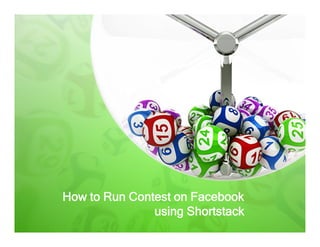
Run Facebook Contests with Shortstack in 40 Steps
- 1. How to Run Contest on Facebook using Shortstack © New Boomer VA by Carmi Cristobal
- 2. Joining a contest is fun! . © New Boomer VA by Carmi Cristobal
- 3. Winning is even better! . © New Boomer VA by Carmi Cristobal
- 4. But who are these people running the contest? . © New Boomer VA by Carmi Cristobal
- 5. Businessmen, Companies, TV Personalities, Organizations . © New Boomer VA by Carmi Cristobal
- 6. Why are they doing this? . © New Boomer VA by Carmi Cristobal
- 7. To get more fans, clients, customers, because this is a marketing strategy. . © New Boomer VA by Carmi Cristobal
- 8. Yes, Marketing Strategy . © New Boomer VA by Carmi Cristobal
- 9. But how? . © New Boomer VA by Carmi Cristobal
- 10. That is through contests! . © New Boomer VA by Carmi Cristobal
- 11. Do you want to know the details? . © New Boomer VA by Carmi Cristobal
- 12. Here’s your complete tutorial using shortstack. . © New Boomer VA by Carmi Cristobal
- 13. What is ? ShortStack is designed to help you connect with your visitors and fans in a whole new way through contests in Facebook. © New Boomer VA by Carmi Cristobal
- 14. How to run contest in Facebook using Shortstack • Must Have: A Facebook Page © New Boomer VA by Carmi Cristobal
- 15. How to run contest in Facebook using Shortstack • Don’t have one? Here’s how you create a Facebook page. Go to http://www.facebook.com/pages/create.php © New Boomer VA by Carmi Cristobal
- 16. How to run contest in Facebook using Shortstack Login to your account by entering your email address. © New Boomer VA by Carmi Cristobal
- 17. How to run contest in Facebook using Shortstack Then enter your password. © New Boomer VA by Carmi Cristobal
- 18. How to run contest in Facebook using Shortstack This screen will show upon entering your login account. © New Boomer VA by Carmi Cristobal
- 19. How to run contest in Facebook using Shortstack Now click which category your Page is associated with. © New Boomer VA by Carmi Cristobal
- 20. How to run contest in Facebook using Shortstack You will be asked to choose category. Click the drop down. © New Boomer VA by Carmi Cristobal
- 21. How to run contest in Facebook using Shortstack Now choose whichever is applicable. Example: Food/Grocery © New Boomer VA by Carmi Cristobal
- 22. How to run contest in Facebook using Shortstack Put the name of your Page. © New Boomer VA by Carmi Cristobal
- 23. How to run contest in Facebook using Shortstack Put the complete address. © New Boomer VA by Carmi Cristobal
- 24. How to run contest in Facebook using Shortstack Put zip code . © New Boomer VA by Carmi Cristobal
- 25. How to run contest in Facebook using Shortstack Put the phone number. © New Boomer VA by Carmi Cristobal
- 26. How to run contest in Facebook using Shortstack Click “I agree to Facebook Terms and conditions” © New Boomer VA by Carmi Cristobal
- 27. How to run contest in Facebook using Shortstack Click Get Started to create your Page. © New Boomer VA by Carmi Cristobal
- 28. How to run contest in Facebook using Shortstack Now set-up your Page. Upload picture for your Page. Click here. © New Boomer VA by Carmi Cristobal
- 29. How to run contest in Facebook using Shortstack Click Next to Continue. © New Boomer VA by Carmi Cristobal
- 30. How to run contest in Facebook using Shortstack Fill up below for a brief information about your Page. © New Boomer VA by Carmi Cristobal
- 31. How to run contest in Facebook using Shortstack You can also add your website. © New Boomer VA by Carmi Cristobal
- 32. How to run contest in Facebook using Shortstack Click Save Info. © New Boomer VA by Carmi Cristobal
- 33. How to run contest in Facebook using Shortstack You have now created your own Page. © New Boomer VA by Carmi Cristobal
- 34. How to run contest in Facebook using Shortstack You have now created your own Page. Note: You may update information whenever you want to. © New Boomer VA by Carmi Cristobal
- 35. How to run contest in Facebook using Shortstack Note: You may update your page information whenever you want to. © New Boomer VA by Carmi Cristobal
- 36. How to run contest in Facebook using Shortstack Now Go to www.shortstack.com © New Boomer VA by Carmi Cristobal
- 37. How to run contest in Facebook using Shortstack Click Sign Up to get started. © New Boomer VA by Carmi Cristobal
- 38. How to run contest in Facebook using Shortstack You will be redirected to this page where you need to sign up. © New Boomer VA by Carmi Cristobal
- 39. How to run contest in Facebook using Shortstack Scroll down until the bottom. © New Boomer VA by Carmi Cristobal
- 40. How to run contest in Facebook using Shortstack Sign up using Facebook. Click here. © New Boomer VA by Carmi Cristobal
- 41. How to run contest in Facebook using Shortstack You will be redirected to this page asking you permission to access your information. © New Boomer VA by Carmi Cristobal
- 42. How to run contest in Facebook using Shortstack Click “Allow” © New Boomer VA by Carmi Cristobal
- 43. How to run contest in Facebook using Shortstack Another page will come out. © New Boomer VA by Carmi Cristobal
- 44. How to run contest in Facebook using Shortstack Check the box for “I agree Terms & Conditions” © New Boomer VA by Carmi Cristobal
- 45. How to run contest in Facebook using Shortstack Click Create Account. © New Boomer VA by Carmi Cristobal
- 46. How to run contest in Facebook using Shortstack This page will show up for you to start creating your Tab for running a contest. © New Boomer VA by Carmi Cristobal
- 47. How to run contest in Facebook using Shortstack Click “Create Tab from Template” © New Boomer VA by Carmi Cristobal
- 48. How to run contest in Facebook using Shortstack Public Templates will be shown for you to choose from. © New Boomer VA by Carmi Cristobal
- 49. How to run contest in Facebook using Shortstack Click on any templates available to start working on. © New Boomer VA by Carmi Cristobal
- 50. How to run contest in Facebook using Shortstack Let’s try sweepstakes Template click here. © New Boomer VA by Carmi Cristobal
- 51. How to run contest in Facebook using Shortstack Now you can see the preview of your Tab. © New Boomer VA by Carmi Cristobal
- 52. How to run contest in Facebook using Shortstack Go ahead and click “Make Tab” © New Boomer VA by Carmi Cristobal
- 53. How to run contest in Facebook using Shortstack You will be redirected to Designer Page to help you edit the content of your contest. © New Boomer VA by Carmi Cristobal
- 54. How to run contest in Facebook using Shortstack Go to Edit Widgets. © New Boomer VA by Carmi Cristobal
- 55. How to run contest in Facebook using Shortstack This Widget will help you edit Non- fan image appearance. © New Boomer VA by Carmi Cristobal
- 56. How to run contest in Facebook using Shortstack Click on the pencil icon to configure widget. © New Boomer VA by Carmi Cristobal
- 57. How to run contest in Facebook using Shortstack This page will appear and you can see the default image. © New Boomer VA by Carmi Cristobal
- 58. How to run contest in Facebook using Shortstack Click Save if you are satisfied with the image. © New Boomer VA by Carmi Cristobal
- 59. How to run contest in Facebook using Shortstack But wait, if you want to change the image, click Select Image. © New Boomer VA by Carmi Cristobal
- 60. How to run contest in Facebook using Shortstack Media Selector page will appear. You may choose which image you want to put. © New Boomer VA by Carmi Cristobal
- 61. How to run contest in Facebook using Shortstack Click Browse to choose image file. © New Boomer VA by Carmi Cristobal
- 62. How to run contest in Facebook using Shortstack File upload window will appear. © New Boomer VA by Carmi Cristobal
- 63. How to run contest in Facebook using Shortstack Choose the image file you want to upload. © New Boomer VA by Carmi Cristobal
- 64. How to run contest in Facebook using Shortstack Click Open. © New Boomer VA by Carmi Cristobal
- 65. How to run contest in Facebook using Shortstack Now this will appear in Media Selector. © New Boomer VA by Carmi Cristobal
- 66. How to run contest in Facebook using Shortstack Click the image file. © New Boomer VA by Carmi Cristobal
- 67. How to run contest in Facebook using Shortstack Then click “Use Selected Image”. © New Boomer VA by Carmi Cristobal
- 68. How to run contest in Facebook using Shortstack Your image content is now uploaded © New Boomer VA by Carmi Cristobal
- 69. How to run contest in Facebook using Shortstack Click Save if you are satisfied with the image. © New Boomer VA by Carmi Cristobal
- 70. How to run contest in Facebook using Shortstack You will be placed back to Designer Page. © New Boomer VA by Carmi Cristobal
- 71. How to run contest in Facebook using Shortstack Now let’s Edit the Rich Text field. © New Boomer VA by Carmi Cristobal
- 72. How to run contest in Facebook using Shortstack Click the Pencil Icon. © New Boomer VA by Carmi Cristobal
- 73. How to run contest in Facebook using Shortstack You can now edit the content. Type your instructions here. © New Boomer VA by Carmi Cristobal
- 74. How to run contest in Facebook using Shortstack You can play around the font style, size , etc. © New Boomer VA by Carmi Cristobal
- 75. How to run contest in Facebook using Shortstack You can play around the font style, size , etc. © New Boomer VA by Carmi Cristobal
- 76. How to run contest in Facebook using Shortstack You can also set back ground image for your text. Click here. © New Boomer VA by Carmi Cristobal
- 77. How to run contest in Facebook using Shortstack Then click Select Image. © New Boomer VA by Carmi Cristobal
- 78. How to run contest in Facebook using Shortstack On your Media Selector, click Browse. © New Boomer VA by Carmi Cristobal
- 79. How to run contest in Facebook using Shortstack Choose the image file you want to upload. © New Boomer VA by Carmi Cristobal
- 80. How to run contest in Facebook using Shortstack Click Open. © New Boomer VA by Carmi Cristobal
- 81. How to run contest in Facebook using Shortstack Your selected image will appear in Media Selector. © New Boomer VA by Carmi Cristobal
- 82. How to run contest in Facebook using Shortstack Click the image file you want to upload.
- 83. How to run contest in Facebook using Shortstack Then click “Use Selected Image” if you are satisfied with it. © New Boomer VA by Carmi Cristobal
- 84. How to run contest in Facebook using Shortstack Click Save. © New Boomer VA by Carmi Cristobal
- 85. How to run contest in Facebook using Shortstack You can now see the image and text you edited. © New Boomer VA by Carmi Cristobal
- 86. How to run contest in Facebook using Shortstack Now after the entrants liked your page, you will need to know their details. © New Boomer VA by Carmi Cristobal
- 87. How to run contest in Facebook using Shortstack Click the pencil icon to enter the next step of the contest. © New Boomer VA by Carmi Cristobal
- 88. How to run contest in Facebook using Shortstack Write down the next step. © New Boomer VA by Carmi Cristobal
- 89. How to run contest in Facebook using Shortstack Again, you can play around the font size, type and color. © New Boomer VA by Carmi Cristobal
- 90. How to run contest in Facebook using Shortstack Click Save if you are satisfied. © New Boomer VA by Carmi Cristobal
- 91. How to run contest in Facebook using Shortstack You can now see your previously created instruction. © New Boomer VA by Carmi Cristobal
- 92. How to run contest in Facebook using Shortstack Now let’s edit the Sweepstakes Form © New Boomer VA by Carmi Cristobal
- 93. How to run contest in Facebook using Shortstack Your Edit Widget page will appear. © New Boomer VA by Carmi Cristobal
- 94. How to run contest in Facebook using Shortstack There is an existing form to choose from. © New Boomer VA by Carmi Cristobal
- 95. How to run contest in Facebook using Shortstack Go to Form Submission Option, click drop down menu. © New Boomer VA by Carmi Cristobal
- 96. How to run contest in Facebook using Shortstack Choose “Popup Friend Invite” © New Boomer VA by Carmi Cristobal
- 97. How to run contest in Facebook using Shortstack Check the box for “Show Share Prompt on Submit” © New Boomer VA by Carmi Cristobal
- 98. How to run contest in Facebook using Shortstack Now fill up the Title of your Sweepstakes Form. © New Boomer VA by Carmi Cristobal
- 99. How to run contest in Facebook using Shortstack At the caption field just type *actor* to automatically insert the sharing user’s name. © New Boomer VA by Carmi Cristobal
- 100. How to run contest in Facebook using Shortstack Then fill up the Description of your Sweepstakes Form. © New Boomer VA by Carmi Cristobal
- 101. How to run contest in Facebook using Shortstack Type “Enter Now” at the Action Label to take the user back to Facebook Page Tab. © New Boomer VA by Carmi Cristobal
- 102. How to run contest in Facebook using Shortstack Click Save if you are all set. © New Boomer VA by Carmi Cristobal
- 103. How to run contest in Facebook using Shortstack Almost done, let’s edit the Friend Invite to complete the application. © New Boomer VA by Carmi Cristobal
- 104. How to run contest in Facebook using Shortstack Click the pencil icon once more. © New Boomer VA by Carmi Cristobal
- 105. How to run contest in Facebook using Shortstack On your Edit widget page, type the title of your invite. © New Boomer VA by Carmi Cristobal
- 106. How to run contest in Facebook using Shortstack And the invitation Message © New Boomer VA by Carmi Cristobal
- 107. How to run contest in Facebook using Shortstack Click Save if you are satisfied with it. © New Boomer VA by Carmi Cristobal
- 108. How to run contest in Facebook using Shortstack Here’s the preview of your Friend Invite © New Boomer VA by Carmi Cristobal
- 109. How to run contest in Facebook using Shortstack Now we’re done designing your App. Click “Install Tab” © New Boomer VA by Carmi Cristobal
- 110. How to run contest in Facebook using Shortstack Then choose quick publish. © New Boomer VA by Carmi Cristobal
- 111. How to run contest in Facebook using Shortstack Choose the Page you will publish the App. © New Boomer VA by Carmi Cristobal
- 112. How to run contest in Facebook using Shortstack This is now published. © New Boomer VA by Carmi Cristobal
- 113. How to run contest in Facebook using Shortstack Click on the Smart URL to check the page. © New Boomer VA by Carmi Cristobal
- 114. How to run contest in Facebook using Shortstack You have successfully installed the App on your page. © New Boomer VA by Carmi Cristobal
- 115. How to run contest in Facebook using Shortstack Now you choose the winner! © New Boomer VA by Carmi Cristobal
- 116. How to run contest in Facebook using Shortstack Go back to Shortstack Forms & Promos. © New Boomer VA by Carmi Cristobal
- 117. How to run contest in Facebook using Shortstack Click view entries to choose the winner. © New Boomer VA by Carmi Cristobal
- 118. How to run contest in Facebook using Shortstack If your shortsack account is not upgraded, you will have to check the entries in your email. © New Boomer VA by Carmi Cristobal
- 119. How to run contest in Facebook using Shortstack Here’s the sample entry thru your email. © New Boomer VA by Carmi Cristobal
- 120. How to run contest in Facebook using Shortstack You will have their email address for you to use on your marketing. © New Boomer VA by Carmi Cristobal
- 121. How to run contest in Facebook using Shortstack Like it? © New Boomer VA by Carmi Cristobal
- 122. How to run contest in Facebook using Shortstack © New Boomer VA by Carmi Cristobal
