Taking a Bite in the Middle: Implementing Digital Portfolios in FYC Courses
•
1 like•619 views
This presentation explores the benefit of implementing single-document digital portfolios in a first-year writing course. I position these portfolios as an accessible, flexible middle ground between traditional paper portfolios and fully online electronic portfolios.
Report
Share
Report
Share
Download to read offline
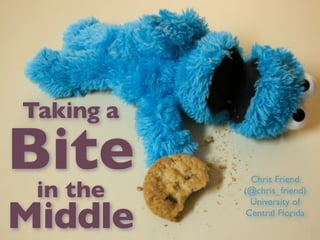
Recommended
Librarian Roles Transformed: Collaborations in Multi-Campus and Online Enviro...

Librarian Roles Transformed: Collaborations in Multi-Campus and Online Enviro...Georgia Libraries Conference (formerly Ga COMO).
Recommended
Librarian Roles Transformed: Collaborations in Multi-Campus and Online Enviro...

Librarian Roles Transformed: Collaborations in Multi-Campus and Online Enviro...Georgia Libraries Conference (formerly Ga COMO).
September 23 2015 NISO Virtual Conference: Scholarly Communication Models: Ev...

September 23 2015 NISO Virtual Conference: Scholarly Communication Models: Ev...National Information Standards Organization (NISO)
More Related Content
What's hot
September 23 2015 NISO Virtual Conference: Scholarly Communication Models: Ev...

September 23 2015 NISO Virtual Conference: Scholarly Communication Models: Ev...National Information Standards Organization (NISO)
What's hot (11)
Library Department Group Discussions - Website Prototype

Library Department Group Discussions - Website Prototype
September 23 2015 NISO Virtual Conference: Scholarly Communication Models: Ev...

September 23 2015 NISO Virtual Conference: Scholarly Communication Models: Ev...
From peer review to page views: Social networking for academics

From peer review to page views: Social networking for academics
IT Systems for Knowledge Management used in Software Engineering (2010)

IT Systems for Knowledge Management used in Software Engineering (2010)
A Highly Scalable Approach to Extending Functionality of the Research Network...

A Highly Scalable Approach to Extending Functionality of the Research Network...
Viewers also liked
Viewers also liked (7)
Built Beyond the Walls: Bringing MOOC Strategies into the Composition Classroom

Built Beyond the Walls: Bringing MOOC Strategies into the Composition Classroom
Going Pedagogically Green: Student Work as Objects Created for Re-Consumption

Going Pedagogically Green: Student Work as Objects Created for Re-Consumption
Similar to Taking a Bite in the Middle: Implementing Digital Portfolios in FYC Courses
Dean R Berry Loss of Privacy: Necessary Evil or Unwanted Invasion Student Pro...

Dean R Berry Loss of Privacy: Necessary Evil or Unwanted Invasion Student Pro...Riverside County Office of Education
Similar to Taking a Bite in the Middle: Implementing Digital Portfolios in FYC Courses (20)
Creating Subject Guides for the 21st Century Library: Pathways to Learning

Creating Subject Guides for the 21st Century Library: Pathways to Learning
RDAP 16 Poster: Challenges and Opportunities in an Institutional Repository S...

RDAP 16 Poster: Challenges and Opportunities in an Institutional Repository S...
Capture All the URLS: First Steps in Web Archiving

Capture All the URLS: First Steps in Web Archiving
Visualizing communication at scad school of design

Visualizing communication at scad school of design
Leveraging Academic Networks for Promotion and Tenure 

Leveraging Academic Networks for Promotion and Tenure
Conservation's Digital Landscape: one conservator's perspective

Conservation's Digital Landscape: one conservator's perspective
Visualising activity in learning networks using open data and educational ...

Visualising activity in learning networks using open data and educational ...
Embedding librarianship in learning management systems

Embedding librarianship in learning management systems
Dean R Berry Loss of Privacy: Necessary Evil or Unwanted Invasion Student Pro...

Dean R Berry Loss of Privacy: Necessary Evil or Unwanted Invasion Student Pro...
User centred design and students' library search behaviours

User centred design and students' library search behaviours
Re-imagining Collaboration: Peer-Review Workshops & Joint Authorship

Re-imagining Collaboration: Peer-Review Workshops & Joint Authorship
Library Support for Journal Publishing: Emphasis on multi-modal open peer rev...

Library Support for Journal Publishing: Emphasis on multi-modal open peer rev...
More from Chris Friend
More from Chris Friend (20)
Teaching with Empathy
in Physical, Hybrid, and Virtual Spaces

Teaching with Empathy
in Physical, Hybrid, and Virtual Spaces
Access(Able): Envisioning Pedagogues as Student Advocates in Digital Spaces

Access(Able): Envisioning Pedagogues as Student Advocates in Digital Spaces
Digital Literacies in FYC Classrooms: Enhancing Understanding, Engagement, an...

Digital Literacies in FYC Classrooms: Enhancing Understanding, Engagement, an...
From Mickey Mouse to Cigar City: What Flexibility, Interdisciplinarity, and a...

From Mickey Mouse to Cigar City: What Flexibility, Interdisciplinarity, and a...
“We’re Not Ideologically Neutral” Using Open-Access Journals for Community/Ad...

“We’re Not Ideologically Neutral” Using Open-Access Journals for Community/Ad...
Combatting Otherness Through Discourse Community Analysis

Combatting Otherness Through Discourse Community Analysis
Modality as Contact Zone: The Convolution of Access, Politics, and Ethics in ...

Modality as Contact Zone: The Convolution of Access, Politics, and Ethics in ...
The Missing Link: Interventions for Enhancing Traditional Student Composition

The Missing Link: Interventions for Enhancing Traditional Student Composition
More Than Cogs: Using MOOC Pedagogies to Resist the Mechanization of FYC Stud...

More Than Cogs: Using MOOC Pedagogies to Resist the Mechanization of FYC Stud...
Implications of Delivery Mode for Outcomes-Based FYC

Implications of Delivery Mode for Outcomes-Based FYC
From Knowledge-Seeking to Knowledge-Making: Improving Intellectual Capital in...

From Knowledge-Seeking to Knowledge-Making: Improving Intellectual Capital in...
Umbrella or Bridge: Discourse communities as the centerpiece of FYC

Umbrella or Bridge: Discourse communities as the centerpiece of FYC
Recently uploaded
YOUVE_GOT_EMAIL_PRELIMS_EL_DORADO_2024.pptx

YOUVE_GOT_EMAIL_PRELIMS_EL_DORADO_2024.pptxConquiztadors- the Quiz Society of Sri Venkateswara College
USPS® Forced Meter Migration - How to Know if Your Postage Meter Will Soon be...

USPS® Forced Meter Migration - How to Know if Your Postage Meter Will Soon be...Postal Advocate Inc.
Recently uploaded (20)
AMERICAN LANGUAGE HUB_Level2_Student'sBook_Answerkey.pdf

AMERICAN LANGUAGE HUB_Level2_Student'sBook_Answerkey.pdf
MULTIDISCIPLINRY NATURE OF THE ENVIRONMENTAL STUDIES.pptx

MULTIDISCIPLINRY NATURE OF THE ENVIRONMENTAL STUDIES.pptx
USPS® Forced Meter Migration - How to Know if Your Postage Meter Will Soon be...

USPS® Forced Meter Migration - How to Know if Your Postage Meter Will Soon be...
Barangay Council for the Protection of Children (BCPC) Orientation.pptx

Barangay Council for the Protection of Children (BCPC) Orientation.pptx
Science 7 Quarter 4 Module 2: Natural Resources.pptx

Science 7 Quarter 4 Module 2: Natural Resources.pptx
Student Profile Sample - We help schools to connect the data they have, with ...

Student Profile Sample - We help schools to connect the data they have, with ...
Judging the Relevance and worth of ideas part 2.pptx

Judging the Relevance and worth of ideas part 2.pptx
Incoming and Outgoing Shipments in 3 STEPS Using Odoo 17

Incoming and Outgoing Shipments in 3 STEPS Using Odoo 17
How to do quick user assign in kanban in Odoo 17 ERP

How to do quick user assign in kanban in Odoo 17 ERP
AUDIENCE THEORY -CULTIVATION THEORY - GERBNER.pptx

AUDIENCE THEORY -CULTIVATION THEORY - GERBNER.pptx
Visit to a blind student's school🧑🦯🧑🦯(community medicine)

Visit to a blind student's school🧑🦯🧑🦯(community medicine)
Like-prefer-love -hate+verb+ing & silent letters & citizenship text.pdf

Like-prefer-love -hate+verb+ing & silent letters & citizenship text.pdf
Taking a Bite in the Middle: Implementing Digital Portfolios in FYC Courses
- 1. Taking a Bite in the Chris Friend (@chris_friend) Middle University of Central Florida
- 2. Debate Over Delivery Student Portfolio
- 3. thin k they What Students ^Know
- 4. Features of Word* *or pretty much any document editor these days • Automated page numbering • Automated tables of contents • Formatting styles • Comments & Document metadata • Hyperlinks • Master Documents
- 7. Consistency
- 9. Track sources. • External References • Peer contributions
- 12. [The image of peer-reviewed work with comments from multiple students has been omitted from this copy of the presentation out of respect for the students’ privacy.] Image showed multi-colored commentary and highlighted changes to emphasize the conversation around—and work behind—the text, rather than only the text itself.
- 13. Use hyperlinks.
- 14. sources (Coleman 383). Within a Coleman, Anita. "Instruments of Cognition: Use document of Citations and Web Links in Online Teaching Materials." Journal of the American Society for Information Science and Technology. 56.4 (2005): 382-392. Web. To other documents
- 15. Add metadata.
- 16. Possible Tags • Authors’ contact info • Project details • Keywords
- 17. What if…?
- 18. Convert files.
- 20. 1. Rely on styles 2. Track sources 3. Use hyperlinks 4. Add metadata 5. Convert files
- 22. Thank You Chris Friend (@chris_friend) University of Central Florida
- 23. Gratitude: Visual Credits • Color palette (“undecided”) by Tzadkiel on colourlovers.com • Title slide image (“C is for Coronary”) by somegeekintn on Flickr • File cabinet & address bar courtesy Microsoft • Hammer and bent nail courtesy Microsoft • Metal letterpress by nutmeg66 on Flickr • Chips and silicon courtesy of Microsoft • Recycle tag courtesy Microsoft • Notes, Pages, and Photos app icons from Apple; PDF icon from Adobe, Word icon from Microsoft, and OpenOffice icon from Apache. All were used completely without permission. Oops. • Cookie bite from Lara604 on Flickr
