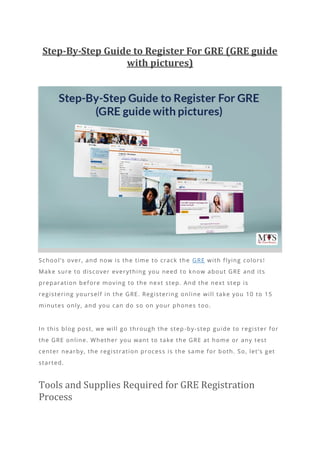
Step-By-Step Guide to Register For GRE (GRE guide with pictures)
- 1. Step-By-Step Guide to Register For GRE (GRE guide with pictures) School’s over, and now is the time to crack the GRE with flying colors! Make sure to discover everything you need to know about GRE and its preparation before moving to the next step. And the next step is registering yourself in the GRE. Registering online will take you 10 to 15 minutes only, and you can do so on your phones too. In this blog post, we will go through the step -by-step guide to register for the GRE online. Whether you want to take the GRE at home or any test center nearby, the registration process is the same for both. So, let’s get started. Tools and Supplies Required for GRE Registration Process
- 2. Before signing in or creating an account at ETS, ensure you have everything required for the registration process to avoid any disturbance. Here’s what you need: • A stable internet connection • An electronic device (computer, laptop, or phone) • Your complete personal information • Your credit card information • GRE total fee (USD 205) • Time GRE Registration Process Guide Go to ETS Website
- 3. It all starts by visiting the ETS official website. Tap on the icon that says “Sign In/Register” located on the right top of the GRE Home page. A single click on it will take you to a new page. Create an ETS Account Below the Sign In for Test Takers box, there is another box for New Users; go there and select the “Create an Account” option. Note: You can create only one ETS account at a time. However, the password can be changed or recovered, in case you forgot!
- 4. Time To Enter the Required Information The ‘’Create an Account” button will take you to another new page with a heading of “Create a Test Taker Account.” You have to add the required information, and this process will complete in 3 stages. Personal Information The stage is all about you! It requires your First and Last Name, Date of Birth, Gender, Social Security Number, Email Address, Home Address, Phone Number, and details. After filling in the data, re-confirm everything and click on the Next button.
- 5. Username and Password It’s the second stage, and you have to create your login credentials. Set up your Username, Password, Security Question, etc., and click on the Next button.
- 6. Review and Submit It’s the third and last stage and then you will get your account created. So, verify or re-check all the details and then submit the form for further process. All done? Now check the id you have mentioned in the form. You will receive an email with a verification link and click on it to complete the verification process.
- 7. Register Yourself Now go to the ETS GRE Home page and Sign In to your account with the username and password you just have created. After logging in, click on the “Register/Find Test Centers, Dates” button to continue your GRE Registration process.
- 8. Find Test Centers and Dates The new page will help you find and select the available dates and test centers for the exam. So, fill in the required boxes by choosing any test center and date that suits you.
- 9. Final Stage: Verification You are not completely done yet, but almost there. Verifying your details is the final stage of your registration process, and you can also edit the information if you want. All sure? Now, confirm your Test Registration and Personal Information details and move ahead. You will also find a tab with GRE Search Service, Background Information, and Test Preparation option. Their purpose is different and choosing them to use is totally up to you. The GRE Search Service option here will allo w the Universities to reach you out for admission purposes. You can also share your background information and test preparation type if you want. You can choose to skip the details except for the ones with an asterisk.
- 10. Pay the GRE Fee The verification process is done, and now is the time to pay the fee. You must be on the Payment page now so, fill in the required details very carefully. Moreover, you can pay your GRE fee via debit card, credit card, Fund Transfer, or PayPal. Pay your GRE fee and head towards y our mailbox.
- 11. Last Step: Confirmation Mail The confirmation email includes your GRE exam details like date, testing center, and time. Once you get the confirmation mail, you are done with your GRE Registration process. Alternative Method of Registration You can also register yourself for the GRE by phone call or mail. Even if you want to reschedule or cancel your test, you can call RRC (Regional Registration Center). Call them a week or at least two working days before the desired GRE test date for registration purposes. The whole process will be done on call, and at the end, they will share your exam date and other details with you. Note them down carefully, and you will need them on exam day. For rescheduling and canceling your test registration, you can either call GRE Services or do it on your own via an ETS account.
- 12. RRC for GRE in International Locations RRC’s complete form is Regional Registration Centers, and they are located in all areas who take GRE at computer -delivered testing centers. Check out the tables below to know if you have any Regional Registration Center (RCC) in your region or not. Region 3 Region Name Japan Address Prometric Japan Co., Ltd. Ochanomizu Sola City Academia 5F 4-6 Kanda Surugadai, Chiyoda-ku Tokyo 101-0062 Japan Phone 81-3-6204-9830 Fax 81-3-6204-9649 Region 5 Region Names Argentina, Bolivia, Brazil, Chile, Colombia, Dominican Republic, Guatemala, Mexico, Peru, Venezuela Address Prometric Operations Center 7941 Corporate Drive Nottingham, MD 21236 USA Phone 1-443-751-4995 Fax 1-443-751-4980 Region 6 Region Names Australia, Bangladesh, Indonesia, Malaysia, Nepal, New Zealand, Pakistan, Philippines, Singapore, Thailand, Vietnam Address Prometric Technology Sdn Bhd Co. No 993721-U ATTN: Regional Registration Center Suite 11-1 & 11-3, Level 11, Wisma UOA Damansara II, No 6, Changkat Semantan, Damansara Heights, 50490 Kuala Lumpur, Malaysia Phone 60-3-7628-3333
- 13. Fax 60-3-7628-2222 Region 7 Region Names Egypt, Jordan, Kuwait, Lebanon, Qatar, Saudi Arabia, United Arab Emirates, West Bank, Yemen Address Prometric Technology Sdn Bhd Co. No 993721-U ATTN: Regional Registration Center Suite 11-1 & 11-3, Level 11, Wisma UOA Damansara II, No 6, Changkat Semantan, Damansara Heights, 50490 Kuala Lumpur, Malaysia Phone 31-320-239-530 Fax 31-320-239-531 Region 9 Region Names Botswana, Ghana, Kenya, Mauritius, Nigeria, South Africa, Tanzania, Uganda Address Prometric Building 3 Finnabair Technology Park Dundalk Co Louth Ireland Phone 31-320-239-593 Fax 31-320-239-886 Region 12 Region Names Armenia, Austria, Belgium, Bulgaria, Croatia, Czech Republic, Denmark, Finland, France, Georgia, Germany, Greece, Hungary, Ireland, Israel, Italy, Kazakhstan, Kosovo, Latvia, Luxembourg, Netherlands, Poland, Portugal, Romania, Russian Federation, Serbia, Slovakia, Slovenia, Spain, Sweden, Switzerland, Turkey, Ukraine, United Kingdom, Uzbekistan Address Prometric Building 3 Finnabair Technology Park Dundalk Co Louth Ireland Phone 31-320-239-540
- 14. Fax 31-320-239-864 Region 13 Region Names People’s Republic of China Address NEEA/GRE Call Center Guoshi Building, No.1 Shangdi 6 St. Haidian District Beijing, 100085 People’s Republic of China Phone 86-(0) 10-82345673 Fax 86-(0) 10-61957801 Email greibt@mail.neea.edu.cn Website https://gre.neea.cn Region 14 Region Names India Address Prometric 2nd floor DLF Infinity Tower–A Sector 25, Phase II DLF City Gurgaon Haryana 122002 India Phone 91-124-4147700 Fax 91-124-4147773 Note: Candidates from China will use the NEEA account, and the ones from Korea, Taiwan, and Hong Kong will use the ETS account for registration purposes. So, that’s all for now! Register yourself in GRE using our guide. And if you need any guide or help in the preparation of GRE, feel free to reach out to our expert GRE tutors. Find Top Tutors in Your Area